Silhouette is another famous player in manufacturing digital cutting and crafting machines along with the Cricut. Silhouette offers more complex and powerful software called Silhouette Studio, which provides a hand-free drawing and neat vector tool.
Top Rated Budget Laptops
Last update on 2025-03-10 / Affiliate links / Images from Amazon Product Advertising API
This post could be helpful if you’re looking for the best laptops for Silhouette Cameo 4 or Portrait 3 in 2024. We have discussed all the requirements in detail and listed the most cost-effective and reliable notebooks to work with Silhouette machines.
If you’re in a hurry, check out our top choices:
- Apple MacBook Air (for
 )
) - Microsoft Surface Laptop Studio(for
 )
)
It doesn’t matter whether you want to create custom projects for home, school, business, or just for a hobby, Silhouette machines come with sharp blades designed to cut over 100 different materials like cheese. Their Silhouette Cameo 4 machine has even more advanced features, such as embossing, etching, sketching, and stippling. Therefore, you can make infinite designs from materials like form, chipboard, leather, balsa wood, foil, and more; the possibilities are endless.
The Silhouette Cameo and Portrait can be controlled by the same Silhouette Studio software, available for both computers and Macs. Silhouette Studio is a powerful design program requiring a capable device to run properly.
Before deciding which laptop is the best for running Silhouette Cameo, we must consider the hardware configuration. According to the Silhouette official website, the minimum system requirements to run the Silhouette Studio software are:
- Operating system: Windows 8 and higher / Mac OS X 10.14 and higher.
- Processor: 2.0GHz or faster
- Memory: 4GB recommended
- USB: USB 2.0 or higher
These are minimum requirements and will be ideal for running the program. While practically, you’ll need a more powerful machine for handling your intricate designs. Also, it’s not the only program you’ll be working with, so you must think accordingly.
Let’s break down the silhouette cameo software requirements individually to simplify all the tech jargon. It will help us to make a better decision.
Best Laptop for Silhouette Cameo 4 or 3 in 2024 – Buyer’s Guide
Processor
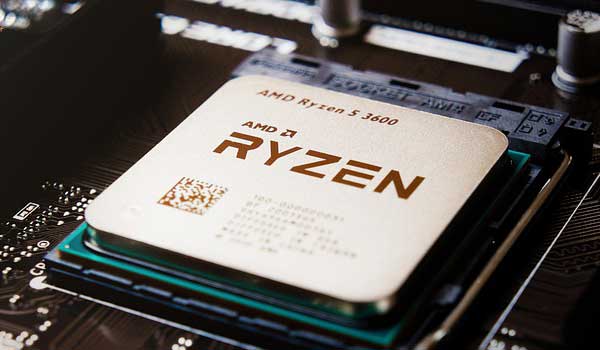
As per the official system requirements, we need a 2.0GHz + processor. So remove all Pentium, Celeron, and Atom processors from the table. Some can offer more than 2.0GHz + clock speed, but they aren’t recommended due to their sluggish performance.
It would help if you chose at least a 10th+ Gen Intel Core i3 or equivalent AMD Ryzen 3 processor. Intel Core i5 or Ryzen 5 would be the best to ensure smoother performance.
Intel Core i7 or Ryzen 7 are recommended if you use your laptop to do higher computer-intensive work such as 3D modeling, graphics designing, or video editing.
Remember, a processor is one of the most crucial parts of any computing machine; therefore, choose wisely as per all of your requirements because you can’t change or extend it later, like RAM or storage.
Memory (RAM)

The computer RAM also plays a significant role in performance; it helps the computer processor access the instructions and data fastest since it works as temporary memory. Moreover, if you run some programs simultaneously, you should consider a large memory because it helps multitask. The best laptop for Silhouette Studio must have at least 8GB of memory. Also, make sure the computer you’re purchasing supports memory upgrades.
Storage

For Silhouette Cameo, the storage capacity is a relatively minor requirement. It just needs sufficient space to install its file and program updates. However, it doesn’t mean that you should opt for 128GB storage, don’t forget the Windows and other programs; they will eat a significant part of it.
You should generally choose SSD storage for better computer processing; it’s also the norm nowadays. An SSD drive can significantly impact a laptop’s performance, especially regarding file accessing speed and loading time.
Display

The display quality should also be good for working with intricate designs and projects. No, I do not advise you to take an expensive 4K laptop, which would be an extravagance. A full HD resolution would provide enough sharpness and working area for a standard-size notebook.
On the other hand, if you work with external monitors, then it doesn’t matter much. Ensure it has an HDMI, DisplayPort, or Thunderbolt port to connect your external display.
Connectivity Options

A USB port is crucial for a Silhouette laptop; make sure at least a Type-A type is available. The Silhouette machine also supports Bluetooth options, but a wired connection always comes in handy and is still considered more reliable.
If you want to connect an external display, you can look for an HDMI, Thunderbolt, or MiniDisplay port in your laptop.
General FAQs.
Can I use my Silhouette with a Chromebook?
Our readers have asked this question many times. Unfortunately, the Silhouette Studio software doesn’t work with Chromebooks and doesn’t meet the minimum system requirements. So, the answer is NO.
Is Silhouette Cameo compatible with mac?
Yes, the Silhouette Cameo is compatible with the Mac OS X 10.14 and higher. Cameo and the Silhouette Portrait are compatible with the Mac OS because all these are controlled by the Silhouette Studio software.
Can Silhouette Studio Work on My Phone?
Yes, a Silhouette Go app is available for Android and iOS. However, the desktop version of Silhouette Studio would be more helpful for advanced designing and editing.
Can I use my designs with a Silhouette machine?
Yes, you can use your designs with Silhouette machines. Silhouette provides free software called Silhouette Studio that allows you to create or import designs from other sources.
What is the maximum cutting size of a Silhouette cutting machine?
The maximum cutting size depends on the model of the Silhouette cutting machine. The Silhouette Cameo can cut materials up to 12 inches wide and 10 feet long, while the Silhouette Portrait can cut materials up to 8 inches wide and 10 feet long.
What materials can I cut with a Silhouette cutting machine?
Silhouette cutting machines can cut various materials, including paper, cardstock, vinyl, heat transfer material, fabric, and more. Some models can even cut thicker materials, such as leather and foam.
Can I use a Silhouette machine to make stickers?
You can use a silhouette-cutting machine to make custom stickers in various shapes and sizes. Silhouette offers a range of sticker paper options, including transparent, glossy, and matte finishes.
Can I cut multiple layers of material at once with a Silhouette cutting machine?
Yes, you can cut multiple layers of material at once with a silhouette cutting machine, depending on the thickness and type of material. It can be a time-saving technique for projects requiring multiple copies of the same or layered designs.
Here are my recommendations for the best laptops for Silhouette Cameo 4 in 2024.
QUICK OVERVIEW:
Best laptops compatible with silhouette cameo 4 at a glance
ACER ASPIRE 5 MOST AFFORDABLE |
| View at Amazon |
LENOVO FLEX 5 BUDGET 2-IN-1 |
| View at Amazon |
| ASUS VIVOBOOK 15 OLED DISPLAY |
| View at Amazon |
LG GRAM 15 TOP BATTERY LIFE |
| View at Amazon |
ACER PREDATOR HELIOS 300 POWERFUL GAMING |
| View at Amazon |
APPLE MACBOOK AIR BEST IN MAC |
| View at Amazon |
| HP SPECTRE X360 LUXURY 14T PREMIUM WINDOWS |
| View at Amazon |
SURFACE LAPTOP STUDIO OVERALL BEST |
| View at Amazon |
Last update on 2025-03-11 / Affiliate links / Images from Amazon Product Advertising API
Best Laptops for Silhouette Cameo 3 and 4 in 2024 – Reviews
1. Acer Aspire 5 (Cheapest Laptop for Silhouette Cameo in 2024)

Weight: 3.63 lbs | Processor: i3-1115G4 @4.1GHz | GPU: Intel UHD | Memory: 8GB | Storage: 128GB SSD | Screen: 15.6-inch , 1920 x1080 | Battery Life: 7-hours | OS: Windows 11 Home S Mode
The Acer Aspire is one of the most cost-efficient laptops of 2024 that meets the Silhouette Studio requirements without being heavy on the pocket.
I am talking about the 11the Gen Intel Core i3 variant of the Acer Aspire 5, which also offers several other great features. This model has 8GB memory, 128GB PCIe SSD, and a dual-core processor, enough to run the Silhouette Studio. However, if you use heavy editing programs, you should go with its Intel Core i5 model.
This affordable laptop is designed with a 15.6-inch full HD display, which is suitable for working with advanced design and ideal for multitasking.
Acer Aspire 5 is made of metal which looks good and provides durability. It also features a Type-C connector, 3x USB Type-A, HDMI, LAN, and a headphone jack, which is enough for all situations. The battery life is also good, which can last up to 7 hours with a single charge, which is not bad for this low price.
The best thing about the Aspire 5 is it is easily upgradable. You can extend the memory and storage capacity as per your requirements. It applied to the Core i5 and Core i7 models as well.
From a traveling perspective, this laptop won’t disappoint; it’s very slim and compact so that you can carry it around easily.
PROS
- Budget-friendly price
- Full HD display
- Ideal battery life
- Easily upgradeable
- Many input/output ports
CONS
- Not ideal for heavy tasks
- No backlit keyboard
2. Lenovo Flex 5 (Budget 2-in-1 Laptop for Silhouette Cameo)

Weight: 3.41 lbs | Processor: Ryzen7 5700U @4.3GHz | GPU: AMD Radeon | Memory: 16 GB | Storage: 512GB PCle SSD | Screen: 14-inch touch , 1920 x 1080 | Battery Life: 10-hours | OS: Windows 11 Home
Usually, laptops with a touchscreen, especially with a convertible design, are costly, but Lenovo Flex 5 is an exception.
This AMD Ryzen 5-powered Windows 11 laptop is versatile and robust; therefore, it would be a fantastic choice to work with Silhouette machines.
The 2-in-1 design is the main highlight here, which can serve different purposes; you don’t need a tablet and laptop separately. It’s a touchscreen laptop; therefore, you can directly work on its screen with the help of a stylus, which is more efficient and straightforward.
From the performance aspect, it’s powerful. The Ryzen 5 5500U is a Hexa-Core processor with 4.0GHz Boost clock speed; it’s paired with 16GB memory and 256GB of NVMe SSD storage. Along with Silhouette Studio, you work with other advanced editing and designing programs.
Despite having a high-performance processor, touch-enabled display, and compact body, the Lenovo has done a great job in battery life. It can last up to 10 hours on web browsing and supports the fast-charging feature.
Aesthetically, Lenovo Flex 5 looks gorgeous due to its professional design, narrow bezel, and convertible body. The weight is also less, which makes it ideal for carrying.
This laptop is equipped with a USB Type-C port along with HDMI and USB Type-A ports, which allow connecting external displays or storage devices. Additionally, this unit has a fingerprint reader, which could be helpful in faster logging in without the need for traditional passwords.
Overall, if you’re looking for a portable and touch-enabled laptop for your Silhouette cutting machines, the Lenovo Flex 5 might be an excellent choice.
PROS
- Affordable price
- Beautiful 2-in-1 design
- Good quality full HD touchscreen
- Impressive performance
- Longer battery life
- Lightweight and portable
- Fingerprint sensor
- Stylus included
CONS
- Brightness is a bit lower
- Not ideal for highly color-sensitive tasks
3. ASUS VivoBook 15 (Best Cheap Laptop for Silhouette Cameo in 2024)

Weight: 3.7 lbs | Processor: i5-1135G7 @4.2GHz | GPU: Intel Iris Xe | Memory: 12GB | Storage: 512GB PCle SSD | Screen: 15.6-inch OLED , 1920 x 1080 | Battery Life: 7-hours | OS: Windows 11 Home
Why is this laptop the best choice for Silhouette Cameo machines on a budget?
It’s also an affordable laptop that won’t make a giant hole in your pocket. Also, it offers robust performance and a fantastic display, and several latest features.
Asus Vivobook is powered by the Intel Core i5-1135G7 processor, 12GB memory, and 512GB PCIe SSD combination; therefore, it can deliver stable performance even at multitasking. You can use other powerful editing and designing software on this machine.
The VivoBook 15 has a 15.6-inch full HD OLED display with a 100% DCI-P3 color gamut, 0.2 ms response time, and Pantone Validation, making it versatile. It can deliver highly accurate colors and a wide contrast ratio; that’s why the picture feels real. You can use it for gaming, designing, editing, or anything else.
Asus has designed this notebook very neatly; it’s slim, compact, and professional. It is very lightweight and can easily slip into your backpack.
It features a fingerprint sensor for easy login and several connectivity ports to fulfill your requirements, which includes USB Type-C, HDMI, USB Type-A, headphone jack, and SD card reader.
VivoBook 15 boasts 7 hours of running time, which is impressive for its performance and compact size.
This laptop has everything you need for your creative needs, powerful performance, vibrant display, lightweight design, and good battery life. On top of that, the price is also very understandable.
PROS
- Budget-friendly price
- Impressive performance
- Excellent OLED display
- Professional and impressive design
- Easy to carry
- Fingerprint
- USB Type-C
CONS
- No touchscreen
- Average sound quality
4. LG Gram 15 (Portable Laptop with Excellent Battery Life)

Weight: 2.47 lbs | Processor: i5-1135G7 @4.2GHz | GPU: Intel Iris Xe | Memory: 16GB | Storage: 512GB PCIe SSD | Screen: 15.6-inch , 1920 x 1080 | Battery Life: 17-hours | OS: Windows 11
The LG Gram series is well-known for its unbelievable battery life, impressive performance, and lightest weight.
The best part, the LG Gram laptop is available in different sizes and configurations, from 13-inch to 17-inch screen models. Also, you can choose from Intel Core i3, 8GB memory, and 128GB SSD to Intel Core i7, 32GB memory, and 2TB SSD.
I have listed the Intel Core i5-1135G7, a 15.6-inch full HD model with 16GB memory and 512GB SSD, which is pretty enough to run Silhouette Studio and other programs seamlessly.
LG Gram 15 falls under 2.5 lbs weight. Mind you; it offers a full-size display which is unbelievable. This model is also great regarding battery life; it can last up to 17 hours with a single charge, which is very impressive.
The LG Gram doesn’t offer any dedicated GPU, but Silhouette Studio doesn’t have such requirements, so it’s not a big deal. However, if you’re into gaming or anyone who does graphics-intensive tasks, you should look elsewhere.
On the left side, LG Gram 15 has a Thunderbolt 3, HDMI, and a USB Type-A port. Two more USB Type-A ports are provided on the right side, with a headphone jack and an SD card reader. You won’t run out of ports whether you want to connect an external display or hard disk with your Silhouette Cameo machine.
This buddy comes with a backlit keyboard and fingerprint sensor. The build quality is also appreciable because it’s passed seven durabilities MIL-STD 810G standard tests, such as low pressure, vibration, high/low temperature, etc.
Compared to the Asus VivoBook 15, its display quality isn’t impressive. Because it only supports 96% sRGB color gamut, which is way lower than 100 %DCI-P3. However, it’s okay for designing and editing; the picture quality is decent. Also, it leads in terms of battery life and portability.
PROS
- Most portable laptop
- Top-notch battery life
- Good quality display
- Impressive performance
- Fingerprint sensor
- Thunderbolt port
CONS
- No dedicated GPU
- A bit costly
5. Acer Predator Helios 300 (Powerful Gaming Laptop for Silhouette Cameo 4)

Weight: 5..51 lbs | Processor: i7-11800H @4.6GHz | GPU: RTX 3060 6GB | Memory: 16GB | Storage: 512GB PCIe SSD + Extra slot | Screen: 15.6-inch 144Hz , 1920 x 1080 | Battery Life: 6-hours | OS: Windows 11 Home
Gaming laptops are designed to handle heavy graphics processing and highly computer-hungry tasks, which make them very powerful. The only drawbacks of heavy gaming machines are that they don’t offer good battery life and lightweight body, at least if we talk about budget laptops. Going with a gaming machine might be wise if you can compromise on backup and portability.
The Acer Predator laptop is a good example; it’s a heavy and thick notebook with excellent processing power. Whether you play games, edit photos/videos, or do rigorous multitasking, this beast can handle anything you throw.
The Helios 300 has an Intel i7-11800H Octa-Core processor, 16GB memory, 512GB SSD, and an Nvidia RTX 3060 dedicated GPU with the 6GB VRAM. You won’t find a tiny glitch in the performance aspect, even with the most intense processing.
It’s quite a heavy and thick laptop because it’s designed with a metal chassis with 5th Gen Dual AeroBlade Fans and thick heat pipes. The build quality is not just sturdy but also ensures efficient thermal control. The best feature of the Acer Predator Helios 300 is that it’s easily upgradable, which makes it future-proof.
On both sides, the Helios 300 is equipped with a USB Type-C, HDMI, LAN, 3x USB Type-A, LAN, and a headphone jack. You can connect your Silhouette cutting machine, external display, mouse, keyboard, or storage devices without a problem.
This laptop offers a full HD display supported by a 144Hz refresh rate and 3ms quick response time, which make it perfect for gaming. According to the Ultrabook Review, the color gamut is above 90%+ sRGB, which is reasonably good for editing and designing.
If you’re looking for a robust and durable laptop for your high-end computing needs along with your Silhouette cameo work, the Acer Predator Helios 300 might be a solid choice. The battery life and portability are two bad points to consider when choosing this laptop.
PROS
- Fantastic performance
- Dedicated GPU
- Great display
- Sturdy build quality
- Extensive ports for connectivity
- RGB Backlit keyboard
- Supports upgradability
CONS
- Average battery life
- Thick and heavy
6. MacBook Air 4th Gen (Best Apple Laptop for Silhouette Cameo)

Weight: 2.75 lbs | Processor: Apple M2 | GPU: integrated | Memory: 8GB | Storage: 512GB PCIe SSD | Screen: 13.6-inch , 2560 x 1664 | Battery Life: 15-hours | OS: macOS
Apple MacBook Air is a versatile notebook; it’s lightweight, compact, and powerful. It has enough muscle to handle your Silhouette machine workload. However, you can go with the MacBook Pro if you have a bigger budget.
The 4th Gen MacBook Air is designed with Apple M2 SoC supported by up to 8-core CPU and 10-core GPU, which provides strong power to handle rigorous tasks. Moreover, it’s designed on 5 nm technology and has 20 billion transistors, 25% more than its M1 model, which makes it highly energy-efficient.
Compared to the previous year’s model, the memory and storage capacities are also increased; it’s now available with up to 24GB RAM with 2TB storage. However, I have listed the 8GB model with 512GB capacity, which is enough for editing and designing work.
The latest MacBook Air only has 2x Thunderbolt /USB 4 ports; therefore, for connecting your Silhouette Cameo, or other non-Type-C-devices, you’ll need a Thunderbolt HUB.
The best thing about the MacBook Air is that it’s remarkably durable despite its lightweight and portable design, thanks to its aluminum design. It can deliver up to 15 hours of battery life on casual usage, which is impressive.
MacBook Air now has a Liquid Retina display, delivering ultra-sharp, vivid, and dynamic images. It’s supported by a P3 color gamut, 500 nits of brightness, and 2560×1664 pixels of resolution.
If we talk about the sound, keyboard, camera, or security features, the MacBook Air won’t disappoint you. It features a quad-speaker sound system, Backlit Magic Keyboard, TouchID, and a 1080p FaceTime HD camera.
If you want to invest in a reliable, portable, and powerful machine for your professional work, the MacBook Air 4th Gen could be a wise choice. Undoubtedly, it’s expensive, but considering its quality and features, it’s worth it.
PROS
- Utmost durable design
- Robust performance
- Slim and ultra-lightweight
- Superior quality Liquid Retina display
- Mind-blowing battery life
- Highly secure machine
CONS
- Expensive
- Only 2x Thunderbolt ports
- No touchscreen
7. HP Spectre x360 Luxury 14T (Premium Windows Notebook for Silhouette Cameo)

Weight: 3.06 lbs | Processor: i7-1165G7 @ 4.7GHz | GPU: Intel Iris Xe | Memory: 16GB | Storage: 1TB PCIe SSD | Screen: 13.5-inch touch , 1920 x 1280 | Battery Life: 10-hours | OS: Windows 11 Pro
For Windows fans, the HP Spectre x360 Luxury 14T could be a much more viable choice; it’s a premium notebook packed with all the latest features and impressive power.
HP Spectre 14T is designed well; it looks gorgeous and has solid built quality. The whole body is crafted out of aluminum, sculpted with smooth corners and a premium gold edge finish. The design is convertible, so you can use it as you want.
It features a 13.3-inch full HD touch display, which accompanies a 100% sRGB color gamut, 1000 nits of brightness, and Corning Gorilla Glass NBT protection. The picture quality is truly mesmerizing; it’s perfect for professional-grade editing needs.
With the HP Tilt Pen, you can take advantage of its touchscreen to draw or take notes. It’s beneficial when editing photos; you can work directly on the screen.
HP Spectre x360 Luxury 14T has many sensors to make things easier, such as a fingerprint, IR Thermal, Accelerometer, E-compass, Gyroscope, and Color temperature light sensor.
You don’t have to type the password every time you log in because it offers an IR camera and a fingerprint sensor; both support the Windows Hello feature. Also, it can detect when you put it into the bag; its Smart Sense adjusts to your work habits.
This compact notebook is fueled by an Intel Core i7-1165G7 processor, 16GB memory, and 512GB PCIe SSD. Whether you work with heavy editing programs or enjoy a little gaming, it can easily handle that.
The best thing is that despite having a slim and compact design, it features a full-size USB Type-A and 2x Thunderbolt 4 ports. It allows connecting anything that you want.
HP Spectre x360 Luxury 14T is an innovative, powerful, and stylish laptop with a beautiful touchscreen and a longer battery life.
PROS
- Brilliant quality touchscreen
- Powerful performance
- HP stylus included
- Lots of sensors
- IR Camera
- Gorgeous and reliable design
- Premium quality sound
- Great portability
CONS
- Very costly
8. Microsoft Surface Laptop Studio (Best Windows Laptop for Silhouette Cameo)

Weight: 4.0 lbs | Processor: i7-11370H @4.8 GHz | GPU: RTX 3050 Ti 4GB | Memory: 16 /32 GB | Storage: 512GB – 2TB PCIe SSD | Screen: 14.4-inch touch , 2400 x 1600 | Battery Life: 10.5-hours | OS: Windows 11
If you need a powerful, portable, and versatile laptop for your professional needs, the Microsoft Surface Laptop Studio is undoubtedly the best choice in 2024.
Microsoft has carefully designed this laptop; it has a collapsible form factor. You can use it in different styles according to your needs. Also, due to the whole metal body, it’s a rock-solid machine.
Surface Studio is packed with a PixelSense Flow display, a touch-enabled IPS panel supported by a 100% sRGB+ color gamut, 120Hz refresh rate, and around 487 nits brightness that can deliver vibrant and sharp images. It’s very versatile; you can use it for gaming, designing, editing, or reading, and it can blend with all users’ styles.
Moreover, with the Microsoft Surface Pen, you can draw, take notes, navigate, or write. Thanks to its exceptional pressure sensitivity and responsiveness, it can provide an actual pen and paper-like experience.
Microsoft Laptop Studio has a powerful Intel Core i7-11370H processor with Nvidia RTX 3050 Ti 4GB dedicated GPU for robust performance. That provides a seamless working experience even with higher graphics-intensive tasks. You can choose up to 32GB model with 2TB storage. However, its 16GB model with 512GB storage is more than enough for most situations; it allows working with several programs simultaneously.
In the connectivity sector, the Surface Laptop Studio has a 2x USB Thunderbolt 4/USB 4.0, a 3.5mm headphone jack, and a Surface Connect port. You’ll need a Microsoft Surface Dock or Type-C hub to connect other non-Type-C devices.
Despite its powerful performance, the Microsoft Studio is a lightweight and compact notebook, making it easy to carry around. Also, it has an impressive battery life of up to 10.5 hours of typical device usage.
The Microsoft Surface Laptop Studio is a robust and versatile Windows laptop designed for those professionals who don’t compromise performance and features. This premium laptop costs higher, especially if you need to purchase the accessories separately.
PROS
- Top-notch performance
- Versatile design with utmost durability
- Gorgeous PixelSense Flow touch display
- Supports Microsoft Surface Pen
- Premium quality sound and camera
- Enterprise-grade protection
- It comes with several sensors
- Solid battery life
CONS
- Highly expensive
- Only 2x Thunderbolt 4
Best Computers for Silhouette Cameo 4 or 3 in 2024
You don’t need a very powerful laptop to work with Silhouette Cameo unless you have other rigorous computer requirements, such as video editing or gaming. I have listed different types of notebooks, whether you’re looking for a convertible, budget, good battery life, or portability.
You can go with any laptop from my suggestion; it will surely work with the Silhouette Studio flawlessly. If you still have any questions, feel free to ask. Thanks for reading. 🙂











Thank you author for this helpful information, I was a bit confused to choose a laptop for my cutting work. I thankful for myself that I haven’t choose a laptop without reading this guide, I was about to choose a fancy Acer Chromebook as per someone’s suggestion. As I got to know the silhouette isn’t compatible with the Chromebook.
Thanks again.
Undoubtedly, the LG gram has the longest battery life, one of my friends own it. If you use it only 2-3 hours a day with casual work, it can last up to a whole week. I am also thinking about the latest 17-inch model.