Business analytics is one of the crucial pillars of any successful company. Business analysts understand the business more deeply with the help of facts, data, and figures and help make better-informed decisions for the company. They are also responsible for many crucial things like business planning, introducing new technology, changing policies, and improving processes.
Top Rated Budget Laptops
Last update on 2025-03-10 / Affiliate links / Images from Amazon Product Advertising API
As a business analyst, you’ll need a powerful yet portable laptop that can blend with your busy lifestyle. We should consider several things before choosing the best laptop for business analytics in 2024. We will discuss everything in detail to help us determine the perfect laptop for business analysts.
If you’re in a hurry, check out our top choice:
At the end of this article, I have recommended some top-rated laptops you can rely on. So, let’s get started!
Best Laptops for Business Analytics – Buyer’s Guide
Before discussing the hardware configuration of the best laptop for business analysts, knowing which software programs you’ll use is essential. It will help you better understand your requirements and choose the perfect machine.
Here are some most popular software and programs that serve as tools for business analysts. I have categorized them according to their use.
Data analysis and visualization:
- Microsoft Excel – It’s a widely used spreadsheet software for data analysis, reporting, and visualization because of its versatility and user-friendly interface.
- Tableau – A popular data visualization software allowing users to create interactive dashboards and reports and handle large datasets.
- Power BI – A business analytics service by Microsoft that provides interactive visualizations and business intelligence capabilities with an easy-to-use interface.
- SQL – SQL is a programming language used for managing and manipulating data in relational databases, essential for data analysis.
- Python – It’s another popular and versatile programming language used for data analysis, machine learning, and statistical analysis.
- R – A programming language and software environment for statistical computing and graphics, popular among business analysts for statistical analysis, data visualization, and machine learning.
- SAS – A software suite for advanced analytics, business intelligence, data management, and predictive analytics. It’s used in several industries, such as healthcare, finance, and government.
- Bokeh – A Python-based interactive visualization library that targets modern web browsers for presentation.
- Plotly – Plotly allows the creation of interactive data visualizations, including charts, graphs, and dashboards.
- Infogram – This visualization tool allows users to create interactive charts, maps, and infographics.
CRM and marketing automation:
- HubSpot – A CRM and marketing automation platform that helps businesses attract, engage, and delight customers.
- Salesforce – A cloud-based CRM software that provides sales, service, marketing, and commerce solutions.
- Zoho – A suite of cloud-based business applications for sales, marketing, collaboration, and productivity.
Process mapping and diagramming:
- Microsoft Visio – A diagramming and vector graphics application that helps users create diagrams, flowcharts, and other visuals for business and technical processes.
After thoroughly researching the system requirement of all these software and applications, I recommend a laptop with the following specifications.
- Processor: Intel Core i7 or AMD Ryzen 7 (or higher)
- Memory (RAM): 16 GB or more
- Storage: At least 512 GB SSD
- Graphics card: Dedicated graphics card with at least 2 GB of VRAM
- Display: 15.6-inch Full HD (1920×1080) or higher resolution display with good color accuracy
- Battery life: At least 8 hours
You can read in detail why you should get a laptop with these specifications.
Processor (CPU)
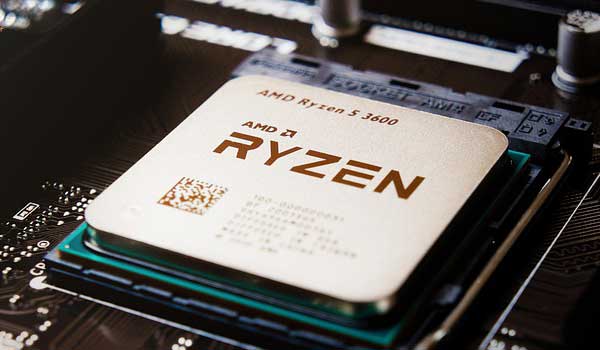
A central processing unit is like the heart of any computer machine; it’s responsible for performing arithmetical, input/output, logical, and other basic instructions. In layman’s language, a CPU defines overall computer performance. However, several other components contribute to a computer’s performance, but the CPU is like a leader. You’ll need a laptop with enough power for business analysts to handle heavy data visualization and analysis tasks.
I recommend a laptop with at least an Intel Core i7 or AMD Ryzen 7 processor to ensure seamless work.
Memory (RAM)
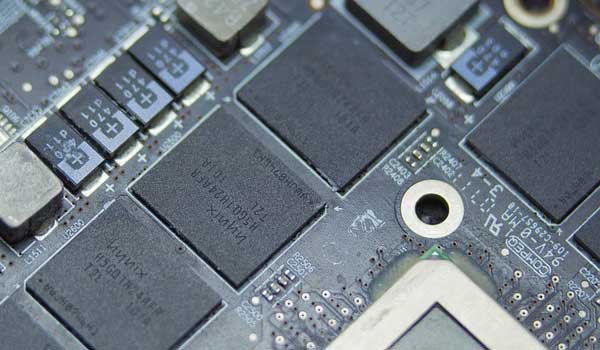
RAM works as a temporary memory where the CPU stores data it needs to retrieve quickly. Without ample memory, your computer will slow down because the RAM (memory) is roughly 30 times faster than the SSD drive, which can make a tremendous difference in performance. If we compare it with the older HDD, this difference is like the sky and earth.
You must choose a laptop with at least 16GB of memory, which can handle several programs simultaneously and do complex visualization tasks. Also, avoid laptops with soldered memory because it ends the opportunity to extend the capacity if required.
Storage
It depends on how much large the dataset you’ll work with. The most crucial thing here is to choose PCIe-based SSD storage. It provides faster read/write speeds than traditional hard disk drives. With a PCIe SSD drive, you can access your files and data much faster, which enhances performance. Shoot for at least 512GB or more storage capacity laptop.
Display

The analysis is all about visualization; you’ll need a high-quality display. A full HD screen is good enough for a laptop to deliver sharp, clear picture quality. However, there are lots of other elements that we should look into a laptop’s screen like:
Brightness level
A laptop with lower brightness could be hard to read in a brighter environment, such as sunlight. If you often work outside, you’ll need a computer with at least 300 nits of brightness.
Color accuracy
Usually, a laptop with a 100% sRGB color gamut is enough for business analysts; it can deliver industry-standard quality images. However, if you have a better budget, you can also go with a display that supports 100% DCI-P3. Also, you can always use a high-quality external monitor with your laptop for better picture quality.
Technology
Nowadays, some laptop manufacturers are offering OLED display technology in their devices. It’s more energy-efficient and vibrant than the IPS LCD technology but expensive.
Dedicated Graphics Card
Choose a laptop that offers at least 2GB VRAM with a dedicated GPU. It can reduce your processor workload and aids in performance. Some visualization software like Tableau or Power Bi requires higher graphics power, and a dedicated GPU could be beneficial in this scenario.
Connectivity Options

Business analysts have to give presentations to their clients or boss. The best laptop for business analysts must have display output ports like HDMI, Thunderbolt, or DisplayPort. Connect your computer to a projector or bigger monitor to show your work more effectively.
Battery Life
Aim for at least 6+ hours of battery life when choosing a laptop. For business analyst professionals, a notebook with a more extended battery is much more beneficial. You can work anywhere without being connected to the wall, which provides true freedom.
Design

Laptops are available in different form factors; you don’t want a cumbersome gaming laptop that will provide robust performance but can break your back while carrying it for the whole day. Also, they don’t offer good battery life, which is essential for us.
A laptop with a touchscreen and portable design is much more viable for a business analyst. It allows you to work directly on the screen with a stylus or pen, which is more efficient. Also, it’s beneficial to show presentations.
Here are my recommendations for the most reliable and cost-efficient laptops for business analysts in 2024.
QUICK OVERVIEW:
Best business analytics laptops at a glance
ACER SWIFT X CHEAPEST |
| View at Amazon |
LENOVO THINKPAD E15 BEST BUSINESS |
| View at Amazon |
ASUS ZENBOOK 13 LIGHTEST |
| View at Amazon |
DELL INSPIRON 14 |
| View at Amazon |
| LG GRAM 14 BEST IN MID-RANGE |
| View at Amazon |
ASUS ZENBOOK DUO 14 BEST CHOICE |
| View at Amazon |
ACER CONCEPTD 3 EZEL POWERFUL PORTABLE |
| View at Amazon |
MICROSOFT SURFACE LAPTOP STUDIO MOST PREMIUM |
| View at Amazon |
Last update on 2025-03-11 / Affiliate links / Images from Amazon Product Advertising API
Best Laptops for Business Analytics in 2024 -Reviews
1. Acer Swift X (Cheapest Laptop for Business Analyst)

Weight: 3.31 lbs | Processor: Ryzen 7 5800U @4.4GHz | GPU: RTX 3050Ti 4GB | Memory: 16 GB | Storage: 512GB PCle SSD | Screen: 14-inch , 1920 x 1080 | Battery Life: 9-hours | OS: Windows 10 Home
Acer Swift X is my cheapest recommendation for a business analyst laptop, but surprisingly it offers mind-blowing features.
Let’s start with its design; it’s a skinny and stylish notebook made from metal that can perfectly fit into your busy and dynamic lifestyle. It’s designed with a backlit keyboard and a fingerprint sensor, ensuring a convenient typing and quick login experience. The bezel is very slim, which makes it compact and viable for carrying.
Acer Swift has enough connectivity options to serve most purposes, whether it’s about connecting an external monitor or storage device. Also, its battery life is decent; it can stay with you for up to 9 hours.
Swift X has a 14-inch full HD display supported by 100% sRGB, 300-nits brightness, and LED-backlit technology. Overall, it can deliver decent picture quality for better visualization and analyzing data.
This machine is powered by an AMD Ryzen 7 5800U CPU, Nvidia RTX 3050Ti 4GB GPU, 16GB memory, and 512GB PCIe SSD; it’s a complete package for a budget price. You can do whatever you want on this machine, from dealing with larger datasheets to interactive visualizations.
The only downside of this notebook is memory expandability because its RAM is soldered on the motherboard. However, you can enhance its storage with an extra PCI slot.
Acer Swift X could be the best laptop for business analytics students because of its affordability, performance, and features.
PROS
- Amazing display quality
- Satisfying performance
- Dedicated GPU
- Durable and slim metal design
- Portable and handy
- Ideal battery life
- Fingerprint sensor
- Type-C Gen 2
- Reasonable price
CONS
- Soldered memory
- Mediocre speakers
2. Lenovo ThinkPad E15 Gen 3 (Best Business Laptop for Analysts)

Weight: 3.75 lbs | Processor: i7-1255U @4.70 GHz | GPU: Intel Iris Xe | Memory: 16GB | Storage: 512GB PCIe NVMe SSD | Screen: 15.6-inch , 1920 x 1080 | Battery Life: 11-hours | OS: Windows 11 Pro
Lenovo ThinkPad laptops are specially designed while considering professionals’ needs. They are highly durable, robust, secure, and packed with all the latest features.
The ThinkPad E15 Gen 3 is designed with an i7-1255U deca-core processor, which supports up to 4.7GHz max clock speed; it’s excellent in terms of power efficiency and performance because of its extra cores and 10nm design.
Also, it has 16GB preinstalled memory and 512GB PCIe SSD storage which helps you to work with running complex data analytics and simulation. The best thing is that its memory and storage are upgradable; you can modify them per your requirements.
Regarding build quality, Lenovo ThinkPad has passed MIL-STD 810H standards. It features a spill-resistant keyboard which ensures a smoother typing experience as well. Lenovo has equipped this notebook with a Privacy shutter camera, fingerprint reader, and TPM 2.0 chip to ensure higher security and privacy.
This model has a 15.6-inch full HD IPS display with 300 nits of brightness, which is ok. The color gamut is low, but you can always hook up a high-quality external monitor to make the most of it. You can connect up to two monitors simultaneously to make a solid work setup perfect for business analysts.
The battery life of ThinkPad E15 is viable for business analysts; it can easily hold up to 7 hours with a single charge.
Altogether, Lenovo ThinkPad is a fantastic business laptop and could be a viable choice for working professionals.
PROS
- Highly secure and durable
- Great performance
- Fingerprint sensor
- Spill-resistant keyboard
- USB Type-C
- Enough battery backup
- Upgradable
CONS
- No dedicated GPU
3. ASUS ZenBook 13 (Lightest Laptop with OLED Display)

Weight: 2.51 lbs | Processor: i7-1165G7 @ 4.7GHz | GPU: Intel Iris Xe | Memory: 16 GB | Storage: 512GB PCle SSD | Screen: 13.3-inch OLED , 1920 x 1080 | Battery Life: 16-hours | OS: Windows 11 Pro
ASUS ZenBook 13 could be an excellent choice for business analysts because of its gorgeous display, muscular performance, and innovative features.
It’s a handy notebook weighing just 2.51 lbs; you can carry it around comfortably. It features an impressive 13.3-inch OLED display with full HD resolution. This screen supports 100% DCI-P3 color gamut, HDR, Pantone Certification, and 400 nits of brightness, making it so versatile that you can use it for any purpose. It can deliver ultra-sharp and vivid image quality.
If we talk about its power, it’s fueled by an Intel Core i7-1165G7 processor, 16GB memory, and 512GB PCIe SSD; it allows you to do advanced levels of analytics and visualization. Please remember its memory is soldered on the motherboard; therefore, you should choose according to your requirements because a future upgrade isn’t possible.
ZenBook 13 is an ultra-slim notebook crafted from a metal body, which provides stunning aesthetics. It’s portable like a tablet and supports up to three external monitors, which makes it versatile. It features two Thunderbolt 4, HDMI, USB 3.2 ports, and an SD card reader.
Talking of the latest features, it has Asus NumberPad, an IR webcam (with Windows Hello support), and Thunderbolt 4 port. It’s certified by US MIL-STD 810G military-grade standard and offers a TPM chip, making it durable and secure.
Asus ZenBook 13 is packed with a larger battery, ensuring a longer run time; it can last up to 16 hours with a single charge on casual usage.
Overall, Asus ZenBook is a fast, gorgeous, portable, innovative, and long-lasting machine that could be suitable for business analysts.
PROS
- Astonishing OLED display
- Solid performance
- Ultra-slim and lightweight
- IR webcam
- Thunderbolt 4
- Superb battery life
- Innovative features
CONS
- No dedicated GPU
- Soldered memory
- A bit costly
4. Dell Inspiron 14 5420 (Another Powerful Laptop for Business Analysts)

Weight: 3.40 lbs | Processor: i7-1255U @4.7GHz | GPU: GeForce MX570 2GB | Memory: 16GB | Storage: 512GB PCIe SSD | Screen: 14-inch , 2240 x 1400 | Battery Life: 7-hours | OS: Windows 11 Pro
Dell Inspiron 14 5420 is a 14-inch notebook with powerful hardware and features. It’s a lightweight, handy notebook perfect for on-the-go use.
Dell has designed this model with an Intel Core i7-1255U processor, 16GB memory, 512GB PCIe SSD, and Nvidia GeForce MX570 dedicated GPU. With its robust processor and discrete GPU, it makes working with a large amount of interactive visual data straightforward.
The design is slim and compact, backed by a durable aluminum body, which makes it highly durable and easy to carry. Two standards USB Type-A, Thunderbolt 4, HDMI, headphone jack, and SD card ports are provided, helping you to connect your required accessories or devices such as a monitor, hard disk, and printer.
It offers a 14-inch 2.2K display that supports 300 nits brightness and anti-glare coating. The picture is crisp, allowing you to see your data more precisely. The only issue is it doesn’t support the touch feature.
Due to the higher resolution display, dedicated GPU, and powerful processor, its battery life is comparatively lower, but it can still last more than 6+ hours which isn’t bad.
Apart from these, Dell Inspiron 14 offers a lid sensor that can turn on your device instantly as you open the lid; it doesn’t matter what power state you’re in. Also, its camera, sound, and microphone quality are fantastic; it can deliver decent sound and a satisfying video calling experience.
PROS
- Crisp display
- All-rounder performance
- Lid sensor
- Durable metal body
- Decent audio and camera quality
- Thunderbolt 4
- Upgradable design
CONS
- Mediocre battery backup
- Non-touch display
5. LG Gram 14 (Best Mid-Range Laptop for Business Analytics)

Weight: 2.75 lbs | Processor: i7-1165G7 @ 4.7GHz | GPU: Intel Iris Xe | Memory: 16GB | Storage: 1TB PCIe SSD | Screen: 14-inch touch , 1920 x 1080 | Battery Life: 14-hours | OS: Windows 10 Home
LG Gram 14 is the best portability, performance, and backup combination. It’s a touchscreen convertible notebook that could be very useful for data scientists.
This notebook features a 14-inch full HD touchscreen supported by a 99% DCI-P3 range which can deliver impressive color accuracy and sharpness. It can provide an actual pen and paper-like experience; you can make drawings or take notes. With the LG Stylus pen, you can make the most of this notebook; it supports 4096 levels of pressure sensitivity with tilt detection.
To ensure a seamless performance, LG Gram 14 has an Intel Core i7-1165G7 processor with 16GB RAM and 1TB storage. As a business analyst, you can do almost anything on this machine; it has enough gunpowder to handle your workload.
The best thing is that Gram 14 is very lightweight and offers incredible battery life of up to 14 hours on mixed usage, which can easily beat our purpose. Due to its compact and handy design, you can carry it for a whole day without any issues.
It also features a fingerprint reader, Thunderbolt 4, and a broader touchpad to make the user experience more enjoyable. The build quality is also promising, certified with the MIL-STD-810G standard.
This laptop could be your ultimate buddy because of its versatile design and dependable performance. However, there is no dedicated GPU, so if you’re into rich interactive visualization or graphics editing work, you should look elsewhere.
PROS
- Convertible design
- Sharp and vivid IPS touchscreen
- Lightweight and durable
- LG Stylus included
- Impressive backup
- Thunderbolt 4
- Fingerprint sensor
- Premium quality sound
CONS
- No dedicated graphics card
- A bit expensive
6. ASUS ZenBook Duo 14 (Best Laptop for Business Analyst Professionals)

Weight: 3.5 lbs | Processor: i7-1195G7 @5.0GHz | GPU: GeForce MX450 2GB | Memory: 16GB | Storage: 1TB PCIe SSD | Screen: 14-inch touch , 1920 x 1080 | Battery Life: 10-hours | OS: Windows 11 Pro
ASUS ZenBook Duo 14 is probably the best choice for business analysts because of its unique design and robust hardware configuration. It has a bit of everything, making it a versatile machine on this list; even the price is reasonable.
ZenBook Duo 14 is packed with two screens, yes, that’s right! The 14-inch main display features 100% sRGB, 400 nits, and anti-glare, while the second one, also called ScreePad Plus, is 12 inches, making multitasking easier to enhance workflow. With its second screen, you can switch between apps, assign a control panel, flick WIndows, and do much more.
Overall, the display quality is perfect for our work; whether we discuss color production, sharpness, or user convenience, it won’t disappoint you.
The ZenBook Duo’s design is unique; its touchpad can also be used as a NumberPad. The ScreenPad Plus half occupies the keyboard area; therefore, its keyboard is compact and starts at the edge of the laptop. Also, with the provided Asus Pen, you can work even more precisely on its touchscreen because it offers 4096 levels of pressure sensitivity.
For seamless performance, Asus Dual 14 offers a robust Intel Core i7-1195G7 processor and a dedicated Nvidia GeForce MX450 2GB GPU, which makes it ideal for handling all types of workloads. There is 16GB memory and 1TB storage provided, which is enough for us. Unfortunately, its memory isn’t upgradable, which you should remember.
Innovative, powerful, versatile, and portable, the Asus ZenBook Duo 14 is probably the best notebook for Business Analysts in 2024.
PROS
- Fantastic dual display
- Versatile performance
- NumberPad
- Highly sensitive Asus Stylus
- IR Camera
- Thunderbolt 4
- Long-lasting battery
- Innovative design and features
CONS
- Soldered memory
- Takes time to get used to
- Costly the rivals
7. Acer ConceptD 3 Ezel (Convertible Laptop with Robust Hardware)

Weight: 3.75 lbs | Processor: i7-10750H @5.0Ghz | GPU: GTX1650 Max-Q 4GB | Memory: 16GB | Storage: 512GB PCIe SSD | Screen: 14-inch touch , 1920 x 1080 | Battery Life: 15-hours | OS: Windows 10 Home
Despite having a portable design, Acer ConceptD 3 Ezel features a much more powerful processor and graphics card, which makes it an exciting candidate.
The design is incredible; it doesn’t follow the traditional convertible format. Its display collapses onto the keyboard, allowing you to use it in several modes, such as a laptop, pad, share, float, etc. This makes it a versatile machine for any purpose, whether designing, editing, or reading.
Acer ConceptD’s display offers a 14-inch LED-backlit IPS touchscreen supported by Wacom Stylus, which makes multitasking, drawing, navigation, and notes taking easier. The screen is backed with 100% sRGB, 340 nits of brightness, Pantone Validation, and anti-glare coating; you can use it for any purpose and wherever you want.
ConceptD 3 Ezel has an Intel Core i7-10750H, Nvidia GeForce GTX 1650 Max-Q 4GB, 16GB memory, and 512GB NVMe SSD. The performance is solid; it can easily handle highly interactive visualization and extensive data.
Surprisingly, this laptop offers upgradable options despite its compact and slim design, which is impressive. The keyboard and trackpad quality is very accurate and responsive. There is amber backlit support for the keyboard, which makes working in dim light comfortable. The fingerprint sensor, Thunderbolt port, and Wi-Fi 6 support are also available.
Acer ConceptD 3 Ezel could be your ultimate buddy if you’re looking for a robust yet portable laptop with a touch feature. It’s one of the most versatile notebooks that offers many exciting features.
PROS
- Gorgeous and versatile design
- Beautiful touchscreen
- Upgradable
- Thunderbolt port
- Fingerprint sensor
- Marathon battery life
- Mind-blowing performance
CONS
- Costly
8. Microsoft Surface Laptop Studio (Premium Laptop for Business Analytics in 2024)

Weight: 4.0 lbs | Processor: i7-11370H @4.8 GHz | GPU: RTX 3050 Ti 4GB | Memory: 16 /32 GB | Storage: 512GB – 2TB PCIe SSD | Screen: 14.4-inch touch , 2400 x 1600 | Battery Life: 10.5-hours | OS: Windows 11
If you don’t want to compromise on build quality, performance, portability, or battery life, the Microsoft Surface Laptop Studio could be your everyday companion.
This notebook is built like a tank; the whole body is crafted from aluminum, ensuring supreme durability. Also, it looks premium with its clean and professional design. Its body offers a convertible form factor allowing you to make the most of it.
Laptop Studio is equipped with a 14.4-inch high-quality display with Dolby Vision, 10-point multi-touch, and 120Hz support, which ensures crisp and beautiful picture quality. Also, with the Microsoft Pen, you can do professional drawing, editing, sketching, etc. However, you have to purchase accessories separately.
Microsoft has made this machine with a robust Intel Core i7-11370H processor and Nvidia RTX 3050Ti 4GB dedicated GPU, which provides stable and consistent performance no matter how large the dataset and visuals you’re working with. This laptop is configurable for up to 32GB RAM and 2TB PCIe SSD storage which is sufficient for most professions.
Surprisingly, the battery life of Surface Laptop Studio is impressive, especially considering its robust power and high-quality display. It can easily last a whole and catch up with your busy schedule.
To improve the video calling and listening experience, Microsoft has implemented a full HD front-facing camera with Dual Studio Mics and Quad Omnisonic speakers supported by Dolby Atmos.
Undoubtedly, the Surface Laptop Studio is expensive, especially if we talk about its top variant, and you must purchase the accessories separately. However, it might be the best choice if you want to invest in a reliable and robust machine.
PROS
- Vivid and sharp touchscreen
- Convertible design
- Dependable performance
- IR camera and TPM security
- Premium quality sound
- Supreme build quality
- Thunderbolt 4
- Marathon battery life
CONS
- Soldered memory
- Costly
Best Notebook for Business Analytics in 2024
Choosing the best laptop for business analytics depends on your work requirements. However, you can use an Intel Core i7, 16GB memory, 512GB SSD, and a dedicated GPU (if possible) to be on the safer side. This configuration provides you with enough muscle to handle most of the tasks.
If you don’t work with rich interactive visuals and large datasets, you can even go with a budget laptop, as I have listed in this article. Hopefully, this article would have been helpful; thanks for reading!










