Due to the dependency of the vast number of industries on the synthesis and processing of chemicals and materials, chemical engineers are always in demand. Undoubtedly chemical engineering is one of the most intricate fields of study, which includes mathematical modeling, process simulation, or CFD (computational fluid dynamics).
Top Rated Budget Laptops
Last update on 2025-03-30 / Affiliate links / Images from Amazon Product Advertising API
Therefore, you will deal with several types of sophisticated computer programs. That’s why selecting the best laptops for chemical engineering students becomes a bit complex.
However, unlike mechanical engineering, you don’t need superior and expensive workstations for dealing with 3D modeling. Most electrical, chemical, or computer engineers work with only 2D software, and we can save money in the graphics department. If you’re in a hurry, check out our top choice, SURFACE BOOK 2 Check price at Amazon.
Well, let’s go step by step to understand what specifications should be available on the best laptop for chemical engineering.
Before digging around, we need to know which software a chemical engineer uses. Then the laptop choosing process would be more straightforward.
As per my prior experience, Microsoft Excel is the most used application when it comes to mathematical modeling. However, it’s not the only wrench that we use; I have also worked with MATLAB and Simulink.
I have written a separate guide for MATLAB laptops; you can also read it.
For process simulation, I have used CHEMstations CHEMCAD, which comes with six products; we can also purchase individually according to the specific industries or project requirements. Yes, ASPEN HYSYS & ASPEN PLUS are also popular software packages which use by many chemical engineers.
Additionally, in the CFD-based (computational fluid dynamics) modeling, some popular tools are COMSO Multiphysics, ANSYS Fluent, ANSYS Multiphysics, ANSYS CFX, Star-CD, Start CCM+, FLOW-3D, and OpenFOAM.
A quick breakdown: an Intel Core i5 laptop with 8GB memory can get all the above software covered. Moreover, unless you’re not into 3D modeling, you don’t require a dedicated GPU.
Well, now let’s understand a bit elaborately, start with the CPU.
Best Laptops for Chemical Engineering Students – Buyer’s Guide
Processor (CPU)
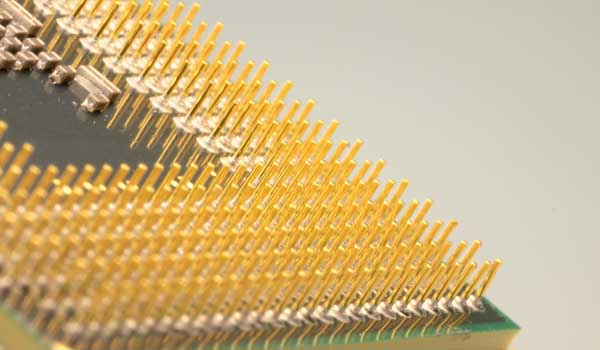
A processor plays the most crucial role in computer machine, especially for the computational software programs that we are going to use on it. In most cases, a processor isn’t upgradable in the laptop machine; therefore, you’ll be bounded with it as long you use. While considering the chemical engineering software profile, an Intel Core i3 processor can work, but I won’t recommend it. You should pick at least an Intel Core i5 processor; it would be a fantastic combination for performance and battery life.
For intricate calculations, a laptop with the multi-core processor works best, for instance, the ANSYS is one of the programs which uses the processor cores heavily.
You can also go with the Core i7 processor, which can provide the best performance, but you shouldn’t expect an impressive battery life; that’s why I won’t recommend it.
Memory (RAM)
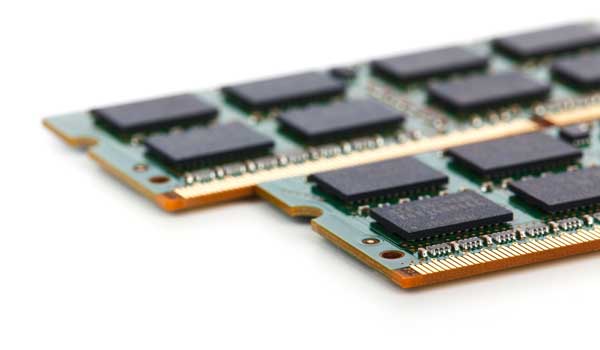
8GB memory is pretty enough for electrical engineering, but having extra memory would be the best idea. Nowadays, memory isn’t much expensive; therefore, it won’t be a big deal to grab some extra GBs. You can also go for a laptop that supports memory upgrade (extra slot). Extending the laptop memory isn’t a very complicated process; you can do it yourself later if needed, I have also been there.
Storage

It doesn’t matter how much storage you’re going with, make sure it’s an SSD. Usually, chemical engineers don’t require massive storage capacity, unlike mechanical engineers who store hundreds of large CAD projects. 256GB of SSD storage would be sweet; it can beat the requirements without being heavy on pocket.
There are several advantages of opting for an SSD drive, such as quick booting time, fastest application launching, enhanced battery life, lightweight laptop, and speedier search. No wonder SSDs are comparatively spendy than HDDs, but if you can afford it would be the best decision.
Graphics card (GPU)
A dedicated graphics card is only recommended if you’re into 3D modeling; otherwise, you can safely ignore it. Any integrated graphics card would be enough for chemical engineering. Most of the computational software such as ANSYS, or CHEM CAD does not require any dedicated graphics card.
However, they can take advantage of GPU cores by offloading some computations, but not that much beneficial, rather than you should focus on getting a robust processor and extra memory.
Operating System
Windows is undoubtedly the best choice for chemical engineers as it supports all applications. However, if you’re into something programming, you should glance over Linux as well.
Mac, on the other hand, has some compatibility issues with many applications. Although, some popular programs such as MATLAB or Microsoft Office are compatible with the macOS. There is another option; with the dual boot, you can run Windows alongside and take advantage of both OS; most of the engineers do it.
Display
If you’re looking for a portable notebook, you shouldn’t go above the 14-inch screen; it works best in most cases. In process design, when sometimes plots get very large, and higher resolution comes in handy as it can deliver more information on one screen. Therefore, you should shoot at least a full HD laptop; if you can get even better resolution, it would be the best.
Another feature for display is touch support, but make sure it has a convertible design; otherwise, it doesn’t have much use at all. With the 2-in-1 design, you can take notes during lectures. As per my experience, there aren’t many extraordinary benefits from a touchscreen laptop for chemical engineering.
Weight
A bulky laptop isn’t ideal for students, because they carry it around campus for the entire day. The 3lbs is the sweet spot, and going over it might get taxed over your shoulders. A standalone 1 lbs might not look horrible, but during prolonged use, this extra unit won’t less than the “Thor Hammer.”
However, if you’re going to work with some heavy software on your laptop, there is no option besides a high-end machine, and that won’t be lightweight. Don’t worry, for chemical engineering; you won’t need any extravagant laptops such as Lenovo P50; there are many fleshy fishes available in the shallow water.
Now, let me show you my reliable recommendations for chemical engineering laptops. We will start from the very basic laptop and go up to the premium options.
QUICK OVERVIEW:
Best engineering laptops at a glance
ACER ASPIRE E 15 BUDGET OPTION |
| View at Amazon |
LENOVO FLEX 14 BUDGET 2-IN-1 |
| View at Amazon |
LG GRAM 15 TOP BATTERY LIFE |
| View at Amazon |
THINKPAD E580 BEST IN MID-RANGE |
| View at Amazon |
APPLE MACBOOK AIR LIGHTWEIGHT |
| View at Amazon |
HP PAVILION 15 POTENT GRAPHICS |
| View at Amazon |
DELL XPS 13 9380 RICHEST DISPLAY |
| View at Amazon |
MICROSOFT SURFACE PRO 6 MOST PORTABLE |
| View at Amazon |
APPLE MACBOOK PRO 15 BEST IN MAC |
| View at Amazon |
MICROSOFT SURFACE BOOK 2 BEST IN WINDOWS |
| View at Amazon |
Last update on 2025-03-11 / Affiliate links / Images from Amazon Product Advertising API
Best Laptops for Chemical Engineers in 2024 – Review
1. Acer Aspire E 15 (Cheapest Laptop for Chemical Engineering Students)

Processor: i3-8130U @3.4GHz | Memory: 6GB | Storage: 1 TB HDD / 256GB PCIe | Screen: 15.6-inch, 1920 x 1080 | Battery Life: 13.5-hours
If you’re on a very tight budget, the Acer Aspire E 15 would be the most viable choice. This model is offering the Intel Core i3-8130U processor along with the 6GB of memory, which can run almost programs that you required as a chemical engineer. However, you might face some lagging issues during the complex calculation and rigorous multitasking, but it’s evident for this low price.
That’s why its Intel Core i5 model is a better choice, which isn’t also expensive. Besides affordability, another great thing about this laptop is the battery life; it can last for a whole day.
There are ample connectivity ports available; whether you’re going to connect an external display or storage device, it can get you covered. It features the latest USB Type-C ports as well for the fastest data transfer speed.
As a cheap laptop, you have to compromise on one thing, which is weight; otherwise, this laptop is one of the cost-effective choices. Also, keep in mind, this Core i3 model isn’t offering any dedicated GPU. Therefore, you might have a hard time if you’re into 3D modeling or high-graphics work.
The Acer 15 is offering a full HD 15.6-inch screen, which can deliver vibrant and sharper images, and also provide a broad working area.
Nonetheless, the Intel Core i3 model is quite good, but if you can get the i5 variant, that would be the best choice.
PROS
- Affordable laptop for chemical engineers
- A decent quality full HD IPS screen
- A whole day battery life
- Easy upgradability feature
- Available with different configurations
CONS
- Cumbersome, and thick
2. Lenovo Flex 14 (Best Budget 2-in-1 Laptop for Chemical Engineers)

Processor: Ryzen 5 3500U @3.7GHz | Memory: 8GB | Storage: 256GB NVMe | Screen: 14-inch touch, 1920 x 1080 | Battery Life: 8-hours
Packed with the AMD Ryzen 5 3500U processor, 8GB memory, and 256GB NVMe SSD capacity, the Lenovo Flex 14 is probably the cheapest 2-in-1 laptop of 2024. This portable notebook has enough ammo to deal with the computational software that you’re going to use. Moreover, it has some better graphics capability as well.
Usually, you won’t find a convertible laptop for this lower price, but Lenovo has done it. This portable notebook is offering a 14-inch full HD touchscreen along with a stylus. Therefore, you can take out the most of it, especially for taking notes.
The display quality is excellent, along with incredible responsiveness; it can deliver very bright and crisp image quality.
Additionally, this laptop is very portable and lightweight, great for on-the-go users and students.
According to Lenovo, its battery can last up to 8 hours and accompanies the fast charging feature to blend with the busy life.
Overall, if you’re looking for a budget-friendly convertible laptop for chemical engineering, Lenovo Flex 14 might deserve consideration.
PROS
- Reasonable price
- Brilliant convertible body with sturdy hinges
- Impressive display quality
- Lightweight and portable design, ideal for carrying
- The latest USB-C port and fingerprint sensor-equipped
- With the included stylus can be used for taking notes
- Durable metal construction
CONS
- Battery life is excellent on paper, could have been better practically
3. LG gram 15 (Robust Performance and Prolonged Battery Life)

Processor: i5-8250U @3.4GHz | Memory: 8GB | Storage: 256 GB SSD | Screen: 15.6-inch, 1920 x 1080 | Battery Life: 19.5-hours
It’s quite hard to make a balance among battery life, performance, and laptop weight. If you grab one, then another will go up. If you want all the features, then you have to tighten your belt as they aren’t cheap.
The LG Gram series is the best example of that, these laptops are offering the most extended battery life, and you won’t have to deal with the lousy performance or cumbersome body.
However, the LG Gram laptop is available up to a 17-inch model (latest) along with the Intel Core i7 processor, but I would suggest the Intel Core i5 variant. It has ample potent hardware for tackling the chemical engineering software.
The LG Gam 15 is powered by the Intel Core i5-8250U processor, 8GB of memory, and 256GB SSD. The 2019 model has some enhancement in battery life, performance, and connectivity; you can also go with that.
The best thing about this laptop is, it’s very lightweight despite an enormous battery life and robust performance. Therefore, you can carry it for a whole day without any fatigue. By the way, I am talking about a full-size 15.6-inch laptop with 2.5lbs; can you believe it.
Out of the box, you’re getting the backlit keyboard, a plethora of connectivity options, including the USB Type-C, which supports high-speed data transfer along with the video output.
The only issue with this laptop is the lack of graphics capability, which could be a nightmare if you’re going to use it with heavy graphics such as 3D modeling or gaming. Well, the rest of the things are cooperative with chemical engineering students.
PROS
- Unrealistic battery life
- Gorgeous full-size screen with 1080p resolution and skinny bezel
- Robust performance
- Remarkably lightweight and portable
- Backlit keyboard and Type-C port (Thunderbolt 3)
CONS
- Not ideal for graphics-heavy work
- Slightly higher price
4. Lenovo ThinkPad E580 (Another Reliable Laptop for Chemical Engineers)

Processor: i7-8550U @4.0GHz | Memory: 16/32 GB | Storage: 512GB – 2TB SSD | Screen: 15.6-inch, 1920 x 1080 | Battery Life: 9 hours
The Lenovo Thinkpad business series has always been considered as one of the most reliable options in the laptop industry. Highly secure hardware, impressive durability, rich display quality, and the most importantly fantastic keyboard, are some appreciable feature that Thinkpad series offer.
Unlike a few years back, you don’t need to worry about the hefty and cyclopean body; the latest Thinkpads are quite compact and lightweight. Lenovo’s Thinkpad E580 would be the right example of that.
The Thinkpad E580 is backed with the Intel Core i7-8550U processor, and available with up to 32GB memory, and 2TB SSD storage. Except for the heavy-graphics, this buddy can handle any software that you throw at it.
The display quality of this Thinkpad is also good, and it comes with full HD resolution and Anti-Glare technology. You can use this machine outside without worry about annoying reflection.
With Lenovo dTPM 2.0 chip, this notebook ensures higher security, and also comes with the fingerprint sensor.
For connectivity, there are HDMI, USB Type-A, USB Type-C, and headphone jack are equipped on both sides, that cover all needs.
If you need a reliable laptop for your chemical engineering, which should last some years, you might need to adopt a member from Lenovo Thinkpad family, like this one.
PROS
- One of the highly durable and reliable laptop
- Stunning full HD display with Anti-Glare coating
- Amazing keyboard and touchpad
- Available up to 32GB RAM, and 2TB SSD storage
- Sweet battery life
- Ample connectivity options
CONS
- Slightly heavy, but acceptable for durability
5. Apple MacBook Air (Very Lightweight and Reliable)

Processor: i5-8210Y @3.6GHz | Memory: 8GB | Storage: 256GB SSD | Screen: 13.3-inch 2560×1600 | Battery Life: 12 hours
After a long time, Apple finally has paid attention to the MacBook Air and launched the latest one this year with astounding features. There are massive changes you might see in this new MacBook Air.
The design is utterly different compared to the predecessors; whether you look at the thinnest body or narrow bezel, it looks futuristic. There is no compromise in durability, as always.
This year the MacBook Air is available with the Retina display, which has industry-leading color accuracy and brightness level. Despite having a 13-inch screen, it can display more stuff due to the higher resolution.
Unfortunately, the MacBook Air model is designed for on-the-go use; therefore, it doesn’t have any dedicated GPU. If you work with the graphics-oriented programs, you might need to invest in the MacBook Pro model instead, which I have reviewed below.
Nonetheless, for chemical engineers, this compact machine has everything you willing to. It’s powered by the 8th Gen Intel Core i5 processor; memory can be chosen up to 16GB along with the 1.5TB SSD storage availability. Moreover, there are improvements in battery life and audio quality as well.
PROS
- Compact and durable aluminum body with supreme durability
- Top-notch Retina display
- Available up to 16GB memory and 1.5TB SSD storage
- Consistent and robust performance
- Up to 12 hours of battery life
CONS
- Very expensive
- No dedicated GPU
- Only two Thunderbolt 3 ports
- Some apps might not work on macOS
6. HP Pavilion 15-cx0056wm (Potent Performance with Discrete GPU)

Processor: i5-8300H @4.0GHz | GPU: GTX 1050 TI 4GB | Memory: 8GB | Storage: 1TB HDD | Screen: 15.6-inch, 1920 x 1080 | Battery Life: 8-hours
If you’re into slightly graphics as well, you need a laptop with a dedicated GPU. The HP Pavilion 15 is a gaming laptop and offering a discrete GPU and powerful hardware configurations. It can wisely handle graphics-oriented programs.
For budget range, you can also go with the Aspire E 15 Core i5 model, which is coming with an entry-level dedicated GPU, and better battery life.
On the other hand, this Pavilion laptop is powered by an 8th Gen Intel Core i5-8300H Quad-Core processor; therefore, you can’t expect a good battery life. However, the performance would be pretty amazing, as its extra core and 4.0GHz clock rate is going to extremely beneficial for us.
Along with miserable battery life, this gaming machine is on the heavier side, which you can count as another drawback for this machine.
On both sides, there are plenty of connectivity options given, which includes the latest USB Type-C, HDMI, LAN, USB 3.1, and headphone jack. Also, as a gaming device, it features a backlit keyboard, and it could be advantageous while working in dim light.
Yes, the display quality is evenly excellent, it’s a full HD panel with anti-glare coating, and surrounded by the micro-edge. It not only produces a vibrant image quality but also provide immersive viewing.
HP Pavilion 15 isn’t a costly laptop; therefore, the features it’s offering are appreciable, at least we can accept its weight and meager battery life.
PROS
- Beautiful gaming design with green backlit
- Durable and sturdy build
- Liquid-like performance with the Quad-Core processor and Nvidia GTX1050 Ti GPU
- Larger storage capacity
- Extensive connectivity options
- Great price for these features
CONS
- No SSD storage
- Slightly heavy and thick
- Inferior battery life
7. Dell XPS 13 9380 (Portable Notebook with the Richest Display)

Processor: i7-8565U @ 4.6GHz | Memory: 16GB | Storage: 512GB PCIe SSD | Screen: 13.3-inch touch 3840×2160 | Battery Life: 12-hours
The Dell XPS 13 9380 is the only laptop of this list, which is offering a 4K touchscreen. However, the touch feature isn’t going to much beneficial for us as it doesn’t have a convertible design, but the screen quality is fascinating. Whether you use it at outdoor or for highly color-sensitive tasks, it can play versatile roles wisely.
Additionally, due to the higher resolution, it allows cozy multitasking as it can represent more stuff on a single screen.
From the performance aspect, this buddy won’t let you down ever. With the Intel Core i7-8565U processor, 16GB memory, and high-speed NVMe SSD storage, it can handle your larger projects along with rigorous multitasking and several opened chrome tabs.
The battery life is slightly diminished due to the 4K resolution and Core i7 processor, that’s why its full HD variant is a better choice from that aspect. However, it isn’t that bad and still can survive for your whole day’s work.
The portability is one of the best things about this notebook, which makes it perfect for students or anyone who always work on the road. It’s already a 13-inch laptop, but due to the micro bezel, it becomes even more travel-friendly.
The XPS 13 is offering the most versatile Thunderbolt 3 port, which provides the fastest data transfer speed, and high-definition display output.
PROS
- Outstanding 4K display ensures the brightest and highest color-accurate images quality
- Excellent performance
- Very lightweight and portable notebook
- Thunderbolt 3 port, fingerprint sensor available
CONS
- Expensive
8. Microsoft Surface Pro 6 (Most Portable Laptop for Chemical Engineers)

Processor: i7-8650U @4.20 | Memory: 8/16 GB | Storage: 128GB – 1TB NVMe | Screen: 12.3-inch touch, 2736 x 1824 | Battery Life: 13.5-hours
Microsoft Surface Pro is one of the most popular laptops among students, especially for taking notes; it’s perfect.
However, it’s not the only thing that makes it a favorite of students and professionals; this buddy can deliver reliable performance as well.
Availability up to the Intel Core i7 processor, 16GB memory, and 1TB SSD storage makes it a reliable choice for chemical engineers. The best part you can choose your model as per your requirements and budget.
The Surface Pro 6 features a 12.3-inch PixelSense display, which can produce brilliant quality images. Moreover, with the Microsoft S Pen, you can use it as a professional drawing pad.
As you are already aware of the detachable design of the Surface Pro 6, which allows take out the most of it in tablet mode.
However, this notebook is quite expensive, but as a chemical engineer, you would be ok with even when you choose the Intel Core i5 model with 8GB memory and 256GB storage.
The build quality is terrific, which can withstand harsh conditions, and it’s offering up to 13.5 hours of battery life on video playback, which is pretty good.
There is only one issue; it won’t help you if you’re into graphics-intensive work.
PROS
- Most portable and lightweight notebook with detachable design
- Available with several configurations
- Sturdy build quality
- Robust performance with up to Intel Core i7 processor, 16GB memory, and NVMe SSD storage
- Brilliant quality touchscreen
- Longer battery life
CONS
- No dedicated graphics
- Very costly, mainly the accessories are being sold separately
9. Apple MacBook Pro (Most Premium Choice)

Processor: i7-8850H @4.3 GHz | GPU: Radeon Pro 555X 4GB | Memory: up to 32GB | Storage: 256GB – 4TB SSD | Screen: 15-inch 2880 x1800 | Battery Life: 10-hours
MacBook Air is perfect for chemical engineering, which I have already discussed above, but it’s a chicken when it comes to heavy graphics. On the other hand, MacBook Pro has versatile capabilities.
If you’re going to work with 3D modeling, you should avoid the MacBook Air and extend your budget for the MacBook Pro. Additionally, the dual-booting works better on the MacBook Pro, if you want to run the Windows alongside.
I won’t say much about the performance of the latest MacBook Pro, which is already overkilling for chemical engineering. It comprises a very potent hardware configuration. Even if you go with the older Intel Core i5 model, it works very well.
If you’re into coding as well, there is no better option than macOS. MacBook is a kind of investment like your study; not cheap, but it worth it in the long run.
Even if you have a huge budget, I won’t suggest more than Core i7 variant of MacBook Pro, which is already overqualified for chemical engineering students.
PROS
- Most premium design with the highest durability
- Enrich Retina display ensures paramount image sharpness and colors
- Top-notch performance, available up to Intel Core i9 processor
- Solid graphics capability
- Impressive battery life
CONS
- Very expensive
- Some apps might not work on macOS
10. Microsoft Surface Book 2 (Overall Best Choice)
Processor: i7-8650U @4.2 GHz | GPU: GTX 1060 6GB | Memory: 16 | Storage: 256GB – 1TB NVMe | Screen: 15-inch touch 3260×2160 | Battery Life: 17-hours
Doesn’t matter, how much-advanced user you are or how you use your laptop, the Surface Book 2 can blend with every person’s style. The secret lies in the innovative design and powerful hardware of this machine.
With the detachable design, you can use it as you want. You can take notes, make some drawings, or use it as a highly productive notebook; it won’t oppose you. The brilliant quality PixelSense display can produce life-like images and provides a large working area.
Also, it comes with a dedicated GPU; therefore, it can handle all graphics-hungry applications that you’re going to work with as a chemical engineer.
The Surface Book Pro is also a versatile notebook, and you can configure as per your need. It’s available in two sizes 13.5-inch and 15-inch. Moreover, you can choose up to the Intel Core i7 processor, with 16GB memory and 2TB SSD storage.
As a chemical engineering student, the Intel Core i5 model with 8GB memory and 512GB would be enough for us.
Despite that potent hardware and rich display quality, Surface Book 2 ensures up to 17-hours of video playback time with a single charge. Even if you use it with heavy tasks, it can easily last for your whole day study sessions.
From the portability aspect, the Surface Pro won’t let you down, which is admirable for a robust machine like this.
PROS
- Extraordinary detachable design for versatile use
- Stunning PixelSense display
- Most satisfying battery life
- Available with several hardware configurations and two screen sizes
- Impressive graphics processing with Nvidia discrete GPU
- Amazingly compact design with remarkable durability
CONS
- Very costly








