I am calling all electrical engineering students! Are you ready to power up your studies with the best laptop? Your search ends here because I’ve done thorough research for you. In this blog post, I’m spilling the beans on the best laptops for electrical engineering students in 2024, complete with all the essential features you need to know.
Top Rated Budget Laptops
Last update on 2025-03-30 / Affiliate links / Images from Amazon Product Advertising API
We will also discuss which features you should prioritize before choosing a laptop for your study. Let’s get started!
If you’re in a hurry, check out our top choices:
- Apple MacBook Pro 14 (for
 )
) - DELL XPS 13 9310 (for
 )
)
There are unlimited great software solutions available for electrical engineering students that can perform a wide variety of tasks, and that should be in your toolbox. For instance, you can check out this great list of software options; you may find this helpful.
Apart from that, specific robust software suites are integral to the electrical engineering experience. There are lots of simulation software to choose from that eat your system.
The primary computational needs for Electrical Engineering students – Undergrad, Grad, or Ph.D. are.
- Documentation/ Word processing: MS Office, LaTeX, etc.
- Programming: Python/Java/C/C++/R etc.
- Embedded Programming ecosystems: Code Compose Studio, Vivado, etc.
- PCD designing: Eagle PCB, KiCad, etc.
- CAD: SolidWorks, AutoCAD, Eagle, CAD, etc.
- Simulation: MATLAB/Simulink, pSPIE, Saber, NI Multisim, Simcenter 3D, NX Nastran, LMS Samtech, Star-CCM, etc.
- Analysis: PSpice, ANSYS, Femap, etc.
However, the specific tools used will depend on the particular study area and the type of project being worked on.
*These are just representative and not exhaustive.
Each of these (simulation software) is designed to provide simulation options that can span a variety of electrical engineering applications, and each can tax a standard computer system more substantially. So, picking a well-performing laptop for any student pursuing electrical engineering as a course of study is recommended.
For example, the recommended system requirements for Femap are:
- Windows 7 64-bit or better
- 8 GB of RAM or more
- Video adapter supporting True color (32-bit) or 16 million colors (24-bit), Open GL4.2 or higher, and 2GB of dedicated VRAM
- 1280 x 1024 or higher screen resolution
- Minimum 5.2 GB for Femap with all options
- 500 GB, ample disk space for Femap model files, Femap and NX Nastran scratch
Remember, these are just minimum requirements; therefore, it might seem a bit adjacent to buttery; it’s not the only child to take care of; the laptop you choose should be ready to handle other tasks. I strictly want you to avoid low-performance laptops; they will cost you precious time.
Best Laptops for Electrical Engineering Students 2023- Buyer’s Guide
Processor
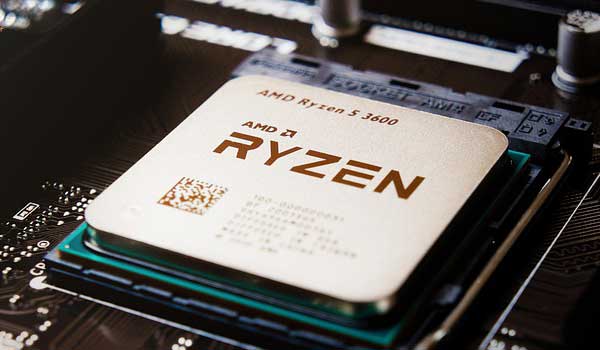
Undoubtedly, a processor is one of the essential components of the computer system. Whether you’re doing simulations or programming, it heavily relies on the processor. However, unlike mechanical, civil, or aeronautical engineers, most electrical engineering requires 2D-centric work; therefore, you don’t need a horrifyingly powerful processor.
Usually, an Intel Core i3 or equivalent AMD Ryzen 3 processor can do the trick, but I recommend at least an Intel Core i5 or AMD Ryzen 5 CPU. A multi-core processor can handle multiple computational processes simultaneously; it makes your modeling much more straightforward.
Memory (RAM)

For electrical engineering students, CAD and simulation tools are highly resource-intensive and require a lot of memory to run smoothly. The more RAM your system has, the better it will be to handle multiple programs and complex engineering tasks without slowing down performance.
8GB memory is strictly recommended; if you can go higher, that would be the best.
Storage
Electrical engineering students require a lot of storage capacity to save their project files and other documents. To deal with this situation, at least 245GB storage is required; if your budget allows 512GB or even 1TB, that would be fantastic.
I suggest you go with the PCIe SSD storage, which is common nowadays. Compared to traditional HDDs, this technology provides very snappy performance, reliability, and energy efficiency.
Graphics Card (GPU)
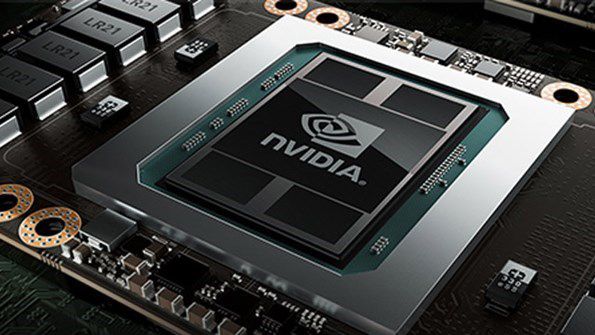
Some FEA (Finite Element Method) applications can utilize the laptop’s integrated graphics memory for modeling. However, a dedicated GPU reduces the computer’s processor’s workload and allows gaming and 3D modeling.
You can choose Nvidia or AMD according to your budget, but I recommend the Nvidia GPU for electrical engineering students.
Remember, a dedicated GPU costs more battery life and produces heat.
Laptop Size and Screen

Choosing the right size laptop for electrical engineering students mainly depends on two factors – it should be big enough to read numbers and characters conveniently and portable. While keeping that in mind, around 14-inch size is just perfect; it won’t dominate you while using all day long and serves the purpose.
You should also pay attention to the display resolution. The higher resolution provides more working area on the screen. You can place multiple application side by side at the same time. Moreover, it allows seeing more lines of code or paragraphs without having to scroll up and down a lot. A laptop with a full HD panel is enough for electrical engineering students.
You can also check for the anti-glare feature and brightness level (300 nits+), making reading easier in bright light.
Keyboard

Mainly, two types of keyboards are available in the laptops – mechanical and membrane.
Mechanical keyboards are designed with dedicated keys underneath; they are highly reliable and responsive. They offer different levels of tactile feedback, clicky sound, and key travel distance, Which makes them the best choice for gamers, programmers, writers, etc. However, only a handful of laptops offer a mechanical keyboard; you must purchase one separately.
The membrane keyboards aren’t that bad because manufacturers are focusing on them nowadays. That’s why many latest laptops offer a convenient and precise typing experience.
It would help if you chose a keyboard with a dedicated number pad, which allows you to enter the numbers into the software quickly. Also, the backlit feature allows working in dim light without disturbing your partner.
Portability

I advise you to choose a portable laptop as an electrical engineering student. However, if you’re a professional engineer, it might not be a crucial requirement.
Electrical engineering is one of the most challenging fields of study; that means longer study hours, lots of lectures, and lab time; therefore, it doesn’t make sense to carry a giant machine around campus that can break your back. The best laptop for an electrical engineering student shouldn’t exceed the 5 lbs mark.
Battery Backup
A laptop with extended battery backup is always the right choice for students. A computer for electrical engineering students should have at least 6-7 hours of the reserve, which can last up to whole lectures and labs, or you can find a power source until then. Remember that laptops with more than 7 hours of battery backup and excellent performance are more expensive.
The processor, dedicated GPU, and screen resolution majorly affect the battery life. Usually, Intel “U” series processors are the best choice regarding long battery life. Moreover, unless you are not into heavy graphics editing, 3D modeling, or color-sensitive tasks, you don’t need the super 4K display, which draws much battery life; a full HD screen is enough.
Durability
For most students, durability is crucial because they often use laptops on the go and the chances of unhappening increase. Here are some points that you can consider when choosing a computer.
Build quality: Laptops with metal construction are more durable; even a metal lid or chassis ensures higher sturdiness. A fully metal body and unibody laptop offer paramount durability but cost higher.
Thermal Design: The laptop must have an efficient cooling mechanism for a prolonged lifespan. When working with resource-intensive programs laptop gets heat drastically, and an excellent thermal design is the only way to deal with this overheat and improve the stability of the system.
Durability test: Some standards exist that can define a laptop’s durability, such as MIL-STD- 810. To pass this test a computer must go through extreme temperatures, humidity, shock, and vibration.
General FAQs
Q: How much RAM do I need as an electrical engineering student?
A: I recommend 8GB of RAM for basic electrical engineering tasks. If you plan to run simulations or use more advanced software, 16GB will be required.
Q: Can I use a 2-in-1 laptop for my electrical engineering study?
A: 2-in-1 laptops can be helpful for electrical engineering students who need to take notes, draw diagrams, or annotate schematics by hand. However, the trade-off is often a weaker processor or graphics card than traditional laptops.
Q: How long should a laptop for electrical engineering last?
A: With proper care and maintenance, a laptop for electrical engineering can last several years. Consider a computer with a good warranty and durability features to ensure that it can withstand everyday wear and tear.
Q: What kind of software will I need as an electrical engineering student?
A: Electrical engineers need software for circuit design and simulation, programming, CAD (Computer-Aided Design), and data analysis. Some standard software electrical engineering students use – include MATLAB, PSpice, LTSpice, SolidWorks, and AutoCAD.
Q: Is getting a laptop with a dedicated graphics card for electrical engineering students better?
A: A dedicated graphics card can be beneficial if you work with graphics-intensive software or do a lot of 3D modeling. However, if you are mainly using your laptop for programming or circuit design, it’s optional.
Q: Is a MacBook good for electrical engineering students?
A: A MacBook can be used for electrical engineering, but you may need to run Windows to use virtualization software to run specific engineering software unavailable on macOS.
Q: Does a high-end processor essential for electrical engineering students?
A: If you do some general tasks such as programming and circuit designing, Intel Core i5/7 is sufficient. However, more rigorous work like simulations or 3D modeling requires a high-end CPU like an Intel Core i9 or AMD Ryzen 9. Altogether, it all boils down to your needs.
Q: How much laptop storage capacity suits an electrical engineering student?
A: At least 256GB of SSD storage is the minimum required for electrical engineering students. However, if you plan to store large files or work with large datasets, you should go above 512GB.
Q: Is Chromebook a good option for electrical engineering students?
A: Chromebooks may not be ideal for electrical engineering since they typically have limited processing power and storage. Also, they only support a little electrical engineering software.
QUICK OVERVIEW:
Best electrical engineering laptops at a glance
ACER ASPIRE 5 MOST AFFORDABLE |
| View at Amazon |
| THINKPAD E15 BEST IN BUDGET |
| View at Amazon |
ASUS ZENBOOK 13 BUDGET PORTABLE |
| View at Amazon |
| HP VICTUS BUDGET GAMING |
| View at Amazon |
ACER PREDATOR HELIOS 300 BEST IN MID-RANGE |
| View at Amazon |
| MSI KATANA LARGER SCREEN |
| View at Amazon |
ASUS ROG FLOW PORTABLE AND POWERFUL |
| View at Amazon |
DELL XPS 13 EDITOR’S CHOICE |
| View at Amazon |
MICROSOFT SURFACE PRO 9 MOST PORTABLE |
| View at Amazon |
APPLE MACBOOK PRO 14 PREMIUM CHOICE |
| View at Amazon |
Last update on 2025-03-11 / Affiliate links / Images from Amazon Product Advertising API
Best Laptops for Electrical Engineering Students – Reviews
1. Acer Aspire 5 (Cheapest Laptop for Electrical Engineering Students)
Weight: 3.60 lbs | Processor: i7-1165G7 @4.70GHz | GPU: Intel Iris Xe | Memory: 12-36GB | Storage: 512GB – 2TB SSD | Screen: 15.6-inch , 1920 x1080 | Battery Life: 7-hours | OS: Windows 11 Home
If your budget confides you and need a cost-efficient machine to fulfill your study requirements, the Acer Aspire 5 might be worthwhile. This slim and compact notebook is packed with the latest features and robust performance.
The Acer Aspire E 15 is designed with an Intel Core i7-1165G7 quad-core processor, which supports up to 4.70GHz clock speed. It can handle CAD and simulation software easily and allows working with multiple applications simultaneously. It also features 12GB memory and 1TB PCIe SSD storage which is perfect for us. You can also choose up to 36GB memory and 2TB according to your requirements.
The Acer Aspire 5 features a slim and compact design that allows you to carry it around the campus and classroom conveniently. Some modern features such as a fingerprint sensor, backlit keyboard, and USB Type-C port are available.
This slim notebook has a 15.6-inch full HD display, which isn’t the best, but it’s good enough to do modeling, programming, and all casual work. Additionally, with the 7 hours of backup capacity, this notebook provides true value for the money.
The Aspire 5 is one of the most affordable laptops for electrical engineering students, offering solid performance and the latest features.
PROS
- Very reasonable price
- Decent quality full HD display
- Impressive performance for the price
- Upgradable design
- Fingerprint sensor
- Several connectivity options
CONS
- Build quality could have been better
- Not for heavy graphics work
2. Lenovo ThinkPad E15 (Best Budget Laptop for Electrical Engineering Students)

Weight: 3.75 lbs | Processor: i7-1255U @4.70 GHz | GPU: Intel Iris Xe | Memory: 16GB | Storage: 512GB PCIe NVMe SSD | Screen: 15.6-inch , 1920 x 1080 | Battery Life: 11-hours | OS: Windows 11 Pro
The Lenovo business series laptop doesn’t require a wordy introduction because many professionals already use it. These laptops offer higher reliability, security, and solid performance.
The Lenovo ThinkPad E15 is one of the reputed members of the ThinkPad series, which could be an excellent choice for electrical engineering students.
This ThinkPad is powered by an Intel Core i7-1255U chip, 16GB memory, and 512GB NVMe PCIe SSD. The Deca-core 4.70+ GHz processor and PCIe-based SSD storage can deliver satisfying performance. The best this processor is highly energy efficient, which can drip out more juice to work longer.
The ThinkPad series is well-known for its durability, long battery life, and excellent keyboard, and this laptop doesn’t disappoint either. It features a highly responsive backlit keyboard, a fingerprint sensor, a privacy webcam, TPM 2.0 security chip, and Thunderbolt 4 port. The audio and mic quality is also fantastic, providing an enthralling user experience.
ThinkPad E15 is packed with a 15.6-inch full HD IPS display supported by a 45% NTSC color gamut and 300 nits of peak brightness. It’s not very impressive in color accuracy, but you can use it outdoors and do all the general chores of your engineering study.
With the support of a 45W battery and Rapid Charge technology, its battery can last up to a whole day. If you have more bucks to spare, this laptop is indeed the superb choice over Acer Aspire 5.
PROS
- Reasonable price
- Solid performance
- Industry-standard durability
- Professional and sturdy build
- Fantastic keyboard
- Great security
- Thunderbolt 4
- Fingerprint sensor
CONS
- No dedicated GPU
3. ASUS ZenBook S 13 (The most Portable Laptop for Electrical Engineering)

Weight: 2.20 lbs | Processor: i7-1355U @ 5.0GHz | GPU: Intel Iris Xe | Memory: 32 GB | Storage: 1TB PCle SSD | Screen: 13.3-inch OLED , 2880 x 1800 | Battery Life: 16-hours | OS: Windows 11 Pro
ASUS ZenBook S 13 is an Intel Evo Certified notebook and could be students’ ultimate buddy. It features an ultra-slim and compact design with uncompromised performance and features. It can easily slip into your backpack alongside your books and stay with you for a day without charging.
This compact notebook is designed with an Intel Core i7-1355U processor that has 10-core and supports up to 5.0GHz clock rate. Also, it accompanies 32GB of memory and 1TB of SSD storage; therefore, it can handle rigorous multitasking; it doesn’t matter whether you’re researching, programming, or just studying.
This Asus ZenBook is crafted with recycled aluminum and offers a slim and super light body; it’s great for our planet. Moreover, it also features a backlit keyboard, 2x Thunderbolt 4 ports, Dolby Atmos stereo sound, advanced AI camera systems, and 180-degree hinges for an enjoyable user experience.
This portable notebook has a superb quality 13.3-inch OLED touch display supported by a 2.8K resolution, HDR True Black 500, 550 nits brightness, 0.2ms response time, and 90Hz refresh rate. It can deliver exceptional image clarity, color accuracy, and a mind-blowing gaming experience.
The battery life is also remarkable; it can withstand up to 16 hours with a single charge, thanks to its energy-efficient chip and display.
PROS
- Exceptional quality OLED display
- Gorgeous and durable metal body
- Intel Evo Certified
- Satisfying performance
- Ultra-light and slim
- All-Day battery life
CONS
- Lack of dedicated GPU
4. HP Victus 16 (Large Gaming Laptop for Electrical Engineering Students on Budget)

Weight: 5.42 lbs | Processor: i7-11800H @4.6GHz | GPU: RTX 3050 Ti 4GB | Memory: 8GB | Storage: 512GB PCIe SSD | Screen: 16.1-inch 144Hz , 1920 x 1080 | Battery Life: 6-hours | OS: Windows 10 Home
If you can compromise on the portability for performance, the HP Victus 16 could be a solid laptop. It features all the latest features with robust hardware. You can do 3D modeling or rigorous processing it can handle easily.
This gaming laptop is fueled by an Octa-Core i7-11800H processor, Nvidia RTX 3050 Ti 4GB graphics, 8 GB of RAM, and 512GB PCIe SSD storage; that’s enough gunpowder for our needs. Don’t worry; the memory is upgradeable. It allows working with FEA and modeling software efficiently. You can throw whatever you want on this machine.
This laptop’s main drawback is getting hot on higher performance, but its dual fan mechanism with a thick heat pipe can handle that. Also, it’s a big laptop with a higher weight, ideal for professionals with stable work setup; perhaps students might not like it.
Speaking of display quality, Victus has a 16.1-inch full-HD display with a 144Hz refresh rate. The color quality is just average, but it’s perfect for gaming and all the everyday tasks such as reading, modeling, or programming.
HP Victus 16 features many connectivity options, including USB Type-C, HDMI, LAN, 3x USB Type-A, and a headphone jack.
The battery life isn’t influential, and a bit heavy; these are the two main drawbacks you should remember.
PROS
- Excellent performance
- Superior graphics processing
- Full HD display
- Great audio and camera
- Comprehensive connectivity options
CONS
- Only 8GB memory, but it’s upgradable
- Something heavy and large
- Average battery life
5. Acer Predator Helios 300 (Best Laptop for Electrical Engineering Students in Mid-Range)

Weight: 5..51 lbs | Processor: i7-11800H @4.6GHz | GPU: RTX 3060 6GB | Memory: 16GB | Storage: 512GB PCIe SSD + Extra slot | Screen: 15.6-inch 144Hz , 1920 x 1080 | Battery Life: 6-hours | OS: Windows 11 Home
Acer Predator Helios 300 is another laptop designed for gaming but can also serve as an excellent electrical engineering rig. It offers an Intel Octa-Core i7-11800H processor with up to 4.60GHz clock speed. Moreover, it comes with 16GB DDR4 memory and 512GB preinstalled PCIe SSD, but you can extend memory and storage later with the provided spare slots. The performance is incredible; you can run any simulation or CAD software with rigorous multitasking.
It can even run Virtual Reality based applications thanks to its Nvidia GeForce RTX 3060 GPU, supported by 6GB of VRAM. It’s terrific in graphics processing; you can do gaming, 3D modeling, or high-end graphics designing.
Predator Helios 300 has a 15.6-inch full IPS panel with a 144Hz refresh rate and 3ms response time. It’s fantastic for gaming and can deliver impressive color quality.
The build quality of this laptop is impressive; it features a metal chassis, RGB backlit keyboard, and an advanced thermal design with 3D Aeroblade fans. There are tons of ports available; you can connect up to three displays simultaneously and several other peripherals.
Compared to the previous laptop, it’s smaller due to the display, but it could be a bit hard to carry. Also, the battery life isn’t cooperative.
PROS
- Solid performance
- Upgradable design
- Sturdy build quality
- RGB Backlit keyboard
- Comprehensive connectivity options
CONS
- Comparatively heavy
- Average battery life
6. MSI Katana GF76 (Powerful Large Laptop for Electrical Engineers)

Weight: 5.73 lbs | Processor: i7-12700H @4.7 GHz | GPU: RTX 3060 6GB | Memory: 16GB | Storage: 512GB PCIe SSD | Screen: 17.3-inch 144Hz , 1920 x 1080 | Battery Life: 3-hours | OS: Windows 11 Home
MSI Katana is another same-range laptop as the HP Victus and Acer Predator. However, it offers better hardware and more significant display quality, making it a powerhouse but bulky.
This gaming notebook has a giant 14-core i7-12700H processor, 16GB memory, 512GB NVMe SSD, and Nvidia RTX 3060 6GB dedicated GPU, which covers almost all CAD or 3D modeling software along with your simulation software and programming needs.
The battery life of this MSI laptop is just average, which is very common for a computer with that tremendous power and solid hardware. Moreover, due to its larger size, it’s not very convenient to carry. However, on the other hand, it provides a vast working area.
It features a 17.3-inch giant IPS display with 144Hz and full HD resolution, which provides crisp and vibrant picture quality and also allows working with multiple programs side by side.
In the connectivity sector, it has an HDMI, 3x USB Type-A, USB Type-C, RJ45, and a headphone jack, which is enough for all general needs.
If you prefer the large display over portability and battery life, MSI Katana is the top choice over Predator Helios 300 and HP Victus.
PROS
- Large display with full HD resolution
- Potent hardware
- Ample connectivity options
- Slim and sturdy design
- Red backlit
- Cooler Boost 5
CONS
- Frivolous battery life
- Uneasy to carry
7. ASUS ROG Flow Z13 (The most Portable and Powerful Laptop for Electrical Engineers)

Weight: 2.60 lbs | Processor: i7-12700H @4.7 GHz | GPU: RTX 3050 4GB | Memory: 16 GB | Storage: 512GB PCle SSD | Screen: 13.4-inch , 1920 x 1200 | Battery Life: 6-hours | OS: Windows 11 Home
ASUS ROG Flow Z13 is a remarkable laptop with rare features; it offers an ultra-portable design with potent hardware. Its design is unbelievable; it features a robust 14-core processor with Nvidia GeForce RTX 3050 dedicated GPU. With the support of 16GB built-in memory and 512GB PCIe SSD, it can easily handle any game, CAD, and simulation software.
The Asus ROG Flow features a 13.3-inch full HD touch Display with a 120Hz refresh rate and 100% sRGB. It’s equally useful for designing, editing, coding, and reading. The overall design is futuristic and unique; whether we talk about audio, camera, or keyboard quality, it won’t disappoint you.
Its unique design is perfect for playing games, watching movies, drawing, or doing assignments. The best thing is that its keyboard is detachable, making it helpful for taking notes and on-the-go use. The only downside is the battery life, which is understandable for its smaller size and robust hardware configuration.
Asus Flow comes with a Liquid metal on its CPU, and it’s clubbed with Arc Flow Fans and a vast Vapor chamber that ensures silent and intelligent cooling.
If you’re looking for a portable notebook that doesn’t compromise on performance, the Asus Rog Flow Z13 could be a perfect choice, expensive though.
PROS
- Pantone Validated and 100% sRGB touch display
- Mind-blowing performance
- XG mobile eGPU support
- Detachable and unique design
- Impressive thermal control
- Red backlit
- Great sound and cameras
- Ultra-portable
CONS
- Poor battery life
- Very costly
8. Dell XPS 13 (Premium Windows Notebook for Electrical Engineering Students)

Weight: 2.8 lbs | Processor: i7-1195G7 @5.0GHz | GPU: Intel Iris Xe | Memory: 16GB | Storage: 512GB PCIe SSD | Screen: 13.4-inch touch , 3840 x 2400 | Battery Life: 14-hours | OS: Windows 11 Home
The Dell XPS 13 is a highly portable and lightweight notebook packed with premium features, so it’s expensive. It offers a gorgeous UHD+ 13.4-inch touch display with a 90% DCI-P3 color gamut, 500-nits brightness, anti-reflective coating, and InfinityEdge. It can deliver highly color-accurate vibrant, and crisp images. Also, you can use it outdoors without any visibility issues.
Dell XPS 13 features an Intel Core i7-1195G7 processor, 16GB memory, and 512GB SSD; it’s enough for electrical engineering students. Whether you write code for developing software tools, doing simulation, or data analysis, it can deliver smoother performance.
However, if you work with complex 3D design, getting a laptop with a dedicated GPU would be the best.
The Dell XPS 13 is crafted from a metal body with the CNC milling process, providing a precise and sharp look that looks elegant. Also, it’s remarkably lightweight and doesn’t compromise durability.
Interestingly, the Dell XPS 13 offers a Lid sensor that allows you to open the lid and power the system within milliseconds. Also, it’s equipped with a fingerprint sensor. Apart from that, whether we talk about sound, camera, or mic quality, it provides a satisfying experience.
In the connectivity department, there are only two Thunderbolt 4 provided; therefore, you can connect whatever you want. However, if you connect non-Type-C devices, you’ll need a hub for that.
PROS
- Paramount quality UHD+ display
- Super lightweight
- Gorgeous and stunning metal body
- Robust performance
- Thunderbolt 4
- Lid sensor
- All-day battery life
CONS
- No dedicated GPU
- Slightly costly
9. Microsoft Surface Pro 6 (The most Portable Laptop for Electrical Engineering Students)

Weight: 1.94 lbs | Processor: i7-1235U @4.4Ghz | GPU: Intel Iris Xe | Memory: 32GB | Storage: 1TB PCIe SSD | Screen: 13-inch touch , 2880 x 1920 | Battery Life: 12-hours | OS: Windows 11 Home
The latest Microsoft Surface Pro 9 offers a detachable design and touch support. It could be a perfect companion for students because they can take notes and draw circuits directly on the screen with a stylus.
However, please don’t get confused by its beauty. It can handle any electrical engineering software just like a regular laptop because it features solid hardware despite its compact design.
The best thing about this laptop is it is also configurable as per your need: it is available from the primary Microsoft SQ3 processor, 8GB memory, and 128GB SSD to Intel Core i7, 32GB, and 1TB SSD storage. You should get at least Intel Core i5 mode with 8GB memory and 512GB storage.
This Surface Pro 9 has a 13-inch IPS touch PixelSense Flow Display supported by DolbyVision IQ, 120Hz, Gorilla Glass 5, and 267 PPI, ensuring a highly sharper, responsive, vivid, vivid, and brighter image quality. It’s so versatile that you can even use it for color-sensitive tasks to gaming.
The Surface Pro 9 also doesn’t have a dedicated graphics card, which might be an issue if you use your notebook for intense graphical work. Especially if you’re also in 3D modeling, graphics designing, or gaming, I suggest the Microsoft Surface Laptop Studio, which is a solid option.
Why should you choose Microsoft Surface Pro 9? You can go with this notebook if you need a portable and robust machine that lasts a whole day.
PROS
- Superior portability
- Brilliant quality touch display
- Detachable design
- Solid durability
- A whole day’s battery life
- Available with 5G connectivity
CONS
- Lack of dedicated graphics memory
- Expensive
10. Apple MacBook Pro 14 (Best MacBook for Electrical Engineers)

Weight: 3.54 lbs | Processor: Apple M2 Pro | GPU: integrated | Memory: 16 GB | Storage: 512GB/1TB | Screen: 14.2-inch , 3024×1964 | Battery Life: 16-hours | OS: macOS
However, some programs are not compatible with the MacOS, but it can’t stop electrical engineers from buying a MacBook. You can install Windows on your MacBook. It’s simple.
I recommend the MacBook Pro 14; it can handle any electrical engineering-related software, whether for complex CAD design or running intricate simulations. However, you can also go with MacBook Air if your requirements aren’t higher.
This MacBook Pro 14 has the Apple M2 Pro chip, which is highly energy efficient and powerful (up to 12 CPU cores and 19 GPU Cores). It has enough capacity to handle any complex simulation, programming, or 3D modeling. Moreover, it is configurable for up to 32GB of memory and 8TB of storage.
This model features an industry-leading 14.2-inch Liquid Retina XDR display with a P3 color gamut, 1600 nits brightness, and incredible sharpness. It can produce ultra-sharp and highly color-accurate pictures. Despite having such dominant processing power and ultra-sharp display, it can deliver up to 16 hours of battery life which is remarkable.
This 6th Gen MacBook Pro comes with the 3x Thunderbolt 4, an HDMI, an SDXC card slot, and a headphone jack. It’s backed with a 1080p FaceTime HD camera, studio-quality three-mic array, and a six-speaker system which provide a premium user experience.
PROS
- Superior quality Display
- Mind-blowing performance
- Highly secure machine
- Marathon battery life
- Portable and rock-solid build
- Satisfying keyboard and Trackpad
- Premium sound and camera quality
CONS
- Expensive
- Need to install Windows alongside
Best Laptop for Electrical Engineering Students in 2024
Electrical Engineering is quite enthralling, but having the right tools is crucial. All the laptops I selected for this guide are perfect for students and professional engineers to complete their assignments and personal development. If you have any questions regarding these best electrical engineering laptops, leave a comment below for me – I’ll get back to you shortly.









