If you have purchased your first GoPro and wondering how to process its videos, I am here to help you. This post will discuss the best laptops for GoPro video editing available in 2024. First of all, why a laptop – it’s easy to carry, and you can edit and upload your videos from anywhere.
Top Rated Budget Laptops
Last update on 2025-03-30 / Affiliate links / Images from Amazon Product Advertising API
It doesn’t matter; which GoPro camera you have; this latest guide will get you covered. Video editing is one of the most hardware-demanding tasks, and you have to choose your laptop wisely because it can affect productivity.
If you’re in a hurry, check out our top choices:
- Apple MacBook Pro 16 (for
 )
) - Razer Blade 15 (for
 )
)
No doubt, if you’re looking for a full-featured video editing program, the desktop version is always the best. Unfortunately, GoPro has discontinued its desktop version of Quik, and it’s only available on Android and iOS. You must consider other video editing software for Windows or Mac.
This guide has been written while considering all popular video editing software’s hardware requirements, and you don’t have to compromise in terms of performance.
So, what should we keep in mind when choosing the best laptop to edit GoPro videos?
Also Read, best tablets for GoPro Quik
Best Laptops for GoPro Video Editing in 2024 – Buyer’s Guide
Processor
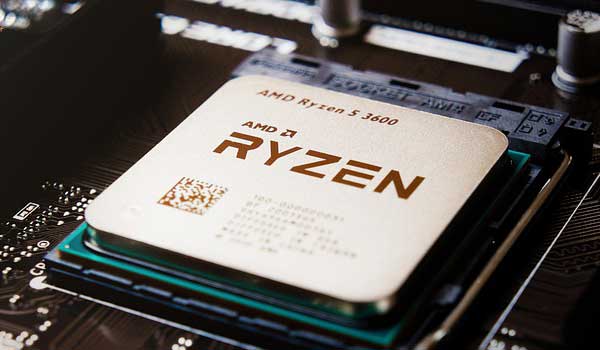
A processor is undoubtedly an essential component for a video-editing laptop. We suggest at least an Intel Core i5 or AMD Ryzen 5 processor. The Intel Core i7 or Ryzen 7 will be the best if your budget allows it.
While choosing a processor for video editing along with the higher clock speed, you must keep the number of cores in mind, as most video editing software takes advantage of them. The more Cores the processor has, the faster video editing will be. Shoot for at least a quad-core processor; if you can go above, it would be more beneficial.
Also, it would help if you avoided the Intel U and Y series processor because they have been designed for lower power consumption regardless of performance. For instance: i3-8130U @3.4GHz, i5-8265U @3.9GHz, and i7-8650U @4.2 GHz.
But it’s not just about the processor; you also have to choose the right GPU because the performance tends to be limited by the lowest denominator of the two. It’s about the balance between the CPU and GPU.
Graphics card
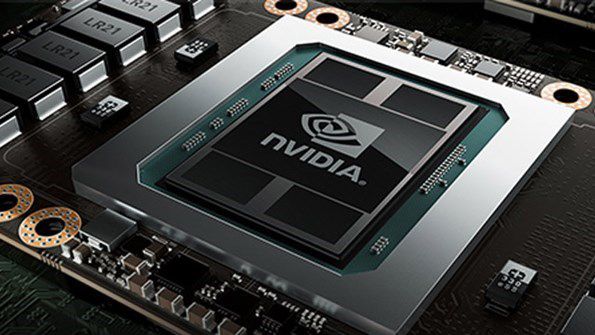
It would be best if you chose the GPU according to the CPU, but it also depends on which software you’ll use. For instance, Adobe Premiere or Sony Vegas software can take advantage of the “GPU acceleration,” which can drastically reduce the rendering time.
I suggest a laptop with a discrete Nvidia card because of the “CUDA cores.” Here CUDA core means how many numbers of graphics cards have, and it’s only applicable to the Nvidia Cards. The more CUDA core implies the video card can deliver faster performance overall. For instance, the Nvidia GeForce RTX 3070 Ti has 6144 CUDA cores.
As we will work with 4K footage, a dedicated graphics card is strongly recommended. It can dramatically reduce the rendering time and enhance the overall workflow. Don’t worry; I have listed many reliable laptops with powerful graphics cards.
Memory

Having a significant laptop RAM is always a good idea, especially for video editing, because all working files load up into the memory so the processor can access them faster; it also helps multitask. For a GoPro editing laptop, a minimum of 16GB memory is recommended.
Storage

Storage isn’t just about space; it can affect performance as well. Choosing an SSD for your video editing laptop is highly recommended. A solid-state drive speeds up your editing process and the whole system. SSDs are expensive, especially if we talk about the PCIe based, which are even faster than traditional SSDs.
As you know, GoPro cameras generate huge files; an hour of video recording can cross 50 Gb. If you choose a laptop with a large SSD, it would be costly. But there is a way to get both storage and speed: hybrid storage (SSD + HDD). SSD is only used for software and OS installation in a computer with hybrid storage, while HDD holds all the large files. Some laptop comes with upgradable storage, while some offers dual storage options. However, the sizeable solid-state drive is undoubtedly the best choice if you have a decent budget.
Display

If you don’t use an external monitor, the laptop display quality also matters because it will show the “result” of your editing work. Besides the screen size, the resolution is also crucial. Whether you use your laptop with an external display or not, at least a 15.6-inch laptop is recommended for video editing.
Usually, a full HD resolution is a minimum requirement for video editing; if you work with 4K videos, you should go higher. 4K laptops are costly, but it’s worth investing if you’re into serious editing work and looking for a future-proof machine.
Display technology is another crucial factor when choosing a video editing laptop. The IPS (in-plane switching) panel is the best choice for higher color accuracy and sharper images. The IPS panel is always liked by professionals who always want to maintain quality.
Connectivity

HDMI, USB, and Thunderbolt ports are essential for a video-editing laptop. You can easily connect to a high-end external monitor and external storage. With the Thunderbolt port, you can even attach an external graphics card to enhance the performance of your laptop.
General FAQs Regarding the video editing laptops
Can you edit GoPro videos on a laptop?
Yes, you can edit GoPro videos on a laptop. However, the GoPro Quik for desktops is discontinued and incompatible with the newer models; therefore, you must use other software.
What is the best way to edit GoPro videos?
Using a laptop or computer is the best for editing GoPro videos. Of course, the GoPro Quik app is available for Android and iOS, but if you want to use the full features, a desktop version software is the best way to go.
Do I need to convert GoPro footage before editing?
Well, it depends on your software for editing your GoPro videos. GoPro camera record videos in two main formats, MP4 and HEVC, and you have to check the compatibility with your editing software.
What do most YouTubers use to edit their videos?
Adobe Premiere Pro CC, Final Cut Pro, and iMovie are the most used video editing software by YouTubers.
Which software is the best to edit GoPro Videos?
Whether you want to edit GoPro videos on Mac or Windows, here are some software recommended by professionals:
- GoPro Quik (Best for Mobile Editing)
- DaVinci Resolve (Best Free)
- Adobe Premiere Elements (Best for Beginners)
- Adobe Premiere Pro CC (Best for Windows Users)
- Final Cut Pro (Best for Mac Users)
Does video editing require a lot of RAM?
32GB memory is a computer’s optimal capacity for video editing. You can work with almost any kind of file of any duration.
Which is the best laptop for video editing?
The MacBook Pro with M1 Pro is the best choice for editing videos, regardless of whether we talk about performance, display quality, ports, or battery life.
What is the 321 rule in video editing?
Always keep at least three copies of your work, in at least two different places, with one of those places physically separated from your other location. It is the best practice to avoid any mishap with your precious data.
QUICK OVERVIEW:
Best GoPro laptops at a glance
LENOVO IDEAPAD 5I PRO CHEAPEST |
| View at Amazon |
MSI KATANA BUDGET LARGE DISPLAY |
| View at Amazon |
ACER PREDATOR HELIOS 300 POWERFUL IN BUDGET |
| View at Amazon |
| DELL INSPIRON 14 5420 PORTABLE |
| View at Amazon |
ACER CONCEPTD 3 EZEL CONVERTIBLE TOUCH |
| View at Amazon |
ASUS ROG STRIX G17 LARGE SCREEN |
| View at Amazon |
HP OMEN 17 BEST IN MID-RANGE |
| View at Amazon |
LENOVO THINKPAD P15 BEST WORKSTATION |
| View at Amazon |
GIGABYTE AERO 15 PREMIUM 4K |
| View at Amazon |
APPLE MACBOOK PRO 16 MOST RELIABLE |
| View at Amazon |
MICROSOFT SURFACE LAPTOP STUDIO BEST CONVERTIBLE |
| View at Amazon |
RAZER BLADE 15 BEST WINDOWS |
| View at Amazon |
Last update on 2025-03-11 / Affiliate links / Images from Amazon Product Advertising API
Best Laptops for GoPro Video Editing in 2024 – Reviews
1. Lenovo Ideapad 5i Pro (Cheap Laptop for GoPro Video Editing)

Weight: 5.27 lbs | Processor: i5-11300H @ 4.4GHz | GPU: GeForce MX450 2GB | Memory: 8GB | Storage: 512GB – 2TB SSD | Screen: 16-inch , 2560 x 1440 | Battery Life: 10-hours | OS: Windows 11
If you want to spend less on your GoPro editing laptop, the Lenovo Ideapad 5i Pro could be the best bet. This budget machine offers an Intel Core i5-11300H processor, 8GB memory, and 512GB PCIe SSD with a dedicated Nvidia MX450 2GB graphics card. It can deliver a decent performance along with multitasking.
The best thing about the Ideapad 5i Pro is it offers relatively good battery backup; on casual usage, it can easily last for a whole day. Also, with its 16-inch QHD IPS panel, it provides not only sharp images but also a more extensive area to work.
It’s packed with a Thunderbolt 4 port, USB Type-C (Power Delivery and data transfer), HDMI, USB Type-A, and a headphone jack; therefore, you can connect your camera, external hard drive, or monitors with ease.
The only downside to this machine is its weight, which is evident for its size and might be uneasy to carry.
Lenovo IdeaPad 5i Pro is the best budget laptop for GoPro editing because it offers excellent value for the money.
PROS
- Best value for money
- Spacious display with high clarity
- Excellent performance in budget price
- Extensive connectivity options
- Longer battery life
- Backlit keyboard
CONS
- Slightly heavy
- Not ideal for high-end video editing
2. MSI Katana GF76 (Budget Laptop for Editing GoPro Videos with Giant Display)

Weight: 5.73 lbs | Processor: i7-12700H @4.7 GHz | GPU: RTX 3060 6GB | Memory: 16GB | Storage: 512GB PCIe SSD | Screen: 17.3-inch 144Hz , 1920 x 1080 | Battery Life: 5.3-hours | OS: Windows 10 Home
For video editing, the bigger screen always comes in handy; it allows seeing more timelines and makes multitasking easier. If you’re looking for a bigger laptop in the budget range, the MSI Katana GF76 might be worth looking at.
This giant laptop is packed with a 17.3-inch full HD with 144Hz display, which is equally great for working and gaming.
You can edit high-end videos and do heavy multitasking just like butter. It can deliver pretty stable and robust performance with its 14-core processor and strong 6GB GPU. MSI made this machine with an Intel Core i7-12700H, 16GB memory, 512GB PCIe SSD, and Nvidia RTX 3060 6GB dedicated GPU.
This machine is also heavy and large, as you might know; its battery life isn’t appealing, which we can count in the downsides. However, this laptop is slim and can easily slip into your backpack.
MSI Katana is designed with several ports, including the Type-C, HDMI, USB, and headphone jack which fulfill our connectivity requirements.
This buddy features a good quality keyboard with a red-backlit and Hi-Res Audio supported by Nahimic.
MSI Katana GF76 is the best choice if you need a large and powerful laptop for video editing without spending too much.
PROS
- Great pricing
- Impressive performance
- Large display and slim design
- Lots of connectivity ports
- Efficient cooling
- Red backlit keyboard
CONS
- Poor battery life
- Heavy
3. Acer Predator Helios 300 (Most Powerful laptop for Budget Range)

Weight: 5..51 lbs | Processor: i7-11800H @4.6GHz | GPU: RTX 3060 6GB | Memory: 16GB | Storage: 512GB PCIe SSD + Extra slot | Screen: 15.6-inch 144Hz , 1920 x 1080 | Battery Life: 6-hours | OS: Windows 11 Home
The Acer Predator Helios 300 is one of the most successful laptops of Acer, liked by many gamers and professionals. This newer model features several new features at an attractive price.
First, Acer Helios 300 has an incredible full HD 15.6-inch display supported by a 144Hz refresh rate and a quick 3ms response time. This screen also supports a 72% NTSC color gamut; it covers 99% sRGB color spectrum and can provide professional-level color accuracy.
Under the hood, this machine carries an Intel Core i7-11800H, an Octa-Core processor which is perfect for editing videos. It is paired with 16GB memory, 512GB PCIe SSD, and Nvidia RTX 3060 discrete GPU. Altogether, this laptop will always be there whether you’re working with high-end videos or doing rigorous multitasking.
Inside, two extra slots are available for the future upgrade – one for PCIe SSD and one for a 2.5-inch HDD.
For versatile connectivity, the Predator 300 offers Mini DisplayPort, HDMI, USB Type-C, USB Type-A, and Ethernet port, which covers all user’s needs.
This latest model has improved the cooling mechanism, backed by two Aeroblade 3D fans that enhance airflow. The cooling system defines how much stress your laptop can bear, and Acer has done a great job with this machine.
One thing you can’t expect from a high-performance laptop is portability and good battery life, and Predator 300 isn’t an exception. It’s a beast with an inferior backup which might not be suitable for on-the-go use.
However, the Acer Predator Helios 300 is one of the most cost-efficient laptops that offer robust hardware configurations and features. It is the best laptop for GoPro editing in the budget range if you can compromise portability and battery life.
PROS
- Reasonable price
- Amazing performance
- Great display
- A plethora of connectivity options
- Backlit keyboard
- Reliable build quality with metal chassis
- Brilliant cooling system
CONS
- Inferior battery life
- Cumbersome and thick
4. Dell Inspiron 14 5420 (Lightweight and Portable Laptop for Video Editing)

Weight: 3.40 lbs | Processor: i7-1255U @4.7GHz | GPU: GeForce MX570 2GB | Memory: 16GB | Storage: 512GB PCIe SSD | Screen: 14-inch , 2240 x 1400 | Battery Life: 7-hours | OS: Windows 11 Pro
Dell Inspiron 14 5420 is a budget-friendly, lightweight notebook that would be a good choice for on-the-go use. However, its power is slightly lower than the previous gaming laptops that I have recommended.
This portable notebook features a 14-inch 2.2K WVA display with ComfortView Plus. No doubt, its smaller display size might be a deal breaker for some, but it’s a perfect choice for carrying around. It won’t let you down whether we talk about clarity or color quality.
With the support of an Intel i7-1255U 10-core processor, 16GB memory, 512GB PCIe SSD, and Nvidia GeForce MX570 dedicated GPU; it can deliver stable performance. On top of that, its battery life is also comparatively good.
The Dell Inspiron 14 offers a Thunderbolt 4, HDMI, USB Type-A, SC card slot, and headphone jack. More ports would have been great, but it’s acceptable and can work in most situations.
The best thing, this notebook also offers a fingerprint reader with a full HD camera and a backlit keyboard which are beneficial features.
PROS
- Lightweight and portable
- Great screen with 2.2K resolution
- Impressive performance
- Thunderbolt 4
- Fingerprint reader
- Ideal battery life
CONS
- A bit smaller display
- Limited GPU power
5. Acer ConceptD 3 Ezel (Portable and Touch Laptop for Video Editing)

Weight: 3.75 lbs | Processor: i7-10750H @5.0Ghz | GPU: GTX1650 Max-Q 4GB | Memory: 16GB | Storage: 512GB PCIe SSD | Screen: 14-inch touch , 1920 x 1080 | Battery Life: 15-hours | OS: Windows 10 Home
The Acer ConceptD 3 Ezel offers a dedicated graphics card despite having a compact and convertible design. This buddy could be a reliable option if you’re looking for a robust 2-in-1 laptop for video editing.
In the performance sector, it’s made out with an Intel Core i7-10750H processor, 16GB memory, and 512GB NVMe SSD with GeForce GTX 1650 Max-Q 4GB graphics. It’s sufficient for heavy multitasking or editing more extensive videos.
The convertible design of Acer ConceptD 3 Ezel is splendid, and it comes with a 14-inch full HD touch display supported by 100% sRGB and Pantone certification. You can use it as a tablet or laptop, making it the most versatile notebook.
This machine offers decent hardware, but it’s not upgradeable. It is a significant problem with compact device which has onboard memory.
Surprisingly, this notebook offers a whopping 15 hours of backup, which is outstanding for portability and performance. Also, it supports a fingerprint sensor, Thunderbolt port, and a backlit keyboard.
If you’re looking for a lightweight and convertible laptop for video editing in 2024, the Acer ConceptD 3 Ezel is worth a look.
PROS
- Lightweight and convertible design
- Fantastic performance for compact design
- Beautiful design
- Fingerprint sensor
- Thunderbolt port
- Backlit keyboard
- Prolonged battery life
- Enough connectivity ports
- Competitive Pricing
CONS
- A bit smaller display
6. Asus ROG Strix G17 (Mid-Range Laptop with Large Screen)
No products found.
Weight: 5.95 lbs | Processor: Ryzen 7-4800H @4.2 GHz | GPU: RTX 3060 6GB | Memory: 32GB | Storage: 1TB PCIe SSD | Screen: 17.3-inch 144Hz , 1920 x 1080 | Battery Life: 4-5-hours | OS: Windows 11 upgradable
Asus ROG Strix G17 is a gaming laptop packed with robust hardware and a more extensive screen, which could be an excellent choice for video editing. It’s a 17.3-inch machine featuring a full HD screen with a 144Hz refresh rate. This larger screen is ideal for editing, gaming, or multitasking.
Out of the box, the buddy comes with an Octa-Core AMD Ryzen 7 4800H processor, Nvidia RTX 3060 6GB dedicated GPU, 32GB memory, and 1TB PCIe SSD. It ensures seamless performance during demanding operations.
ROG Strix G17 is equipped with extensive connectivity ports, which include USB 3.1 Type-C, USB Type-A, HDMI, DisplayPort, LAN, audio jack, and SD card reader. Also, it’s packed with many attractive features, such as an RGB backlit keyboard, rich audio quality, and an easy-to-upgrade design.
This machine could be an ideal choice if you’re looking for a powerful laptop with robust hardware and a larger screen.
PROS
- Beautiful and large display
- Robust performance
- Backlit keyboard
- Fast charging
- Comprehensive connectivity ports
- Sturdy build quality
CONS
- Heavy
- Bad battery life
- Noisy during tough usage
7. HP OMEN 17 (Best Video Editing Laptop for Mid-Range)

Weight: 6.15 lbs | Processor: i7-12700H @4.7 GHz | GPU: RTX 3060 6GB | Memory: 16GB | Storage: 512GB PCIe SSD | Screen: 17.3-inch 144Hz , 1920 x 1080 | Battery Life: 8-hours | OS: Windows 11 Home
It’s not the only larger device on this list; I have already discussed MSI KATANA and ASUS ROG STRIX, but how this laptop is unique. The main reason is the performance; the HP OMEN 17 offers a 14-Core Intel i7-12700H processor, which is more suitable for video editing.
This processor is combined with a powerful NVIDIA GeForce RTX 3060 6GB graphics card, 16GB memory, and 512GB PCIe SSD; therefore, it doesn’t matter which types of videos you process on it. It will always be there for you in terms of performance. Don’t worry; You can upgrade the memory and storage.
The larger screen is backed by a 144Hz refresh rate, anti-glare coating, and full HD resolution, which can produce crisp and vivid images.
The HP Omen 17 is a heavy laptop; therefore, you should look elsewhere if you work outside often. We have also recommended some lightweight and powerful laptops, so keep reading.
On the left side, OMEN 17 has Mini DisplayPort, HDMI, Thunderbolt 4, USB Type-A, and LAN ports along with a headphone jack, while on the right side, there are two more USB 3.1 ports available. Altogether, whether you want to hook up an external high-definition display or any other device, there are plenty of options.
This gaming laptop offers a four-independent zoned RGB backlit keyboard which looks attractive. Also, the sound quality is incredible with the Bang & Olufsen support.
The most exciting part, HP has designed this model with single-panel access; therefore, if you want to upgrade the storage or enhance the memory, you can do it yourself.
Some issues with this laptop are the inferior battery life and the bulkier body; if you can accept those, the HP Omen 17 is probably the best computer to edit GoPro videos for a great price.
PROS
- Paramount performance for mid-range
- Fantastic display
- Great build quality
- Single-panel access for easy upgrade
- RGB backlit
- Plenty of ports
CONS
- Poor battery life
- Gigantic and cumbersome body
8. Lenovo ThinkPad P15 (Best Workstation Laptop for Video Editing)
No products found.
Weight: 6.32 lbs | Processor: i9-11950H @5.0GHz | GPU: RTX A3000 6GB | Memory: 32GB | Storage: 1TB PCIe SSD | Screen: 15.6-inch , 3840 x 2160 | Battery Life: 8-hours | OS: Windows 10 Pro 64
Lenovo ThinkPad P15 is one of the most reliable workstations liked by many professionals, whether we talk about modeling, editing, or coding.
The Lenovo P15 is designed with a mighty Intel Core i9-11950H processor, 32GB memory, and 1TB SSD with Nvidia RTX A3000 6GB workstation GPU. This machine can manage any video with ease. The Workstation graphics cards are specially designed for professional graphics software, CAD, CAM, and 3D modeling programs; therefore, they can deliver more stable and efficient performance than gaming graphics cards.
The Lenovo ThinkPad series doesn’t need much introduction in terms of build quality; whether we talk about the design, display, or keyboard quality, it won’t disappoint you.
This model has a 15.6-inch full HD IPS display with anti-glare, HDR 400, and 600 nits, producing professional-level color accuracy and sharpness. The screen is perfect for working outdoors as well.
Lenovo ThinkPad is equipped with 2x Thunderbolt 4, USB Type-C, HDMI, 2x USB Type-A, Ethernet, Headphone/Mic jack, and an SD card reader. It doesn’t matter which device you want to connect; it has all the options.
This durable machine promises up to 8 hours of backup, which is impressive. On top of that, it supports the Rapid Charge feature, which is a huge time saver.
As a Workstation machine, it offers a fingerprint sensor, which makes login easier and more secure. The backlit keyboard and webcam with a privacy shutter make it more interesting.
If you’re looking for a professional-quality laptop for editing videos and other rigorous work, the Lenovo ThinkPad P15 workstation might be a perfect choice.
PROS
- Mind-blowing performance
- Great display quality
- Solid build
- Fingerprint reader
- Backlit keyboard
- 2x Thunderbolt 4
- Privacy webcam
- Extensive connectivity options
- Impressive battery life with Rapid Charge
CONS
- Heavy and a bit costly
9. GIGABYTE AERO 15 OLED XD (Premium 4K Laptop for GoPro Editing)

Weight: 5.07 lbs | Processor: i7-11800H @4.6GHz | GPU: RTX 3070 8GB | Memory: 16GB | Storage: 1TB PCIe SSD | Screen: 15.6-inch , 3840 x 2160 | Battery Life: 3-hours | OS: Windows 11 pro
However, it’s not necessary to have a 4K laptop to edit 4K videos, you can work with lower resolution, but if you want to view the content in its most optimal format, then it might be the best way. The GIGABYTE AERO 15 has almost everything we want, whether we discuss display quality, performance, or durability.
The GIGABYTE AERO 15 has a 15.6-inch 4K AMOLED IPS screen, which comes with 100% DCI-P3, HDR 400, and Pantone Certification; it can deliver supreme color-accuracy and sharpness. You can use this laptop outdoors or in bright lights. It doesn’t matter whether you use it for graphics designing, gaming, or video editing; it can fit perfectly in any situation.
Inside the AERO 15, you’ll see the Intel Core i7-11800H processor, paired with 16GB of memory, 1TB SSD, and Nvidia RTX 3070 8GB powerful graphics. The performance is undoubtedly unmatched; you can throw any game or software on it, and it won’t mind.
The GIGABYTE AERO 15 looks fascinating aesthetically because it’s made of aluminum, which also entrusts higher durability. The thin Bezel display makes this notebook more appealing.
With the Thunderbolt 4 port, you can take advantage of hassle-free connectivity while connecting an external display or charging your notebook. You also get 3x USB 3.2, HDMI, mini DP, and RJ45 ports with a headphone jack and SC card Reader.
The AERO 15 offers an RGB Per-Key backlit keyboard that can achieve 16.7M colors which looks captivating. With the embedded fingerprint reader and Windows Hello, you can instantly unlock your notebook with just one touch.
This machine’s battery life is a big disappointment, but it’s evident due to its hogging 4K display and powerful hardware. Also, it’s not considered a lightweight laptop. With that keeping in mind, it could be better for on-the-go use.
If you have a reasonable budget and are looking for a 4K laptop for video editing, GIGABYTE AERO 15 is one of the best options in 2024.
PROS
- Superior quality display
- Impressive durability
- Thunderbolt 4
- Fingerprint sensor
- Per-Key RGB backlit keyboard
- Unmatched performance
CONS
- Very costly
- Worst battery life
- Not ideal for carrying
10. Apple MacBook Pro 16 (Most Reliable Laptop for Editing Videos)

Weight: 4.8 lbs | Processor: Apple M1 Max | GPU: integrated | Memory: 32GB – 64GB | Storage: 2TB SSD | Screen: 16.2-inch , 3456 x 2234 | Battery Life: 14-hours | OS: macOS
The MacBook Pro 16 with M1 Max chip is the monster and can handle anything. If we talk about just video editing, its lower Max Pro model is sufficient already. For comparison, the Intel Core i9 12900K (one of the most powerful processors of Intel) can’t beat the M1 Max in terms of power efficiency and overall performance.
The M1 Max model is available for up to 64GB memory and 8TB storage which is madness. You should get its Max Pro model with 16GB memory and 1TB; it would be sufficient for heavy multitasking and video editing. Also, this model’s cost is reasonable.
The MacBook Pro 16 comprises a 3x Thunderbolt 4, HDMI, a headphone jack, and SDXC ports. You can transfer data at a blazing-fast speed from your GoPro and connect ultra-high-end displays.
The MacBook Pro’s Liquid Retina XDR display offers the highest color accuracy with deeper blacks, utmost sharpness, and 1600 nits of peak brightness, perfect for professional-level color-sensitive tasks.
I don’t need to mention the camera, audio, durability, or security of a MacBook, which is already renowned. Apple MacBook Pro is undoubtedly the most expensive option, but it’s a serious investment for trustworthy work.
PROS
- Paramount quality display
- Supreme and premium aluminum build
- Top-notch performance
- Available with several configurations
- 3x Thunderbolt 4
- Most secure machine
- Touch ID
- Easy to carry
- Fantastic battery life
CONS
- Very costly
11. Microsoft Surface Laptop Studio (Convertible Windows Notebook)

Weight: 4.0 lbs | Processor: i7-11370H @4.8 GHz | GPU: RTX 3050 Ti 4GB | Memory: 16 /32 GB | Storage: 512GB – 2TB PCIe SSD | Screen: 14.4-inch touch , 2400 x 1600 | Battery Life: 10.5-hours | OS: Windows 11
Unfortunately, Microsoft has discontinued the Surface Book series, which offered a detachable design. Microsoft Surface Laptop Studio has replaced that series; now, it has a convertible body. The hybrid design is more versatile because you can use its display as a standalone tablet.
The Surface Laptop Studio is an undoubtedly powerful and feature-rich notebook, but the lack of a detachable design hurts a little bit.
The touch-supported PixelSense display with 2400 x 1600 pixels of resolution can deliver outstanding color accuracy and sharpness; you can use it for any color-sensitive tasks and gaming. It’s a reliable tool for professional artists with a Surface Pen.
This Microsoft notebook is available with an Intel Core i5 and Core i7 processor. The Core i7 model is recommended because it offers a dedicated Nvidia RTX 3050 Ti or RTX A2000 GPU, which is a crucial requirement for us.
The storage and memory you can pick as per your requirements, the model with 16GB RAM and 512GB SSD, is the sweet spot. Remember, if you choose the lower variant, you must stick with it because the memory isn’t upgradable. That’s why it’s always a good idea to choose a more capable machine for future-proof.
In terms of durability, Microsoft has done a great job. This machine is designed with aluminum; therefore, it can withstand rough conditions. You can tilt or collapse it to use it as a laptop, tablet, or creative studio.
The sound and camera quality are excellent. The camera comes with Windows Hello face authentication capability. The Surface Studio only offers two Thunderbolt 4 ports, which need a HUB or adapter if you use traditional peripherals.
Surface Studio offers up to 10.5 hours of juice with a single charge, which is fantastic for a high-performance machine. If you’re looking for a powerful, convertible laptop for video editing in 2024, you can consider the Microsoft Surface Laptop Studio.
PROS
- Convertible design
- Satisfying performance
- Sturdy build with metal body
- Awesome battery life
- Thunderbolt 4
- Windows Hello camera
- Premium quality sound
- Backlit keyboard
CONS
- Very expensive
- Lacks of connectivity ports
- Not upgradable
12. Razer Blade 15 (Best Windows Laptop for Video Editing in 2024)

Weight: 4.4 lbs | Processor: i9-12900H @5.0GHz | GPU: GeForce RTX 3080 Ti 16GB | Memory: 32GB | Storage: 1TB PCIe SSD | Screen: 15.6-inch , 3840 x 2160 | Battery Life: 5-hours | OS: Windows 11 Home
Are you looking for a high-performance Windows laptop but don’t want to compromise on portability? The Razer Blade 15 is the ultimate choice. It’s a premium-range notebook packed with excellent features but comparatively costly.
The Blade 15 accompanies a 15.6-inch 4K 144Hz edge-to-edge display with 100% DCI-P3, which can deliver spectacular images. It checks all the boxes, whether it’s about sharpness, contrast ratio, brightness, or color accuracy.
The Razer Blade is made with a CNC aluminum unibody, and its build quality is also reliable. The design is magnificent, compact, and lightweight, especially considering its robust hardware capabilities. You can easily carry it around.
The Blade 15 is packed with a mighty Intel Core i9-12900H 14-Core processor paired with 32GB memory, 1TB PCIe SSD, and NVIDIA RTX 3080 Ti graphics. It supports all the latest AAA games at max FPS without any lagging. The video editing and rendering will be effortless.
The connectivity department offers Thunderbolt 4, USB Type-C, Type-A, HDMI, a headphone jack, and an SD card reader.
If you don’t have a budget issue and looking for a powerhouse and portable machine to edit your videos anywhere, the Razer Blade 15 could be the right choice.
PROS
- Premium quality 4K display
- Groundbreaking performance
- Ample connectivity options
- Available with several configurations
- Professional and sturdy build
- Per-Key RGB backlit keyboard
- IR Camera and Great sound
- Fast Charging
CONS
- Very costly
- Battery life isn’t that great
Best Laptop for Editing GoPro Videos in 2024
We have discussed various types of video editing laptops in this article, and hopefully, it helped you. Here is a quick summary:
Lenovo IdeaPad 5i Pro is the cheapest laptop recommended for mid-range video editing.
If you increase your budget, you can choose between MSI Katana or Acer Predator 300; both are powerful laptops, but MSI offers a larger display.
Dell Inspiron 14 and Acer ConceptD are ideal for portability in the budget range. Acer ConceptD is a convertible notebook with a touchscreen, while the Dell offers better performance.
In the mid-range, there are three options, HP Omen 17, Asus Rog Strix 17, and Gigabyte Aero 15 OLED. HP Omen is more muscular and potent than both, but Gigabyte has the better display. Asus Rog somewhere lies between both; it also offers a more prominent screen like HP Omen.
Lenovo ThinkPad Workstations is recommended for professionals because of its stable and reliable performance. It’s an expensive option but worth investing in.
Apple MacBook Pro is ideal for those professionals who prefer macOS over Windows.
Microsoft Surface Laptop Studio is a convertible notebook packed with robust hardware; it’s more suitable for artists.
Finally, the Razer Blade 15 is the most powerful machine in Windows, packed with all the latest features, and can also fit in your backpack. Undoubtedly, it’s the most expensive as well.
Thanks for reading!








