Whether you produce blazing beats, record soul-soothing podcasts, or edit complex music, a laptop plays the most crucial role. Unlike bulky desktop systems, the computer’s laptop form is a perfect choice when it comes to productivity; you can shape your bright ideas on the spot; it doesn’t matter where you are. It is especially true if you’re a traveling musician or DJ.
Top Rated Budget Laptops
Last update on 2025-03-30 / Affiliate links / Images from Amazon Product Advertising API
In this post, we have come up with the ultimate list of the best laptops for musicians, DJs, producers, or anyone who belongs to a music major. Also, this article has a comprehensive buyer’s guide to making your buying decision leak-proof.
If you’re in a hurry, check out our top choice:
Before hitting this corner of the internet, you might have already been gone through by many “so cool” articles. Most of them tell you, this “core” processor, this “GBs” of RAM and this dedicated GPU is the best for you, without even knowing that:
- Which DAW (Digital Audio Workstation) you’re going to use?
- Do you need to spend extra on a dedicated Graphics Card?
- Do you often travel or work with a stable setup?
- How much do you want to spend?
But this post is utterly different from others and guided by the music professionals, who have faced the complicated UI of DAW software, and know which things matter.
Before going further, let’s take a look at the some popular best DAW software for music production.
In no particular order
- Apple Logic Pro X (macOS only)
- GarageBand (Apple devices only)
- Cakewalk SONAR (Windows only)
- FL Studio
- Ableton Live
- Avid Pro Tools
- MOTU Digital Performer
- Xfer serum
- Mixcraft Pro Studio (Windows only)
- Propellerhead Reason
- Steinberg Cubase
- Bitwig Studio
- Studio One
Since all these software programs have distinct hardware requirements; for instance; the Bitwig Studio, Steinberg Cubase, Studio One, Propellerhead Reason, Motu Digital Performer, and Mixcraft Pro studio don’t require more than an Intel Core i3 processor and 4GB memory. However, if you do multitasking and run sheer numbers of plugins, then you might need to slide a meter a bit, but it’s still quite low as compared to the Ableton Live 10, Avid Pro Tools, or FL Studio‘s hardware requirements. So, what should we do then?
Lets’ go something more in-depth to understand this “Schrodinger Equation.” Trust me; I have already simplified the all technical jargon for you, so you can figure out which is the right music composition laptop?
Best Laptops for Music Production in 2024 – Buyer’s Guide
Which computer processor is suitable for music production?
Before discussing which processor is suitable for making music, we need to know what a processor is?
A processor is like a “brain” of computer which processes the instruction given by the software programs and completes the task accordingly. Every processor has a finite speed or processing power, and we should choose it according to our requirements.
In simple words, we can understand the processor speed with two main properties – clock speed and the number of cores.
Computer clock means how much frequency it can work on and it measures in the GHz. The higher clock rate is better, for instance – processor with 4.0GHz works significantly faster than a 2.0GHz processor.
While, the CPU “core” is an extra processor unit within the processor, which also can receive instruction and performs calculations or actions. Therefore, a processor with extra cores can do multiple tasks simultaneously than a single-core processor, but it doesn’t mean that a processor with so many cores always the best choice, it depends on the applications as well. Some applications require the good clock speed rather than a higher number of cores.
According to our research, there is a broad range when it comes to choosing a processor for the best laptop for editing music. As I also said above some DAW software can work with an Intel Core i3 processor while some of them require the robust Core i7 machine.
With keeping in that mind, if you’re going to work with any light DAWs, such as:
- MOTU Digital Performer
- Audacity
- Audio Hijack (macOS only)
- Sony ACID Xpress
- Xfer serum
- Mixcraft Pro Studio (Windows only)
- Propellerhead Reason
- Steinberg Cubase
- Bitwig Studio
- Studio One
- GarageBand (only for Apple devices)
You can go with any 6+ Gen Intel Core i5 processor without any doubt; it is pretty enough.
While if you’re going to deal with any substantial DAW program, such as:
- Apple Logic Pro X
- Ableton Live
- Avid Pro Tools
- Fl Studio
- Cakewalk Sonar
You should opt for any latest Intel Core i7 processor to ensure an interruption-free working; however, the Intel Core i9 could be a bit overrated till yet.
Don’t worry; I have divided my reviews section into two categories; the first category contains the budget laptops for light DAW programs while the second one has powerful workstations and ultrabooks for editing music.
Now let’s come to the next requirement.
How much memory (RAM) is sufficient for a good music editing laptop?
RAM is also somewhat important as a computer CPU because it makes the processor’s work easier. It works as temporary storage for storing the current project/file you’re working on (when the data stored in RAM, the processor retrieves it much faster).
Along with an apt processor, you should also choose enough RAM. The computer memory (RAM) measures in the Gigabytes (GBs), and you should aim to shoot for at least 8GB capacity. Remember, computer memory also plays a crucial role in multitasking.
However, some lightweight audio editing software works fine with 4GB memory, but 8GB memory is quite cheap nowadays, and shouldn’t go below that. On the other hand, if you are into rigorous editing and work with heavy music production software such as Avid Pro Tools, you are advised choosing the 16GB or even more memory.
How much storage should we choose for a music-making laptop?
After deciding the right memory size, the next thing which is essential for a music-making laptop is storage. In the music editing industry as soon as you gain experience, you develop a massive samples library, so many files, and other data, and it needs a big storage capacity. For tackle this situation, you should choose a 1TB storage.
Now which type of storage it should be, I mean SSD or HDD?
If you’re still living under HDD rock and don’t know what an SSD is? I am going to break it down for you.
Unlike conventional HDD technology, the SSD works on flash storage. In more simple word, there is no movable part involved in this technology; that’s why it’s more reliable, durable, lightweight, and faster. However, SSDs are costly compared to HDDs.
Now again, for the best music production laptop, should we need an SSD?
There is no doubt; an Solid State Drive can increase the system speed dramatically, you can see significant changes in the system speed while opening files, searching, launching programs, or even starting the computer.
Here is good news for you; you don’t need to a whole SSD based storage space, which might be very costly, instead grab a small SSD with an additional bigger HDD, which is the best combination, in my starting days I was there. However, if you can afford it, then go for it.
Additionally, there is always a choice for an external drive, so don’t get bothered too much.
Beside of the processor, memory, and storage, there are some other factors as well, which you should take into account when choosing the best laptops for audio production.
Display
It’s for clarification because I have read some articles over the internet and some folks are recommending 4K displays for audio-editing laptop; seriously! However, I admit that if you’re also into graphics designing or photo editing, that it could be justified.
If you run a DAW software with 4K screen, the slider controls and option becomes very small, and you can’t work effectively, it is especially true for laptops with a small screen. However, the full HD resolution is recommended to ensure proper display quality and cozy multitasking.
Additionally, most of the professionals prefer the external displays to expand their screen size, even I also have a dual monitor setup. Therefore; it doesn’t make any sense to own a 17-inch beast, which might break your back while traveling. Finally, I recommend a 13 to 15-inch size laptop with full HD resolution.
Input/output ports
The best laptop for daw recording should have a 3.5mm dedicated audio jack. Moreover, if you’re going to work with external displays, then make sure it also has HDMI or DisplayPort or VGA port(has started to disappear in the latest models).
Nowadays, there is a lot of buzz around the latest ThunderBolt 3 port, which is the most versatile connectivity solution in the laptop computer ever. It supports the display output, charging, and fastest data transfer speed.
Don’t get confused with the USB Type-C and Thunderbolt 3, however, both have the same connectors, but features are different. The Thunderbolt 3 does support the USB Type-C, but USB Type-C doesn’t; so please keep in mind.
Battery life
Unless you work on-the-go, you don’t need a longer battery life for your audio-editing laptop. While drowning in a complex piece of music and tackling with a sheer number of plugins you shouldn’t expect good battery life for such power-hungry and fast processor, if you do so, you have to tighten your belt to spend more. On the other hand, if you’re a musical nomad, then there is no option besides for extended battery life.
Dual fan mechanism
You might be wondering what role a laptop fan play while choosing an audio recording laptop?
You already know that along with the heat sink a fan controls the processor and graphics card’s (if available) temperature in the computer system, but it becomes quite noisy sometimes. I have recommended a laptop with the dual-fan because they produce less noise compared to the single fan system with higher RPM. As musicians, we already familiar with that annoying noise, right!
Dedicated GPU
I have told in the starting, some websites are recommending the dedicated GPU for a sound editing laptop. Whether we talk about some powerful software Ableton Live, Pro Tools or FL Studio, there is no such need for a dedicated graphics card. However, if you’re going to use your laptop for gaming, graphics designing as well, then dedicated VRAM memory is undoubtedly required.
Weight
Again, if you are going to work with a stable setup, it doesn’t affect at all. While if you’re a bird which rarely stays on a single branch, I advise you to choose as much lightweight laptop as you can, it’s not going to be cheaper, however.
Ok, that’s enough, I have already bothered you quite much. Now take a quick look at my recommendations for the best musician’s laptops of 2024. Doesn’t matter, that you’re looking the best laptop for beat making, recording podcasts, running any particular DAWs, or studio work, this comprehensive list covers all.
QUICK OVERVIEW:
Best music producing laptops at a glance
ACER ASPIRE E 15 MOST AFFORDABLE |
| View at Amazon |
| HP 14-CF0014DX |
| View at Amazon |
LENOVO FLEX 14 BUDGET 2-IN-1 |
| View at Amazon |
| ASUS VIVOBOOK |
| View at Amazon |
| ASUS ZENBOOK 13 |
| View at Amazon |
APPLE MACBOOK AIR VERY PORTABLE |
| View at Amazon |
| ACER ASPIRE 7 |
| View at Amazon |
ACER PREDATOR HELIOS 300 BEST IN MID-RANGE |
| View at Amazon |
HP SPECTRE X360 LIGHTWEIGHT |
| View at Amazon |
| RAZER BLADE 15 |
| View at Amazon |
DELL XPS 15 9560 ALL-ROUNDER |
| View at Amazon |
MICROSOFT SURFACE BOOK 2 BEST IN WINDOWS |
| View at Amazon |
Last update on 2025-03-11 / Affiliate links / Images from Amazon Product Advertising API
Best Laptops for Recording and Mixing Music – Reviews
As I mentioned above, I have divided the review section into two parts to make this process easier.
Category 1 – Best Budget Laptop for Audio Engineering
If you’re going to work with some light DAWs. For instance:
- Audio Hijack (macOS only)
- Sony ACID Xpress
- Xfer serum
- Mixcraft Pro Studio (Windows only)
- Propellerhead Reason
- Steinberg Cubase
- Bitwig Studio
- Studio One
- GarageBand
- MOTU Digital Performer
- Audacity
- If I have forgotten to include any program that you’re going to use; you can drop a comment for me.
After analyzing the hardware requirements of these DAWs, music editing, DJs, or podcasting programs, I have found that they don’t require such powerful hardware configuration for running. Most of them fall under a dual-core processor with 2.5GHz and 4GB of memory, and we can quickly shoot it down in a cheaper way.
On the other hand, if you’re into serious editing work or looking for portable laptops for sound engineering, you can head over to my second category by scrolling below, which has all answer to your questions.
1. Acer Aspire E 15 (Best Cheap Laptop for Music Production)

Processor: i3-8130U @3.4GHz | Memory: 6GB | Storage: 1 TB HDD / 256GB PCIe | Screen: 15.6-inches, 1920 x 1080 | OS: Windows 10 Home | Battery: 13.5-hours
If you’re looking for the cheap laptop for recording/editing music or podcast in 2024, the Acer Aspire E 15 is the most cost-efficient option on the current market. The E15 is offering the Intel Core i3-8130U processor (3.4GHz dual-core), 6GB memory and 1TB HDD capacity; you can run almost all programs which I have mentioned for this category. It is also available with i5, and i7 processor up to 16GB memory and 256GB SSD, the i5 variant could be a perfect choice for performance and price.
All models are offering the 15.6 full HD IPS panel which is good, can deliver decent quality images and brightness. Moreover, the battery backup is quite attractive as well; it can go up to 10+ hours with web browsing, which is excellent for this price.
The main problem with this laptop is weight. It might be not ideal for you; if you always work on the road. However, while considering the price and features, this heavy construction is apparent, don’t be greedy!
However, it could be a good laptop for the home studio without making a big hole in your pocket. For your connectivity needs, this machine has lots of I/O ports, along with the latest USB Type-C and headphone jack, you’re getting HDMI, VGA, USB 3.0 and 3.1 ports.
The USB Type-C provides the fastest data transfer speed. There is a surprising feature about this laptop, with the USB 3.0 port you can charge your devices even when this laptop is powered off.
PROS
- Cheapest laptop for recording music
- Beautiful performance with Intel dual-core 3.4 GHz processor and 6GB memory
- All-day battery life
- Vibrant display quality
- Latest USB Type-C is available
- Easily upgradable design
CONS
- Quite voluminous construction with higher weight
2. HP 14-CF0014DX (Cheap portable Laptop for Musicians)

Processor: i3-7100U @2.4GHz | Memory: 8GB | Storage: 128 GB SSD / 1TB HDD | Screen: 14-inch 1366 x 768 | OS: Windows 10 Home | Battery: 5.2-hours
As we are discussing the budget laptop for our light DAW software programs, the HP 14-CF0014DX worth listing here due to an attractive price, performance, and portability. Unlike the previous notebook, we are getting an 8GB of memory with the 128GB SSD or 1TB options. However, an SSD is always a great choice over HDD, but while considering our storage requirement, going with 1TB might be the right decision.
As I mentioned in the heading, it’s a portable laptop; therefore, it is offering a small 14-inch HD display. Admittedly, the display resolution isn’t that appealing, but for music editing work, it doesn’t affect much.
Despite having a compact body, this buddy is hauling the HDMI, USB 3.0, USB Type-C ports; you can connect an external display or transfer data at higher speed with the breeze. Also, there is a 3.5mm jack given for your convenience.
As compared to the Aspire E15, this HP laptop looks quite stunning and gorgeous; the two-sided thin bezels make it even more appealing.
Like all mortal things, this laptop has a nasty side as well. It has an average battery life, and the display quality is also average.
PROS
- Affordable laptop for audio editing
- Beautiful design with portable body
- Extra RAM for comfortable multitasking
CONS
- The display and battery life are just average
3. Lenovo Flex 14 (Affordable 2-in-1 Laptop for Audio Editing)

Processor: Ryzen 5 3500U @3.7GHz | GPU: Radeon Vega 8 | Memory: 8GB | Storage: 256GB NVMe | Screen: 14-inches touch, 1920 x 1080 | OS: Windows 10 | Battery: 8-hours
Whenever we think about a convertible and powerful laptop, the first thing that comes to our mind is the higher price, but the latest Lenovo Flex 14 notebook is proving it wrong. This 2-in-1 laptop has a Full HD 14-inch touchscreen, which is impressively brighter and vivid; you can use it for some other tasks, such as watching movies or editing photos.
Unlike other laptops of this list, this notebook accompanies an AMD Ryzen 5 processor, which is a quad-core processor and work up to 3.7GHz clock speed. Moreover, with the 8GB of DDR4 memory and 356GB PCIe NVMe SSD storage, it can deliver an impressive performance.
The best thing about this machine is the 360-degree rotatable design, which provides the most versatile user experience. Whether you’re working with your music project, watching videos, or taking notes, you can do all task in a much delightful way by folding it in several styles.
Along with a versatile design, this laptop looks so stunning as well. The compact body with thin bezels makes it very portable and lightweight as well. Therefore, you can take this laptop anywhere without any worry.
There is an annoying thing about this notebook, which I didn’t like, the storage capacity. However, there is no doubt about the performance speed, but somewhere the needle might be stuck on lower storage in the future, and as per my knowledge, it’s probably not upgradable as well. On the other hand, if you have an external hard drive for your extra stuff, then it’s not a big issue.
In the connectivity department, there are two USB 3.1, USB Type-C, HDMI ports along with a headphone jack are equipped; therefore, you can connect any display, storage device, or other accessories as you want.
PROS
- Very reasonably priced
- Astounding 2-in-1 design with sleek and portable body
- Reliable performance with a 3.7GHz Quad-Core processor, 8GB memory and NVMe based SSD storage
- Incredible touch display with blazing colors
- Good battery life
- Latest USB Type-C port and fingerprint sensor are available
CONS
- The storage capacity is somewhat limited, extremely faster, however
4. ASUS VivoBook (Powerful Compact Laptop for Sound Engineering)
Processor: i5-8250U @3.4GHz | Memory: 8GB | Storage: 128 GB SSD + 1 TB HDD | Screen: 15.6-inch 1920 x 1080 | OS: Windows 10 | Battery: 8-hours
Another slim and lightweight laptop specially designed for higher performance while keeping the portability in mind. As per your requirements, the Asus VivoBook laptop is another reliable option for audio editing work at a low price range.
First thing first, this compact notebook is loaded with the Intel latest 8th Gen Core i5 processor, 8GB DDR4 memory, and the combination of 128GB SSD + 1TB HDD. Doesn’t matter which DAW program you throw at it; it can easily manage along with multitasking capability.
With only 0.8″ thickness and 3.7lbs of weight, this notebook is fantastic for traveling. Moreover, there are plenty of connectivity options available along with HDMI and latest USB Type-C; therefore, you can extend the screen size with an external display or connect accessories seamlessly.
This laptop is also in 15.6-in size like the Acer Aspire E 15, and you might be wondering how this laptop is portable enough. The secret is behind its ultra-narrow bezels, which makes it smaller despite a big screen area.
The screen is full HD and powered by the Asus Splendid software which makes colors more appealing and vibrant. Also, it has a decent battery life, which makes it run up to 8+ hours with a single charge, that’s great.
PROS
- Reasonable price
- Higher performance with the Intel 8th Gen Core i5 3.4GHz processor and 8GB of memory
- SSD + HDD combination ensures higher performance and ample storage
- Good battery life
- Fingerprint sensor and USB Type-C available
- Slim and compact body with beautiful design and lightweight
CONS
- Plastic build, average build quality
- Sometimes gets warm
5. ASUS ZenBook 13 (Best Budget Ultrabook for Music Production)

Processor: i5-8250U @3.4GHz | GPU: GeForce MX150 | Memory: 8GB | Storage: 512 GB SSD PCIe | Screen: 13.3-inch, 1920 x 1080 | OS: Windows 10 | Battery: 12-hours
Ultrabooks specially designed for those people who either always work on the road or travel often, however, nowadays they are widely used in the offices as well. Due to the intricate and efficient design, they usually cost higher, but let’s meet another Asus laptop from the ZenBook series, which is an actual exception.
The Asus ZenBook 13 comes with a sleek and light aluminum body for portability. On the other hand, it got the latest Intel 8th Gen i5-8265u 3.9GHz processor, along with 8GB memory and 512 PCIe SSD storage, which makes it incredibly faster. You can run some other programs as well while working on your music projects.
Since it’s a quite compact laptop, but it doesn’t use lack ports, there are headphone jack, SD card reader, and USB 3.1 ports deployed along with the latest USB Type-C and HDMI ports. Also, the USB C port supports the fast charging feature.
As you have already aware, it has a 13.3-inch screen wrapped in full HD resolution, which accompanies narrow bezels. Moreover, it is also offering a fingerprint sensor on the right side of the palm rest; you can unlock your laptop in the faster and more secure way.
Whenever you’re working in dim light, its backlit keyboard comes in handy. Additionally, with the Harmon-Kardon certified audio ensures quality sound, which is a vital ingredient for an audio workstation.
The all software which I have listed for this first category, the Asus ZenBook is the best choice in Windows machine, which is lightweight, portable, beautiful, and sturdy as well.
However, if you’re going to work with some macOS-focused programs such as GarageBand or Audio Hijack, you should check out my next recommendation.
PROS
- Most lightweight and portable
- Robust performance with the Intel 8th Gen 3.9GHz processor, 8GB memory, and PCIe SSD storage
- Aluminum-armored gorgeous design with high durability
- Some trendy feature such as a backlit keyboard, fingerprint reader, USB Type-C available
- Fast charging capability
- Extensive connectivity ports
CONS
- Price is slightly higher
6. Apple MacBook Air 13 (Best Portable Apple Laptop for Music Production)

Processor: i5-8210Y @3.60GHz | Memory: 8GB | Storage: 256GB SSD | Screen: 13.3-inches, Retina 2560 x 1600 | OS: Mac OS X | Battery: 12-hours
Besides of Apple Logic Pro X, there are many other DAW programs available such as GarageBand and Audio Hijack, which only works on macOS. The Apple MacBook Air is the best choice for them. However, if you’re planning to work with Logic Pro X, you should check out the second category of this review section by scrolling below.
If Apple had not updated the MacBook Air series then soon, it would have been an extinct species. This year the MacBook Air has come been new features and great design.
The most popular Retina Display finally has been landed on this planet. Moreover, there is a remarkable improvement in performance and design, and it looks like a more futuristic device.
Now the MacBook Air is available up to 1.5TB of storage capacity, 16GB of memory with 8th Generation Intel Core i5 processor. I have listed only 256GB and 8GB model, which is just enough for these music editing applications. If you’re thinking of higher variant, then I suggest you get the MacBook Pro instead, which is a better option.
There is one issue with new MacBook Air, it doesn’t have any ports besides Thunderbolt 3, and it needs an adapter for connecting your old USB based accessories and other devices. However, it’s not a significant problem.
As usual, there is no compromise in the quality of MacBook Air, whether we talk about the sound, keyboard, battery life, durability, and security as well.
PROS
- Brilliant Retina display with most vivid life-like color quality
- Latest Intel Core i5 processor with the 8GB memory and NVMe SSD ensures interruption-free performance
- Best quality keyboard and touchpad for effective working
- Highly reliable and remarkable aluminum design with a compact and lightweight body
- Higher security options as always
CONS
- Very expensive
- Only Thunderbolt 3 ports are available, needs to purchase adapters for connecting other devices
Category 2 – Best Powerful Laptop for Music Editing
If you’re going to work with any intricate professional digital audio workstation, such as Apple Logic Pro X, Ableton Live, Avid Pro Tools, FL Studio, or Cakewalk Sonar, this section is for you. As per our research, here are the ideal hardware requirements for such these programs, which you should look into your upcoming audio editing laptop.
- Processor: At least Intel Core i5 quad-core processor (higher recommended, Intel Core i7 is recommended)
- RAM: Minimum 16GB (higher would be even better)
- Storage: At least 128GB SSD + 1TB HDD, remember SSD is strictly prescribed, and if possible get the PCIe based.
- Display: Full HD is just fine
- Dedicated GPU: If you play some games or do some photo/video editing, you should get one. Otherwise not so important.
7. Acer Aspire 7 (Affordable but Quite Powerful)

Processor: i7-8750H @4.1GHz | GPU: GTX 1050Ti 4GB |Memory: 8GB | Storage: 128GB SSD + 1TB HDD | Screen: 15.6-inches, 1920 x 1080 | OS: Windows 10 | Battery: 7-hours
If you’re selecting your music editing laptop with just hovering around the minimum system requirements of digital audio workstations, not a cool idea; in practicality, we are going to use a sheer number of plugins and other programs, which can cause slower performance or even freeze sometimes. Always remember, better hardware is also a part of effective working.
The Acer Aspire 7 is a gaming laptop, but the real gems have hidden inside its processing power, which we need right now. Under the hood, this gaming laptop is having the Intel Core i7 Hexa-Core 8th Gen processor with the 8GB of memory and 128GB PCIe SSD + 1TB HDD combination. Due to this fantastic processor, you can run almost any DAWs programming, I know, it has only 8GB memory, but it’s upgradable.
Without touching a single screw, it is still the best affordable laptop for FL Studio, Ableton Live, and Cakewalk audio workstations. While if you want to run Pro Tools on it, you have to hike its memory capacity for at least 16GB.
Also, as a gaming machine, it has Nvidia GeForce GTX 1050Ti dedicated graphics card with the 4 GB of VRAM. It means you can do the graphics-oriented tasks as well, such as photo/video editing, graphics designing, and 3D modeling.
Due to the affordable price, one thing that you have probably been already figured out, this laptop is neither lightweight nor portable. However, for this lower price, it’s an almost steal if you have a stable setup.
There is nothing unusual in the display department; you’re getting a full HD IPS panel with full HD resolution, which is excellent enough, however.
In the 15-inch or bigger laptops, you likely don’t see skimp in terms of connectivity ports, and there is no sign of in this laptop either. It has a full-size HDMI port, along with USB Type-C, headphone jack, LAN, SD card reader, and three USB Type-A ports. Moreover, the backlit keyboard and fingerprint sensor are available.
If you don’t mind a heavy machine, it could be an excellent laptop for audio engineering without spending a massive amount of money.
PROS
- Great price
- Robust processing power with the Intel 8th Gen Core i7 Hexa-Core processor
- Seamless multitasking
- Ample storage and faster file accessing speed
- Backlit keyboard, fingerprint sensor
- Capable of graphics-heavy tasks
- Good battery life
CONS
- Weighted and thicker
8. Acer Predator Helios 300 (Another Robust Laptop for Music Majors)

Processor: i7-7700HQ @3.80GHz | GPU: GTX 1060-6GB |Memory: 16GB | Storage: 256GB SSD | Screen: 15.6-inches, 1920 x 1080 | OS: Windows 10 | Battery: 7-hours
Yes, it’s another laptop from the Acer Helios Series which has been quite popular among the professional gamers. Before going to discuss this laptop, I want to tell, it’s even more bulky laptop than previous Acer Aspire 7, but it can run all DAW software without any issue.
As compared to the Aspire 7, the Helios 300 is offering the higher memory along with a more powerful graphics card. Moreover, it’s has a 256GB SSD storage capacity along with an extra 2.5-inch HDD slot, you can assign with an internal hard drive for storing your extensive sample library.
Also, in terms of design, it’s one step ahead from Aspire 7. With the metal chassis, the Helios 300 is incredibly sturdy and durable, however, a nightmare for portability.
For hooking up your several music accessories and devices, the Acer 300 is featuring adequate connectivity ports, which includes, the USB Type-C, HDMI, LAN, headphone jack, SD card reader, and USB Type-A ports.
Overall, the Acer Predator Helios 300 is one of the best laptops for music production, which can run all audio editing software in a quite pleasant way; also the price is very fantastic.
PROS
- All-rounder performance can handle all DAWs along with rigorous multitasking
- Also has a brilliant graphics processing power
- Incredible build quality with metal chassis
- Great Dolby Audio sound and acceptable battery life
- USB 3.1 Type-C port along with Red Backlit keyboard
- Dual fan mechanism for less noisy working
CONS
- Awful substantial body with the thick bezel design has already slaughtered the portability
9. HP Spectre x360-13t (Lightweight 2-in-1 Laptop for Music Editing)

Processor: i7-8550U @4.0GHz | Memory: 16GB | Storage: 512 NVMe SSD | Screen: 13.3-inch Touch 1920 x 1080 | OS: Windows 10 | Battery: 16-hours
The HP Spectre X360 is an incredible 2-in-1 laptop for audio mixing with the compact body and robust performance, which is packed with the latest Intel 8th Gen Core i7 processor, 512GB/1TB PCIe SSD storage, and 8/16GB of memory.
With the 360-degree convertible design, it can also play the role of a powerful tablet along with a productive laptop, and you can use it for drawing or taking notes as well. This touch feature could be helpful in productivity while working with music editing software.
This Hewlett-Packard machine doesn’t only provide a powerful performance but also looks very astounding. It’s offering a clean and professional design with incredible durability.
Despite having such a compact body, this laptop is offering two Thunderbolt 3 ports, Mini DisplayPort, and one USB 3.1 port with HP Sleep and Charge support. I think you already know all about the latest Thunderbolt port; it can deliver data at the fastest speed, and also support the charging and high-definition display output.
One thing I want to tell you about the compact laptops, most of them don’t support the upgrade feature, and it can be said about the Spectre 13t as well. It has on-board 16GB memory, and we can’t do anything with that; however, it is quite sufficient for now.
Additionally, some other features are available, such as Accelerometer, Gyroscope, E-compass, backlit keyboard, Windows Hello supported webcam.
And, yes the battery life of this latest model is just fantastic, it can last up to a whole day with usual tasks.
Overall, if you’re looking for a lightweight convertible laptop for your audio mixing need and don’t want to spend a horrible amount of money, the HP Spectre could be the right choice for you.
PROS
- Very lightweight and compact, perfect for traveling
- 13.3-inch full HD touch display with micro-edge, and secure by the Corning Gorilla Glass
- One of the most potent Intel U series Quad-Core i7 processors ensures seamless working
- Up to 1TB PCIe storage capacity with 16GB of memory
- A whole day battery life
- Premium and minimalistic design without bell and whistle
CONS
- Somewhat higher price
10. Razer Blade 15 (Another Considerable Laptop for Audio work at Mid-Range)

Processor: i7-8750H @4.1 GHz | GPU: GTX 1060 Max-Q 6GB | Memory: 16GB | Storage: 128GB SSD + 1TB HDD | Screen: 15.6-inch 1920 x 1080 | OS: Windows 10 Home | Battery: 5.3-hours
Before taking to my ultimate recommendations, the Razer Blade 15 is another remarkable laptop which I can’t stop myself from adding it in the list. I know, it’s also a gaming laptop, but you have to see its potent hardware configuration, it’s brilliant. However, its extravagant GPU might not much helpful for music work, but rest of the things are just gem.
First of all, it’s carrying a beast-like Intel Hexa-Core processor with the 4.10GHz clock speed, which is coming 16GB DDR4 memory and 128GB + 1TB storage capacity. I want to say; whether you’re using a massive number of plugins or piercing through a large music file, this buddy can do it very calmly.
However, the RAM capacity might feel timid at a point, but it supports upgrade up to 32GB. While considering that moderate price, the given 16GB memory is quite apparent, and we can’t expect more as well.
As compared to the other premium laptop, the Razer has done a great job in terms of build quality despite a moderate price. This notebook is offering a durable aluminum uni-body design. Moreover, it has an edge to edge display; therefore, despite a big 15.6-inch screen, it doesn’t feel huge at all.
On both sides, it has a large bunch of ports which includes the HDMI, mini DisplayPort, three USB 3.1, Ethernet, and Thunderbolt 3 along with the headphone jack.
This laptop has around 6 hours of battery life with web browsing and light things, however, it’s not that bad for a notebook with beast-level performance.
As I told you in the staring, this laptop has a 128GB SSD + 1TB HDD storage combination, which is helpful for us. Also, it’s available with the 2TB HDD.
PROS
- Very reasonable price
- Mind-blowing performance along with the intense graphics processing
- Hybrid SSD + HDD combination for speed and ample storage
- Extensive connectivity options
- Sturdy and reliable build with the CNC aluminum unibody
CONS
- Hefty and somewhat average battery life
11. Dell XPS 15 9560 (All-Rounder Laptop for Music Mixing)

Processor: i7-7700HQ @3.80 GHz | GPU: GTX 1050 4GB | Memory: 32GB | Storage: 1TB NVMe | Screen: 15.6-inches touch, 3840 x 2160 | OS: Windows 10 Home | Battery: 8-hours
Doesn’t matter which DAW software you’re going to work with or also use your laptop for other purposes, the Dell XPS 15 laptop is the ultimate choice. With the 4K display, powerful processor, large memory makes it the most versatile machine.
Yes, this Dell notebook is offering the 7th Gen Intel Core i7 Quad-Core processor with the 32GB memory and 1TB NVMe SSD storage, which is also capable of doing any task along with music editing. The enormous 32GB memory allows doing rigorous multitasking seamlessly.
This XPS laptop is featuring a 15.6-inch 4K touchscreen with the InfinityEdge, which is quite sharper and vivid. However, if you don’t require such extravagant feature, you can choose the full HD variant without touch support, which is quite cheaper as well.
When we talk about the connectivity options, there is a most versatile Thunderbolt 3 port is available along with the full-size HDMI, headphone jack, and USB ports. Also, the fingerprint sensor is available with this model.
Despite having such a remarkable performance and splendid touchscreen the one thing that I don’t like, the design isn’t convertible; therefore you can’t take the full advantage of the stylus.
Overall in terms of performance, battery life, display quality or durability, this laptop purely meets our expectations.
PROS
- Top-notch touchscreen with the 4K resolution
- Consistent and robust performance even with the rigorous multitasking or heavy application
- Minimalistic and professional design
- The latest Thunderbolt 3 port and fingerprint sensor are available
- InfinityEdge display makes it portable despite a big screen
- Impressive battery life
CONS
- Lack of convertible design, and it might be a bit annoying while using the touchscreen
12. Microsoft Surface Book 2 (Ultimate 2-in-1 Laptop for Audio Engineers)
Processor: i7-8650U @4.2 GHz | GPU: GTX 1060 6GB | Memory: 16GB | Storage: 256GB – 1TB NVMe | Screen: 15-inches touch, 3260 x 2160 | OS: Windows 10 Pro | Battery: 17-hours
The Microsoft Surface Book 2 is one of the most versatile laptops ever, which has influenced the large portion of the professionals from different industries. For instance, the Microsoft Surface Book 2 is the certified workstation for the 3D modeling software Solidworks. On the other hand, due to the convertible design, it provides a satisfying drawing or note-taking experience. Also, with the color accurate pixel sense display, professional photographers, designers loved it.
Like the Microsoft Surface Pro 6, this Surface Book model is available with several configurations; you can choose between two screen size from 13.3-inch and 15-inch as per your convenience. Moreover, it is also available from the Intel Core i5 processor, 8GB memory, and 256GB PCIe SSD to Intel Core i7, 16GB memory, and 1TB PCIe SSD.
I would suggest the 16 GB Intel Core i7 model, and you can choose the storage space as per your need.
For connectivity concern, the Surface Book is offering two USB Type-A (3.1), two Surface Connect Ports, one USB Type-C port along with the headphone jack and SDXC card reader. Remember, for connecting an external display or some other devices; you may need an adapter.
The batter life of Surface Book 2 is top-notch, according to the manufacturer it can last up to 17 hours on video playback. If we consider it for our music mixing work, I think it can easily pass 8+ hours, which is exceptional for a high-performance notebook. Don’t worry, Microsoft is charging an awful price for that, even the Surface Pen isn’t available with the package, and it is the most disappointing thing about this laptop.
Overall, if you’re looking for the most versatile laptop with the robust performance, portability and longer battery life, you probably can’t stop yourself from getting a Surface Book 2 unit despite such a high price.
PROS
- Most versatile design with the detachable keyboard and touch screen
- Portable and lightweight along with the most extended battery life
- Higher color accuracy and sharpness with the PixelSense display
- Available with different configurations
CONS
- Very expensive, even the Microsoft is charging for Surface Pen separately
- Will need an adapter for connecting external displays




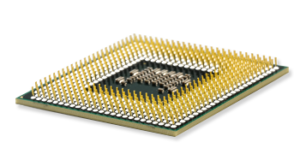







Hello there,
Thanks for the information. I am a starter but, I also intend to hire experienced producers. Kindly advice me on which laptop to buy. Does Helios 300 would be enough for me? Thanks!
Yes, it is indeed. You can go with it. Thank you!
No Apple laptop in the category recommended for logic users when logic only comes on Apple machines…
Hi, Nick
I think you haven’t properly read the article. I have also listed the MacBook Air in this post.