Developed and owned by the San Francisco-based firm Linden Lab the Second Life is an online virtual world. There are approximately half a million active users on this platform, which is evidence of its popularity.
Top Rated Budget Laptops
Last update on 2025-03-10 / Affiliate links / Images from Amazon Product Advertising API
Some users call it a video game or MMO (massively multiplayer online role-playing games). However, according to the Linden Lab, it’s a virtual world without manufactured conflicts and objectives. Don’t worry; I have selected great laptops which provide a seamless gaming experience without being heavy on pocket.
If you’re looking for the best laptops for Second Life in 2024, this post can help you.
If you’re in a hurry, check out our top choices:
- ACER NITRO 5 (for budget)
- MSI KATANA GF76 (for mid-range)
In Second Life, users can generate the content, so-called “residents,” which is the unique beauty of this virtual world. As a resident, you can interact with people and places or build anything you desire. There is also a virtual currency; you can trade virtual property and services or exchange it with real-world money.
Before going further, I want to tell you some important things about the Second Life Viewer; it’s one of the 3D browsing software needed to play this game. Yes, several other third-party viewers support Second Life gameplay. Anyway, back to our point.
The Second Life isn’t compatible with the many graphics card, which includes:
• NVIDIA cards that report as a RIVA TNT or TNT2
• ATI cards that report as RAGE, RAGE PRO, or RADEON 320M, 340M, 345M, or similar model numbers
• Intel chipsets less than 945, including Intel Extreme
• Cards with the following branding: 3DFX, RIVA, TNT, SiS, S3, S3TC, Savage, Twister, Rage, Kyro, MILLENNIA, MATROX
Also, Second Life isn’t compatible with dial-up, satellite, and some wireless internet services.
If you choose any random laptop, it might not work as expected. I have seen many people suggesting overpowered or incompatible laptops; chances are they haven’t even put a single step into this virtual world.
Which is the best Second Life viewer?
There is no one “best” viewer for Second Life, as it depends on the user’s needs and preferences. However, some famous viewers include Firestorm, Singularity, Imprudence, Kirstens Viewer, and Black Dragon.
Firestorm is known for its advanced building tools and customization options. Singularity is lightweight and easy to use, while Imprudence is an open-source viewer that provides a stable and feature-rich experience. Kirstens Viewer is known for its excellent physics engine, and Black Dragon is designed to enhance the visual experience of Second Life with high-quality textures and advanced lighting and shadows. Ultimately, it’s totally up to you which types of performance and features you’re looking for.
Best Laptops for Second Life in 2024 – Buyer’s Guide
So, what are the system requirements for Second Life?
It’s the most crucial thing before buying a laptop for Second Life. According to the official website, the recommended specifications are:
- Operating system: Windows 11 64-bit (latest Service Pack) / Latest official Apple release of OSX / A reasonably modern 32-bit Linux environment
- Processor: 2GHz 64-bit or better
- Memory: 8 GB or more
- Screen resolution: 1920×1080 pixels
- Graphics card: OpenGL 4.6
Let’s simplify these requirements for better understanding. If you’re in a hurry, check out my laptop’s list by scrolling down because it will take a while.
Processor
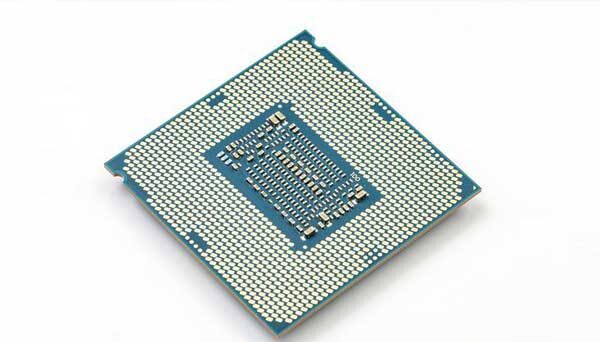
The Second Life website suggests at least a 2GHz processor. Fortunately, there are many affordable processors which can tackle it.
The GHz is the unit of clock speed, representing the processor’s max capability; it would be better if you choose a processor with a higher clock speed. Also, pay attention to the number of CPU cores, primarily if you use your laptop for other high-end games. An extra CPU core allows for parallelism if any games or applications support it.
I suggest an Intel Core i5 9+ Gen or similar AMD AMD 5 processor.
Also, if you’re looking for good battery life, you should choose the “U” product line processor from Intel. The “H” series processor provides the highest performance regardless of power consumption.
Do we need an Intel Core i7 processor for Second Life?
The Intel Core i7 processor might be overkill for it. Many great processors below this range can run Second Life effortlessly. However, if you play some other high-end games as well, you should opt for an Intel Core i7 chip.
Memory

There is no complication when choosing the laptop memory; you should think about the capacity only; the frequency, latency, or type, such as DDR3 or DDR4, only matters a little.
At least 8 GB of memory is recommended for Second Life; it’s enough. However, if you love to play other games and do multitask, you should move your slider to 12 GB or 16 GB.
A dedicated graphics card
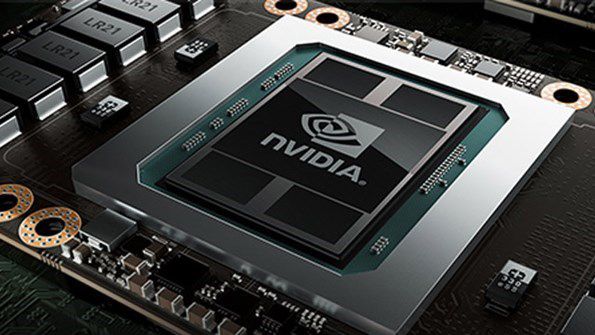
It’s a very crucial requirement for a gaming computer. Heavy graphics processing, like playing games, starts to dominate the processor if a laptop has no dedicated GPU. Second Life can work with some Integrated Graphics, but it might be a painful experience with frequent lagging or sluggish performance. You should consider a dedicated graphics card with at least 2GB VRAM.
Many graphics cards aren’t compatible with this virtual world, so you’re advised to choose the right one. But don’t worry; all laptops in this rundown that I have selected are suitable.
Some other key features

Connectivity ports
I strongly recommend a laptop with a LAN port for playing Second Life. It provides the most stable and reliable connection. There is no wonder many manufacturers have started eliminating this feature from modern compact notebooks.
Display quality
Nowadays, a full HD screen is standard in laptops, and it’s enough for Second Life gameplay. You don’t have to spend on expensive 2K or 4K laptops.
Battery life
Usually, most gaming laptops are terrible in terms of battery life, but choosing a computer with a low-watt processor and SSD storage can extend the chances of some extra hours of backup. It’s a balance between performance and power efficiency. Also, it depends on the budget.
General FAQs
How much RAM do I need for Second Life?
At least 4GB memory is recommended for ideal performance.
Is Second Life a virus?
No, Second Life is not a virus. It is legitimate software developed by Linden Lab and does not contain malicious code that can harm your computer. However, it’s important to download it from the official website to ensure that you are downloading the legitimate version of the software and not a fake one that could contain malware.
Can you play second Life offline?
No, Second Life is an online world requiring an internet connection to access the servers and interact with other players. You can’t play it offline.
Can Android play Second Life?
Second Life is only available for Windows, macOS, and Linux, and you can’t use it on the Android platform.
How to start Second Life?
- Download the SL viewer from the Second Life website.
- Install it by following the instructions.
- Sign up for a Second Life account.
- Login with your account detail and enjoy the virtual world.
What is the point of Second Life?
Second Life is an online world where you can interact with people, places, or objects and trade virtual services and property. There is no specific point or objective of the game, as it is open-ended and allows for user-generated content and activities.
Can I run Second Life on a laptop with integrated graphics?
While running Second Life on a laptop with integrated graphics is possible, it may provide a poor performance, and you may experience lag or low frame rates. A dedicated video card is recommended for the best experience.
Can I run Second Life on a laptop with a touch screen?
Yes, You can run Second Life on a laptop with a touch screen. However, it is not optimized for touch controls, and most interaction is done through the keyboard and mouse.
Can I run Second Life on a laptop with a Linux operating system?
You can run second Life on a laptop with a Linux operating system using the third-party viewer called “Cool VL Viewer,” which has Linux support. However, it may provide a poor performance, and you may experience some compatibility issues.
What should I look for in a laptop for running Second Life?
When choosing a laptop for running Second Life, you should look for a model with a powerful processor, a dedicated video card, and at least 8 GB of RAM. A high-resolution display and a fast internet connection are also important.
Can I use my 3D models in Second Life?
Yes, you can upload your 3D models in Second Life if they meet the platform’s guidelines and terms of service.
Is Second Life appropriate for children?
Second Life is rated for ages 16 and up, and it is essential to know that user-generated content may be inappropriate for children. Parents should monitor their children’s use of the platform.
Can I make money in Second Life?
Some residents can make a living by creating and selling virtual goods and services or renting virtual land.
Is Second Life free to use?
Second Life is free to download and use, but some features and virtual items may require the purchase of Linden Dollars, the virtual currency used in Second Life.
QUICK OVERVIEW:
Best gaming laptops at a glance
LENOVO IDEAPAD 5I PRO CHEAPEST |
| View at Amazon |
| MSI GV15 | View at Amazon | |
ACER NITRO 5 BEST IN BUDGET |
| View at Amazon |
| HP PAVILION 15 |
| View at Amazon |
| ACER SWIFT X PORTABLE IN BUDGET |
| View at Amazon |
DELL G15 5520 |
| View at Amazon |
ACER PREDATOR HELIOS 300 |
| View at Amazon |
ASUS ZENBOOK 14 INNOVATIVE DESIGN |
| View at Amazon |
ASUS ROG FLOW Z13 PORTABLE AND POWEFUL |
| View at Amazon |
| MSI KATANA GF76 ULTIMATE CHOICE |
| View at Amazon |
Last update on 2025-03-11 / Affiliate links / Images from Amazon Product Advertising API
Best Gaming Laptops for Second Life in 2024 – Reviews
1. Lenovo Ideapad 5i Pro (Cheapest Laptop for Second Life)

Weight: 5.27 lbs | Processor: i5-11300H @ 4.4GHz | GPU: GeForce MX450 2GB | Memory: 8GB | Storage: 512GB – 2TB SSD | Screen: 16-inch , 2560 x 1440 | Battery Life: 10-hours | OS: Windows 11
The Lenovo Ideapad 5i Pro is an affordable laptop for enjoying Second Life. Equipped with a powerful Intel Core i5-11300H CPU, 8GB of memory, a 512GB PCIe SSD, and an entry-level Nvidia MX450 dedicated GPU, this laptop has the power to handle games like Second Life with ease.
One of the standout features of the Ideapad 5i Pro is its sizeable 16-inch display with a 2.5K resolution, providing an immersive gaming experience with crisp and vivid picture quality, an impressive feature for this price point.
In addition to its impressive performance capabilities, the Ideapad 5i Pro also boasts excellent battery life, lasting up to 10 hours on a single charge. The laptop is also designed with various connectivity options, including HDMI, USB Type-C, USB 3.0, a headphone jack, and an SD card reader.
While the Ideapad 5i Pro is a large and slightly heavy laptop, it is still slim enough to slide easily into a backpack. The laptop’s performance, display, and battery life will not disappoint you.
PROS
- Reasonably priced
- Ideal performance
- Good battery life
- Enough connectivity options
- Backlit keyboard
CONS
- Slightly heavy
- Soldered memory
2. MSI GV15 (Cheap Gaming Laptop for Second Life)

Weight: 4.10 lbs | Processor: i5-11400H @4.5Ghz | GPU: GTX 1650 4GB | Memory: 8GB | Storage: 256GB PCIe SSD | Screen: 15.6-inch 144Hz , 1920 x 1080 | Battery Life: 5-hours | OS: Windows 11 Home
MSI GV15 is slightly more costly than our previous recommendation, but it offers better power that is specially curated for gaming. Undoubtedly it supports more games than the Lenovo 5i Pro.
First, it’s designed with a 15.6-inch full HD display with a 144Hz refresh rate, perfect for gaming and other casual tasks.
This laptop’s keyboard cover and back are made of aluminum built to last. Carrying it is also very easy due to its slim and lightweight body.
MSI offers USB Type-C, LAN, and 3x USB Type-A in this laptop, but an HDMI would have been great. However, you can connect your external monitor with Type-C.
The device provides superior sound quality through Nahimic 3, which improves the gaming experience. Although many people use headphones these days, this feature is still a plus. Additionally, it has a red-backlit keyboard which is convenient in dim lighting and provides a gaming ambiance.
This notebook can’t stay longer without charging because of its low battery life, but it’s not surprising for gaming machines.
MSI GV15 could be a perfect choice for gaming if your budget is low and you are looking for a reliable and robust machine.
PROS
- Budget price
- Impressive performance
- Good display quality
- Lightweight
- Durable and sturdy build
- Backlit keyboard
- Upgradable
CONS
- Inadequate battery backup
3. Acer Nitro 5 (Best Gaming Laptop for Budget Price)

Weight: 5.07 lbs | Processor: i5-10300H @4.5GHz | GPU: RTX 3050 4GB | Memory: 8GB | Storage: 256 GB PCIe SSD | Screen: 15.6-inch 144Hz , 1920 x 1080 | Battery Life: 5-hours | OS: Windows 11 Home
The Acer Nitro 5 is a powerful gaming laptop with exceptional performance and features sure to impress you. The best thing, this laptop also falls under the budget range.
The device has an Intel i5-10300H Quad-Core processor with a base clock speed of 4.5GHz, 8GB of memory, and an RTX 3050 4GB GPU. This combination of hardware allows the laptop to handle even some demanding games easily.
The Nitro 5 also comes with a 15.6-inch Full HD display with a 144Hz refresh rate and 1920 x 1080 resolution, which provides a smooth and immersive gaming experience. The display is also great for streaming videos or working on projects. The laptop also comes with 256 GB of PCIe SSD storage, which is more than enough for most users.
In terms of design, the Nitro 5 has a sleek and stylish look, with a red-backlit keyboard and a matte finish body. The design is perfect for gaming and makes the laptop stand out.
The battery life could be better, only 5 hours, but considering the high-performance specs of the device, it’s okay. Additionally, it’s a bit heavy, but you can expect this from a powerful gaming laptop.
In conclusion, the Acer Nitro 5 is probably the best laptop for Second Life in 2024 and can handle even some demanding games.
PROS
- Powerful performance
- Great display
- Stylish design
- Red-backlit keyboard
- A wide range of ports
- Upgradable design
CONS
- Short battery life
- Heavy and thick
4. HP Pavilion 15 (Still a Considerable Choice for Budget Gaming)

Weight: 4.85 lbs | Processor: i5-9300H @4.1GHz | GPU: GTX 1650 4GB | Memory: 8GB | Storage: 512GB PCIe HDD | Screen: 15.6-inch , 1920 x 1080 | Battery Life: 6-hours | OS: Windows 10
This HP Pavilion 15 is a dated laptop, but it can provide outstanding performance because it has a 9th Gen Intel Core i5-9300H processor with GTX 1650 4GB dedicated GPU. Its design is attractive, which makes it stand apart from the crowd.
This HP gaming laptop offers a USB Type-C, HDMI, LAN USB, and a headphone jack. The green backlit keyboard and the dark gray texture feel very captivating. Additionally, it has a skinny bezel, providing immersive gaming and a futuristic look.
Pavilion 15 comprises a 15.6-inch full HD Micro-Edge panel and a 60Hz refresh rate. This IPS anti-glare screen can deliver decent picture quality for gaming, work, or entertainment.
As a gaming notebook, you should expect a manageable battery life from this machine; however, it’s pretty decent. Moreover, the Pavilion is slightly lightweight and thin from its rival, which is another plus point.
PROS
- Dependable performance
- Attractive design
- Plenty of connectivity ports
- Green backlit keyboard
- Upgrade options
- Thin and portable
CONS
- Average battery life
5. Acer Swift X (Best Budget Portable Laptop for Second Life)

Weight: 3.31 lbs | Processor: Ryzen 7 5800U @4.4GHz | GPU: RTX 3050Ti 4GB | Memory: 16 GB | Storage: 512GB PCle SSD | Screen: 14-inch , 1920 x 1080 | Battery Life: 9-hours | OS: Windows 10 Home
The Acer Swift X is not only a seductive and lightweight notebook but also comes with a potent hardware configuration. It could be your best bet if you’re looking for a portable laptop for your daily needs and playing games. It’s a very compact notebook with just 3.31 lbs of weight.
It has a significantly thin bezel; therefore, the display looks almost frameless and provides an immersive viewing experience. Due to the higher screen-to-body ratio, it feels very portable as well.
With the support of full resolution and 100% sRGB color gamut, this laptop can produce brilliant quality images. It’s fantastic for editing photos/videos, watching movies, or playing games.
Out of the box, the Swift X offers a Ryzen 7 5800U processor, 16GB memory, 512GB PCIe SSD, and RTX 3050Ti 4GB dedicated GPU, pretty enough for playing Second Life.
Whether you’re a student or professional, this notebook could be a fantastic choice as it’s pretty handy and offers robust performance. Additionally, it has a long battery life of 9 hours which is excellent for this price. It also accompanies a fingerprint sensor, backlit keyboard, and full HD Camera for convenience.
PROS
- Outstanding display
- Beautiful design
- Balanced performance
- Plentiful battery power
- Fingerprint sensor
- Full HD Camera
- Backlit keyboard
CONS
- A bit smaller screen
The five previously recommended laptops are suitable for playing many games, including Second Life. Generally, it is only necessary to exceed this price range if you’re into high-end gaming. From here, I have suggested expensive but powerful laptops to play almost all titles. You might check them out if you’re interested.
6. Dell G15 5520 (Great Gaming Laptop in Mid-Range)

Weight: 5.5 lbs | Processor: i7-12700H @4.7GHz | GPU: RTX 3060 6GB | Memory: 16GB | Storage: 512GB PCIe SSD | Screen: 15.6-inch 120Hz , 1920 x 1080 | Battery Life: 5-hours | OS: Windows 11
The Dell G15 5520 is a powerful machine equipped with the latest Intel i7-12700H Quad-Core processor, which supports a turbo frequency of up to 4.7GHz. It’s paired with an RTX 3060 6GB GPU, 16GB of RAM, and 512GB PCIe SSD storage; it’s a powerful machine that can handle most of the latest games at max settings.
The battery life isn’t the most vital point of this laptop, but it still offers 5 hours of use; it also supports fast charging, which is very helpful.
The display is a 15.6-inch 120Hz which offers a typical full HD resolution, but it’s still good enough for gaming. The design is beautiful as it has a narrow border display, a matte finish, and a durable aluminum body.
It also offers a backlit keyboard with Game Shift technology, ensuring stable performance even with a higher workload.
The Dell G15 5520 is not the lightest laptop, but it’s built with a dual-fan mechanism for efficient cooling. It has many connectivity options, including the latest Thunderbolt 4, LAN, and HDMI ports.
Overall, the Dell G15 5520 is a solid and reliable gaming laptop with the top-notch build quality, powerful hardware, and efficient cooling. The battery life and weight may be a concern, but if you’re looking for a machine that can easily handle the latest games, this laptop is worth considering.
PROS
- Solid performance
- Durable build quality
- Premium design
- Advanced cooling system
- Stunning visuals
- Versatile connectivity solution
CONS
- Heavy and thick
- A bit higher price
7. Acer Predator Helios 300 (Another Fantastic Mid-Range Laptop)

Weight: 5..51 lbs | Processor: i7-11800H @4.6GHz | GPU: RTX 3060 6GB | Memory: 16GB | Storage: 512GB PCIe SSD + Extra slot | Screen: 15.6-inch 144Hz , 1920 x 1080 | Battery Life: 6-hours | OS: Windows 11 Home
The Acer Predator Helios 300 is a powerful and robust gaming laptop that is perfect for those seeking a mid-range option. The Predator series by Acer is well-known for its innovative gaming devices and accessories. This laptop is no exception; it offers unbeatable hardware configuration at a fantastic price.
Powered by the Intel i7-11800H Quad-Core processor, which supports a turbo frequency of up to 4.6GHz, it’s paired with an RTX 3060 6GB GPU, 16GB of RAM, and a 512GB PCIe SSD storage, and an extra slot for a future storage upgrade. This combination of hardware makes it capable of running almost all the latest games smoothly, with high frame rates and settings.
The 15.6-inch 144Hz, 1920×1080 display offers a smooth gaming experience with a high refresh rate, and the battery life is also quite good at 6 hours. It runs on Windows 11 Home, the latest operating system that offers new features and improved performance.
The laptop’s construction is solid, but it’s also quite heavy. It’s equipped with ample connectivity options, including the latest USB Type-C and an RGB keyboard, which adds a touch of style to the overall design. The keyboard is comfortable to type, and the touchpad is responsive.
The laptop has a dual-fan mechanism that ensures efficient cooling and keeps the temperatures low even during long gaming sessions.
Overall, the Acer Predator Helios 300 is a powerful and reliable gaming laptop that can easily handle the latest games. It offers a smooth gaming experience, ample connectivity options, efficient cooling, and a comfortable keyboard. It may be considered expensive for some people and quite heavy, but it’s worth considering if you’re looking for a robust and reliable gaming laptop.
PROS
- Satisfying performance
- Fantastic display
- Easy to upgrade
- Ample connectivity options
- Somewhat good backup
- Efficient cooling
- RGB Backlit
CONS
- Heavy
- A bit costly
8. ASUS ZenBook 14 Ultra (Most Innovative and Splendid Laptop)

Weight: 2.98 lbs | Processor: i7-8565U @ 4.6GHz | GPU: GeForce MX250 | Memory: 16GB | Storage: 512GB PCIe SSD | Screen: 14-inch , 1920 x 1080 | Battery Life: 8-hours | OS: Windows 10 Pro
Manufacturers always try to include unique features in their products; the Asus ZenBook 14 is the perfect example. This notebook has a second display inside the touchpad called “Screenpad,” which can provide advanced controls and efficient workflow.
The whole laptop design is innovative and futuristic, offering a NanoEdge bezel (92% screen-to-body ratio) and a very compact body. It has a 14-inch screen with a full HD resolution and can produce sharper and more vivid image quality.
This laptop falls under the 3 lbs category, but it doesn’t mean it’s fragile. It has passed several drops tests, low-temperature tests, and altitude tests. It has earned MIL-STD 810G military-grade durability certification.
The best thing that has attracted our attention is the discrete Nvidia MX250 GPU, which allows 3D modeling, photo editing, or gaming, which is miraculous for a compact laptop. If you need even better graphics capability, opt for its 15.6-inch model.
However, it’s designed with an energy-efficient Intel Core i7 U series processor, which could be a bit low-performing than the H series chip. Still, we can accept it due to its ultra-portable design and lightweight. Apart from that, it has 16GB memory and PCIe based 512GB SSD storage, which is more than enough for most tasks.
Overall, the ASUS ZenBook 14 Ultra is a captivating and innovative laptop with a unique feature, durable design, and impressive performance. The compact size and good battery life make it travel-friendly.
PROS
- An innovative and captivating design
- Superb durability
- Impressive performance
- Good battery life
- Vast connectivity options
- Travel-friendly
CONS
- Somewhat higher price
- No anti-glare screens
9. ASUS ROG Flow Z13 (Most Portable and Powerful Notebook)

Weight: 2.60 lbs | Processor: i7-12700H @4.7 GHz | GPU: RTX 3050 4GB | Memory: 16 GB | Storage: 512GB PCle SSD | Screen: 13.4-inch touch , 1920 x 1200 | Battery Life: 6-hours | OS: Windows 11 Home
The ASUS ROG Flow Z13 is a versatile and powerful laptop that offers ultimate flexibility for users. Its tablet form factor allows you to use the touchscreen with active stylus support for drawing and taking notes or attach the included keyboard for serious work and play.
One of the standout features of the ASUS ROG Flow Z13 is its processing power. It is equipped with an Intel Core i7-12700H Processor with 24MB Cache, up to 4.7GHz clock speed, and a dynamically boosted NVIDIA GeForce RTX 3050 graphics card with MUX Switch, ensuring that it can speed through any task on the go.
In addition to its powerful hardware, the ASUS ROG Flow Z13 offers swift load times with its 512GB PCIe 4.0 SSD and 16GB of LPDDR5 RAM. ROG Intelligent Cooling technology, featuring liquid metal on the CPU and a custom vapor chamber module, ensures that the device can perform well even in a compact space.
The Z13 also boasts an impressive display, with a 13.4-inch full HD 120Hz touchscreen that covers 100% sRGB color space and is PANTONE Validated for the most accurate color reproduction.
The XG Mobile is smaller than typical eGPUs but harnesses more power thanks to increased bandwidth. For even more versatility, the Z13 also supports XG Mobile GPU and a docking station to turn your convertible into a workstation. *Sold separately.
Finally, the Z13 offers full connectivity options, including blazing-fast Wi-Fi 6E, Bluetooth 5.2, Thunderbolt 4, USB 3.2 Type-C, 1x USB 2.0, and microSD, making it easy to connect to all your peripherals and accessories.
PROS
- Excellent touch display
- Mind-blowing performance
- Innovative design
- Ultra-portable and lightweight
- RGB backlit
- Intelligent cooling
CONS
- Very expensive
- It might get hot sometimes
- Lack of connectivity ports
10. MSI GS65 Stealth (Ultimate Gaming Laptop for Great Price)

Weight: 5.73 lbs | Processor: i7-12700H @4.7 GHz | GPU: RTX 3060 6GB | Memory: 16GB | Storage: 512GB PCIe SSD | Screen: 17.3-inch 144Hz , 1920 x 1080 | Battery Life: 6-hours | OS: Win 10 Home
The MSI Katana GF76 is a powerful and versatile gaming laptop that offers top-notch performance for both gaming and productivity. It’s powered by the 12th Gen Intel Core i7 processor, delivering maximum gameplay efficiency, multitasking, and productivity. Its highly efficient cooling mechanism ensures smooth gaming performance.
Under the hood, the Katana GF76 is equipped with the latest hardware, including an RTX 3060 6GB GPU, 16 GB of memory, and 512GB PCle SSD storage. Its 17.3-inch screen has full HD resolution with a refresh rate of 144Hz and a fast response time, ensuring a smooth and vibrant gameplay experience. The bigger screen allows multitasking and makes gaming more enjoyable.
The Katana GF76 also features ray-tracing technology, thanks to the NVIDIA GeForce RTX 3060 Laptop GPU, which is powered by the NVIDIA 2nd gen RTX architecture for the most realistic ray-traced graphics and cutting-edge AI features.
The MSI Katana GF76 is an excellent choice for gamers and professionals who demand top-notch performance, sleek design, and the latest technology. Its potent hardware configuration, compact body, reliable build quality, and high-speed data transfer make it a superior choice for those who want the best gaming and productivity experience.
PROS
- Larger and more beautiful display
- Strong performance
- Slim design and sturdy design
- Excellent thermal control
- Premium sound
- Red backlit
- A wide array of connectivity ports
CONS
- Uneasy to carry
- Average backup
Best Computer for Second Life in 2024
This article listed the 10 best laptops for Second Life in 2024, including budget and mid-range options. If you play only light games like Second Life, you don’t have to spend much; you can choose among five budget options.
Budget laptops, like the MSI GV15, Acer Swift X, and Acer Nitro 5, are enough to run Second Life and basic games smoothly.
While the mid-range options, such as the Acer Predator Helios 300, MSI Katana GF76, and Asus Rog Flow Z13, are perfect for high-end games.
Ultimately, the Acer Nitro 5 is the top pick for those looking for the best laptop for Second Life. it offers enough muscle to ensure smoother gameplay. On the other hand, MSI Katana GF76 would be the best choice for those who play some high-end games as well.
Happy virtual exploring! It’s essential to consider your needs and preferences when deciding. All laptops recommended in this guide are excellent choices for a smooth Second Life experience.











ASUS VivoBook 15.6 good too?
ASUS VivoBook 15.6 is available with several configurations, which model you’re talking about?