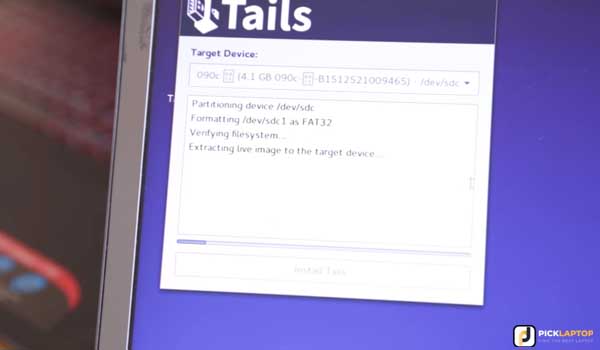In an era of pervasive technological surveillance where privacy and security are paramount, Tails OS has emerged as a popular choice for safeguarding personal information. The good news, this Linux-based operating system doesn’t demand compelling hardware; therefore, if you’re looking for the best laptop for Tails OS, you don’t need to worry about draining your wallet.
Top Rated Budget Laptops
Last update on 2025-03-30 / Affiliate links / Images from Amazon Product Advertising API
We will understand the system requirements of the Tails OS. Also, I have carefully curated a list of the best laptops for Tails OS that are highly compatible; you can check them out.
Best Laptops for Tails OS – Buyer’s Guide
Memory

System memory is an essential requirement when searching for a laptop for Tails. As it runs from an external drive such as a USB stick or DVD, it gets loaded into the computer RAM. It means the computer memory handles all the data and operating system.
A system with 2GB memory is ideal in theory, but if you work with several browser tabs or use several applications simultaneously, more memory will be needed. Since most laptops offer at least 4GB memory; therefore, it’s not a big deal. However, getting a computer with 8GB RAM is recommended if you use Windows sometimes.
Storage
You don’t need much storage when choosing a laptop for Tails OS. However, you can invest in the latest USB 3.0+ drive for faster and smoother processing.
The laptop also should support USB 3.0+ connectivity; otherwise, you won’t get the desired performance. Make sure more ports are available to cater to your needs, such as connecting monitor, camera, or hard drive.
Since Tails OS can run off a flash drive, choosing a quality USB drive would be the best because it can significantly impact performance.
Processor
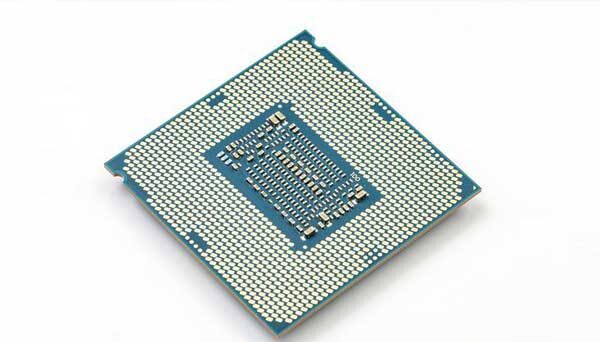
Tails OS is lightweight and runs on an entry-level processor such as Intel Celeron/Pentium, and you can do all the general tasks such as browsing, reading, or emailing.
However, an Intel Core i3 or AMD Ryzen 3 is the minimum required if you use multiple apps and several browser tabs. You can also go with Intel Core i5/i7 or an equivalent AMD Ryzen processor if you want flawless performance.
Usually, the Intel Core i5 or AMD Ryzen 5 processor is more than enough for Tails OS. Investing much is not recommended if you don’t use your laptop to run Windows OS.
Graphics
Integrated graphics are enough for Tails OS. A dedicated GPU would be helpful if you use your Windows laptop for graphics-intensive tasks such as gaming or video editing.
The advantages of Tails OS

The Amnesic Incognito Live System or Tails is a Debian-based Linux distribution designed for shielding your privacy and anonymity; you can use the internet anonymously as all the connection forcibly goes through the Tor network. Moreover, when you shut down the computer, it leaves no traces unless you want. Additionally, with state-of-the-art cryptographic tools, it can encrypt your files, emails, or instant messages to ensure advanced protection.
According to the official website of Tails OS, it requires at least 2GB of memory and a 64-bit x86-64 compatible processor to run it properly. Tails OS requires a minimum 8GB USB stick or a recordable DVD for installation.
Besides these requirements, you can opt for a lightweight and portable machine using your laptop exclusively for Tails OS.
How to install Tails OS in a USB Stick?

Step 1: Open the Tails official website and click the Install buttons.
Step 2: Now select the operating system that you’re working with.
Step 3: Download the Tails image from the official website
Step 4: Now prepare the bootable media USB/ DVD with any tools such as Universal USB Installer, Rufus, or PowerISO.
Step 5: Restart your computer and boot from that media; the Tails will be successfully started.
Step 6: Insert your second main USB stick, which you want to install tails OS in.
Step 7: From the top left “Application” option, choose the “Tails Installer” and select “Install by cloning option.” Now choose your USB Stick and click “Install Tails.”
Step 8: After completion, restart your computer, disconnect the first USB Drive, and let boot the system with your second USB Stick, on which Tails is Installed.
Step 9: After successfully booting, click on the top left “Applications” menu on the Tails Desktop again and select “Configure persistent volume.” Now choose a strong passphrase for your Tails copy, and click Create.
Step 10: Restart your computer and remove your media; you’re done. You can use it on any computer with your secure password.
Before unwrapping my list of the best laptops for Tails os, let’s have a look at some FAQs, which our readers have shot at us.
General FAQs
Q: Is Tails OS safe?
A: Absolutely, Tails os is safe. It’s for you if you’re looking for the most privacy concerned or anonymous operating system.
Q: Is Tails OS safer than Tor?
A: There is no comparison between the Tails OS (operating system) and the Tor browser. However, the general answer to this question would be yes.
Q: Does Tails OS come with Tor?
A: The Tails OS works on the Tor anonymity network to protect your privacy online. Therefore, in Tails OS, any connection made through any software goes through the Tor; if not, it gets automatically blocked for security.
Q: Can I install Tails on a hard drive?
A: No, you can’t install the Tails OS as primary because the installer comes with it by default only allow on SD or USB drives. Also, it checks if It’s installed on removable devices.
Q: What does Tails stand for?
A: The Tails is a short form of “The Amnesic Incognito Live System.”
Q: How do I download Tails ISO?
A: You can download the Tails ISO from the official website; it’s below 1.5GB, and here is the link.
Q: Is Tails OS legal to use?
A: Yes, Tails OS is legal to use. It’s an open-source operating system that prioritizes privacy and security. However, It’s essential to comply with the laws and regulations of your jurisdiction while using Tails OS.
Q: Does Tails OS work on Mac computers?
A: Yes, Tails OS is also compatible with Mac computers. You can create a Tails OS USB stick using a Mac and boot it into Tails OS on a Mac system.
Q: Is it possible to save files or data on Tails OS?
A: Tails OS is designed to prioritize privacy and security, and as such, it does not save any data or files by default. It operates in an amnesic mode, meaning all data and activities are erased once you shut down Tails OS, leaving no traces.
Q: Does Tails OS provide internet access?
A: Yes, Tails OS provides internet access. It routes internet connections through the Tor network by default, ensuring enhanced anonymity and privacy while browsing the internet.
Q: Can I use Tails OS for everyday tasks like email and document editing?
A: Absolutely! Tails OS includes a range of applications such as a web browser, email client, and office suite, allowing you to perform everyday tasks securely and privately.
Q: How often is Tails OS updated?
A: Tails OS follows a regular update schedule to address security vulnerabilities and improve functionality.
Q: Can I use Tails OS on a virtual machine?
A: While running Tails OS on a virtual machine is technically possible; however, it’s not recommended. Tails OS is designed for physical hardware, especially removable media such as USB or DVD, for optimal security and privacy.
QUICK OVERVIEW:
Best Tails OS laptops at a glance
LENOVO IDEAPAD 3 CHEAPEST |
| View at Amazon |
| ACER ASPIRE 5 BEST BUDGET |
| View at Amazon |
ASUS VIVOBOOK FLIP 14 BUDGET CONVERTIBLE |
| View at Amazon |
| HP ENVY X360 15 BEST 2-IN-1 |
| View at Amazon |
LG GRAM 15 RECOMMENDED |
| View at Amazon |
ACER NITRO 5 BUDGET GAMING |
| View at Amazon |
| ASUS ZENBOOK S13 INTEL EVO
|
| View at Amazon |
| ACER PREDATOR HELIOS 16 ULTIMATE CHOICE |
| View at Amazon |
Last update on 2025-03-11 / Affiliate links / Images from Amazon Product Advertising API
Best Laptops for Tails OS in 2024 – Reviews
1. Lenovo IdeaPad 3 11 (Cheapest Laptop for Tails OS)

Weight: 2.42 lbs | Processor: Celeron N4020 @2.80 GHz | GPU: Intel UHD 600 | Memory: 4GB | Storage: 64GB eMMC | Screen: 11-inch , 1366 x 768 | Battery Life: 9-hours | OS: Chrome OS
If you’re looking for a portable and cheaper laptop for Tails OS, the Lenovo IdeaPad 3 11 could be the best shot. This Chromebook is packed with an Intel Celeron N4020 processor, 4GB of memory, and 64GB storage which is enough to do all everyday tasks such as browsing, streaming, or emailing.
This budget laptop features 2x USB Type-A 3.2 and 2x USB Type-C 3.1 ports, a microSD card slot, and a headphone jack. You can quickly boot Tails OS with an external USB stick and connect other accessories. Moreover, it has a great battery life that allows working the whole day.
The IdeaPad 3 only offers an 11.6-inch HD panel which isn’t very captivating but does the job. It features an HD camera, stereo speakers, Wi-Fi, and Bluetooth connectivity for all general needs.
When you’re not in Incognito mode (Tails OS), you can use its Chrome OS, which offers many useful apps and supports the Android Play Store.
Lenovo IdeaPad 3 11 is a bargain offer that meets all the Tails OS requirements.
PROS
- Inexpensive
- Lightweight and portable
- Enough USB ports
- Impressive battery life
CONS
- Average performance
- Small screen
- No HDMI port
2. Acer Aspire 5 (Best Budget Laptop for Tails OS in 2024)

Weight: 3.63 lbs | Processor: i3-1115G4 @4.1GHz | GPU: Intel UHD | Memory: 8GB | Storage: 128GB SSD | Screen: 15.6-inch , 1920 x1080 | Battery Life: 7-hours | OS: Windows 11 Home S Mode
Acer Aspire 5 is a perfect laptop for Tails OS; it offers excellent features for an incredible price. This laptop could be a great option if your purse strings are tight.
Aspire 5 is a full-size laptop backed by a 15.6-inch full HD IPS display. It can produce decent-quality images; you can do all the usual chores like photo/video editing, office-related, and light gaming.
It’s convenient because it has an 82.56% screen-to-body ratio and a sleek body. Moreover, it’s equipped with many connectivity options, including USB Type-C, 2 x USB 3.2, HDMI, and more. You can connect an external mouse to a high-end monitor.
The best part its design is upgradeable; it comes with an extra SATA and RAM slot.
In terms of performance, it features an Intel Core i3-1115G4 processor, 8GB memory, and 128GB PCI NVMe SSD. It’s capable of doing more advanced stuff than the previous recommendation. You can use it for work, study, or entertainment. If we talk about using Tails OS, it can run it smoothly and allows working with multiple apps simultaneously.
Acer Aspire 5 has dual speakers, an HD webcam, two mics, and up to 7 hours of battery life.
PROS
- Affordable pricing
- Decent quality display
- Viable performance
- Ideal battery life
- Upgradable
- Versatile connectivity options
CONS
- Ideal for general tasks only
- Low sound despite having stereo speakers
- No backlit keyboard
3. ASUS VivoBook Flip 14 (Best Budget Convertible Laptop for Tails OS)

Weight: 3.31 lbs | Processor: i3-1115G4 @4.1GHz | GPU: Intel UHD | Memory: 4GB | Storage: 128GB SSD | Screen: 14-inch touch , 1920 x 1080 | Battery Life: 8-hours | OS: Windows 10 Home S Mode
The Asus VivoBook Flip 14 isn’t just a “cool’ looking convertible laptop, but also it offers solid features for its price.
The design of this notebook is remarkable. The sleek aluminum chassis and 86% body-to-screen ratio provide a stunning look and impressive durability. As seen in the image above, the Asus Flip 14 is a convertible laptop with 360-degree rotation, and it offers a full HD 14-inch touchscreen. According to the scenarios, you can use it as a laptop or tablet.
Like the previous laptop, this buddy is fueled by an Intel Core i3-1115G4 processor and 128GB SSD, but the memory is only 4GB, which is also soldered. However, for working with Tails OS, you won’t face any issues; it is pretty enough for most tasks.
Asus VivoBook Flip 14 features a backlit keyboard with an efficient touchpad supported by a fingerprint sensor. The I/O port profile is also good; it offers HDMI, Thunderbolt 4, USB Type-A, and a microSD card reader.
With the support of Harman Kardon-certified sound, Asus AI Noise Canceling technology, and an HD camera, it provides quality video calling and rich listening to the music experience. On top of that, the battery life is promising; it can hold breath for around 8 hours on standard usage.
If you’re hunting for a budget 2-in-1 laptop to work with Tails OS, the Asus VivoBook Flip 14 could be the perfect prey. However, the limited soldered memory might be a deal breaker for someone who does heavy multitasking.
PROS
- Stunning and durable 2-in-1design
- Gorgeous touchscreen
- Longer battery life
- Fingerprint sensor
- Backlit keyboard
- Thunderbolt 4
- Ample connectivity options
CONS
- Soldered memory
- Not for heavy usage
4. HP Envy X360 15 (Best Convertible Laptop for Tails OS)

Weight: 4.2 lbs | Processor: i5-1135G7 @4.2GHz | GPU: Intel Iris Xe | Memory: 8GB | Storage: 256GB PCIeSSD | Screen: 15.6-inch touch , 1920 x 1080 | Battery Life: 8-hours | OS: Windows 11 Home
Undoubtedly, uncountable convertible laptops are available on the market, but I have chosen Hp Envy X360 15 for Tails OS for some reasons.
Firstly, this laptop is affordable and accompanies fantastic features. As you know, Tails doesn’t require very robust hardware. Spending more doesn’t make much sense if you exclusively use your laptop for Tails.
Secondly, it features a gorgeous 15.6-inch touchscreen with a full HD resolution and Corning Gorilla Glass NBT protection, providing sharper image quality and ideal for multitasking. If you want to hook up external monitors, it facilitates Thunderbolt 4 and HDMI ports. Additionally, 2x USB Type-A ports are available for connecting flash drives or other equipment.
Moreover, the HP Envy X360 boasts a powerful Intel Core i5-1135G7 processor supported by 8GB memory and 256GB PCIe SSD storage, providing enough fuel to handle heavy multitasking. You can do more than just office-related tasks, such as editing videos or gaming.
HP Envy X360 15 is meticulously crafted from metal; its rounded edges, matte finish body, and sleek form factor provide a sophisticated and premium look. On top of that, it’s highly portable and offers long-lasting battery life supported by fast charging. Some more features make this laptop more captivating, including a fingerprint sensor, a backlit keyboard, an HD webcam, and three speaker system tuned by Bank & Olufsen.
Altogether, the HP Envy X360 15 is the best choice for Tails OS if someone is looking for a portable, convertible, long-lasting, and powerful machine.
PROS
- Good quality touchscreen
- Gorgeous metal body
- Impressive performance
- Thunderbolt 4
- Premium sound and camera quality
- Backlit keyboard
- Fingerprint sensor available
- Great battery life
CONS
- No dedicate GPU
- A bit costly
- Pen is excluded
5. LG Gram 15 (Overall Best Laptop for Tails OS)

Weight: 2.47 lbs | Processor: i5-1135G7 @4.2GHz | GPU: Intel Iris Xe | Memory: 16GB | Storage: 512GB PCIe SSD | Screen: 15.6-inch , 1920 x 1080 | Battery Life: 17-hours | OS: Windows 11
Why LG Gram 15 is awarded the crown of the best laptop for Tails OS?
LG Gram series is widely popular for its lightweight and long-lasting laptops. For instance, this model with a 15.6-inch screen weighs under 2.5 lbs, which is unbelievable. On top of that, it offers 17 hours of hefty battery life which can easily last more than a day.
However, there is more to talk about which has made this notebook worthy of adding to this rundown.
Unlike all the previous laptops, its display supports 96% sRGB color gamut, which provides vibrant and highly accurate picture quality. In other words, it’s ideal for working with some color-sensitive tasks such as graphics designing or video editing.
This machine also features an Intel Core i5-1135G7 processor like the previous laptop but has extra memory and storage. The performance is undoubtedly excellent, but it’s not ideal for heavy graphics processing such as gaming or 3D modeling.
The build quality is also, despite being lightweight and skinny, it’s certified with MIL-STD-810G to prove its durability. The port availability is also enough; it comprises Thunderbolt 3, HDMI, 3x USB Type-A, and a headphone jack.
The Gram 15 also has a fingerprint sensor, HD webcam, backlit keyboard, and stereo speakers to enhance the user experience.
PROS
- Amazing quality display
- Ultra-lightweight
- Great performance
- Plenty of ports
- Fingerprint sensor
- Thunderbolt port
- Marathon battery
CONS
- No dedicated GPU
- Expensive than rivals
6. Acer Nitro 5 (Best Budget Gaming Laptop for Tails OS)

Weight: 5.51 lbs | Processor: i5-12500H @4.50GHz | GPU: RTX 3050Ti 4GB | Memory: 16GB | Storage: 512 GB PCIe SSD | Screen: 15.6-inch 144Hz , 1920 x 1080 | Battery Life: 5-hours | OS: Windows 11 Home
Acer Nitro 5 is one of the popular gaming laptops which I recommend for Tails if you want to work with some heavy graphics. Whether it’s about rendering large videos or playing games, it will get you covered.
This buddy features a full HD 15.6-inch screen with a 144Hz refresh rate and an 80% screen-to-body ratio. You can work with multiple programs simultaneously with ease.
Under the hood, this gaming machine features a robust Intel Core i5-12500H processor with 16GB memory, 512GB PCIe SSD, and Nvidia GeForce RTX 3050Ti 4GB dedicated GPU. The performance is impressive; it can handle anything you throw at it.
The heavy body and poor battery life are the two major drawbacks you should consider before purchasing this machine.
Nitro 5 is equipped with extensive connectivity options, including HDMI 2.1, USB Type-C, USB Type-A, and more. You can attach anything, from a flash drive to a high-end monitor. With the support of Nitro Sense and a dual fan mechanism, this machine ensures a stable performance even at a higher workload.
As a gaming machine, it also offers a backlit keyboard, Killer Wi-Fi 6, high-quality sound, and microphones to make the user experience more enjoyable.
The Acer Nitro 5 is only recommended if you do rigorous multitasking and high graphics-related work. Otherwise, plenty of options are available for Tails OS, which provides portability and good battery life.
PROS
- Large 144Hz display
- Brilliant performance
- Plenty of ports
- Robust build quality
- Great sound
- Red backlit keyboard
CONS
- Heavy
- Poor battery
- Average color gamut
7. ASUS ZenBook S 13 (Best Intel Evo Notebook for Tails OS)

Weight: 2.20 lbs | Processor: i7-1355U @ 5.0GHz | GPU: Intel Iris Xe | Memory: 32 GB | Storage: 1TB PCle SSD | Screen: 13.3-inch OLED , 2880 x 1800 | Battery Life: 16-hours | OS: Windows 11 Pro
ASUS ZenBook S 13 is an ultra-thin, ultra-lightweight laptop perfectly suitable for on-the-go use. It’s an Intel Evo-certified notebook designed to fulfill professional computational needs without sacrificing portability.
Asus has used the 13.3-inch OLED panel in this notebook, supported by 2880 x1800 pixels, 100% DCI-P3 color gamut, 550 nits brightness, Dolby Vision, and Pantone certification. Whether we discuss color accuracy, sharpness, brightness level, or eye comfort, it ensures dependable quality.
ZenBook 13 is powered by an Intel i7-1355U processor, which is highly energy-efficient and provides robust performance with its 10-Cores and 5.0GHz clock speed. Moreover, you can do whatever you want with the whopping 32GB memory and 1TB spacious storage.
This Intel Evo Certified notebook features Dolby Atmos sound, Thunderbolt 4, AI noise canceling mic, FHD IR camera, MIL-STD 810H certification, and superior 16-hour battery life, which covers all professionals’ needs. The wider touchpad and efficient keyboard provide an even more satisfying user experience.
It comes with Windows 11 Pro preinstalled, but sometimes if you want to use Tails OS, it has all the necessary things.
PROS
- Incredible OLED display
- Mind-blowing performance
- Exceptionally portable and thin
- Rich audio and camera
- Thunderbolt 4
- A whole day’s battery
- Gorgeous design
- Intel Evo and MIL-STD 810G certified
CONS
- Very costly
- Not for heavy graphics work
8. Acer Predator Helios 16 (Ultimate Gaming Laptop for Tails OS)

Weight: 5.73 lbs | Processor: i7-13700HX @5.0GHz | GPU: RTX 4060 8GB | Memory: 16GB | Storage: 1TB PCIe SSD | Screen: 16-inch , 2560 x 1600 | Battery Life: 5.5-hours | OS: Windows 11 Home
Acer Predator Helios 16 is the most powerful gaming laptop powered by robust hardware configuration. Whether you want to play high-end games or do rigorous multitasking with complex programs, it can handle them easily.
Predator Helios 16 is designed with a 16-inch screen with 2560 x 1600 pixels, 165Hz refresh rate, 3ms response time, and 100% DCI-P3 color gamut. It can provide the best user experience no matter what you run on this machine.
In the performance department, it comes with a beast Intel Core i7-13700HX processor, 16GB memory, 1TB Gen 4 SSD, and Nvidia RTX 4060 dedicated GPU. The performance is compelling, but it requires more energy; that’s why its battery life isn’t that great. On top of that, it’s a heavy machine, not very suitable for on-the-go use.
The build quality is fantastic, as it features a metal body with dual Aeroblade fans, liquid metal thermal grease, and thick heat pipes for efficient thermal control. It can deliver stable performance even with intense workloads or gaming.
With the support of HDMI, USB 3.2 Gen2 Type-A, and Thunderbolt 4 ports, you can hook up any peripherals, whether a joystick or a high-end monitor.
If you need a powerful gaming laptop for your occasional Tails OS needs, Acer Predator Helios 16 could be a solid choice.
PROS
- Spacious and fantastic display
- Top-notch performance
- Comprehensive connectivity ports
- Per Key RGB keyboard
- Solid build quality
- Great sound quality
CONS
- Average backup
- Heavy
- Expensive
Best Notebooks for Tails OS in 2024
I have listed only a few laptops for this rundown because the requirements aren’t too demanding. If you already have a computer not older than ten years, probably the Tails OS can work with it; now you can understand what I am talking about.
I won’t recommend spending extra money on your notebook, primarily if you only use it for Tails OS. The Lenovo IdeaPad and Acer Aspire 5 are excellent choices for budget. If you want a convertible design, check out Asus VivoBook Flip 14.
HP Envy X360 is another laptop with a 2-in-1 design offering more power and features. While the LG Gram 15 is the top choice, which is incredibly lightweight and provides the most extended battery backup.
Asus ZenBook offers superior picture quality and performance with its robust CPU and OLED screen, but it’s expensive.
If you work with heavy graphics applications such as video editing or gaming, the Acer Nitro 5 could be a viable choice. While the Acer Predator Helios 16 is the ultimate choice with its top-notch hardware and feature, it lacks portability and battery life.
These are some reliable laptops that I recommend for Tails OS. The last three recommendations are optional for most users.
Enjoy secure and anonymous computing with these best laptops for Tails OS. Thanks for reading!