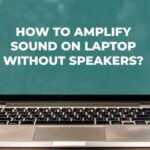DjIng is commonly known as Disk Jockeying. Playing recorded music in front of the audience is called DJING and a person who plays this music is known as a DJ. There are three types of DJs which are as follows:
Top Rated Budget Laptops
Last update on 2025-03-30 / Affiliate links / Images from Amazon Product Advertising API
- Radio DJ
- Club DJ
- Mobile DJ
- Turntablist
Radio DJ or sometimes called RJ (Radio Jockey). He is a person who hosts music programs or plays music while running a program.
Club DJ is a person who plays music in a nightclub or at festivals or at carnivals. The term DJ is mostly used for such types of persons.
Mobile DJs are those professionals who perform at public and private events such as weddings, musical nights, parties, or festivals.
Turntablist is a Disk Jockey as well, but he creates new sounds or music by mixing two or more audio records. The turntablist generates new sounds with the help of two or more turntables and a crossfader which is further plugged into a public address (PA) system to reach a large number of people.
Although we require specialized equipment for DJing and mixing music to generate new sound effects, with the advancement of technology we can perform DJing by Laptop and software.
In this article, we will explore the methods of DJing with the help of laptops and some software without using specialized equipment. This kind of method is workable when we have a limited audience and we are tight on budget.
Note: This procedure is Microsoft environment specific and will be valid on devices with Microsoft-based operating systems only.
Why do we need a laptop for DJing?
The laptop is an essential part of the DJing system. It helps the DJs in mixing various audios that generate multiple sounds. DJs use Laptops in the following cases:
- For primary source of music.
- To use it as a master controller.
- For Backup purposes.
- For ease of use.
- For portability.
- For cost-effectiveness (in replacement of hardware solution)
- For customization
- For compactness
As we have seen that a laptop is an integral part of a DJ system, so we can also perform DJing with the help of a laptop only. But whether to perform DJing with the laptop only is a debatable topic, although it has all the capabilities to perform the task as there is software that has similar virtual controllers and buttons that we can find on a dedicated DJ system.
But still, it cannot replace the specialized system as it has various limitations such as
- laptops cannot handle sounds from multiple audio sources,
- costly solution for the job (huge events like carnival, radio broadcast & club events)
- cannot reach the specs required for the purpose
- they do not have multiple screens to show the dialers and controllers.
- Scalability problem
Although these problems can be resolved with the help of some external hardware like placing a USB audio adapter or sound card and adding multiple external displays. But still, it cannot replace the need actual hardware.
Before moving on to the actual procedure, let’s explore the system requirements with which we can perform the DJing.
System Specification:
Let’s explore the minimum system requirements which are necessary to perform the DJing job. Although every software has its own requirement criteria, in this section, we try to highlight an average system specification to perform the DJing with the help of a laptop only.
- Core i5, AMD Ryzen 5 or greater
- 8GB RAM (12 GB or greater will be an added advantage)
- SSDs with reasonable storage capacity (512 or more)
- Multiple USB ports (for external device connectivity such as USB audio adapter)
- Greater screen size (better to have an external display which requires multiple display ports)
- Sound card that supports external audio interfaces
- A reasonable graphics card (AMD or NVIDIA)
- Better battery size (that gives longer backups)
- Windows 10 64 bit or greater, Mac OS 11 or greater
- Reasonable speakers
Procedure to DJ Your Own Party with Laptop:
We have explored a lot about DJing and its pros and cons with the laptop. Now let’s get our hands dirty with the procedure to DJ our own party with the help of a laptop.
To perform the DJing with the help of a laptop we require specialized software along with the hardware. In this section, we investigate such software one by one.
Following are some of the commonly used software that can be used for DJing a party with the help of a laptop:
- ALGORIDDIM DJ PRO AI
- VIRTUAL DJ
- SERATO DJ PRO
- TRAKTOR PRO 3
- PIONEER DJ REKORDBOX DJ
- MIXXX
- ABLETON LIVE
- PCDJ DEX
The above-mentioned software is some of the well-known DJing tools available for the laptops to DJ your own party.
Tool # 1: ALGORIDDIM DJ Pro
This is a game-changing DJing software that is developed by a German company named “ALGORIDDIM”. It is now available for various platforms like MAC, IOS, Windows, and Android. But at the start, it had the MAC version available only.
DJ PRO AI has some distinct features that make it different from other tools, such as it is available over the mobiles as well. It is worth noting that Apple has awarded its IOS version with the Apple design award in 2011.
It provides access to thousands of records by integrating with the music library. DJ Pro is a perfect fit for casual, mobile users and professional users, as it helps us to mix the music on the go, perform live either on a laptop or from mobile phones.
In 2020, Algoriddim has added a neural mix feature along with the automix that enables the DJ to separate the instruments of a particular track to mix it further with any other track.
DJ PRO is offering a complete package for Windows 10, which includes:
- Turntable
- Waveforms
- Four Decks
- Sampler
- Input Method (Touch, MIDI, Pen, Surface dial, Keyboard & Mouse)
Tool # 2: VIRTUAL DJ
Virtual DJ is another powerful software that offers several features with an easy-to-use interface. It is the best fit for all kinds of users, from novices to hardcore professionals. We can use it in any type of event, such as weddings, open-air music events, or a carnival.
Some of its key features are as follows:
- Real Time System Separation
- Multi-Deck Stand Alone DJ Mixer
- Plug and Play Support with DJ Equipment
- Low Latency DVS Engine
- Powerful Video Mixing
- Visualization
- Event Schedular
- Compatibility with Sareto Caretes
- Broadcast support on social media and YouTube
- Genius next track player
- Stem for isolating vocals, instruments, baseline & mixing with new songs on playlist
Tool # 3: SERATO DJ
Serato was founded in 1998, which is a powerful and popular DJ solution. It cumulatively offers a number of features in the free version which other software allows in their premium offerings. It has two versions which are as follows:
- Serato DJ Pro
- Serato DJ Lite (Free Version)
Serato offers some distinct features that are only its specialty. The following are a few of them:
- Professional Software
- Livestream Support
- Millions of tracks
- Smart Crates
- High Resolution
- Practice Mode
Tool # 4: TRAKTOR PRO 3
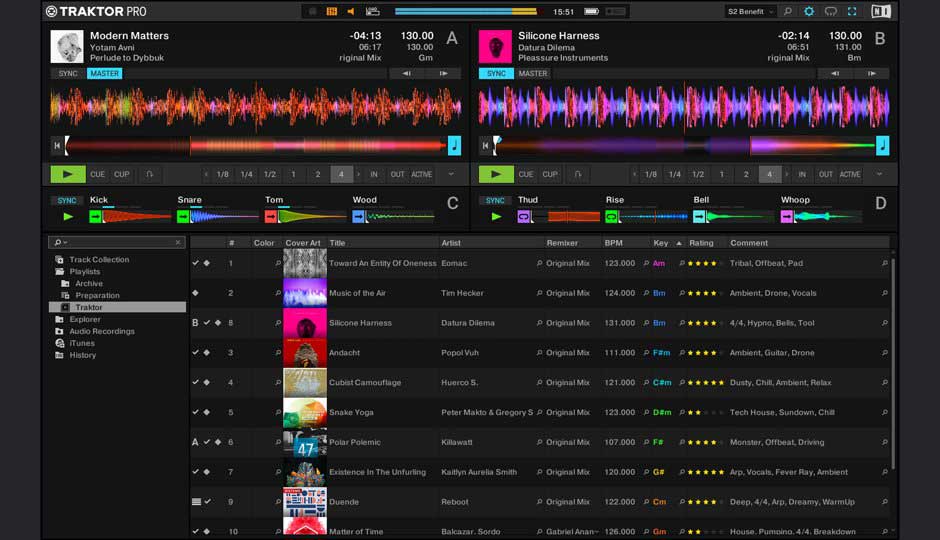
Native Instrument has done the finest job by creating Traktor Pro as it is a complete package for in-house DJing. It offers a variety of controllers that perform a specific function. Tracktor Pro features are as follows:
- Modular DJ Platform
- Plug and Play with any Gear
- Remix Deck
- DVS Compatible (which gives vinyl feel)
- Useable without any hardware
- Audio Engine
- Less costly as compared to its competition
Traktor Pro offers its all-pro features for just $99; on the other hand, its closest competitor Serato DJ is offering the full feature for $325. All in all, it’s a good deal.
Tool # 5: REKORDBOX DJ
Rekorbox DJ is a cloud-supported professional DJ platform that is the best fit for all kinds of DJs from naïve to professional, from club to radio DJs, and for mobile DJs. It is owned by Pioneer, who is the manufacturer of DJ hardware such as controllers and turntables.
It offers the following features:
- Mini Waveform
- Unique Lightening Mode
- Light UI/Daylight Mode
- Cloud Connectivity for Libray Sync
- Modification on the move
Tool # 6: MIXXX DJ
An open-source free tool named MIXXX DJ is used to mix music. It is the best fit for both an experienced professional DJ or a newbie with just a laptop.
It natively supports MIDI and HID controllers and can work with different operating systems like various Linux flavors (Ubuntu, Fedora), Windows, and MAC OS. It is one of its kind which supports Linux.
Following are the features offered by MIXXX DJ
- Four Decks
- Pitch and Key Control
- Beat Looping
- Master Sync
- Hotcues
- DJ Controller Support
- Vinyl Record Control
Tool # 7: ABLETON LIVE
It is a digital audio workstation that is also used by DJs due to its beat-matching, crossfading, and turntable options. It supports both MAC OS and Windows platforms. It is actually not a specialized DJing software but is still used by many DJs.
The following are the reasons which DJs use this software are:
- Wraping capabilities (elastic beat gridding)
- Easy recoding of mixing audio
- On the go track editing
- Customize Track creation
Tool # 8: PCDJ DEX-3
A professional DJing solution that works for both MAC and Windows. It helps the DJs to mix music, isolate instrument sounds and blend it with other vocals, and host karaoke with ease. It comes in the following variants
- Pro Edition
- Red Edition
- Free Edition
It also provides several features which are as follows
- 4 Deck support
- Sound Cloud support
- Vinyl Simulation
- Audio/Video mixing
- Fully manual/automatic mixing
Closing Statement:
Although all the software provides equal features for DJing your own party with the help of a laptop, Serato DJ and Traktor Pro are the software that provides most of the features. We would recommend going with one of Traktor Pro as it not only contains all the features for DJing but also it is budget-friendly.
References:
- The 7 Best DJ Software for Live, Studio and Home DJs (ehomerecordingstudio.com)
- DJ Software and DJ Apps | Algoriddim
- Download – Serato DJ – DJ Software
- Ultimate Guide To Building A Home DJ Setup – Home DJ Studio
- How to DJ on a laptop? – What DJ software & hardware in 2024 (djtoptips.com)
- How to Become a Dj Using a Laptop – Beginners Guide To Being A DJ (instrumentalglobal.com)
- Can I DJ With Just A Laptop? – Do You Really Need A DJ Controller? – djgear2k
- DEX 3 DJ and Video Mixing Software for Pro DJs | PCDJ