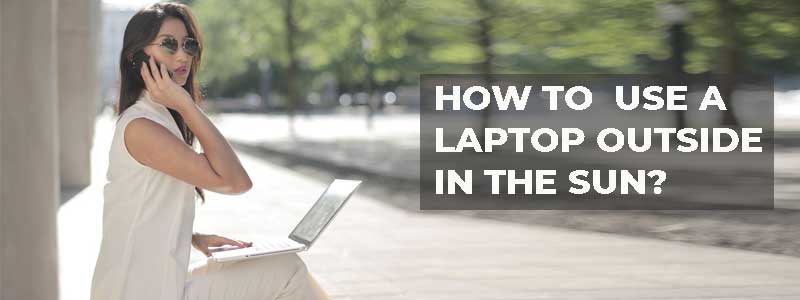Remote working is standard nowadays thanks to modern technology; it provides the flexibility of being anywhere in the world. Users find innovative ways to make their work more convenient, whether taking a conference call from the couch or sending mail from the bedroom. People also enjoy working outside in the sunlight, such as at a park or beach. As you know, it’s challenging to read the laptop’s screen in the sunlight, especially if your computer has lower brightness and a glossy screen.
Top Rated Budget Laptops
Last update on 2025-03-10 / Affiliate links / Images from Amazon Product Advertising API
Now, the question arises, how can I use my laptop outside in the sun? This post will tell you the best way to make your notebook screen readable in a bright light.
How Can I Use My Laptop Outside in the Sun?
1. Maximize the Laptop’s Screen Brightness
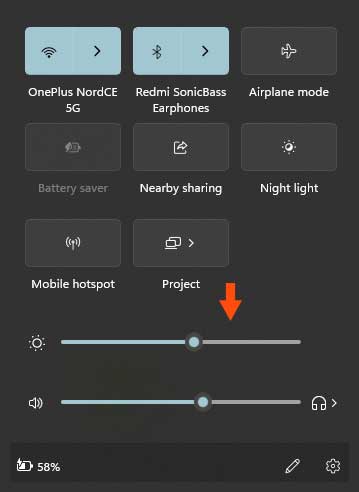
It is the most obvious step if you want to see effortlessly in the brighter light. However, some laptops don’t have enough brightness levels, which becomes an issue when working outdoors. Notebooks consume more battery life when max their brightness, so keep this in mind.
Most notebooks offer dedicated keys for increasing and decreasing brightness, which can be found in the function keys. In some laptops, you have to do it with the combination of two keys; it depends on the laptop model.
You can also adjust the adjust brightness from the Settings > System > Display menu whether you’re using a Windows or Mac operating system.
Some latest high-end laptops can detect the ambient light and adjust the brightness accordingly.
2. Turn on the High-Contrast Theme
A high-Contrast theme can improve visibility; to turn it on, follows the steps below.
On Windows:
Start > Settings > Accessibility > Contrast themes > and choose a light or dark high-contrast theme.
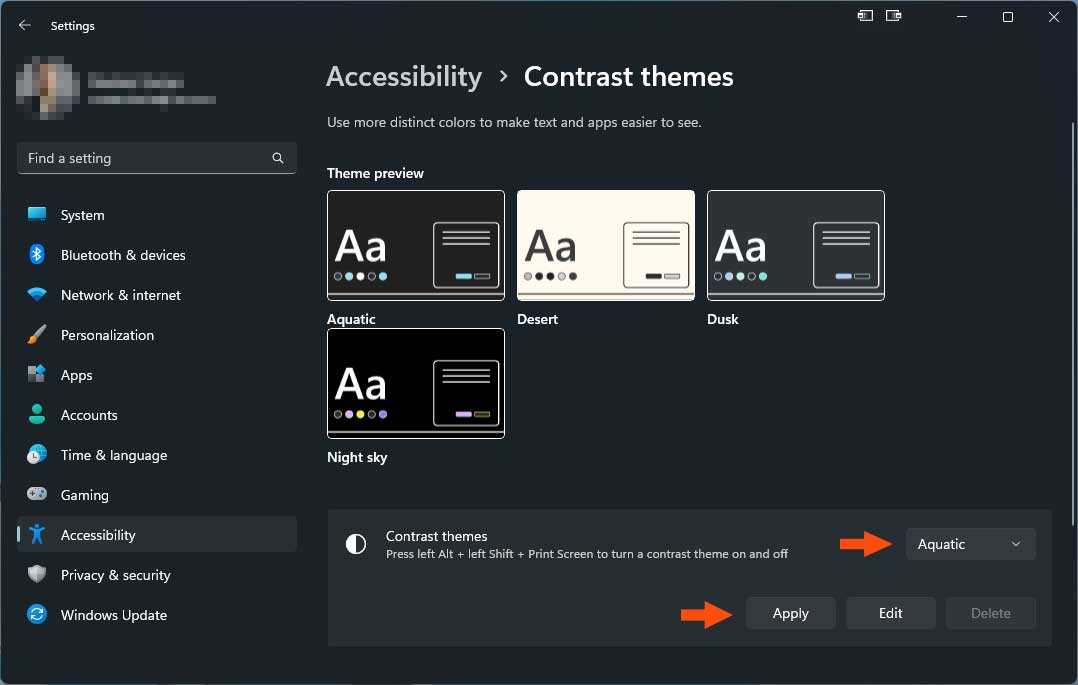
On Mac:
Apple Menu > System Settings > Accessibility > Display > check the Increase contrast option.
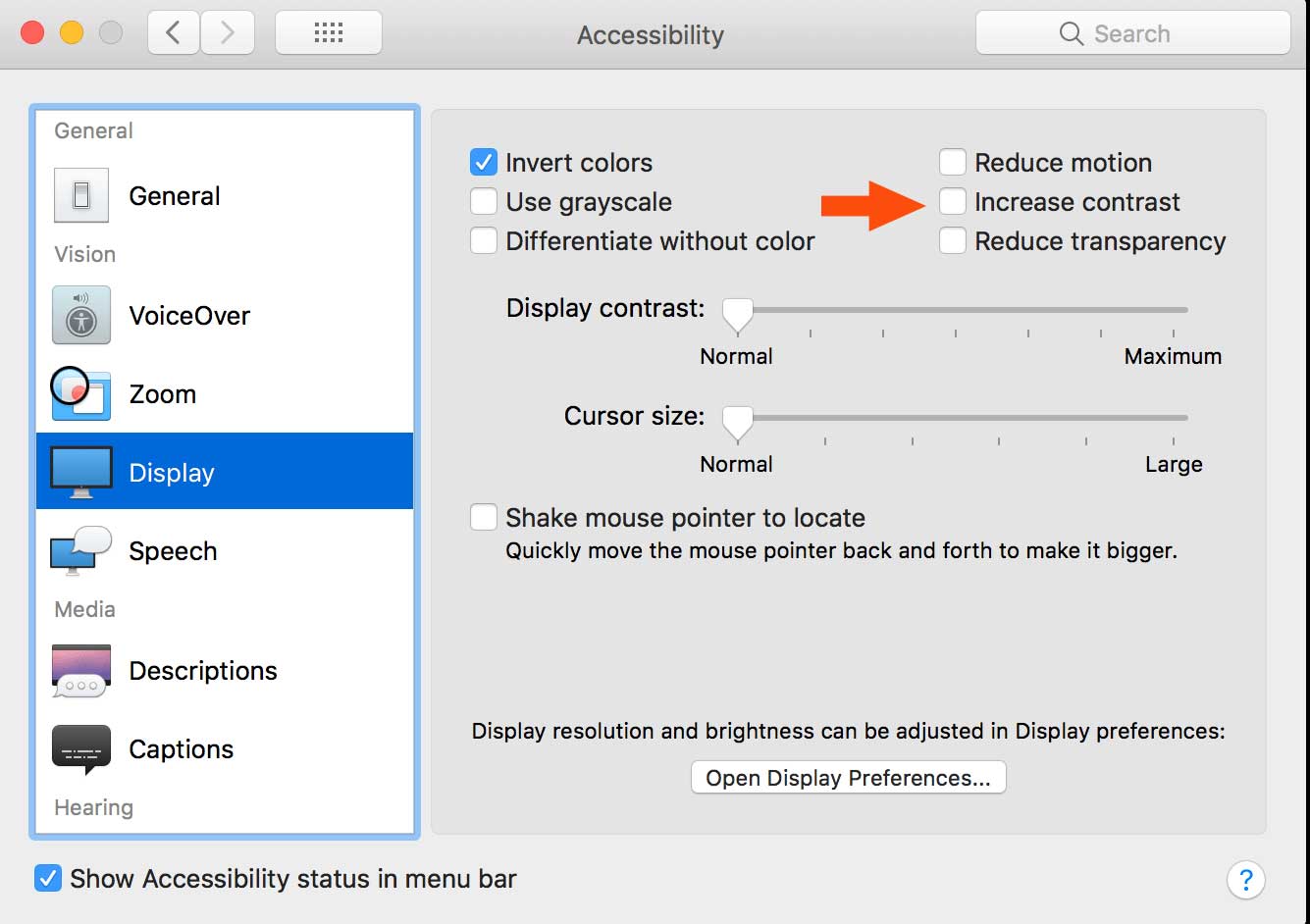
3. Find a Shady Spot

You can find a tree or set up your awning or umbrella to reduce the sunlight and heat. Heat is another killer of electronic devices, which affects their performance. Exposing a laptop directly to the sunlight for longer while working may damage it. Picking a shady environment is the key to a productive and comfortable workday, and it’s also healthy for your notebook.
4. Face the Sun

The sun at your back will give you more reflection, even if your laptop has a matte screen. To eliminate this problem, you can face the sun; it will block the direct rays hitting your computer’s screen and enhance visibility.
5. Wear Dark Clothes

It might look weird, but wearing darker clothes can reduce the reflection on your computer screen. Light color clothes reflect more light which ultimately hits your laptop screen and comes into your eyes, making it harder to attain focus.
6. Use a Polarized Sunglass

A sunglass will make you look cooler and block sun glare from your laptop screen. It will protect your eyes from harmful rays as well as enhance viewing.
Make sure the sunglass comes with anti-glare and polarized lenses; otherwise, it won’t be much helpful.
7. Wear a Large Hat

While wearing a large cowboy hat or baseball cap, you can protect your eyes from direct sunlight. It can also enhance visibility on your laptop screen if you adjust the screen angles correctly.
8. Use an Anti-Glare Screen Protector
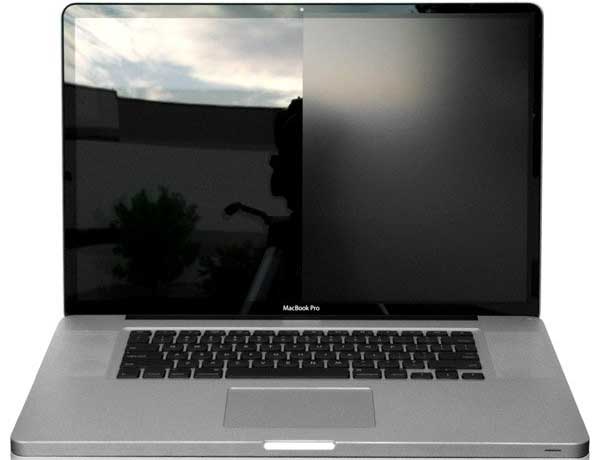
If your laptop is already anti-glare, you can skip this step; it’s only recommended for glossy screens. A glossy screen provides rich images undoubtedly but isn’t much suitable in brighter environments. You can apply an anti-glare screen protector to block the reflection.
9. Invest in a Laptop Shade/Hood

These products might look gimmicky at first, but they work amazingly. A laptop shade or hood blocks the sunlight and glare to provide a comfortable working experience.
The best thing about a laptop shade is – it’s easily foldable and carryable. It’s a perfect choice for those who love tech and the outdoors; whether you want to cover the screen or the whole laptop, sun shade available in different sizes and types.
Another advantage of having a laptop hood is that it provides privacy because nobody can see your laptop screen.
10. Get an Outdoor Compatible Laptop
If you already have a laptop, we have mentioned different methods to use it in brighter light and sunlight. If you want to buy a new laptop, you might want to read this post on the best outdoor laptops.
Laptops designed for outdoor use have higher backlit and an anti-reflective coating to enhance visibility.
General DIY Hack to Use a Laptop Outdoor
11. Use a Cardboard Box as a Sunshade
It is the simplest yet very effective hack to use a laptop in the sunlight; all you need is a cardboard box. Place your computer inside the box while laying it aside. The cardboard must be larger than the laptop and strong enough to hold its shape.
Here is a reference image that shows how fantastic this idea is.

12. Get Under a Towel or Sheet
It’s a bit awkward, but it is an instant hack if you’re at a beach and want to use your laptop in the sun. You’ll need a towel or piece of large cloth enough to cover you and your laptop screen. This hack certainly works and improves visibility.
How to Take Advantage of Sun
Heat hurts electronic devices; we shouldn’t expose them directly. Laptops can’t withstand temperatures outside a range, and they start malfunctioning. In a higher temperature, a laptop’s battery life decreases.
If you’re a frequent outdoor worker, you probably have encountered backup issues. You can invest in a foldable laptop solar charger if you love to work outside for longer.
General FAQs Regarding Using a Laptop Outdoors
How hot is too hot for a laptop outside?
Laptops have been designed to withstand 50 – 95 degrees Fahrenheit (10 – 35 degrees Celsius); outside this range, a notebook won’t work as expected, and you might encounter performance issues.
Can heat ruin a laptop?
Every component in a laptop has its thermal limit, and the excessive heat can surely damage it. Heat also reduces battery life, another concern while using a laptop outdoors.
Final Thoughts
We have discussed several ways to use a laptop effectively outdoors; hopefully, some of them should be practical and helpful.
Keep your laptop away from direct sunlight, sand, and moisture. Also, take care of yourself, and don’t forget to carry sunscreen, glasses, and a hat.