“If you can’t measure it, you can’t improve it.”
It is one of the most famous quotes by Peter Drucker, and it fits well with accounting professionals. Accountants are one of the most critical people in any organization because their role includes tracking expenses, maintaining records, conducting forecasting and risk analysis assessments, etc.
This responsibility requires a faster and more reliable computer that should handle intense accountancy processing efficiently.
Whether you’re a student or a veteran CPA, this guide will help you find the best laptops for accounting work and provide some valuable information to make a rational decision.
If you’re in a hurry, check out our top choices:
- Apple MacBook Air (for
 )
) - Lenovo ThinkPad E15 Gen 2 (for
 )
)
Whether you use FreshBooks, Xero, Wave, HCCS, QuickBooks, Sage, or something else for bookkeeping, this post will get you covered.
So, if you want to read our detailed buyer’s guide, continue reading; otherwise, you can also directly go to our laptop recommendations.
Best Laptops for Accountants and Students – Buyer’s Guide
When buying a laptop for accounting work, these are some crucial specs that you should consider.
Processor
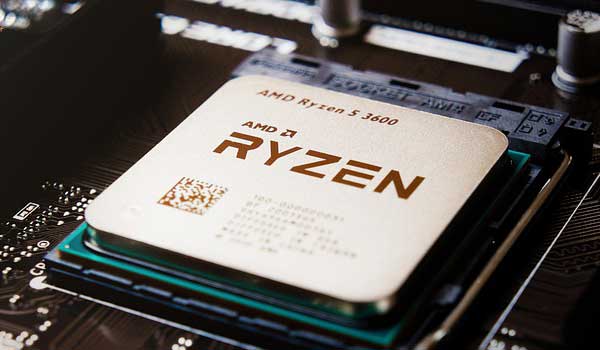
Which processor is best for an accounting laptop?
A processor is the heart of any computer, and it affects overall system performance. However, for accounting, you don’t need a beast like Intel Core i9 or AMD Ryzen 9 chip; it would be total madness.
Going with a powerful CPU will make your notebook future-proof to software updates. An Intel core i5 9th gen+ or equivalent Ryzen 5 processor is sufficient in most situations. It allows crunching numbers and heavy multitasking without any hiccups. However, getting a laptop with an Intel Core i7 or AMD Ryzen 7 processor would be best if your budget is reasonable.
Remember, a high-end processor undoubtedly provides robust performance but consumes more battery.
Memory

How much memory is sufficient for an accounting laptop?
Nowadays, memory isn’t costly; get a laptop with at least 16GB of memory; it can handle almost anything from dozens of chrome tabs to multitasking.
However, other things such as DDR standard, clock speed, and frequency that matter about computer memory, but it’s not much applicable to laptops. Even some compact laptops come with soldered memory on the board, leaving no option for the users.
If a laptop supports RAM upgrade, it would be much better for the future.
Storage
For financial professionals, storage capacity matters a lot because you will deal with massive data. With that, keeping in mind, a laptop with at least 500 GB or more storage is recommended.
Computer storage also plays a vital role in overall performance, and that’s why its type also matters.
You should prefer a laptop with an SSD drive, primarily PCIe based; it offers tremendous speed compared to the traditional SATA storage.
PCIe SSD is more reliable, energy-efficient, and provides outstanding performance.
Graphics
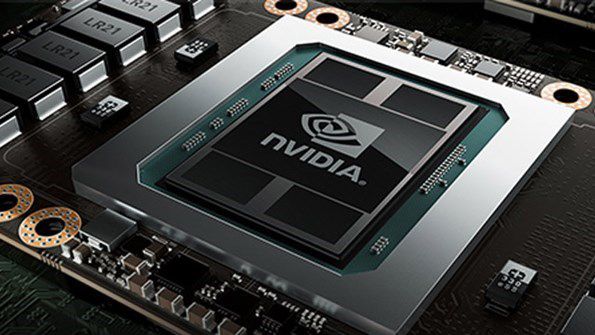
A laptop with a dedicated GPU isn’t efficient for accounting professionals, so you should avoid it. Usually, processors’ built-in graphics are more than enough for connecting an extra monitor or doing casual editing. Instead, you can invest this extra money on other features such as extra storage and memory.
A dedicated GPU consumes an extra battery, another advantage of not having it. However, if you’re into some video editing or gaming, a laptop with a dedicated GPU won’t hurt.
Display
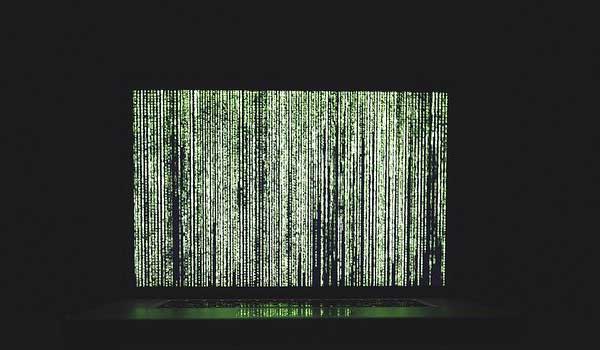
Usually, a larger screen is always a better choice whether we talk about reading text, editing, or gaming. However, we must consider the portability because laptops over 15 inches aren’t viable for carrying.
Whether a student or professional, I suggest a lightweight laptop for accounting because it provides flexibility in working. Also, if you’re at home or the office, you can attach a monitor to view larger data conveniently.
Keyboard

A good quality keyboard is crucial when choosing the best laptop for accounting professionals. However, when it comes to laptops, we don’t have many options. For instance, if you’re looking for “subtle” feedback or a “clicky” sound while typing, it’s usually unavailable on laptops. If you have a stable setup, you can always purchase a mechanical keyboard that offers a better typing experience.
However, for accounting professionals, there are some essential things that we need to see in a laptop keyboard.
- A dedicated numeric pad – for accounting professionals, a laptop without a dedicated numeric keypad is incomplete. It is worth checking because many compact laptops don’t offer it nowadays.
- Backlit – Whether it’s about writing a late-night email or watching Netflix, a backlit keyboard allows you to see keys without disturbing anyone.
- Durability – Accidents happen, but a durable keyboard such as spill resistant feature can save your laptop life.
Battery
If a laptop doesn’t require charging, how cool it could be, but let’s talk on the practical ground. If a high-performance laptop offers around 8 hours of battery life, it’s pretty good. It will give you enough time to stay away from your wall outlet and do some critical stuff mindfully where you feel comfortable.
If you’re inclined toward a more robust laptop, you might have to compromise a little in battery backup. The fast-charging feature is also crucial in notebooks nowadays. It can save you precious time.
Operating System
It usually depends on your requirements. Some accounting software is available for Windows and macOS, such as QuickBooks and Zoho Books. If your workspace uses any software that is only available on macOS, you have to choose a MacBook.
No doubt, MacBooks are one of the most reliable options, but Windows laptops offer more value for the money.
Ports

For connecting external peripherals such as monitors, and flash drives, your laptop must have a standard USB Type-A and HDMI. The latest laptops offer Thunderbolt 3 or 4 ports, but you’ll need to purchase an extra hub to connect other USB Type-C unsupported devices.
Now let’s see my reliable recommendation for the best accounting laptops of 2023.
QUICK OVERVIEW:
Best accounting laptops at a glance
|
LENOVO FLEX 5 BUDGET 2-IN-1 |
|
View at Amazon |
|
ASUS VIVOBOOK 15 INEXPENSIVE |
|
View at Amazon |
| ACER ASPIRE 5 |
|
View at Amazon |
| ASUS TUF F15
BUDGET GAMING |
|
View at Amazon |
|
LG GRAM 15 BEST FOR BUDGET |
|
View at Amazon |
|
ASUS ZENBOOK 13 BUDGET PORTABLE |
|
View at Amazon |
|
HP PAVILION 15 BUDGET RUNNER-UP |
|
View at Amazon |
|
APPLE MACBOOK AIR BEST IN APPLE |
|
View at Amazon |
|
LENOVO THINKPAD E15 BEST IN WINDOWS |
|
View at Amazon |
| DELL XPS 13 9310
PREMIUM 4K |
|
View at Amazon |
| APPLE MACBOOK PRO 16
MOST PREMIUM CHOICE |
|
View at Amazon |
| MICROSOFT SURFACE PRO 8
MOST PORTABLE |
|
View at Amazon |
| SAMSUNG GALAXY BOOK2 PRO
BEST FOR PORTABLE |
|
View at Amazon |
| MICROSOFT SURFACE LAPTOP STUDIO
PREMIUM CHOICE FOR WINDOWS |
|
View at Amazon |
Best Laptops for Accounting Work in 2023 – Reviews
1. Lenovo Flex 5 (Best Budget 2-in-1 Laptop for Accounting Work)
Weight: 3.41 lbs | Processor: Ryzen7 5700U @4.3GHz | GPU: AMD Radeon | Memory: 16 GB | Storage: 512GB PCle SSD | Screen: 14-inch touch , 1920 x 1080 | Battery Life: 10-hours | OS: Windows 11 Home
Powered by the AMD Ryzen 7 5700U, the Lenovo Flex 5 is one of the cheapest convertible laptops for accounting work in 2023.
It has enough power to handle complex spreadsheets or numerical simulations because it is packed with 16GB DDR4 memory and 512GB NVMe PCIe SSD storage, allowing multitasking easily. Unfortunately, this laptop doesn’t support upgrades, and you must be careful when choosing your model.
The Flex 5 comes with a convertible 2-in-1 design backed by a 14-inch full HD touchscreen. You can also use it for taking notes or drawing; it is handy for students. The display quality is suitable for daily tasks such as browsing and watching movies. However, the brightness could have been better.
This notebook is portable, and you can take it anywhere without fatigue. Due to the compact design, it doesn’t have a right-side numeric keypad which might be an issue for some users.
Regarding connectivity, it’s packed with a USB Type-C, HDMI, 2x USB 3.1 Type-A ports, a headphone jack, and a card reader. You can connect an external display and other peripherals to enhance productivity. For security, this notebook has a fingerprint reader and privacy shutter-guarded webcam that supports Windows Hello login to ensure a hassle-free login.
The battery life is fantastic for a lower price; it offers up to 10 hours of backup with fast charging support.
This 2-in-1 laptop isn’t less than a gem for accounting students or professionals if you’re on a tight budget. However, it’s not recommended for heavy multitasking or gaming.
PROS
- Inexpensive
- Great convertible design
- Impressive performance
- Fingerprint sensor and privacy webcam
- Ideal battery life
- Backlit keyboard
CONS
- TKL keyboard
- Lower screen brightness
- Gets hot quickly
- Soldered RAM
2. ASUS VivoBook 15 (Inexpensive Laptop with Excellent Display for Accountants)
Weight: 3.7 lbs | Processor: i5-1135G7 @4.2GHz | GPU: Intel Iris Xe | Memory: 12GB | Storage: 512GB PCle SSD | Screen: 15.6-inch OLED , 1920 x 1080 | Battery Life: 7-hours | OS: Windows 11 Home
Asus VivoBook 15 is another excellent budget laptop that won’t make a giant hole in your pocket. It offers pretty exciting features for its price, such as a vibrant OLED display, robust 11th Intel Core i5 processor, and full-size keyboard.
Despite having a bigger screen and robust features, this buddy has a perfect “BMI” to ensure portability.
It’s fueled with a Core i5-1135G7 clamped with 12GB memory and 512GB PCIe SSD. The performance is pretty good for its price and enough for multitasking and day-to-day tasks.
Unlike the previous notebook, it’s upgradable. You can put in even a SATA SSD for additional storage. However, its one memory is soldered on the board, but there is an extra slot available to upgrade.
The design is appealing and professional; it’s thin and comes with a narrow bezel. It has a fingerprint reader in touch, which provides a one-touch login experience with Windows Hello.
The display quality is a true highlight of this notebook. It’s brighter, vivid, highly color-accurate, and safer for the eyes. It’s PANTONE validated and supports 100% DCI-P3 color gamut, HDR TrueBlack 600. It’s equally great for watching videos or doing color-sensitive tasks.
It offers extensive connectivity options, including 3x USB Type-A, USB Type-C, HDMI, headphone jack, and SD card reader.
Unlike its previous model, it offers a dedicated numeric pad which is a tremendous improvement for accounting professionals. Also, it supports easy upgradability; you can attach an extra SATA SSD and memory to enhance its functionality.
The Asus VivoBook 15 is available in three colors you can choose which suits your personality.
A durable notebook with great performance, a full-size keyboard, a brilliant display, and all the latest features; what else do we need at this price? Asus Vivobook 15 is probably the best budget laptop for bookkeeping or accounting which offers excellent value for the money.
PROS
- Reasonable price
- Compact and portable design
- Extensive input/output ports
- Gorgeous display
- Great performance
- Full-size backlit keyboard
- Fingerprint sensor
- Upgradable
CONS
- Average battery life
- Keyboard gets hot under a heavy load
3. Acer Aspire 5 (Another Budget Accounting Laptop to Consider)
Weight: 3.88 lbs | Processor: Ryzen 5 5500U @4.0GHz | GPU: AMD Radeon | Memory: 16GB | Storage: 512GB PCIe SSD | Screen: 15.6-inch , 1920 x 1080 | Battery Life: 11-hours | OS: Windows 11 Home
Acer Aspire 5 slim is another excellent choice if you’re hunting for an inexpensive laptop for your financial work.
This model is powered by AMD Ryzen 5 550U Hexa-Core processor, 16GB memory, and 512GB PCIe SSD. Honestly, its performance isn’t impressive as the previously recommended laptops, but it’s justified for its price. However, it offers pretty good battery life, which counts.
The design of this machine is also attractive; it offers a slim and sturdy metal build that looks professional. Also, there is no complaint in the connectivity department because it’s equipped with a USB Type-C, 3x USB Type-A, HDMI, and Ethernet ports.
Its two USB Type-A Ports support power-off charging; you can juice up your smartphone in an emergency. The backlit keyboard support is also available, which comes in handy sometimes, especially when working in the dark.
You’ll love its full-size keyboard as an accounting professional; the typing experience is also cozy and efficient. The fingerprint sensor isn’t available on this laptop which
This 15.6-inch laptop is packed with a full HD LED-backlit IPS screen which is pretty decent for reading and general tasks. This laptop is somewhat bittersweet and could be viable for financial professionals in 2023.
PROS
- Affordable notebook
- Decent display
- Impressive battery life
- Upgradable design
- Sturdy, slim, and stylish design
- Full-size keyboard
- Comprehensive ports options
CONS
- Not ideal for heavy multitasking
- No fingerprint
- Average webcam
4. ASUS TUF F15 (Robust Budget Gaming Laptop for Accounting Professionals)
Weight: 5.07 lbs | Processor: i5-10300H @4.5GHz | GPU: GTX 1650 4GB | Memory: 8GB | Storage: 512GB PCIe SSD | Screen: 15.6-inch , 1920 x 1080 | Battery Life: 5-hours | OS: Windows 11 Home
I haven’t suggested a laptop with a dedicated GPU for accounting work, but what this gaming laptop is doing here? Some think accountants are one of the most boring people; they just talk about depreciation and numbers, but that’s not true. Even not all of us use our laptops just for work, right?
Gaming laptops are even more potent because they are designed for intense graphics processing. This notebook has an Intel Core i5-10300H processor, 8GB memory (upgradable), 512GB PCIe SSD, and Nvidia GeForce GTX 1650 4GB GPU. Whether it’s about crunching numbers, heavy workload, or gaming, this buddy won’t kneel.
Undoubtedly, it’s a gaming laptop, and its design is a bit garish; however, it doesn’t compromise on connectivity and durability. It’s equipped with 2x USB Type-C (support DP), 3x USB Type-A, HDMI ports, and a combo audio jack. With military-grade toughness, it can withstand everyday life knocks and bumps.
Asus TUF F15 features a 15.6-inch full HD display with a 144Hz refresh rate, 62.5% sRGB color gamut, and anti-glare coating. It can deliver a fantastic gaming experience; however, it’s not recommended for highly color-sensitive tasks such as graphics designing or photo editing.
You shouldn’t consider this laptop if you want good battery life and portability. It’s only recommended for desk usage.
Asus TUF F15 is the best budget laptop for accounting work which offers a dedicated GPU, comprehensive connectivity, easy upgradability, rugged build, and the latest features.
PROS
- Robust performance
- Easily upgradeable
- Solid 144Hz screen
- RGB backlit full-size keyboard
- Tough build
- A wide array of ports
- Decent sound
CONS
- Slightly washed-out screen
- Hard to carry
- Poor battery life
5. LG Gram 15 (Best Budget Laptops for Accounting Students and Professionals)
Weight: 2.47 lbs | Processor: i5-1135G7 @4.2GHz | GPU: Intel Iris Xe | Memory: 16GB | Storage: 512GB PCIe SSD | Screen: 15.6-inch , 1920 x 1080 | Battery Life: 17-hours | OS: Windows 11
Yes! LG also makes laptops, and surprisingly they are unique. LG has gained massive popularity in the laptop industry with its Gram series. Let’s quickly find out what makes this notebook the best budget option for accounting work.
First of all, the LG Gram is the lightest laptop on this list. Mind you; I am talking about a full 15.6-inch laptop; it’s exceptional. LG Gram laptops are also available in sizes of 13, 14, 16, and 17 inches; they are incredibly portable.
It’s not the only reason behind recommending this notebook for accountants. LG Gram laptops are also famous for their long battery life; this model can last up to around 17 hours on web browsing, which is remarkable.
Don’t get confused with its lightweight construction; this buddy is robust and has passed seven industry-standard tests to prove its military-level durability. Its full-size layout with the backlit feature is also impressive, which provides excellent visibility in a dark room.
There is no need to worry about the performance; LG Gram 15 is clamped with an Intel Core i5-1135G7 processor, which is enough for accounting students or professionals.
The 16GB memory and 512GB PCIe SSD are also enough because we don’t need to work with sophisticated 3D modeling or photo editing. However, if you need more muscle, you can opt for its latest Core i7 model, which features robust performance and superior features but is very costly.
What’s more, the display quality is astounding. It’s a full HD IPS panel
that supports a 96% sRGB color gamut to ensure crisp and vivid picture quality. You can see your work, play games, or enjoy movies on this
excellent screen.
Thunderbolt 3 offers versatile connectivity; you can simultaneously charge, transfer, and display with a single cable. It offers Thunderbolt 3, 3x USB Type-A, HDMI, and LAN ports for connectivity concerns. On top of that, it comes with a fingerprint sensor that provides one-touch login.
The LG Gram 15 is the best laptop for financial analysts or students in the budget range. Lightweight, long-lasting, durable, robust, and professional, it ticks almost every check box we need.
PROS
- Lightest and portable
- Vibrant and crisp display
- Superior battery life
- A full-size backlit keyboard
- Thunderbolt 3
- Strong performance
- Durable and sturdy
- One-touch login with fingerprint
CONS
- Costly than competitors
- Soldered memory
6. Asus ZenBook 13 (Best Budget Portable Laptop for Accounting Software)
Weight: 2.45 lbs | Processor: i7-1165G7 @ 4.7GHz | GPU: Intel Iris Xe | Memory: 16 GB | Storage: 512GB PCle SSD | Screen: 13.3-inch OLED , 1920 x 1080 | Battery Life: 16-hours | OS: Windows 11 Pro
The Asus ZenBook series is well-known for delivering thin and light notebooks with innovative technology and uncompromising performance.
The Asus ZenBook 13 offers a 13.3-inch OLED display with a NanoEdge bezel, which makes it handy. Also, its outer shell is made of aluminum, which is lightweight and provides sturdiness. The picture quality isn’t just vibrant but also highly color-accurate because it obeys a 100% DPI-P3 color gamut. It’s perfectly suitable for work, study, or entertainment.
For innovation note, this notebook features a NumberPad, a dual-function touchpad that can be used simultaneously as a numeric keypad or cursor controller with intelligent software.
The connectivity options are also smart; they combine vogue and compatibility. The 2x Thunderbolt 4, HDMI, and USB Type-A ports cover almost all requirements.
However, the headphone jack is missing, but it’s not a big deal if you have Bluetooth headphones. Also, the fingerprint sensor and IR camera sensor support are available, which makes your login experience straightforward.
For performance, it features an Intel Core i7-1165G7 processor backed with 16GB memory and 512GB PCIe SSD. The performance is more potent and can handle any workload without any problem. Whether running several programs or opening larger spreadsheets, it won’t lag.
Remember that its memory is soldered on the board and not upgradeable; therefore, you must select the suitable model while considering your future needs.
Despite having a compact and portable design, this notebook offers around 16 hours of juice which is commendable. Also, it supports fast charging to fill up quickly.
This innovative laptop is more costly than its competitor, but if you are looking for a robust, innovative, long-lasting, and handy notebook, the Asus ZenBook 13 could be a solid choice.
PROS
- Gorgeous, innovative design
- Fantastic OLED display
- Remarkable durability
- Most portable
- Reliable performance
- Marathon battery life
- Backlit keyboard
- NumberPad
- Fingerprint sensor and IR camera
- Thunderbolt 4
- Noise-canceling technology
CONS
- Something more costly than rivals
- No headphone jack
- Soldered RAM
7. HP Pavilion 15 (Budget Runner-up Laptop for Financial Work)
Weight: 3.8 lbs | Processor: i7-1165G7 @ 4.7GHz | GPU: Intel Iris Xe | Memory: 16GB | Storage: 512GB PCIe SSD | Screen: 15.6-inch , 1920 x 1080 | Battery Life: 5.5-hours | OS: Windows 11 pro
The HP Pavilion 15 could have taken the best budget laptop badge for bookkeeping, but it missed by few features.
First of all, its battery life is average. It barely lasts 5 hours. On top of that, it weighs 1.3 lbs higher than the LG Gram 15, which could be a deal breaker for some users.
Its weight isn’t much of an issue because it’s still easy to carry, but the lower battery life disappoints despite that “extra” material. The display quality is slightly washed out, which is also a pullback.
But it has something good; otherwise, it shouldn’t be runner-up, right?
The performance of this notebook is pretty good compared to Gram 15 because it features an Intel Core i7-1165G7 processor. It’s approximately 15% faster, which is a big deal, but it’s a curse on the other hand because it consumes more battery. The memory and storage capacity is the same for both listed model in this post.
The display quality is slightly lower, but it’s still great for all general tasks; you won’t face any issues as an accountant. The sound quality of HP Pavilion is excellent and makes a difference.
If you prefer performance over portability and can compromise on a bit of display quality, the HP Pavilion 15 could be a good choice over LG Gram 15.
PROS
- Good quality display
- Impressive performance
- Upgradable
- Slim and clean design
- Great sound
- Full-size keyboard
CONS
- No fingerprint sensor
- Average battery
- No LED backlit
8. Apple MacBook Air (Best Apple Laptop for Accounting Professionals)
Weight: 2.75 lbs | Processor: Apple M2 | GPU: integrated | Memory: 8GB | Storage: 512GB PCIe SSD | Screen: 13.6-inch , 2560 x 1664 | Battery Life: 15-hours | OS: macOS
The Apple MacBook Air is undoubtedly the best choice if you work with software compatible with macOS. It’s handy, faster, durable, secure, and long-lasting.
I recommend the 4th Gen Apple MacBook Air packed with an M2 chip, 8GB memory, and 512GB storage. This configuration is more than enough for handling accounting-related stress. It’s 1.5x faster than its previous M1 model and also comes with several improvements.
The picture quality is mind-blowing; it supports up to 500 nits of brightness, a P3 Wide color gamut, and 2560 x 1664 pixels of resolution. Its 13.6-inch Liquid Retina display can deliver life-like image color and accuracy. You can use it for any task, whether photo editing, watching movies, working, or reading.
The battery life is exceptional; it offers up to 15 hours of whopping backup with a single charge. With the fast-charging feature, it can shorten your waiting time.
With the Touch ID, you can unlock your Mac quickly and securely. Also, the sound, mic, and camera quality are fantastic. It comes with two Thunderbolt 4 ports with a headphone jack. You’ll need to purchase an extra hub to connect other devices.
As always, there is no compromise in the build quality of the MacBook Air; it’s sleek, compact, durable, and portable.
Undoubtedly Apple MacBook Air is expensive, but it could be a perfect choice for accounting students or professionals if you are looking for a reliable, portable, and robust machine.
PROS
- Superb display
- Sturdy and thinner design
- Higher security
- Great camera, mic, and sound
- Brilliant battery life
- Excellent performance
CONS
- Not upgradable
- More expensive
- Limited port options
- Gets warm under heavy load
9. Lenovo ThinkPad E15 (Best Windows Laptop for Accounting Work)
Weight: 3.75 lbs | Processor: i7-1165G7 @ 4.7GHz | GPU: Intel Iris Xe | Memory: 32GB | Storage: 2TB PCIe SSD | Screen: 15.6-inch , 1920 x 1080 | Battery Life: 8-hours | OS: Windows 11 Pro
Lenovo ThinkPad is considered one of the most trusted options by professionals from different fields. The ThinkPad series is quite famous, whether it’s about editing, designing, modeling, or everyday office work.
This ThinkPad E15 is probably the best laptop for the bookkeeping business or accounting because it offers everything at a great price.
Let’s start with the display; it features a 15.6-inch full HD display with an anti-glare coating, providing great picture quality even in brighter light. The color quality isn’t the best, but it’s ideal for our work. It has a narrow bezel which looks amazing. Also, the webcam provided on the top side is equipped with a privacy cover to enhance security.
The build quality of the ThinkPad is unquestionable; it offers a sturdy spill-resistant keyboard with a backlit and dedicated numeric pad. The typing experience isn’t only comfortable but also efficient. Whether you’re a writer, programmer, or accountant, it won’t disappoint you.
It features a TPM 2.0 module, fingerprint reader, and IR camera for concrete security.
Under the hood, it comprises an Intel Core i7-1165G7 with 32GB memory and 2TB storage capacity. There is no doubt about its capability; it can handle anything you run as an accounting professional.
Lenovo ThinkPad E15 accompanies Thunderbolt 4, 2x USB TypeA, HDMI, a headphone jack, and even RJ 45 ports. It ensures the highest compatibility and performance.
In the fuel department, it offers up to 8 hours of reserve with a single charge. Moreover, with the Rapid Charge technology, it can refill it quickly.
The weight is slightly on the higher side, but it’s bearable; it’s a complete package for accounting professionals. The pricing is also reasonable while considering its useful features.
PROS
- Considerable battery life
- Solid performance
- Comprehensive connectivity
- Spill-resistant and cozy keyboard
- Backlit supported
- IR camera and fingerprint sensor
- Upgradable design
- Great build quality
CONS
- Slightly heavy
- The display could have been better
- Louder fan noise under heavy load
10. Dell XPS 13 (Premium 4K Laptop for Accounting Software)
Weight: 2.8 lbs | Processor: i7-1195G7 @5.0GHz | GPU: Intel Iris Xe | Memory: 16GB | Storage: 512GB PCIe SSD | Screen: 13.4-inch touch , 3840 x 2400 | Battery Life: 14-hours | OS: Windows 11 Home
Whether you’re looking for a budget-level notebook or a large workstation, the Dell XPS series covers all users’ requirements.
The Dell XPS 13 9310 is one of the most popular laptops, which offers premium features such as a 4K touch display, ultra-slim design, and Thunderbolt 4 ports. It’s a MacBook Air competitive device.
The build quality is top-notch; it’s crafted from a solid block of aluminum to achieve the utmost durability and beauty. It’s an incredibly thin and lightweight notebook with an InfinityEdge bezel; therefore, it’s perfect for carrying.
Like the MacBook Air, it only has two Thunderbolt 4 ports and a headphone jack. It has an extra microSD card reader. The built-in fingerprint reader in the power button provides login with just a touch. Also, its lid sensor turns the laptop on within milliseconds as soon as you open it.
The keyboard quality is also fantastic; it comes with backlit support and provides the most convenient typing experience. The touchpad is wider, highly accurate, and smoother to ensure an error-free working experience. However, as it’s a portable notebook, the full-size keyboard is unavailable, which isn’t a big deal.
It features a 13.4-inch UHD+ touch display with an anti-reflective coating and 500 nits of peak brightness. It ensures the sharpest and most vivid picture quality with a wide color gamut.
The Dell XPS 9310 is powered by Intel 11th Gen Core i7-1195G7 processor, 16GB memory, and 512GB PCIe SSD. It’s unbelievable for a thinner and lightweight notebook to have this tremendous power.
A fantastic 14 hours of backup ensures a flexible working experience. If you’re looking for a feather-like Windows notebook with robust performance and marathon battery life, Dell XPS 13 9310 could be a brilliant choice.
PROS
- Premium aluminum body
- Superior quality UHD+ display
- Ultra-slim and lightweight
- Fantastic battery life
- Supreme durability
- Thunderbolt 4
- Fingerprint and Lid sensor
- Incredible performance
- Backlit keyboard
CONS
- Very expensive
- TKL keyboard
- Limited ports
11. Apple MacBook Pro 16 (Premium Apple Notebook for Accounting Professionals)
Weight: 4.8 lbs | Processor: Apple M1 Max | GPU: integrated | Memory: 32GB – 64GB | Storage: 2TB SSD | Screen: 16.2-inch , 3456 x 2234 | Battery Life: 14-hours | OS: macOS
Apple MacBook Pro 16 is the ultimate machine for professionals, whether you’re into video editing, 3D modeling, or software development. For accounting professionals, the MacBook Air is pretty much enough; however, if you use your machine for other heavy computing tasks, you can consider it.
This model is powered by the beast Apple M1 Max chip which comprises a 10-core CPU and 32-core GPU. Also, it’s backed with 32GB memory and 1TB PCIe SSD storage. The performance is unmatched. There is no question in this department.
The battery life is drastically enhanced compared to its predecessors; it can deliver up to 14 hours of juice, which is unbelievable for this monster.
The Liquid Retina HDR display supports up to 1600 nits brightness with a P3 color gamut and 120Hz refresh rate. It ensures the best picture quality whether gaming, editing, reading, or working.
MacBook’s build quality is the best, without any doubt. Also, its keyboard, camera, sound, and touchpad are top-notch. The only problem is that it lacks a full-size keyboard despite that larger screen size.
Unlike the MacBook Air, it features an HDMI port with three Thunderbolt 4 ports, a headphone jack, and an SD card reader.
I don’t recommend this notebook if you don’t have any rigorous requirements such as video editing or gaming.
PROS
- The supreme quality giant display
- Paramount performance
- Utmost security and durability
- Top-notch keyboard and touchpad
- Touch ID and full HD camera
- Thunderbolt 4
- Available with several configurations
- Mind-blowing battery life
CONS
- Super expensive
- TKL keyboard
- Slightly heavy
12. Microsoft Surface Pro 8 (Most Portable Laptop for Accountants)
Weight: 1.96 lbs | Processor: i7-1185G7 @4.3 GHz | GPU: Intel Iris Xe | Memory: 32GB | Storage: 1TB PCIe SSD | Screen: 13-inch touch , 2880 x 1920 | Battery Life: 10-hours | OS: Windows 11 Home
Unlike all laptops on our list, the Microsoft Surface Pro is a unique device. It’s an actual 2-in-1 gadget; you don’t need to carry that annoying keyboard when using it as a tablet. Whether an accounting student or professional, it could be a great choice; why?
The best thing about this Surface notebook is that it’s available in different configurations. You can choose from Intel core i5 processor, 8GB memory, and 128GB SSD to an Intel core i7, 32GB memory, and 1TB of SSD.
As an accounting student or professional, the Intel Core i5 model with 16GB memory and 512GB is quite enough. Overall, there is no compromise in the performance, but it’s quite an expensive laptop, especially since Microsoft sold accessories (keyboard cover, stylus) separately.
It comes with a 13-inch PixelSense Flow Display, which can produce terrific quality images; it’s a highly color-accurate IPS panel that can deliver superb and vibrant details.
The battery is also phenomenal, considering its compact design; it offers up to 16 hours of backup. However, while working with several programs, it’s not going to be the same, but it won’t be less than 8 hours.
The Microsoft Surface Book isn’t just limited to accounting work. You can do professional-level drawing or take notes with the most realistic Microsoft Pen and highly sensitive touchscreen.
Yes, I admit the keyboard is different than other laptops, but you can get used to it in a few days. Moreover, you can also purchase an external keyboard or a monitor if you want to enhance workflow in your home or office. Even Microsoft has specially designed a docking station for it.
Microsoft Surface Pro 8 serves as two devices a full-featured Windows laptop and a high-end tablet. It could be an ultimate buddy, whether you are at work or watching Netflix while snuggling in bed.
PROS
- Most portable and lightweight
- Available with flexible configurations
- Astonishing quality display
- Superb 2-in-1 design
- Solid battery life
- Sturdy aluminum build
- Thunderbolt 4
- Great camera and audio
CONS
- Very expensive
- Lack of ports
13. SAMSUNG Galaxy Book2 Pro (Best Portable Laptop for Accountants)
Weight: 2.58 lbs | Processor: i7-1260P @ 4.7GHz | GPU: Intel® Arc™ A350M | Memory: 32GB | Storage: 1TB PCIe SSD | Screen: 15.6-inch AMOLED , 1920 x 1080 | Battery Life: 14-hours | OS: Windows 11 Home
The Samsung Galaxy Book3 Pro is portable like the previous budget Asus ZenBook 13, but it’s a premium range notebook packed with more exciting features.
This model comes with a 15.6-inch AMOLED full HD display that can deliver a cinematic viewing experience with a higher contrast ratio and color accuracy. It also protects our eyes from blue light. It’s also available with a 13.5-inch screen; you can pick as per your needs.
Whether you’re into designing, editing, or even gaming, this compact notebook can do the job. While considering its slim and lightweight design, the performance is just incredible. Samsung Book2 Pro is supported by an Intel Core i7-1260P CPU, 32GB RAM, 1TB storage, and Intel ARC A350M graphics.
It’s available in different configurations; if your budget is low, you can choose its i5 model with lower memory and storage.
If we talk about the sound quality, it’s way better than most laptops. It’s packed with a 2x 5W stereo speaker setup tuned by AKG and Dolby Atmos. Also, it offers a full HD camera and fingerprint reader for convenience.
The keyboard comes with a backlit facility and Numeric keys, which is suitable for an accounting person.
Thunderbolt 4 port support is available, and it also offers an HDMI, USB Type-C, USB Type-A, headphone jack, and microSD reader.
This Samsung notebook ensures around 14 hours of excellent battery life and has fast charging features.
SAMSUNG Galaxy Book2 Pro is the ultimate choice if you’re looking for a portable Windows powerhouse.
PROS
- Brilliant quality AMOLED display
- Impressive performance
- Great security
- Robust dedicated GPU
- Ultra lightweight and slim
- Solid battery life
- Astounding sound and camera quality
- Fantastic keyboard with backlit
- Fingerprint reader
- Lots of connectivity options
- Available with different configurations
CONS
- Very costly
14. Microsoft Surface Laptop Studio (Ultimate Windows Notebook for Accountants)
Weight: 4.0 lbs | Processor: i7-11370H @4.8 GHz | GPU: RTX 3050 Ti 4GB | Memory: 16 /32 GB | Storage: 512GB – 2TB PCIe SSD | Screen: 14.4-inch touch , 2400 x 1600 | Battery Life: 10.5-hours | OS: Windows 11
Microsoft Surface Laptop Studio is the most powerful machine in this rundown if we talk about Windows notebooks. However, there are tons of powerful Windows laptops available on the market, but this one is something special; why?
First of all, its design is pretty interesting; it can be used as a Laptop, Stage, or Studio. It’s an all-rounder notebook for all your needs, whether it’s about work, study, or entertainment.
The build quality is top-class; it’s made of full aluminum metal, which looks fantastic and ensures supreme durability.
Surface Laptop Studio is the most powerful machine of Microsoft, powered by an Intel Core i7-11370H processor, 32GB memory, 2TB storage, and Nvidia RTX 3050 Ti 4GB dedicated GPU. Its performance is mighty; it can handle anything that you throw.
You can configure your Laptop Studio as per your need before purchasing; it’s available in several configurations.
It features a 14.4-inch PixelSense Flow touch display with a 120Hz refresh rate and 2400×1600 pixels of resolution. You can use it for any purpose without any issues, whether it’s about gaming or intricate editing work. Also, its sound quality is excellent, thanks to the Quad Omnisonic Dolby Atmos speakers.
Windows Studio is equipped with a TPM chip, Windows Hello, and enhanced hardware for reliable security.
Ultimately, this notebook doesn’t disappoint while talking about battery life. It offers around 10 hours of running time, which is fantastic for a powerful laptop.
Altogether, this notebook could be a solid option for those who don’t compromise on any feature, whether it’s about design, durability, battery life, performance, and security.
PROS
- Rich display quality
- Solid, reliable performance
- Brilliant security features
- Great keyboard with backlit
- Outstanding build quality
- Innovative design
- All-day battery life
- Premium sound and cameras
- Thunderbolt 4
- Configurable
CONS
- Super expensive
- TKL keyboard
- Limited ports
Best Notebooks for Accounting Professionals and Students in 2023
We have tried to fulfill different users’ requirements and listed 14 reliable laptops for accounting professionals.
Whether you have a limited budget or are looking for the most capable machine, this list will cover you. Hopefully, you’ll get a perfect laptop for your hard-earned money which matches your needs.
If you have any questions or suggestion, please comments below. Have a great day; thanks for reading.:)



















Please help me to select a laptop for Mapple.
Hi, John
As I already said in the post, the Mapple software also doesn’t require very potent hardware; therefore, you can choose any laptop from this list according to your need.
Thanks for asking!