A processor is considered one of the most crucial parts of a laptop or computer, but without proper cooling, it becomes helpless and doesn’t work correctly. Cooling is essential for any electronic gadget, whether we talk about a digital camera or a laptop. Mobile devices such as smartphones and cameras don’t require active cooling. But, if we talk about powerful laptops, servers, or desktops, their heat can’t be curbed by passive cooling; that’s why a dedicated fan with a heatsink is used to reduce the temperature.
Top Rated Budget Laptops
Last update on 2025-06-28 / Affiliate links / Images from Amazon Product Advertising API
The laptop starts underperforming when a fan doesn’t work correctly and sometimes freezes. We can repair a laptop fan if it’s clogged by debris and dust particles, but it’s not always the case, and needs to be replaced. If you want to know how much it costs to replace a laptop fan, then keep reading this article.
How Much Does It Cost to Replace a Laptop Fan?

A laptop fan’s cost varies drastically according to the laptop model. For instance, purchasing a fan for an HP Pavilion 15 series can cost around $10 – $30, but if we talk about the Dell Alienware series, it can go even higher than $100. Laptops with powerful graphics have two fans; evidently, their replacement cost is higher.
Also, learning how to replace a laptop fan can save you lots of money. If you include the labor charges, these prices can almost go double.
How much does it cost to repair a laptop fan from a different vendor?

If you don’t want to take risks, the best way to get things done is by professionals. It’s impossible to declare the exact cost to replace a laptop fan because of several factors, such as vendor labor charger, laptop model, fan condition, etc.
If your laptop is under warranty, you better claim it; some vendors will repair your old fan instead of replacing it despite charging for a new one.
How much does it cost to repair a laptop fan by yourself?
This option is recommended for those who have experience repairing electronic devices. It’s not very hard to replace a laptop fan, but a simple mistake can cause unrepairable damage to your laptop. If you don’t know how to disassemble a notebook, then the actual cost to repair a laptop fan might be your whole laptop because you can destroy it.
You must purchase it from the market if you want to repair/replace your laptop fan.
Here is how you can replace your laptop fan in this step-by-step guide.
How to replace a laptop fan?

Remember, the steps for replacing a laptop’s fan differs according to the laptop model.
Step 1: Disconnect all the devices and power from your laptop. If your notebook has an external battery, then remove it as well.
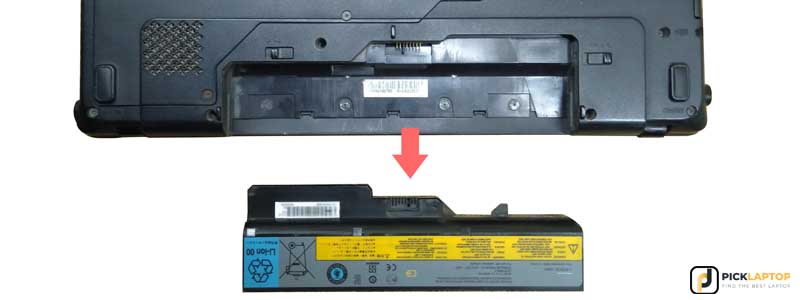
Step 2: Unscrew the back panel and remove it. You can probably access internal components such as memory, processor, and storage. If your laptop has an internal battery, unplug it before doing anything.

Step 3: Usually, the heatsink assembly is attached to the fan. Therefore, unscrew the heatsink of the processor and dedicated GPU (if available).
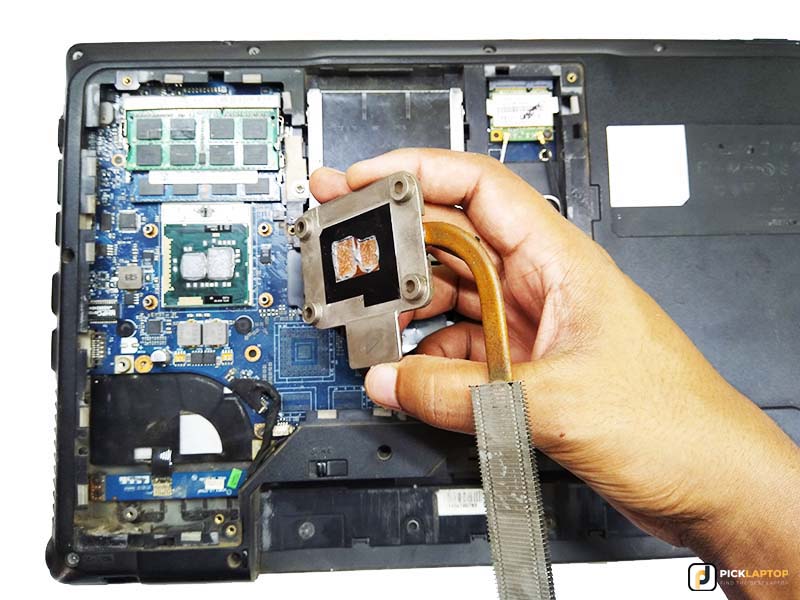
Step 4: Detach the faulty fan from the heatsink assembly and replace it with the new one.
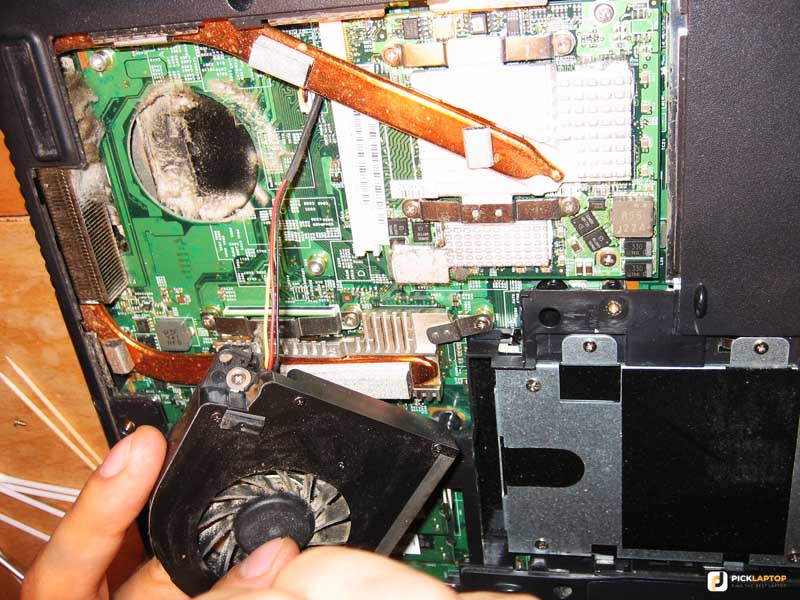
Step 5: Now apply the thermal paste on the processor and screw the whole thermal unit.
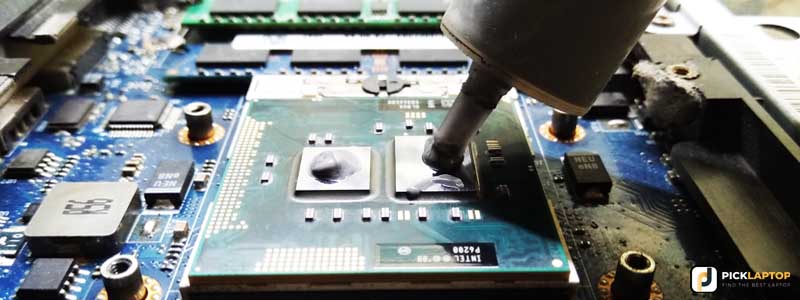
Step 6: Attach the battery connector, put the back panel, and assemble everything. You have successfully replaced the laptop fan.
Pro Tip: Sometimes laptop fan jams due to debris and dusts particle. To clean the laptop fan, you can use a soft brush and 99% isopropyl alcohol. Add a few drops of lubricant inside its center for smoother operation.

General FAQs Regarding Replacing a Laptop Fan
Are laptop fans replaceable?
If you’re saying to replace it with another laptop’s fan or other types of fan, then it’s not possible. However, you can always change your laptop fan to the same model if it’s broken or faulty.
Can I use my laptop if the fan is broken?
No, it’s not possible and not recommended also. A laptop with a broken fan will overheat, which can escalate the issue to the motherboard and cause more problems.
What causes laptop fan failure?
Clogging with dust, dirt, and lint is the most common issue behind a laptop’s fan failure. Accidental dropping and water exposure can also damage the laptop fan.
How long do laptop fans last?
Usually, a laptop fan can last up to 6 years if cared for properly, but it’s not always the case, so around four years is the average life.
How can I tell if my laptop fan is broken?
You can hold a paper strip about half an inch away from your laptop fan exhaust grill to check its overflow. If there is no airflow, your laptop fan might be broken.
Is it bad if my laptop fan is loud?
If it happens sometimes, it’s not a big issue, especially if you’re doing heavy work. If your laptop fan is always louder, something fishy is going on and needs inspection.
How do I fix my laptop fan not spinning?
The fan works automatically by sensing the temperature of the CPU and GPU, and it starts later, especially if we talk about the winter. It might be an issue if you’ve been using your laptop for a while, and it’s not working.
Usually clogging is the most common cause of this problem and your fan might be faulty too. You can clean your fan with compressed air; if not solved, it might need to be cleaned by opening the laptop.
Why is my laptop so loud all of a sudden?
It’s not a big issue; if any process uses the CPU or GPU heavily, your laptop fan starts spinning faster to maintain the core temperature.
Do laptops without fans overheat?
Laptops without fans aren’t designed for heavy processing; they also overheat, mainly when used in a hot environment.
Final Thought
To ensure smooth operation laptop requires proper care. Heating is probably the most common issue in laptops due to improper usage. Avoid using your notebook in dusty and wet areas. Also, make sure there is always space underneath. Don’t use your computer on the bed, especially on a fluffy surface.
When a laptop freezes due to overheating, you can lose your data, and that’s why it becomes a severe issue. Hopefully, this article gives you an idea of how much it costs to replace a laptop fan.
If you know how to do it, you can save some money. However, going with a vendor is a safe approach suitable for people with faint hearts.







