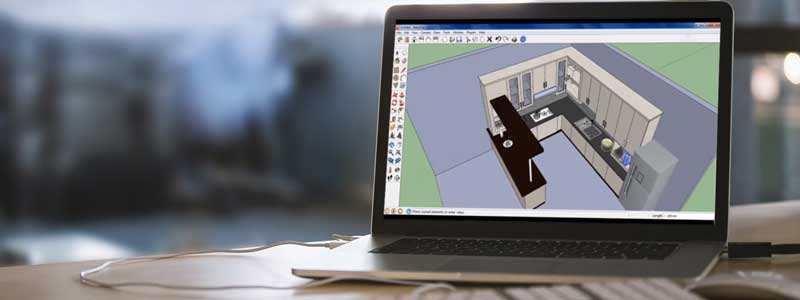I have been using SketchUp for five years; however, I have also worked with other programs, but it’s my favorite. This software has the most comfortable learning curve, intuitive tools, and an incredibly user-friendly interface. The best thing about this software is it doesn’t require much powerful hardware. But as I have seen, many folks are recommending many exceedingly potent workstations or gaming machines, which isn’t just right if you’re primarily going to use your laptop with SketchUp.
Top Rated Budget Laptops
Last update on 2025-09-26 / Affiliate links / Images from Amazon Product Advertising API
That’s why in this post, we will bust the facts and will know the best laptops for SketchUp in 2024. So, let’s get started!
If you’re in a hurry, check out our top choice DELL XPS 15 9570 Check price at Amazon.
Best Notebooks for SketchUp in 2024 – Buyer’s Guide
First of all, let’s see the official system requirements of SketchUp software.
For Windows (Windows 10, Windows 8+, and Windows 7+), and Mac OS (10.15+ Cataline, 10.14+ Mojave, 10.13+High Sierra)
- Processor: 2+ GHz
- Memory: 8+ GB
- Storage: 2GB free disk space
- Graphics: 3D class video card with 1GB or more memory
That’s it, did you find anything lethal, we can fulfill these requirements with most budget laptops.
However, no doubt, if you’re into gaming or do heavy multitasking, you’ll need a more powerful machine.
In most cases, an Intel Core i3 processor can do the job, but I still recommend an Intel Core i5 because it would be future-proof. But keep in mind, don’t skimp in the memory section; you should choose at least 8GB RAM; if you can get more, it would be even better.
In terms of graphics memory, you must get a dedicated GPU from NVidia or AMD. However, you can go with an entry-level card if your budget doesn’t allow, but it is essential. As you have seen, the storage capacity isn’t much special you just need 2GB of free space, but I would recommend an SSD drive for better performance. I know, it would be a bit expensive but it will pay you later during your work and will save precious time.
An external mouse is another crucial requirement for SketchUp; it will make your workflow faster as compared to the trackpad. Keep in mind, don’t go with any “fancy” design. I have used several types of mouse, and trust me, a simple three-button mouse with scroll wheel works best.
You can check out my recommendations below.
I have listed all types of laptops, whether you have a low budget or looking for the best performance machine.
QUICK OVERVIEW:
Best laptops for SketchUp at a glance
ACER ASPIRE E 15 CHEAPEST OPTION |
| View at Amazon |
HP PAVILION 15 BUDGET GAMING |
| View at Amazon |
HP ENVY 13 PORTABLE 4K |
| View at Amazon |
LENOVO LEGION Y540 ROBUST PERFORMANCE |
| View at Amazon |
HP ENVY 17-AE110NR LARGE SCREEN |
| View at Amazon |
LENOVO THINKPAD P52 BEST WORKSTATION |
| View at Amazon |
DELL XPS 15 9570 BEST 4K NOTEBOOK |
| View at Amazon |
ALIENWARE NEW M17 BEST GAMING |
| View at Amazon |
APPLE MACBOOK PRO 16 EDITOR’S CHOICE |
| View at Amazon |
MICROSOFT SURFACE BOOK 2 BEST 2-IN-1 LAPTOP |
| View at Amazon |
Last update on 2025-09-07 / Affiliate links / Images from Amazon Product Advertising API
Best SketchUp Laptops in 2024 – Reviews
1. Acer Aspire E 15 (Best Budget Laptop for SketchUp in 2024)

Processor: i5-8250U @3.4GHz @3.4GHz | Memory: 8GB | GPU: GeForce MX150 2GB | Storage: 256GB SSD | Screen: 15.6-inch, 1920 x 1080 | Battery Life: 15-hours | OS: Win10 Home
Acer Aspire E 15 is one of the most versatile laptops for a budget price, which comes with attractive features. With the support of the Intel Core i5-8250U processor, 8GB memory, 256GB SSD storage, and Nvidia MX150 dedicated GPU this buddy can run the SketchUp effortlessly as its GPU supports OpenGL 4.5 and comes with 2GB of VRAM.
Even we talk about general performance, this machine allows multitasking as well. Moreover, with its upgradable capability, you can make it sharper for rigorous use. The best thing, the upgrade process is quite simple; you just have to remove a single compartment, you can do it yourself.
The battery life of this machine is also fascinating; it can last up to 15- hours with a single charge.
The Aspire E15 is offering a 15.6-inch full HD IPS display, which is perfect for modeling, reading, or watching videos.
Overall, you’re getting more than you’re paying for. If you’re looking for a cheap and robust machine for SketchUp in 2024, it might be a good option.
However, keep in mind, this machine is slightly heavy and thick in size; therefore, it’s not much ideal for carrying for a whole day.
PROS
- A high-quality full HD IPS panel
- Impressive performance for the price
- Extensive connectivity options
- Whopping battery life
- Easily upgradable
- Affordable price
CONS
- Slightly thick and heavy
2. HP Pavilion 15 (Best Budget Gaming Laptop for SketchUp Pro)

Processor: i5-9300H @4.0GHz | GPU: GTX 1050 3GB | Memory: 8GB | Storage: 512GB PCIe HDD | Screen: 15.6-inch, 1920 x 1080 | Battery Life: 8-hours
With having almost the same price as our previous laptop, the HP Pavilion 15 is another powerful option for SketchUp. This machine is also offering a full HD 15.6-inch IPS panel, which is perfect for our work along with gaming. The real twist lies into its internal configuration, it is offering an Intel i5-9300H processor along with 8GB memory, and 512GB PCIe SSD along with a GTX 1050 TI GPU, which provide a smooth performance.
Mind you; this machine sucks in terms of battery life due to the high-watt processor and robust GPU; however, it’s not surprising for a powerful notebook like this.
It comes with HDD and mere 8GB of memory, but you can upgrade it later if you want, which is the main advantage of a massive and thick machine. While considering its price, the HP is offering quite impressive features.
Additionally, as a gaming machine, the HP Pavilion comes with a green color keyboard and premium sound quality, these features come in handy sometimes.
Altogether, if you mostly work on your desk and need a powerful laptop for your 3D modeling work at a budget price, the HP Pavilion could be the one that you were searching for.
PROS
- Sharper and vivid anti-glare display with full HD resolution
- Robust performance for a budget price
- Upgradable design
- Backlit keyboard and premium sound quality
CONS
- Inferior battery life
3. HP ENVY 13 (Best Touchscreen 4K Laptop for SketchUp in Mid-Range)

Processor: i7-8565U @4.6GHz | GPU: GeForce MX250 | Memory: 16GB | Storage: 512GB PCIe SSD | Screen: 13.3-inch touch, 3840 x 2160 | Battery Life: 12-hours | OS: Windows 10 Home
If you’re looking for portable and lightweight for SketchUp Pro in 2024 and don’t want to spend on premium ultrabooks, the HP Envy 13 will get you covered. This notebook is offering a 13.3-inch 4K touchscreen along with Intel Core i7 processor, 16GB memory, 512GB SSD storage, and MX250 dedicated GPU, which is more than enough for working with SketchUp or other programs. Even you can do heavy multitasking with this machine.
Additionally, with the touchscreen, you can make the most of it. You can work with your model more precisely directly on the screen with a stylus. The display quality is quite sharper and vivid, and you can use it for watching movies, playing games, or professional editing tasks.
This notebook is quite durable and captivating as it’s offering professional high-quality metal design. Additionally, it’s offering 12 hours of whopping battery life, which is another plus point here.
PROS
- Outstanding 4K touchscreen ensures paramount image quality
- Excellent performance
- Gorgeous and professional design
- Extensive battery life
- Extremely lightweight and thin body
- Sturdy build quality
CONS
- Slightly overprice
- Gets slightly warm during higher usage
4. Lenovo Legion Y540 (Robust Performance for Mid-Range)

Processor: i7-9750H @4.5GHz | GPU: GTX 1650 4GB | Memory: 24GB | Storage: 1TB HDD + 512GB PCIE SSD | Screen: 15.6-inch 1920 x 1080 | Battery Life: 5-hours | OS: Win10 Home
Although our previous laptop is also offering an Intel Core i7 processor, it’s a far powerful than that. How? This gaming notebook is offering a high-watt processor, which provides higher clock speed. If we talk about SketchUp Pro or any 3D modeling software, this machine can deliver stable and robust performance. You’re getting 24GB memory inside this machine along with 512GB PCIe SSD + 1TB HDD hybrid storage, and GTX 1650 dedicated GPU, now you have understood, why I have said the previous sentence.
On the other hand, you have to compromise with the battery life as it only provides a mere 5 hours of backup.
From the design aspect, this gaming machine looks so well. It’s offering a simple white backlit keyboard with a narrow bezel full HD display, which looks professional and attractive. The screen comes with an anti-glare coating and IPS panel, which makes it ideal for using outdoors.
The best thing about this notebook is, it’s offering lots of connectivity ports, which include the latest USB Type-C, mini DisplayPort, HDMI, USB 3.1 along with a LAN Port. Overall, you won’t run out of ports while connecting several devices with this machine.
The price of this machine is a bit higher, but if you’re looking for a reliable tool for 3D modeling work, it might be a viable choice in 2024.
PROS
- Brilliant quality full HD display with a thin bezel
- Powerful performance can handle rigorous multitasking
- Efficient thermal design with dual fans
- Lots of connectivity options
- Professional design with a white backlit keyboard
CONS
- A bit higher price
- Average battery life
5. HP Envy 17 (Best Large Laptop for SketchUp Pro in 2024)

Processor: i7-8550U | GPU: MX150 4 GB | Memory: 12GB | Storage: 1TB HDD | Screen: 17.3-inch touch, 1920 x 1080 | OS: Windows 10 Home
Bigger laptops are very suitable for 3D modeling or designing as they provide a large working area. However, you can’t expect portability from them, and they come at something higher price as well.
The HP Envy 17 is a very well-known laptop in the big laptop category, and due to its dedicated GPU, it’s perfect for our modeling work. This laptop is proposing a very justified price than its rivals, which is another reason for considering it.
Out of the box, you’re getting a 17.3-inch full HD panel, which can deliver a satisfying designing experience. Apart from that, with the Intel Core i7 processor 12GB memory and Nvidia MX150 dedicated, you won’t face any issue during your 3d modeling.
HP is promising up to 8 hours of battery life with mix usage, which will be different in practically unlike those “standard” tests, but it’s still on the right side.
If you’re looking for a powerful gaming machine, then please don’t go with it, I have another suggestion for you below. Albeit, you can work with SketchUp Pro without any hiccup this is sure.
PROS
- The large screen provides more room for working
- Impressive performance
- Slim, compact and sleek design
- Acceptable battery life
CONS
- No SSD storage
6. Lenovo ThinkPad P52 (Powerful Workstation for SketchUp Modeling)
Processor: i7-8750H @4.10GHz | GPU: Quadro P1000 4GB | Memory: 16-64 GB | Storage: 250GB-1TB | Screen: 15.6-inch, 1920 x 1080
If you’re a professional and looking for a reliable and stable performance machine for your 3D modeling work, you should choose a workstation machine like this. The Lenovo ThinkPad P52 is considered one of the most reliable notebooks which come comes with potent hardware configuration. Usually, workstation laptops are expensive than standard and gaming laptops.
This buddy is offering an NVidia workstation Quadro P1000 dedicated GPU, which is specially designed for CAD or 3D modeling. Moreover, with the Intel Core i7 processor, up to 64GB memory, and solid-state drive, it ensures a dependable performance with rigorous multitasking.
Another exciting thing about this machine is, it comes with lots of connectivity ports, and you can connect multiple monitors of other devices.
In terms of security, you don’t have to worry about this ThinkPad as it comes with a dTPM chip along with a fingerprint reader.
Along with a higher price, the Lenovo ThinkPad is a heavy laptop and might not suitable for those who work on-the-go.
Altogether, if you need a 3D modeling notebook with robust and reliable performance, you can go with this machine blindly if your budget allows.
PROS
- Reliable and consistent performance
- Comprehensive connectivity options
- Best quality keyboard with spill-resistant and backlit
- Dolby Atmos sound
- Highest security with dTPM chip and a fingerprint sensor
CONS
- Heavy, not ideal for carrying
- Average battery life
7. Dell XPS 15 9570 (Best 4K Laptop for SketchUp in 2024)

Processor: i7-8750H @4.10GHz | GPU: GTX 1050Ti 4GB | Memory: 32GB | Storage: 1TB NVMe | Screen: 15.6-inch touch, 3840 x 2160
Along with a large screen, the display resolution also plays a vital role in designing or 3D modeling work, especially if you work with intricate projects. The higher resolution allows seeing your work more precisely with higher pixel density. Another benefit of higher resolution is it provides more working area in a small screen size, which is useful for multitasking.
However, in most cases, a full HD display works best, and 4K display is only recommended for those who are into sophisticated or micro designing, as I said above.
There are lots of 4K laptops available; among them, Dell XPS 15 9570 has gained significant popularity and being used by many professional artists and designers. The highly durable aluminum body, gorgeous design, and robust performance are some of the salient reasons behind it.
First of all, this buddy is powered by an Intel Core i7 processor paired with 32GB memory, 1TB PCIe SSD storage, and Nvidia GTX 1050Ti graphics. It means you don’t have to worry about the performance at all.
The display quality is probably the best, which comes with touch support and 4K resolution. The anti-reflective coating, along with an Infinity-Edge bezel, makes it more attractive and useful. You can use this notebook for highly color-sensitive tasks without any issue.
Additionally, you’re getting all premium features with this laptop, such as a backlit keyboard, fingerprint sensor, and metal design. The price is undoubtedly higher, but if you’re looking for a lightweight and premium machine for your 3D modeling, it might be the best option in 2024.
PROS
- Premium quality 4K touchscreen
- Sturdy and professional build quality
- Highly secure notebook
- Comes with Thunderbolt 3 ports, a fingerprint sensor, and a backlit keyboard
- Good battery life
- Lightweight and beautiful design
CONS
- Very costly
8. Alienware M17 (Best Gaming Laptop for SketchUp Pro)

Processor: i7-9750H @4.5GHz | GPU: RTX 2070 8GB | Memory: 16GB | Storage: 2x 512GB PCIe SSD RAID 0 | Screen: 17.3-inch, 1920 x 1080
If you do gaming alongside your 3D modeling work, you might take a look at Alienware M17. I don’t need to mention here; it’s a costly laptop. But the best thing about this notebook is, it’s quite compact and slim although it comes with potent hardware. Even the design is unique itself; it doesn’t look like many “fancy” laptops, which come with bell and whistle.
If we talk about durability, this machine is made of sturdy and durable material that ensures a long lifespan. With advanced thermal technology, it can withstand rigorous multitasking and heavy gaming.
The Alienware M17 is offering a 17.3-inch full HD display with a 144Hz refresh rate, which not only provides smoother gaming but also ideal for modeling or designing work. Moreover, due to the large screen size, you can do multitasking easily.
Additionally, this machine is coming with per-key RGB lighting and AlienFX lighting, which makes gaming more captivating. Just like our previous workstation Lenovo P52, this buddy is also equipped with lots of connectivity ports, which makes your life easier.
The mighty beast is fueled by an Intel Core i7 processor, which is supported with the latest NVidia RTX 2070 GPU, 16GB memory, and 1TB PCIe SSD storage. It’s safe to say; this machine can handle any CAD or 3D modeling software along with any latest AAA gaming title.
If the price isn’t the main concert to you and looking for a premium gaming laptop, the Alienware might be the machine you’re looking for.
PROS
- Premium gaming and professional design
- Highly responsive full HD large display
- Extensive connectivity options
- Very slim and compact
- Per-key RGB backlit and AlienFX lighting
- Advanced thermal design for stable performance
- Impressive battery life
CONS
- Very expensive
9. MacBook Pro 16 (Best Apple Laptop for SketchUp Pro in 2024)
No products found.Processor: i7-9750H @4.5GHz | GPU: Radeon Pro 5300M 4GB | Memory: up to 64GB | Storage: 256GB – 8TB SSD | Screen: 16-inch, 3072×1920 | Battery Life: up to 11-hours
Apple MacBook series doesn’t require any commendation. However, there was an issue with the previous MacBook Pro’s keyboard, but the latest model won’t give you a chance to complain. Ther is no doubt, you must have a reasonable budget for owning this premium laptop, but it’s considered the most reliable machine out there, so it worth it.
The latest MacBook Pro 16 is available with different configurations, and you can choose whichever fits with your budget and requirements. However, for your 3D modeling and other multitasking work, Intel Core i7 with 512GB SSD would be pretty enough.
The best thing about the latest MacBook Pro is you’re getting four Thunderbolt 3 ports, and you know, it is the most powerful and versatile port ever in the notebook.
The latest MacBook Pro also comes in a 13-inch size, which is also a great option if you want to spend something less. Don’t worry; both models come with a dedicated GPU, and it won’t be any problem with running SketchUp Pro.
PROS
- Stunning Retina display with the highest color-accuracy and sharpness
- Paramount performance
- The most reliable machine
- Most top security with the latest Apple T2 chip
- Equipped with four latest Thunderbolt 3 ports
- Available with several configurations
- Study and premium metal build
- Fantastic battery life
CONS
- Very pricey
10. Microsoft Surface Book 2 (Best 2-in-1 Laptop for SketchUp Pro)
Processor: i7-8650U @4.2 GHz| GPU: GTX 1060 | Memory: 16GB | Storage: up to 1TB NVMe | Screen: 15-inch touch, 3260×2160 | Battery Life: 17-hours | OS: Win10 Pro
A touchscreen laptop allows working directly on the surface, which makes you more productive. You can also use it as a tablet and watch movies or play games. The problem with the convertible laptop is you have to deal with the annoying keyboard which remains attached to them all the time.
The Microsoft Surface is the real productive laptop, which also serves you as a powerful tablet as it comes with a detachable design. This machine is featuring a robust dedicated GPU along with the Intel core i5 or core i7 processor, and it’s a perfect option for 3D modeling.
The Microsoft Surface Book 2 isn’t only a portable or beautiful laptop, but also it comes with a rigid metal build quality that you can rely on.
However, there is a downside to this machine, it has limited ports, and if you connect many peripherals, you have to purchase an external hub for it.
The battery life is just outstanding in this notebook, which can last for a whole day on casual usage.
PROS
- Amazing detachable design
- Astounding Pixelsense display ensure higher sharpness
- Thin and compact design along with robust performance
- Outstanding battery life
CONS
- Very costly
- A limited number of ports