Finding the best laptop for Ph.D. students is a time-consuming task. The good news, we have already done an extensive research to save you precious time.
In this post, we have curated the list of the 12 best laptops for Ph.D. students in 2023 with a comprehensive buyer’s guide. You can jump directly to the notebook recommendations if you don’t want to read the guide.
Ph.D. is the highest level of academic degree a person can achieve. Unlike most master’s courses (or all undergraduate programs), for Ph.D., research is an essential part of this study. Nowadays, most of the research happens on computers.
If you’re in a hurry, check out our top choices:
- Apple MacBook Air 4th Gen (for
 )
) - SAMSUNG Galaxy Book2 Pro (for
 )
)
Dealing with dozens of Chrome tabs with multitasking requires a robust computer. However, it doesn’t mean we should blindly opt for a gaming beast or giant workstation; several gems are hidden in the market. Some Ph.D. students often work part-time to support themselves, so spending money wisely becomes crucial. We have kept all the parameters in mind while making this list.
So, without wasting much time, let’s start with the buyer’s guide and understand where we shouldn’t skimp and where we can save money.
Best Laptops for Ph.D. Students and Researchers in 2023 – Buyer’s Guide
Processor (CPU)
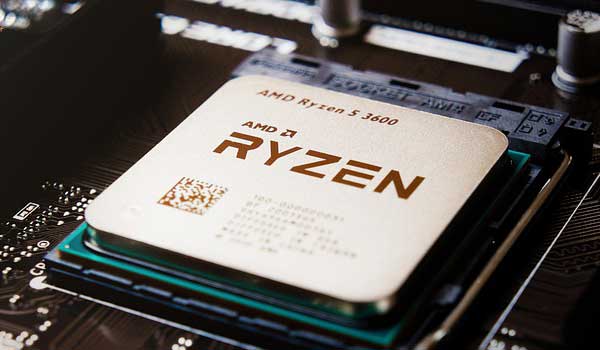
It’s an essential part of any computer system which handles all the tasks from a single app to the whole operating system, and we shouldn’t skimp on this. A laptop’s price significantly depends on the processor, which is not upgradeable like desktop computers.
For research and Ph.D. students, I recommend a laptop with an Intel Core i5 or AMD Ryzen 5 processor. It can handle several web browser tabs and multitask wisely. If you do heavy tasks such as video editing or gaming, an Intel Core i7 or AMD Ryzen 7 processor would be the best to ensure effortless performance.
For extended battery life, you can consider a low-watt processor, such as the Intel “Y” and “U” or AMD “U” and “Z” series. For instance, Ryzen 5 5500U and Intel Core i5-1235U.
Apple’s MacBooks come with exclusive chipsets (M1, M2, M1 Pro, and M1 Max), mainly if we discuss the latest models. MacBooks are very powerful. If we talk about their even M1 MacBook Air, it can also handle heavy multitasking, gaming, and video editing. If your budget is reasonable, you can undoubtedly invest in a MacBook.
Memory (RAM)
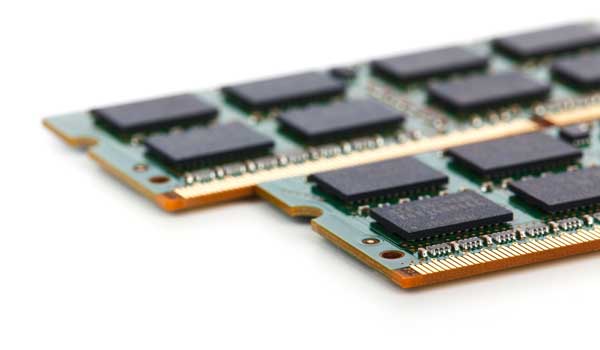
It doesn’t matter how powerful a laptop’s processor is; it will eventually lag without enough memory. Computer memory or RAM is responsible for holding data regarding apps and programs that are currently running. It’s short-term memory. For instance, I am making a draft for this article in Microsoft Word; it’s stored in the computer memory; if I don’t save it and turn off the computer, It might get lost.
Memory requirement boils down to the numbers or programs you’ll run simultaneously. In general scenarios, 8GB is sufficient for Ph.D. students. It allows multitasking and opening several browsers tab. It would be best to choose a laptop that supports memory upgrades in the future.
Editor’s note: if your memory requirement is only 4GB, choosing a laptop with 16GB won’t make a difference in your computer speed.
Storage

It’s something personal preference, and you should choose according to your requirements. For example, potentially, how many videos or documents do you need to store?
I strongly suggest an SSD (solid state drive) because it can drastically affect a laptop’s performance. A solid-state drive can dramatically reduce the booting time, file/document accessing time, and searching time.
SSDs are faster, more energy-efficient, lightweight, and more reliable than traditional HDDs. It would be best to choose a laptop with PCIe NVMe SSDs; they are even faster than SATA SSDs.
Editor’s note: if you need massive storage, a laptop with hybrid storage (SSD + HDD) would be a wise choice. This way, you can take advantage of both speed and storage in the budget since SSDs are expensive.
Dedicated GPU
The Graphics Processing Unit is already a part of your CPU; otherwise, there won’t be any display output to your laptop display. Usually, an integrated GPU unit is enough for handling general tasks such as connecting extra monitors or editing photos. To deal with some heavy tasks such as designing, editing, and gaming, we need more graphics “muscle.”
That’s why some laptops come with a dedicated GPU which is extra hardware provided on the motherboard. A GPU also has its memory called VRAM; the higher the memory, the higher the load it can take.
Usually, I won’t suggest a laptop with a dedicated GPU for Ph.D. students unless you have specific requirements. It will cost you more and tax the laptop’s battery life.
Screen Quality

Screen quality also matters because it’s something that we stare at continuously while using a computer. The screen should be big, well-lit, and comfortable for the eyes.
Usually, screen size is proportional to portability, so choose accordingly. Laptops around 13-15 inches are the best; they offer enough working area without hurting your shoulder.
Full HD resolution is recommended for these screen sizes; it will provide crisp and clear reading, movie watching, and gaming experience. You can also go with higher resolutions, UHD, QHD, and 4K, but they aren’t recommended unless you have special requirements, such as graphics editing.
Nowadays, the latest laptops come with OLED display technology with less blue light emission, less harmful than the LCD screen. Also, check for the screen’s brightness level; a well-lit screen provides a relaxing reading experience even in a brighter environment. Shoot for a screen with 250+ nits of brightness.
Laptops designed for gaming come with a higher refresh rate (120Hz, 144Hz, 240Hz, etc.) and quicker response time than general notebooks. A computer with a standard 60Hz refresh rate is enough for general purposes.
Portability
It would be best to get a lightweight and portable laptop if you move around a lot. In most cases, a laptop’s weight depends on its size. You won’t find a 17-inch laptop convenient for on-the-go use; however, there are some exceptions, such as LG Gram 17. A bigger screen is always appreciated for research and multitasking, but we must find a balance between portability and screen size.
Ports and Connectivity

As the latest gadgets are getting slimmer and more compact continuously, some ports are vanishing. Some laptops don’t offer standard USB Type-A, HDMI, or LAN ports. Some eliminations are valid due to the latest technology, but some removals are a demand for ultra-slim design.
However, it doesn’t mean the latest laptop lack connectivity features. Latest Thunderbolt and Type-C are universal ports for display, power, and peripherals, but they require an extra docking station/hub to unlock their full potential. It’s not viable to carry an additional device everywhere; instead, the laptop’s built-in ports are better.
You have to ask yourself which types of devices you’ll connect. A built-in HDMI port comes in handy for a presentation or connecting an external display. Wireless connection is standard, but if you want to connect your laptop to a wired LAN, you can look for an RJ45 port.
Don’t forget to look for a 3.5mm headphone/mic jack if you want to use wired headphones. Also, a dedicated SD card reader comes in handy to transfer data if you have a camera.
Battery Life
With the advancement of battery technology and highly energy-efficient chips, modern laptops offer incredible battery life. Some notebooks like LG Gram and Apple MacBook Air even promise a whole day backup which is mind-blowing. Around a decade ago, barely we didn’t expect an hour of battery life from laptops.
If you often work off the wall, choosing a laptop with at least 6 hours of backup would be best. A computer without adequate battery life isn’t less than garbage; we must select a desktop instead, which would be more value for money.
Some lightweight notebook supports USB Type-C charging by a power bank. You must have the correct wattage power pack and cable to take advantage of that.
Generally, a laptop with a low-watt processor and without a dedicated GPU configuration performs best in terms of battery life. Of course, all notebook has different battery life according to their configuration and capacity.
Design
Some prefer functionality over aesthetics, which is probably good, but it depends entirely on you. If you like simplicity, a weird gaming laptop might scare you!
Modern laptops are available in 2-in-1 design; you can also use them as a tablet. Of course, a laptop with touch functionality and versatile design costs higher, but it comes in handy for taking notes or drawing.
Some Other Considerations

Keyboard: If you type a lot, you deserve a good-quality keyboard. A backlit is an excellent feature for working late at night. Some brands, such as Lenovo, offer spill-resistant keyboards, which can save your laptop’s life from some accidents.
Webcam: Webcam: A full HD webcam is recommended for higher-quality video calling. A mechanical or manual webcam shutter provides more privacy; it’s another feature to look at. Some laptop model comes with a camera at the screen bottom, which provides a weird view angle, which could be an issue for some users.
Trackpad: A trackpad with poor sensitivity and accuracy could lead to a frustrating user experience. A larger trackpad is perfect for performing different control gestures and can enhance productivity.
QUICK OVERVIEW:
Best research laptops at a glance
|
LENOVO FLEX 5 BUDGET 2-IN-1 |
|
View at Amazon |
|
ACER ASPIRE VERO CLIMATE-FRIENDLY |
|
View at Amazon |
|
LG GRAM 15 BEST BUDGET |
|
View at Amazon |
|
HP PAVILION 15 BUDGET GAMING |
|
View at Amazon |
|
DELL INSPIRON 14 BEST MID-RANGE |
|
View at Amazon |
|
LENOVO THINKPAD E15 GREAT KEYBOARD |
|
View at Amazon |
|
ACER PREDATOR HELIOS 300 BEST GAMING |
|
View at Amazon |
|
APPLE MACBOOK AIR OVERALL BEST APPLE |
|
View at Amazon |
| DELL XPS 13 9310
PREMIUM 4K |
|
View at Amazon |
|
MICROSOFT SURFACE LAPTOP 4 PREMIUM OPTION |
|
View at Amazon |
| HP OMEN 17
LARGE GAMING |
|
View at Amazon |
| SAMSUNG GALAXY BOOK2 PRO
OVERALL BEST WINDOWS |
|
View at Amazon |
Best Laptops for Researchers and Ph.D. Students in 2023 –Reviews
1. Lenovo Flex 5 (Best Budget Convertible Laptop for Ph.D. Students)
Weight: 3.41 lbs | Processor: Ryzen7 5700U @4.3GHz | GPU: AMD Radeon | Memory: 16 GB | Storage: 512GB PCle SSD | Screen: 14-inch touch , 1920 x 1080 | Battery Life: 10-hours | OS: Windows 11 Home
Usually, you won’t find a convertible notebook with that impressive performance at this affordable price. Lenovo Flex 5 is a versatile laptop packed with many outstanding features, and it could be a viable choice for students and professionals.
The Lenovo Flex accompanies a 14-inch full HD touch display, ensuring crisp and clear picture quality. The brightness level is slightly lower, and the screen might be hard to read in sunlight, but it’s perfect for all general tasks, such as reading or watching videos. With its 2-in-1 design and touch display, the best thing is that you can use it as a tablet. The Digital Pen is included in the package, which is excellent.
If we talk about the internals, this buddy has an AMD Ryzen 5 5500U processor, 256GB NVMe SSD, and 16GB memory. The performance is terrific at a lower price; you can use it for browsing, document/photo editing, movie watching, or even light gaming. It’s also capable of medium-range multitasking.
Apart from that impressive performance, the Lenovo Flex 5 promises around 10 hours of battery backup backed by quick charging technology. It can easily last for your whole working day.
From the design perspective, it looks professional and clean. It can easily slip into your backpack and won’t hurt your shoulder.
With the built-in 2x 2W speakers and Dolby Audio support, it can deliver excellent sound quality, perfect for listening to music or watching movies. The keyboard quality is also fantastic; it comes with a backlit backing. The fingerprint and webcam privacy shutter is provided for higher security.
The webcam could have been better, but it’s ok for its price. It comes with USB Type-C, HDMI, 2x USB Type-A ports, a headphone jack, and a 4-in-1 card reader. Whether you just want to connect a mouse or give a presentation in a large hall, it will get you covered.
Lenovo Flex 5 could be a perfect choice if you are looking for a powerful, portable, convertible notebook at a budget price.
PROS
- Versatile 360 degrees design
- Impressive performance for the price
- Simple and clean design
- Fingerprint sensor and webcam shutter
- Easy to carry
- Great battery life
- Type-C port with full functions
- Backlit keyboard
- Included Digital Pen
CONS
- Not ideal for heavy editing or gaming
- Average webcam
- Low brightness
- Soldered RAM (not upgradable)
2. Acer Aspire Vero (Climate-Friendly Budget Laptop for Ph.D. Students)
Weight: 3.97 lbs | Processor: i7-1195G7 @5.0GHz | GPU: Intel Iris Xe | Memory: 16GB | Storage: 512GB PCIe SSD | Screen: 15.6-inch , 1920 x 1080 | Battery Life: 6-hours | OS: Windows 11 Home
Made with Post-Consumer Recycled plastics (PCR), Acer Aspire Vero is another great laptop for grad students in 2023. It’s a budget laptop that comes with several great features.
The design looks unique and exciting; Acer has used 50% PCR material in keycaps and 30% in the whole body. The touchpad is made from ocean-bound plastic, which is admiring. Surprisingly, it has outstanding color options, all of which look fantastic.
The best thing is that it has easy upgradeability, which promotes reusing older devices.
Acer Vero is powered by an Intel Core i7-1195G7 processor clamped with 16GB memory and 512GB PCIe SSD, which can deliver a solid performance. You can do pretty much anything on this machine, including gaming. However, graphics-intense processing might be a bit harsh without a dedicated GPU.
Talking of display, it features a 15.6-inch IPS panel with 100%sRGB color gamut, which is larger and ideal for multitasking. The image accuracy and color quality are also fantastic.
Acer Aspire Vero is equipped with 3x USB Type-A, Thunderbolt 4
, HDMI, LAN port, and headphone jack, no complaints here.
A fingerprint reader and backlit keyboard are available, and its trackpad is slightly larger and supports multi-finger gestures.
Its battery life is lower than its rivals which is a disappointment; it can last around 6 hours of mixed usage.
Acer Aspire Vero could be a good choice if you don’t want to spend much and need a powerful, large, lightweight laptop for your study.
PROS
- Excellent full HD display with 100% sRGB
- Solid performance
- Earth-friendly design
- Fingerprint sensor
- Backlit keyboard
- Thunderbolt 4
- Portable
- Upgradable
CONS
- Slightly thicker than rivals
- Average battery life
3. LG gram 15 (Best Budget Laptop for Grad and Ph.D. Students in 2023)
Weight: 2.47 lbs | Processor: i5-1135G7 @4.2GHz | GPU: Intel Iris Xe | Memory: 16GB | Storage: 512GB PCIe SSD | Screen: 15.6-inch , 1920 x 1080 | Battery Life: 17-hours | OS: Windows 11
LG Gram is the lightest laptop on this list, but wait, what! Isn’t it a 15-inch-something notebook?
Yes, it’s a full-size 15.6-inch machine packed with a robust processor and all the latest features. But it’s not the only surprising part; it boasts the most extended battery backup, which is remarkable.
This notebook has passed seven industry-standard tests and proves its military-grade durability, which is impressive.
Don’t worry about the performance, as this machine features an Intel Core i5-1135G7 processor, 16GB memory, and 512GB PCIe SSD storage, which is more than enough for Ph.D. students unless you have any special requirements.
This machine isn’t ideal for heavy graphics work as it doesn’t have discrete GPU memory.
Its full HD resolution and 96% sRGB color gamut can display amazing pictures. Also, due to the thin bezel design, it feels even more portable.
The Gram 15 offers a backlit keyboard, fingerprint reader, and USB Type-C port, but its touchpad is slightly smaller; however, it’s not a deal breaker.
What should you choose for this notebook? If you primarily work on the go and need a juicy laptop with good performance.
PROS
- Lightest notebook
- Comprehensive battery life
- Impressive performance
- Great quality display
- Backlit keyboard
- USB Type-C port
- Fingerprint sensor
- Good durability
CONS
- Flexy body
- Not for power users
4. HP Pavilion 15 (Robust Budget Gaming Laptop for Ph.D. and Grad Students)
Weight: 4.85 lbs | Processor: i5-9300H @4.1GHz | GPU: GTX 1650 4GB | Memory: 8GB | Storage: 512GB PCIe HDD | Screen: 15.6-inch , 1920 x 1080 | Battery Life: 6-hours | OS: Windows 10
A laptop with a dedicated GPU will be wise if you do some graphics-heavy stuff. This laptop is a bit older, but it’s still a gem considering its features and price.
This gaming notebook offers an Intel Core i5-9300H processor, 8GB memory, and 256 GB SSD storage with Nvidia GTX 1650 4GB discrete GPU. Whether it’s about multitasking, graphics editing, or gaming, you can do whatever you want; it will be your trusted companion.
Its display quality is pretty good, but it only offers a 60Hz refresh rate as a gaming notebook, which is a bit disappointing.
It’s a pretty heavy and large notebook, and it might be a bit uneasy to carry, which you should keep in mind. Also, the battery life isn’t on our side as well. However, it’s not surprising for a laptop with a high-watt processor and a dedicated GPU.
This machine has many ports, including a USB Type-C, 3x USB Type-A, HDMI, LAN ports, a headphone jack, and a Media reader. It has a backlit keyboard which comes in handy when working in the dark and also looks cool.
At first, its design might look a bit chunky, but it’s all for good. Wide vents and enhanced thermal cooling ensure stable performance even under intense workloads.
If you rarely work off the desk and looking for a robust and budget notebook, the HP Pavilion 15 could be a great deal.
PROS
- Good quality display
- Powerful Performance
- Upgradable
- Sturdy and durable
- Green backlit keyboard
- USB Type-C
- Reasonable price
CONS
- Painful to carry
- Mediocre battery
- A bit dated
5. Dell Inspiron 14 5420 (Best Mid-Range Laptop for Ph.D. Students in 2023)
Weight: 3.40 lbs | Processor: i7-1255U @4.7GHz | GPU: GeForce MX570 2GB | Memory: 16GB | Storage: 512GB PCIe SSD | Screen: 14-inch , 2240 x 1400 | Battery Life: 7-hours | OS: Windows 11 Pro
Dell Inspiron 14 5420 is a balanced notebook with everything you need as a grad or Ph.D. student. Whether you do heavy multitasking, edit videos, play games, or work outdoors, it meets all the criteria.
Let’s start with its design. It offers a premium slim aluminum body with a broad and accurate touchpad and backlit keyboard, which is quite efficient and convenient. It’s a lightweight and easy-to-carry device. Also, it supports upgradability which is another plus.
It boasts a splendid 14-inch 2.2K display with anti-glare coating and ComfortView Plus feature. The picture quality is crisp, vivid, and soothing for the eyes. The port availability is also broad; it comes with Thunderbolt 4, HDMI, and 2x USB Type-A ports with a headphone jack and SD card reader.
The Intel Core i7-1255U, 16GB memory, 512GB PCIe SSD, and Nvidia GeForce MX 570 can deliver excellent performance. As I stated above, it’s a balanced laptop with versatile capabilities. That’s why its battery life is also ideal for a whole day of use.
Dell Inspiron 14 5420 has a built-in lid sensor that can automatically switch on in a snap. You can quickly log in with the fingerprint sensor provided on the power button. The ExpressCharge is another time saver and helpful feature.
Dell Inspiron 14 is an almost perfect laptop that offers all the latest features with superb performance and a handy design.
PROS
- Outstanding 2.2K display
- Premium design
- Thunderbolt 4
- Fingerprint and lid sensor
- Fantastic backlit keyboard and touch
- Brilliant performance
- Lightweight
- Upgradable
- Considerable backup
CONS
- Slightly costly
6. Lenovo ThinkPad E15 (Another Reliable Laptop for Grad Students in 2023)
Weight: 3.75 lbs | Processor: i7-1165G7 @ 4.7GHz | GPU: Intel Iris Xe | Memory: 16GB | Storage: 2TB PCIe SSD | Screen: 15.6-inch , 1920 x 1080 | Battery Life: 8-hours | OS: Windows 11 Pro
The Lenovo ThinkPad series is well-known for its higher durability and security. That’s why many professionals prefer it. The keyboard quality is predominantly exceptional; it’s spill-resistant, convenient, and efficient. It also supports a backlit feature and comes with a Nipple mouse (the red dot between the keyboard). It’s a treat for someone who types a lot.
The main trackpad quality is also excellent; it’s susceptible and supports multitouch gestures.
The ThinkPad E15 is available with an Intel Core i7-1165G7 processor, 16GB memory, and 512GB PCIe SSD storage. The performance is smooth, and it can handle any complex application. Remember that this model has no dedicated GPU available, but you can easily do casual gaming or editing.
Lenovo ThinkPad E15 is a highly secure machine backed with a dTPM 2.0 firmware module, fingerprint sensor, and privacy webcam.
The display quality is also excellent. It comes with a 15.6-inch full HD panel backed with anti-glare technology. This model’s brightness is slightly lower, but it’s not that bad.
With the support of Thunderbolt 4, HDMI, USB Type-A, LAN ports, and a headphone jack, you won’t face any connectivity issues.
This laptop is upgradeable, which provides flexibility for future use. The battery life is also fine and can easily last a day on mixed usage.
Why should you choose Lenovo ThinkPad E15? If you’re looking for a reliable, durable, and powerful machine with a fantastic quality keyboard.
PROS
- Large full HD display
- Potent performance
- Durable and upgradeable design
- Spill-resistant backlit keyboard
- A dTPM 2.0 chip and fingerprint sensor
- Good battery life.
- Thunderbolt 4
CONS
- Slightly heavy
- A bit costly
- No dedicated GPU
- Lower screen brightness compared to rivals
7. Acer Predator Helios 300 (Best Gaming Machine for Ph.D. Students)
Weight: 5..51 lbs | Processor: i7-11800H @4.6GHz | GPU: RTX 3060 6GB | Memory: 16GB | Storage: 512GB PCIe SSD + Extra slot | Screen: 15.6-inch 144Hz , 1920 x 1080 | Battery Life: 6-hours | OS: Windows 11 Home
Acer Predator Helios 300 is undoubtedly a potent laptop available at a very competitive price, but it’s heavy and has a poor battery life which might be a deal breaker.
The Helios 300 offers an Intel Core i7-11800H processor, 16GB memory, 512GB PCIe SSD storage, and Nvidia RTX 3060 6GB discrete GPU. It doesn’t matter which games or programs you will run; it won’t mind.
This gaming notebook is backed with a fantastic full HD display with a 144Hz refresh rate; it’s not just great for gaming but also delivers excellent color accuracy.
Predator 300 is sculpted from metal to ensure higher durability. It has Acer 5th Gen Aeroblade 3D Fans with thick heat pipes, which keep the performance stable even under intense workloads.
Whether you type a lot or play games, its RGB backlit keyboard ensures a smoother and more efficient user experience. The trackpad is also highly responsive and comes with multi-finger gestures.
There are plenty of connectivity ports; you can hook up every device you want. Along with Thunderbolt 4, HDMI, USB Type-A, and RJ45, it also features a Mini DisplayPort.
Acer Predator Helios 300 is probably the best choice if you want a laptop with a mighty performance at a great price. However, you have to compromise on the portability and battery life.
PROS
- Excellent quality display
- Mighty performance
- Easily upgradeable
- RGB backlit keyboard
- Smooth touchpad
- Extensive connectivity option
- Sturdy and professional design
- Great sound quality
- Appealing price
CONS
- Cumbersome
- Inferior battery life
8. Apple MacBook Air (Best Apple Laptop for Ph.D. Students)
Weight: 2.75 lbs | Processor: Apple M2 | GPU: integrated | Memory: 8GB | Storage: 512GB PCIe SSD | Screen: 13.6-inch , 2560 x 1664 | Battery Life: 15-hours | OS: macOS
The MacBook Air has everything a Ph.D. student wants in a laptop – a lightweight design, higher durability, powerful performance, and excellent display quality. Unless you’re not looking for more top graphics applications, the MacBook Air is enough; you don’t need to put your step inside the Pro series.
The 4th Gen MacBook Air incorporates a Liquid Retina display which can deliver crisp and vivid picture quality. It supports a P3 Wide color gamut, True Tone technology, and 500 nits of brightness.
This model is powered by the Apple Apple M2 chip, which is 1.4 times faster than its previous M1 model. Also, the battery life is improved, which can last around 15 hours. You can configure your Air with up to 24GB memory and 2TB PCIe SSD storage.
The Best thing about MacBook Air is its portability; it’s very compact and lightweight. The build quality is top-notch, as always; there is no compromise. Apple Magic Keyboard provides a satisfying typing experience and the large trackpad support advanced feature such as Force Touch and multi-finger gestures.
MacBook Air is equipped with Touch ID, which makes login easier and more secure. The full HD FaceTime HD camera, three-mic array, and four-speaker sound system can deliver an immersive video calling and music-listening experience.
The only thing that bothers me about MacBook Air is the connectivity options; it only has two Thunderbolt 4 ports. You might need a Thunderbolt 4 hub if you connect some peripherals to your notebook.
There is no doubt the MacBook Air is expensive, but if you’re looking for a reliable, portable, and powerful notebook for your Ph.D. study, it would be the best option.
PROS
- Brilliant performance
- Premium quality display
- Mind-blowing security
- Touch ID
- Thunderbolt 4 support
- Marathon battery life
- High-quality audio and camera
- Ultra-portable machine
- Superior trackpad and keyboard
CONS
- Expensive
- Lack of ports
- No upgrade options
9. Dell XPS 13 9310 (Premium Intel Evo Notebook for Ph.D. Students)
Weight: 2.8 lbs | Processor: i7-1195G7 @5.0GHz | GPU: Intel Iris Xe | Memory: 16GB | Storage: 512GB PCIe SSD | Screen: 13.4-inch touch , 3840 x 2400 | Battery Life: 14-hours | OS: Windows 11 Home
If your budget is reasonable and you are looking for a slim, powerful notebook with a rich display, Dell XPS 13 could be a fantastic choice.
This notebook boasts a 13.4-inch UHD+ touch display with an anti-reflective coating and 500 nits of brightness. The picture quality is mind-blowing; it can deliver the sharpest and most vivid images even in brighter lights.
For smoother performance, Dell has installed an Intel Core i7-1195G7 CPU, 16GB memory, and 512GB PCIe SSD storage. The performance is solid, no matter what you run on this buddy. However, if you’re looking for a portable laptop with more GPU capability, I suggest Samsung Galaxy Book 2 Pro.
Crafted from metal, XPS 13 9310 offers a slim, compact, and sturdy body, which looks premium and ensures superior durability. The port availability is limited due to the slim form factor, just like the MacBook Air. Its Thunderbolt 4 will require an extra hub to connect to other older accessories.
With a wide touchpad and a convenient keyboard, this notebook provides a satisfying user experience. The keyboard supports a backlit feature.
Dell XPS 13 9310 has several exciting features, such as a power button fingerprint sensor, which allows one-touch login. Also, with the lid sensor, it can power on itself.
Even though it’s an ultra-portable notebook with a lightweight design, it can deliver 14 hours of backup, which is remarkable. Also, the fast-charging feature is the icing on the cake.
PROS
- Gorgeous 4K display
- Solid performance
- Ultra-portable and slim
- Amazing battery backup
- Thunderbolt4
- Lid and fingerprint sensors
- Supreme durability
CONS
- Expensive
- Lack of ports
- The display might be small for some
10. Microsoft Surface Laptop 4 (Another Premium Windows Laptop)
Weight: 2.84 lbs | Processor: i7-1185G7 @4.3 GHz | GPU: Intel Iris Xe | Memory: 16 /32 GB | Storage: 512GB – 1TB PCIe SSD | Screen: 15-inch touch , 2496 x 1664 | Battery Life: 16.5-hours | OS: Windows 11
The latest Microsoft Surface Laptop 4 is another viable option for Ph.D. and Grad students if they have a decent budget.
This compact notebook offers a larger display than the previous recommendation and even better battery life. Surprisingly the weight is approximately the same, which is interesting.
This notebook is slim and easy to carry despite having a bigger screen. It has a PixelSense 15-inch touch display backed with 201 PPI; therefore, it can deliver vibrant and crisp images. However, it would be slightly faded if you compare it with XPS 9310 4K panel.
The only problem with this notebook is the lack of graphics processing; if you play heavy games or do intense video editing work, you should choose Surface Laptop Studio.
The best thing about the Surface Laptop 4 is it’s available in several configurations. You can choose up to the Intel Core i7 model with 16GB memory and 1TB storage capacity.
This Microsoft notebook looks astounding because it offers a very professional, minimalistic, and thin design, making it a fantastic option for traveling or doing work on the go.
Despite having that slim design, this notebook offers up to 16.5 hours of battery life supported by fast charging feature.
PROS
- Gorgeous touch screen with a slim bezel
- Robust, thin, and professional design
- Perfect for traveling
- Available with several configurations
- Marathon battery life
- Incredible performance
- Windows Hello Camera
CONS
- Very costly
- Only Two USB ports
11. HP OMEN 17 (Large Gaming Notebook for Graduate Students)
Weight: 6.15 lbs | Processor: i7-12700H @4.7 GHz | GPU: RTX 3060 6GB | Memory: 16GB | Storage: 512GB PCIe SSD | Screen: 17.3-inch , 1920 x 1080 | Battery Life: 8-hours | OS: Windows 11 Home
The Acer Predator Helios 300 is a fantastic option if you’re looking for a gaming laptop. You can consider HP Omen 17 if you want a better display with more “muscles.”
This beast comprises an Intel Core i7-12700H processor, 16GB memory, 512GB PCIe SSD storage, and NVIDIA GeForce RTX 3060. You can run any latest AAA title or any process-hungry applications, and it can easily handle them.
With its 17.3-inch larger full HD display backed with a 144Hz refresh rate, it can deliver lag and image ghosting-free images to ensure smoother gaming. Also, its color accuracy is good.
From a design aspect, this notebook doesn’t look like a typical gaming machine; it’s professional and clean. That’s why it can easily blend in any environment.
Talking about connectivity, it has plenty of options; you won’t run out whether you use several peripherals.
There is no comment on the weight or battery life, as you already know how gaming laptops are.
PROS
- The superb quality large gaming display
- Paramount performance
- Sturdy build with clean aesthetics
- RGB backlit
- A plethora of connectivity options
- Immersive sound
- Upgradable
CONS
- Pricey
- Cumbersome
12. SAMSUNG Galaxy Book2 Pro (Overall Best Windows Notebook for Ph.D. Students)
Weight: 2.58 lbs | Processor: i7-1260P @ 4.7GHz | GPU: Intel® Arc™ A350M | Memory: 32GB | Storage: 1TB PCIe SSD | Screen: 15.6-inch AMOLED , 1920 x 1080 | Battery Life: 14-hours | OS: Windows 11 Home
SAMSUNG Galaxy Book2 Pro is a complete package if we talk about Windows Notebook.
It features a 15.6-inch full HD AMOLED display; it can deliver a vivid cinematic viewing experience and robust gameplay. It’s also helpful to reduce eye strain as it produces less blue light.
Despite having a larger display, Galaxy Book2 Pro is surprisingly lightweight and compact; it’s a great competitor to LG Gram in this department.
The build quality is very premium and solid. It features USB Type-C, Thunderbolt 4, USB Type-A, HDMI ports, a headphone jack, and a MicroSD card reader. The backlit keyboard provides a satisfying typing experience; it boasts a touch sensor on the power button, which provides a faster login experience. Its trackpad is also impressive; it’s susceptible, accurate, and supports multi-finger gestures.
Galaxy Book2 Pro is available in two sizes with different configurations. This 15.6-inch model is powered by an Intel Core i7-1260P processor, 32GB memory, 1TB PCIe SSD, and Intel Arc discrete GPU. It might look like a fragile notebook, but it offers solid performance even if we talk about graphics performance. You can do whatever you want.
SAMSUNG Galaxy Book2 Pro is packed with a 68Wh battery pack and can deliver more than a day of battery backup. It’s especially admirable while considering its size and form factor.
PROS
- Fantastic OLED display
- Very slim and lightweight
- Sturdy build
- One touch login
- Backlit keyboard
- Gesture trackpad
- Thunderbolt 4
- Premium sound
- Highly secure
- Full HD camera
CONS
- Expensive
Best Laptops for Research Students in 2023
There is no need to pick an expensive notebook if you don’t have any special requirements such as video editing, gaming, or drawing. Even my cheapest recommendation Lenovo Flex 5, can handle all the work you generally require as a graduate or Ph.D. student.
This list covers all users’ requirements, whether you’re into gaming or looking for a convertible machine. If you have any questions or suggestions, please leave a comment below. Thanks for reading, have a great day. 🙂
















