Undoubtedly, real estate is one of the most lucrative businesses, but you should be highly adaptable before entering this profession. A real estate agent faces unpredictable challenges every day. It’s rare if they have to spend a whole day in the office. Also, it’s a miracle if they get lunch on time. I have not mentioned the countless calls, hefty paperwork, lots of driving, walking around homes, and answering “weird” questions from prospective buyers.
To fit into this flexible lifestyle, the best laptop for real estate agents or realtors must be portable, powerful, and long-lasting. If you choose a slower notebook, it may affect your productivity and can cost you precious time.
If you’re in a hurry, check out our top choices:
- Apple MacBook Air 4th Gen (for
 )
) - LG Gram 14 (for
 )
)
This post has been prepared with a comprehensive list of the 16 best laptops for realtors in 2023. Also, you can look at the buyer’s guide, which will give you an idea of how much and where you should spend on a laptop.
So, let’s get started!
Best Laptops for Real Estate Agents and Realtors in 2023 – Buyer’s Guide
Here are some crucial points which can help in choosing a laptop for realtors in 2023.
Portability

A portable laptop is a must for real estate agents because they move around often, whether about showing properties to buyers or preparing offers in a coffee shop. Usually, a 13-15 inches laptop is recommended because it can show enough information without being heavy on your back.
Display

A full HD screen is standard nowadays; you don’t need to go above that. However, I encourage you to consider a brighter-screen laptop to preserve outdoor visibility. Shoot for at least 300 nits screen and anti-glare would be more helpful.
Durability
A slipping laptop from the hand is not surprising; it’s especially true for on-the-go users. As humans, we can’t deny that we make errors, but we can invest in a durable machine to eliminate this risk. However, it depends on the budget; getting a notebook with a metal chassis or a fully aluminum body would be much safer than a plastic build.
Design

Many latest laptops offer a convertible design that allows them to be used as a tablet; it’s perfect for real estate agents. With the touchscreen features, you can easily zoom in/out or make some notes.
You may also want a slim notebook that can easily slip into your bag alongside documents and other stuff.
Performance
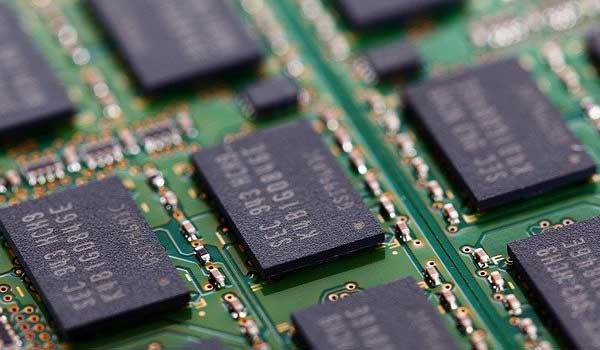
You’ll not use your laptop for 3D modeling or rigorous gaming as a realtor, but no one wants a sluggish machine, right?
I suggest an Intel Core i5 or AMD Ryzen 5 latest notebook. While the 8GB memory would be sufficient, you can also go higher if you multitask heavily. This configuration is enough for multitasking and general office work. You won’t face issues using cloud-based real estate software such as Zillow, Buildium, or DaeBuild with multiple browser tabs.
The storage also matters. The storage capacity might differ according to your requirements. For example, storing properties’ data digitally in video or panorama may need more extensive storage. However, if most cases, 512GB of storage is sufficient. I encourage you to choose a laptop with PCIe SSD storage; it can boost your system performance drastically.
When choosing the best laptop for realtors, I don’t recommend a dedicated GPU. The reason is simple; it costs battery life which is precious to us.
However, if you use your laptop for other graphics-heavy stuff, such as video editing or gaming, you might need to invest in a powerful notebook with discrete graphics.
Operating System

Both are excellent choices whether you want to go with Windows or macOS. If you’re tech-savvy and love to try new things, Windows might be a good choice because it’s compatible with most software. Windows laptops are available from budget to premium range.
Apple’s MacBooks are expensive, and no single device falls under the budget range. On the other hand, macOS offers higher security than Windows. The choice is yours, how much you can spend and which features you want.
Another popular OS you might have heard – ChromeOS. It’s available in budget range notebook also called Chromebook is viable for light tasks. Chromebook works mainly on cloud-based applications and doesn’t host more extensive storage. You can’t run your typical MS Word or Photoshop on a ChromeOS-powered notebook. However, it supports Android applications which can open vast opportunities.
Some Other Consideration
If you video call often, a full HD webcam with a high-quality mic is recommended to ensure professional results.
A laptop with longer battery life is recommended because you will often hit the road. You may also want a fast charging feature; it can save time.
You can look for a laptop with a built-in SD card reader. It is handy for transferring video or photos from the camera to the computer.
General FAQs
1. Is a Chromebook good for real estate?
If you don’t want to spend much on your laptop, a Chromebook could be a decent choice for realtors.
2. What’s the difference between a laptop and a Chromebook?
A Chromebook is also a laptop, but it offers somewhat limited functionality and hardware, unlike Windows or Mac; that is the reason behind its affordability. A Chromebook is primarily designed for working with online applications; therefore, you’ll see a small storage capacity. However, for some simple tasks such as watching videos, making reports, checking emails, or mild photo editing, a Chromebook could be a cost-effective option.
3. Do Chromebooks get viruses?
Each webpage and Chrome apps run inside its own virtual “sandbox”; therefore, there is no way to compromise the other aspect of ChromeOS by any infected page.
4. Is a MacBook Pro suitable for real estate agents?
Yes, MacBook Pro is undoubtedly suitable for real estate agents, but it might be overkill sometimes unless you have rigorous requirements. MacBook Air is much viable choice.
5. Should I go with 16GB memory as a real estate investor on my laptop?
I don’t think so; 8 GB memory is pretty good. However, if you do crazy multitasking or consume dozens of chrome tabs, 16GB would be helpful, indeed.
6. How much storage is enough for a realtor’s laptop?
If you store many videos of your property and your confidential data, you might need ample storage, such as 1TB. You can also select a laptop with hybrid drives for cost-efficiency.
Hold tight; it is the most comprehensive list on the internet if we discuss the best laptops for real estate agents and realtors in 2023.
It starts with the cheapest notebook and goes up to premium laptops. If you don’t have different requirements (such as gaming, designing, or editing), you can close your laptop deal below 1000$; exciting, right?
However, suppose you’re looking for an ultra-slim notebook with premium features such as longer battery life, lightweight body, UHD display, and robust performance. In that case, you might need to stretch your budget.
Let’s check my recommendation and see which suits you the best.
For easy navigation, I have divided the review section into three parts:
QUICK OVERVIEW:
Best real estate laptops at a glance
|
LENOVO FLEX 5I MOST AFFORDABLE |
|
View at Amazon |
|
ACER CHROMEBOOK SPIN 513 BEST CHROMEBOOK |
|
View at Amazon |
|
LENOVO FLEX 5 BUDGET CONVERTIBLE |
|
View at Amazon |
|
ASUS VIVOBOOK 15 BUDGET OLED |
|
View at Amazon |
| LENOVO YOGA 7I |
|
View at Amazon |
|
SAMSUNG – GALAXY BOOK FLEX2 ALPHA BEST IN BUDGET |
|
View at Amazon |
|
ASUS ZENBOOK 13 BEST OLED NOTEBOOK |
|
View at Amazon |
| APPLE MACBOOK AIR
MOST RELIABLE |
|
View at Amazon |
|
DELL INSPIRON 14 |
|
View at Amazon |
|
LG GRAM 14 BEST IN MID-RANGE |
|
View at Amazon |
|
ASUS ZENBOOK DUO 14 INNOVATIVE DESIGN |
|
View at Amazon |
|
ACER CONCEPTD 3 EZEL COLLAPSIBLE DESIGN |
|
View at Amazon |
|
HP SPECTRE X360 PREMIUM NOTEBOOK |
|
View at Amazon |
|
DELL XPS 13 9310 PORTABLE 4K |
|
View at Amazon |
|
APPLE MACBOOK PRO 13 BEST APPLE |
|
View at Amazon |
| MICROSOFT SURFACE PRO 8
BEST WINDOWS |
|
View at Amazon |
Best Laptops for Realtors and Real Estate Agents in 2023 – Reviews
Best Budget Laptops for Realtors
If you don’t want to spend much, these top 6 budget laptops might be worth a look. You can’t do heavy multitasking, editing, or gaming on all these machines. However, watching videos, browsing, or editing some documents/photos are just fine.
1. Lenovo Flex 5i (Most Affordable Chromebook for Realtors)
Weight: 2.98 lbs | Processor: i3-1115G4 @4.1GHz | GPU: Intel UHD | Memory: 8GB | Storage: 64GB PCIe SSD | Screen: 13.3-inch touch , 1920 x 1080 | Battery Life: 5.30-hours | OS: ChromeOS
Chromebooks don’t offer higher storage capacity as they are designed for online applications. If you don’t have much data or use an external drive, you might consider this Lenovo Flex 5i Chromebook.
Before talking more, I warn you it’s a cheaper notebook; therefore, don’t expect any powerful performance. However, it won’t let you down if you’re using it for making spreadsheets, watching videos, or browsing the internet.
I said that because this Chromebook has an Intel Core i3-1115G4 processor with 8GB memory and 64GB PCIe storage.
The design of this cheap Chromebook is pretty interesting. It allows using it in a tablet or laptop mode; the credit goes to the 360-degree hinge. Also, it comes with two Type-C and a full-size Type-A port for connectivity, which is good.
ChromeOS isn’t as powerful as Windows or macOS, but for realtors, plenty of software applications are available. Additionally, with the support of the Play Store, you’re allowed to run all Android apps, that’s quite helpful.
The Lenovo Flex 5i offers battery life isn’t very promising, and you might have difficulty reading its screen in brighter sunlight due to lower nits. However, the screen supports full HD resolution; the picture quality is decent.
If you already have a laptop and looking for an extra device for field use, the Lenovo Flex 5i could be an excellent choice.
PROS
- Most affordable notebook for realtors
- Convertible design
- Acceptable display quality
- SD card slot
- USB Type-C port
- Backlit keyboard
- Easy to carry
CONS
- Sluggish performance
- Average build quality
- Short battery life
- Limited ports
2. Acer Spin 513 (Best Chromebook for Real Estate Agents or Realtors in 2023)
Weight: 2.65 lbs | Processor: Qualcomm Kryo 468 @2.4GHz | GPU: Adreno 618 | Memory: 8GB | Storage: 128GB PCIe SSD | Screen: 13.3-inch touch , 1920 x 1080 | Battery Life: 10-hours | OS: ChromeOS
Undoubtedly, most people avoid Chromebook; the reason is simple, lack of functionality compared to the Windows of macOS. Still, the Acer Spin 513 has secured a place between this wild laptop’s horde. You’ll also agree with me in a while.
However, if you’re already a hardcore Windows or Mac fan, you might get disappointed because, at a point, ChromeOS can’t compete with these giant OS. Therefore, you’re advised to choose another laptop.
Well, let’s talk about this Chromebook. For the first impression, the Acer Spin 13 offers a 2-in-1 design with a full HD display that can deliver crystal clear images. The display is touch-enabled, which allows drawing or whatever you want to work directly on the screen.
Don’t underestimate the power of this Chromebook, as it’s powered by Qualcomm Kryo 468, 8GB, and 128GB PCIe SSD. It can deliver a good performance. You can efficiently work with several chrome tabs and some applications simultaneously.
There is no complaint about the durability. With the aluminum chassis and subtly sculpted professional design, it can instantly impress anyone. Its display is armored with Corning Gorilla Glass.
Chromebook doesn’t support the full version of popular programs such as Microsoft Office or Photoshop, but many alternatives exist. Just like that, there are many other applications available for several purposes. This latest Chromebook is compatible with the Google Play Store, which means you can use all of your Android apps on it. Also, you can use the online version of Microsoft Office or work with Google docs.
Acer Chromebook Spin 513 could be an excellent choice for general office work if you don’t want to spend much.
PROS
- Great display
- Durable aluminum build
- Convertible design
- Backlit keyboard
- USB Type-C port
- Fantastic battery life
CONS
- Not ideal for power users
- A bit pricey
- Limited functionality with ChromeOS
- Lack of ports
3. Lenovo Flex 5 (Affordable Convertible Notebook for Realtors in 2023)
Weight: 3.41 lbs | Processor: Ryzen7 5700U @4.3GHz | GPU: AMD Radeon | Memory: 16 GB | Storage: 512GB PCle SSD | Screen: 14-inch touch , 1920 x 1080 | Battery Life: 10-hours | OS: Windows 11 Home
Lenovo Flex 5 is one of the few laptops that offers a premium convertible design with robust hardware at a budget price.
For a seamless performance, the Flex 5 is powered by AMD AMD Ryzen 5 5500U paired with 16GB memory and 256GB NVMe PCIe SSD storage. Roughly, we can compare this processor with the Intel i5 series for understanding. Did you notice? It’s packed with PCIe SSD technology that’s even faster than SATA; it’s excellent for this price point.
This hardware configuration allows you to work, stream, edit videos, or even play some mild games. You might be wondering; it’s a giant leap in performance compared to the previous Chromebook despite there isn’t much difference in the price. That’s what I told you about preferring Windows over ChromeOS.
Lenovo Flex 5 has a 14-inch full HD touchscreen; you can take notes or draw. With the convertible design, you can use it as a powerful tablet; it’s helpful in the presentation. The stylus is also included with the package, which is a great deal.
The battery life is excellent. Also, it’s supported by Rapid Charge Boost technology and takes less charging time.
This laptop’s left and right sides are 2x USB Type-A, USB Type-C, and HDMI ports with a headphone jack and a 4-in-1 card reader. It also comes with a fingerprint sensor and a backlit keyboard.
This 2-in-1 laptop offers some exciting features that make it a good choice for real estate agents on a budget.
PROS
- Amazing price
- Good quality display
- Stylus is included
- Impressive battery life
- Portable and compact design
- Ample connectivity options
- Backlit keyboard
CONS
- Glossy screen
- Not upgradable
- The fan is a bit louder
4. ASUS VivoBook 15 (Best Budget OLED Laptop for Realtors in 2023)
Weight: 3.7 lbs | Processor: i5-1135G7 @4.2GHz | GPU: Intel Iris Xe | Memory: 12GB | Storage: 512GB PCle SSD | Screen: 15.6-inch OLED , 1920 x 1080 | Battery Life: 7-hours | OS: Windows 11 Home
The ASUS VivoBook 15 is also a fantastic budget laptop with intriguing features. However, it doesn’t offer any convertible design, but it could be an excellent choice for real estate agents in 2023.
This notebook boasts a 15.6-inch OLED display with 100% DCI-P3 color gamut and 600 nits HD peak brightness. It’s a Pantone-validated glossy display that produces 70% less harmful blue light. Also, it can provide exceptional visibility in a brighter environment. Whether you work with highly color-sensitive images, read, or just play games, this display won’t disappoint you.
The larger display makes working with multiple tabs easier.
This VivoBook 15 features an Intel Core i5-1135G7 processor, 12GB of RAM, and 512GB of PCIe SSD storage. Therefore, it has enough muscle to deal with everyday office workload to your late-night entertainment.
Aesthetically, this notebook offers a clutter-free and straightforward design with an excellent quality backlit keyboard and trackpad. Its touchpad holds a fingerprint sensor which comes in handy to unlock the device faster.
The thin and compact form factor can easily slip into your backpacks, and you’re ready to hit the road. In the office, you can hook up your monitor and make a workstation; it’s an all-rounder machine.
The sound and camera quality are also justified for the price and enough for a good video calling experience.
PROS
- Exceptional quality OLED display
- Robust performance
- Fingerprint sensor and backlit keyboard
- A wide array of ports
- Thin and compact
- Upgrade options are available
CONS
- Moderate battery life
5. Lenovo Yoga 7i (Another Considerable Budget Laptop for Realtors in 2023)
Weight: 4.18 lbs | Processor: i5-1135G7 @4.2GHz | GPU: Intel Iris Xe | Memory: 8GB | Storage: 256GB PCIe SSD | Screen: 15.6-inch touch , 1920 x 1080 | Battery Life: 14-hours | OS: Windows 10 Home
There is a tie between Lenovo Yoga 7i and Asus Vivobook 15 because both laptops are excellent at a budget price.
If you prefer a superb display, the VivoBook 15 is the best choice, while the Lenovo Yoga 7i offers incredible battery life. You have to decide according to your needs.
The buddy also features a full HD 15.6-inch screen, but it’s not an OLED panel which makes a huge difference. However, a touch-enabled display with a 100% s RGB color gamut also matters. The screen is easily readable in the sunlight because it’s backed with 400 nits brightness level.
Of course, the Lenovo Yoga is a convertible 2-in-1 laptop, as the name suggests; therefore, you can transition from a laptop to a tablet.
There is a fingerprint sensor on the right side of the touchpad, which allows faster and more secure login. The backlit keyboard, Dolby Atmos sound, and webcam privacy shutter make this laptop an appealing choice.
The support of two Thunderbolt 4 and two USB Type-A ports allows you to hook any accessories. You can take display output, transfer data, and charge this notebook simultaneously with a single TB 4 port.
The performance of this notebook is more or similar to the previous Vivobook 15 because the same processors power them.
Overall, if you prefer a touch display with a convertible design, the Lenovo Yoga 7i might be a solid choice over Asus VivoBook 15.
PROS
- Gorgeous touch display
- Powerful performance
- Attractive 360 design
- Thunderbolt 4 port
- Backlit keyboard
- Fingerprint reader
- Incredible battery life
CONS
- Lack of ports
- Slightly heavy
6. Samsung – Galaxy Book Flex2 Alpha (Overall Best Choice in Budget)
Weight: 2.62lbs | Processor: i7-1165G7 @ 4.7GHz | GPU: Intel Iris Xe | Memory: 16 GB | Storage: 512GB PCle SSD | Screen: 13.3-inch touch , 1920 x 1080 | Battery Life: 18.5-hours | OS: Windows 11
If you’re tight on budget, the Samsung Galaxy Book Flex2 Alpha is probably the best option for realtors in 2023. This notebook has everything we need, whether it’s about portability, performance, battery life, or picture quality.
Flex2 Alpha comes with a 13.3-inch full HD QLED touch panel supported by 600 nits of brightness. It produces brilliant quality images and is conveniently readable in brighter sunlight.
The design is very professional and clean; it’s foldable into a tablet. Aside from its thinness and durability, it is lightweight as well.
I love the keyboard quality; it provides a comfortable typing experience. Also, it comes with a fingerprint reader, backlit, and spill-resistant features.
Galaxy Book Flex2 Alpha accompanies 2x USB Type-A, Type-C, and HDMI ports which is commendable. You can connect a display or other peripherals without needing an external adapter.
The performance is also terrific because it houses an Intel Core i7-1165G7 robust processor clubbed with 16GB memory and 512GB PCIe SSD. I can comfortably say you can do heavy multitasking on this buddy and play some games. However, the lack of dedicated GPU might pull you back if you try intense video rendering or serious gaming.
Surprisingly the battery life of this slim notebook is the best; it can easily last more than a day, which is genuinely fascinating.
PROS
- Stunning QLED touch display
- Convertible design
- Great pricing
- Mind-blowing performance
- Ample connectivity options
- Professional build quality
- Lightweight and compact
- Highly secure and reliable
- Fingerprint, backlit keyboard
- Superior battery backup
CONS
- Screen size might be small for some users
Best mid-range laptops for Realtors in 2023
These mid-range laptops would be the best if you could spend more. They are portable, powerful, and offer many premium features; let’s find out.
7. Asus ZenBook 13 (Best OLED Laptop for Real Estate Agents in 2023)
Weight: 2.51lbs | Processor: i7-1165G7 @ 4.7GHz | GPU: Intel Iris Xe | Memory: 16 GB | Storage: 512GB PCle SSD | Screen: 13.3-inch OLED , 1920 x 1080 | Battery Life: 16-hours | OS: Windows 11 Pro
Asus Zenbook 13 laptop is somewhat similar to the Samsung Galaxy Book Flex Alfa2 if we talk about the internals. It’s packed with the same processor, memory, and storage. We can say the performance is the same, at least on paper.
The display quality makes this notebook more appealing than Flex Alfa2. It features a 13.3-inch full HD NanoEdge OLED display which supports 100% DCI-P3 color gamut, HDR, and 400 nits of brightness. Moreover, it’s Pantone and TUVRheinland certified; you don’t need to worry about the color-accuracy and eye safety.
Trackpad, you can also say NumberPad is another intriguing feature of this notebook. Its touchpad works simultaneously as a number pad, thanks to its intelligent software and hardware combination.
The Zenbook 13 is very handy; it is almost the lightest notebook on this list. It has passed seven military-level durability tests to prove its strength; that’s why it’s honored by the MLT-STD 810 badge. The build quality is uncompromised.
It can easily last your whole day with a single charge, and you don’t have to repeatedly look at the battery icon.
Asus ZenBook 13 has the 2x Thunderbolt 4, USB 3.2 Type-A, HDMI 2.1 port, and micro SD reader. Its camera is compatible with Windows Hello to ensure faster and more convenient login.
PROS
- Exceptional quality OLED display
- Terrific Performance
- Ultra-portable
- Great security
- Backlit keyboard and IR Camera
- Fantastic backup
- Innovative trackpad
- Good ports availability
CONS
- Not convertible
- A headphone jack is missing
- Soldered RAM
8. Apple MacBook Air (Most Reliable and Lightweight Notebook for Realtors)
Weight: 2.75 lbs | Processor: Apple M2 | GPU: integrated | Memory: 8GB | Storage: 512GB PCIe SSD | Screen: 13.6-inch , 2560 x 1664 | Battery Life: 15-hours | OS: macOS
Half-bitten and lit Apple logo can be easily seen in many offices, and it’s just not about the “status symbol, “Apple’s products are highly reliable and durable.
MacBook Air is probably the best for realtors; it’s not very costly but offers enough “gunpowder” for our work. You rarely need to go with the Pro model unless you put some intense workload on your computer.
The Apple MacBook Air is so lightweight and compact that you can carry it easily for a whole day.
This year the MacBook Air has been updated with an Apple M2 chip and many great features. There is a vast improvement in battery life, performance, design, display quality, and security. It’s available with a 13.6-inch Liquid Retina display, which can deliver the best image quality, whether we talk about colors, sharpness, or brightness.
It’s 1.4 times faster than its previous model with extended 15 hours of whopping battery life. You can edit, read, play, or do anything on this machine.
The 4th Gen MacBook Air is available for up to 24GB of memory and 2TB SSD storage. The larger model is costly, as you guessed.
A MacBook Air could be an excellent choice for your real estate business if your budget is reasonable.
PROS
- Paramount quality Liquid Retina display
- Remarkable performance with the M2 chip
- Light, durable, and thin design
- Excellent quality KB and Trackpad with Touch ID
- Thunderbolt 4
- Top-notch security
- Whopping battery life
CONS
- Slightly expensive
- Lack of ports
9. Dell Inspiron 14 (Powerful Laptop for Realtors in Mid-Range)
Weight: 3.40 lbs | Processor: i7-1255U @4.7GHz | GPU: GeForce MX570 2GB | Memory: 16GB | Storage: 512GB PCIe SSD | Screen: 14-inch , 2240 x 1400 | Battery Life: 7-hours | OS: Windows 11 Pro
A Windows machine might be more viable if you are tech savvy and do many things with your computer. The Dell Inspiron 14 is a robust Windows 11 laptop with many premium features.
This machine is powered by Intel Core i7-1255U, 16GB RAM, 512GB PCIe SSD, and GeForce MX570 dedicated GPU; therefore, it can handle anything you throw at it. The dedicated GPU allows work with more graphics-intensive tasks.
With the aluminum metal body, it looks not only pleasing but also provides incredible durability. It has a wide touchpad with a fantastic backlit keyboard. Interestingly, the power button has a built-in fingerprint sensor, which provides a one-touch login experience.
Dell Inspiron 14 offers a 14-inch 2.2K display with anti-glare coating, 300 nits, and ComfortView Plus. On top of the screen, it houses a full HD camera secured with a privacy shutter and dual-mic support. You can make higher-clarity video calling and listen to music as its sound quality is also good. It’s compatible with different scenarios, whether you use it indoors or outdoors.
On the right and left sides, you will find two USB Type-A, HDMI, USB Type-C ports, an SD card reader, and headphones jack. You can connect any accessory as per your requirements.
Some downsides of this machine are it’s a bit heavy and offers less battery life than rivals. However, it’s still above average, which makes it bearable, especially considering its performance.
You can choose Dell Inspiron 14; if you want a powerful portable machine with higher graphics and a high-resolution display.
PROS
- Premium quality 2.2K display
- Mind-blowing performance
- Fantastic build quality
- Wide touchpad and backlit keyboard
- Fingerprint reader
- Thunderbolt 4 support
- A wide array of ports
CONS
- Moderate battery life
- A bit heavier than rivals
10. LG Gram 14 (Overall Best Laptop for Realtors in Mid-Range)
Weight: 2.75 lbs | Processor: i7-1165G7 @ 4.7GHz | GPU: Intel Iris Xe | Memory: 16GB | Storage: 1TB PCIe SSD | Screen: 14-inch touch , 1920 x 1080 | Battery Life: 17-hours | OS: Windows 10 Home
LG Gram series is well-known for its protracted battery life and feather-like laptops. Whether you go with the LG Gram 17 or this 2-in-1 variant, they are surprisingly lightweight.
I have listed the LG Gram 14, which offers a convertible design. It has a 14-inch full HD IPS display supported by a 99% DCI-P3 color gamut. It can deliver life-like image quality. Also, with the LG Stylus Pen, you can unleash your creativity because it supports 4096 levels of pressure sensitivity and tilt detection. Seriously, it’s ideal for professional-level drawing artists.
Under the hood, the LG 14 is packed with the Intel i7 1165G7 processor, 16GB memory, and 1TB SSD; that’s enough power to do our real estate business.
It’s the lightest weight laptop in the 14-inch touch category that doesn’t mean it’s fragile. This buddy has passed the seven US military standard tests to prove its durability; therefore, it can withstand average bumps, thumps, shock, dust, or abnormal temperature.
But everything comes at a cost, so it’s a bit expensive. However, if you need a versatile and robust notebook with the most extended battery life, the LG Gram should be your priority.
PROS
- Versatile 2-in-1 design
- Highly color-accurate display
- Dependable performance
- Fingerprint one-touch login
- LG Stylus is included
- Extraordinary battery life
- Light, thin, and durable
- Wider touchpad
- Amazing keyboard with backlit
- Thunderbolt 4 support
- Good sound quality
CONS
- A bit pricey
- The keyboard layout might take time to get used to
- No dedicated GPU
Premium Range Notebooks for Realtors in 2023
As a real estate agent, you don’t need to go above the $1,000 range; there are many great laptops on the market. I have already listed the top 10 reliable notebooks above, which offer pretty enough processing power for your daily work. However, if budget isn’t an issue and you want premium features, these premium laptops are worth a look.
11. ASUS ZenBook Duo 14 (Innovative Laptop for Realtors in 2023)
Weight: 3.5 lbs | Processor: i7-1195G7 @5.0GHz | GPU: GeForce MX450 2GB | Memory: 16GB | Storage: 1TB PCIe SSD | Screen: 14-inch touch , 1920 x 1080 | Battery Life: 10-hours | OS: Windows 11 Pro
Asus is well-known for taking risks and experimenting; ZenBook Duo 14 is a perfect example. This notebook is equipped with a dual display; Asus called the second display as ScreenPad Plus. It provides an endless way to enhance your productivity, such as using it as a touchpad, app navigator, control panel for different apps, and much more.
The main display is a full HD panel supported by 400 nits brightness, 100% sRGB color gamut, and a stylus. The image quality is vibrant, crisp, and eye soothing. This laptop has won several design awards, which isn’t surprising.
In terms of performance, it meets our expectations; it’s powered by an 11th Gen Intel Core i7-1195G7 with dedicated Nvidia GeForce MX450 graphics. Moreover, ZenBook Duo comes with 16/32GB of memory and 1TB of PCIe SSD storage, a complete package. It’s a great balanced configuration that allows doing anything, whether heavy multitasking or graphics editing.
Fortunately, it has an HDMI and Standard USB Type-A port with two Thunderbolt 4. The headphone jack and MicroSD card reader are also provided.
For security, it’s packed with firmware TPM, IR webcam, and BIOS booting user passwords. The IR webcam and Windows Hello combination provide login with face recognition.
Lastly, Asus Duo accompanies a 70Whrs battery which provides a satisfying backup, especially considering its dual display and dedicated GPU.
Overall, if you’re one of those who try out new things, the ASUS ZenBook Duo 14 might be appealing.
PROS
- Innovative dual display design
- Vivid and crisp displays with Stylus support
- Easy to handle
- Impressive battery backup
- Ample connectivity options
- Robust performance
- Thunderbolt 4
- IR camera
CONS
- Overpriced
- Uncomfortable typing experience
- Narrow trackpad
- Slightly heavier than competitors
12. Acer ConceptD 3 Ezel (Another Robust Laptop with Innovative Design)
Weight: 3.75 lbs | Processor: i7-10750H @5.0Ghz | GPU: GTX1650 Max-Q 4GB | Memory: 16GB | Storage: 512GB PCIe SSD | Screen: 14-inches touch , 1920 x 1080 | Battery Life: 15-hours | OS: Windows 10 Home
Acer ConceptD 3 Ezel is another brilliant notebook for realtors with a convertible design that is packed with robust hardware. The design is attractive because if you fold it, its keyboard comes under the screen, which is terrific.
It’s fueled with the Intel Core i7-10750H processor along with 16GB memory and 512GB NVMe storage. Additionally, Acer has planted a dedicated GeForce GTX 1650 Max-Q 4GB GPU inside this buddy; therefore, it’s capable of higher graphics processing.
This Hexa-Core i7-10750H processor can beat i7-1195G7 if we talk about multi-core performance. One thing is sure; you won’t face any performance issues, whether you’re editing video, working online, or playing games.
Out of the box, the Acer Switch offers a 14-inch touch display with full HD resolution, 100% sRGB color gamut, and Pantone validation. It can produce crisp and vivid images.
Despite having that robust hardware, the Acer ConceptD 3 Ezel still can deliver 14 hours of battery life, which is appreciable.
It’s worth mentioning here; this notebook has the Wacom AES 1.0 Pen; therefore, you can do professional-level drawing work and note taking, thanks to its high responsiveness.
The only downside of this laptop is its weight, which is slightly higher than its rivals. Otherwise, it seems to be a perfect notebook for real estate agents.
PROS
- Brilliant collapsible design
- Color-accurate and vibrant display
- Higher build quality
- Incredible performance
- Enough connectivity options
- Great quality keyboard and touchpad
- Single touch login
- Stylus support
- Reasonable price
- Unbelievable battery life
CONS
- A bit dated processor
- Heavy
13. HP Spectre x360-13t (Premium Quality Portable Laptop for Real Estate Agents in 2023)
Weight: 3.06 lbs | Processor: i7-1165G7 @ 4.7GHz | GPU: Intel Iris Xe | Memory: 16GB | Storage: 1TB PCIe SSD | Screen: 13.5-inch touch , 1920 x 1280 | Battery Life: 10-hours | OS: Windows 11 Pro
As the name suggests, the HP Spectre x360 13t is a 2-in-1 laptop. Powered by the Intel Core i7-1195G7 processor, 16GB memory, and 512GB PCIe SSD, it can deliver a butter-like performance; it doesn’t matter which applications you’re using.
It’s not just about performance; the display quality is also excellent. It’s packed with a 13.5-inch multitouch-enabled IPS panel with 100% sRGB color gamut, Corning Gorilla Glass NBT, and 1000 nits of superior brightness. You can easily read on this display in direct sunlight.
Moreover, with the HP Active Stylus, you can directly work on the screen, such as writing or annotation.
Aesthetically, the Spectre 13t looks very premium; the professional curved design makes it stand apart from the crowd. It has several latest features, such as a Thunderbolt 4, fingerprint, gyroscope, eCompass, color temperature light, IR thermal, and accelerometer sensors.
HP Spectre x360-13t boasts 10 hours of backup, which is fantastic for its portable and compact design.
PROS
- Excellent display with the highest brightness
- Stylus support
- Beautiful 360-degree rotatable design
- Mind-blowing performance
- Packed with all premium features
- Premium metallic build with curved edges
- Great battery life
- Portable and lightweight
CONS
- It gets hot on heavy usage
- Expensive
- It comes with some bloatware
14. Dell XPS 13 9310 (Premium Ultra-Portable 4K Laptop for Realtors)
Weight: 2.8 lbs | Processor: i7-1195G7 @5.0GHz | GPU: Intel Iris Xe | Memory: 16GB | Storage: 512GB PCIe SSD | Screen: 13.4-inch touch , 3840 x 2400 | Battery Life: 14-hours | OS: Windows 11 Home
Dell XPS 13 9310 is more like a MacBook Air, but with Windows OS, it is one of the most premium quality notebooks, which offers a slim and durable design with robust performance.
Its enclosure is sculpted from aluminum with high precision CNC machines; it’s highly durable and looks elegant. XPS 13 offers a larger trackpad with a beautiful keyboard supported by backlit. Also, it has a built-in fingerprint sensor into the power button with a lid sensor; both allow seamless login and booting experience.
The display quality is exceptional; it offers anti-reflective coating, UHD+ resolution, and 500-nits of brightness level. It is the sharpest panel on this list, which can deliver vibrant and crisp images.
The Dell XPS 13 9310 runs on Intel Core i7-1195G7 with 16GB memory and 512GB PCIe NVMe SSD storage; therefore, it can deliver dependable performance, no matter what you use on this buddy.
It features a 52 WHr battery with ExpressCharge technology, which can stay with you for around 14 hours with a single charge, which is fascinating.
Dell XPS 9310 offers a slim, portable design with fantastic performance and premium features. It could be an ideal choice for realtors in 2023.
PROS
- Superior quality UHD+ touch display
- Robust performance
- Lid and fingerprint sensor
- Gorgeous metal build
- Thunderbolt 4
- Ideal for on-the-go use
- Exceptional battery life
CONS
- Very expensive
- Lack of ports
15. MacBook Pro 13 (Best Apple Laptop for Realtors)
Weight: 3.0 lbs | Processor: Apple M2 | GPU: integrated | Memory: 16GB | Storage: 1TB PCIe SSD | Screen: 13.3-inch , 2560 x 1600 | Battery Life: 17-hours | OS: macOS
Apple MacBook Pro is undoubtedly the best option for real estate agents; it’s one of the most versatile and robust machines. MacBook Pro is not an affordable option, but it’s a solid investment for the future.
Choosing the MacBook Pro over MacBook Air is only beneficial if you’re into much rigorous work, especially graphics-oriented. Otherwise, the MacBook Air can is pretty enough for us, as I suggested above.
The MacBook Pro is available in two sizes13.3-inches and 16.2-inches. This 13-inch model with an M2 chip is more than enough for a real estate agent. Forget about its M1 Max model, which would be overkill; it’s a beast for high-end professional work such as 3D modeling and high-definition video rendering.
The main advantage of going with the MacBook is security, which is top-notch; whether we talk about hardware or software, both are highly protected.
It’s impossible to explain the MacBook all features in a few lines. The one thing I want to say, if you need the most reliable and durable machine with stable performance, a MacBook Pro 13 is for you.
PROS
- Top-notch Liquid Retina display
- The best CPU and GPU performance
- Paramount security
- Two Thunderbolt 4
- Mind-blowing camera, sound, and mics
- Superior keyboard with TouchID
- A broadest and highly responsive touchpad
- Reliable and durable build
- Perfect to carry
- Astonishing battery life
CONS
- Highly expensive
- Lack of ports
16. Microsoft Surface Pro 8 (Best Windows Laptop for Real Estate Agents)
Weight: 1.96 lbs | Processor: i7-1185G7 @4.3 GHz | GPU: Intel Iris Xe | Memory: 32GB | Storage: 1TB PCIe SSD | Screen: 13-inch touch , 2880 x 1920 | Battery Life: 10-hours | OS: Windows 11 Home
The Microsoft Surface Series is the final answer to our question – what is the best laptop for real estate agents or realtors in 2023? However, this answer is quite costly, but it covers every aspect of our requirements.
Usually, as a real estate agent, you won’t need a discrete GPU in your laptop, so I have listed the Surface Pro 8 here. If you want to use your computer for graphics-heavy tasks such as editing, designing, or gaming, you will be better off with the Microsoft Surface Laptop Studio.
Microsoft Surface Pro 8 offers a detachable design with a touchscreen, which is beneficial for a real estate agent. You can use it on your desk as a full computer and take it with you in the field as a presentation tablet. It can deliver beautiful images with its PixelSense Flow display supported by a 120Hz refresh rate.
You can configure Surface Pro 8 according to your requirements because it offers several options. Even if you go with the Intel Core i5 model, 8 GB memory, and 512 GB SSD, it would be enough for our work and won’t cost awfully.
Surface Pro 8 can deliver around 10 hours of battery life with a single charge which is enough for our day hurdles.
Overall, if you’re looking for the most portable, powerful Windows notebook without any budget boundary, the Microsoft Surface Pro 8 might be the laptop you’re looking for.
PROS
- Practical detachable design
- Vibrant and crisp display
- Highly durable and compact
- Impressive battery life
- Top-notch performance
- Perfect for taking notes or drawing
- Available with several configurations
CONS
- Very costly; accessories have to purchase separately
- Lack of ports
Best Computers for Real Estate Agents and Realtors in 2023
Hopefully, you have selected your companion. Again, I want to remind you; you don’t need a computer above 1,000$. As a real estate agent, an Intel Core i5 processor with 8GB memory and 512GB storage is pretty enough.
There is no need for a dedicated GPU unless you’re not going to use your laptop for designing, editing, or gaming. Rest of the things I have already discussed, and best of luck!




















