Whether you’re a programmer, designer, gamer, or geek, having a multiple-monitor setup can make you more productive. You don’t need to switch between the programs; you can watch videos, read documents, or keep an eye on emails while doing other work on the second monitor. Gamers can unleash a new world by adding extra monitors into their setup and can make gaming more immersive.
While adding multiple monitors to desktop computers isn’t a big deal as they come with several connectivity ports. You can add a graphics card per your requirements, but it’s not identical to laptops. That’s why finding the best laptops for multiple monitors is slightly challenging.
If you’re in a hurry, check out our top choices:
- Apple MacBook Pro 16 (for
 )
) - Razer Blade 15 (for
 )
)
About a month ago, I faced the same situation; I was thinking of upgrading my setup and purchasing a new laptop. I have researched for a long time and found many notebooks that allow connecting multiple monitors. But it depends on which type of work you’re in. Whether you’re looking for a budget, large, gaming, Ultrabook, desktop replacement, or the best laptop, you’ll surely get an ideal machine in this post. So, let’s get started!
Before considering my recommendations, I encourage you to read these essential points; they will make your purchase perfect.
Best Laptops for Connecting Multiple Monitors in 2023 – Buyer’s Guide
Before choosing a laptop for connecting multiple monitors, we should keep some crucial factors in mind.
Ports
It’s undoubtedly an essential factor that you should take into account. First, let’s know how many connectivity ports we may find on laptops and monitors.
1. COMMON BUT OLD
VGA: Powered by analog technology, the VGA connector has been used for a long time. However, it’s stealthy disappearing from the latest laptops, especially from the Ultrabook and compact machines, due to its thick design and low-quality video. But it’s still available on many computer monitors, home players, projectors, TVs, etc.

DVI: The Digital Video Interface was an excellent replacement for the VGA interface due to its higher quality of video transmission. Due to both analog and digital signal transmission capability, it supports the large resolution and high frequencies.
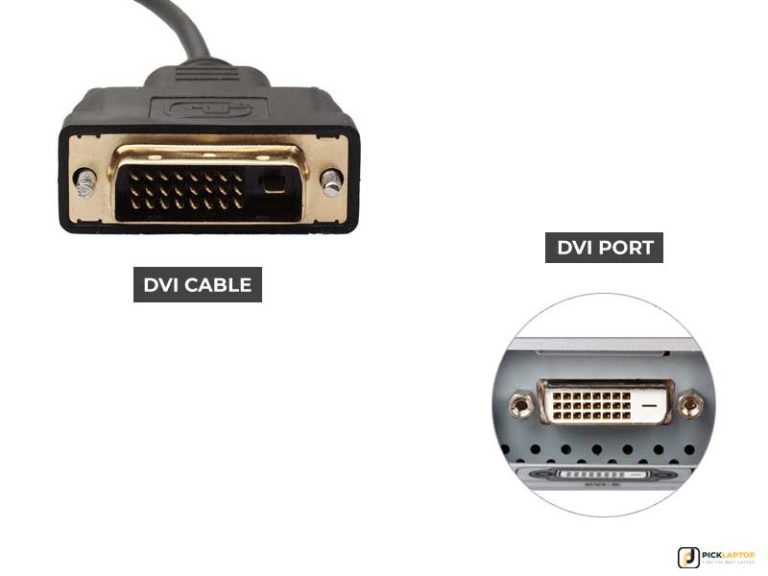
2. MODERN TYPES
HDMI:
The most common port among the latest laptops, monitors, TVs, projectors, DVRs, game consoles, etc.
- It supports audio and video signals.
- It supports up to 25-30 meters of cable transmission.
On some laptops, it comes in a mini shape.
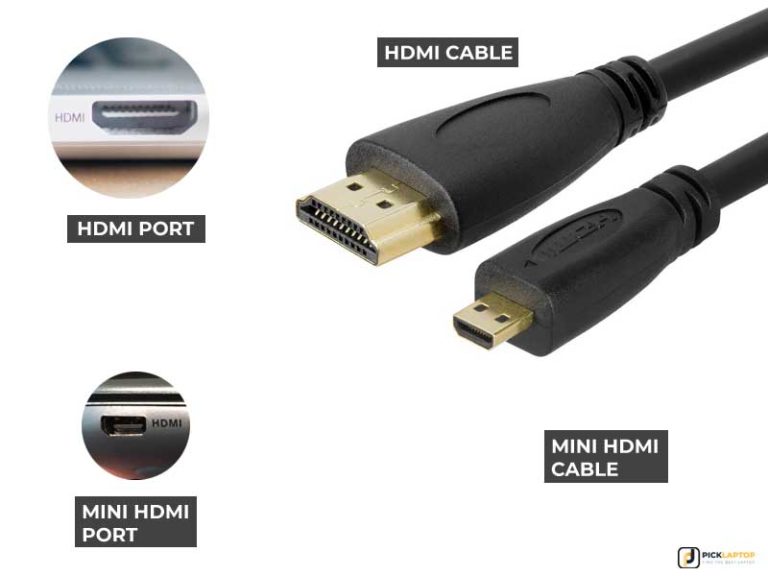
DisplayPort:
The DisplayPort is a strong competitor of HDMI, which is available in many latest notebooks.
- It supports very high resolution along with the stereo signal.
- Impressive cable length.
- It Supports audio transmission.
Like HDMI, some laptop manufacturers make it available in mini shapes.
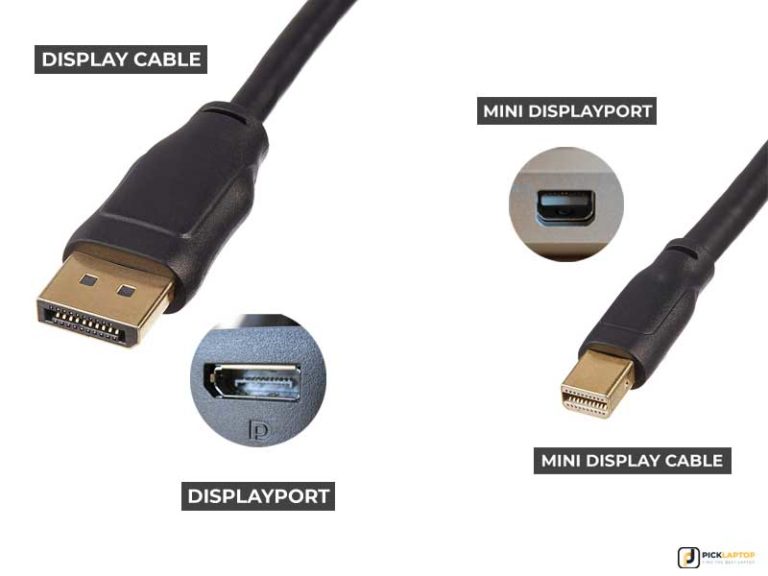
Thunderbolt 3/Thunderbolt 4: In most latest laptops, TB3 or TB4 port is relatively standard that can be used for data transfer, power delivery, and connecting an external monitor. You can use a TB3/TB4 to HDMI or DVI, or even a VGA adaptor if your monitor doesn’t have a TB3/TB4 port.

Don’t confuse the USB Type-C port, which looks exactly like the TB3/TB4 port but doesn’t offer display output in most cases. I mean, you have to check the product information whether its Type-C supports the DisplayPort feature.
The most powerful thing about the Thunderbolt 3/4 port is that you can connect up to two independent displays with a single port by a docking station like this.
However, it’s still possible to connect multiple monitors with a single HDMI and DisplayPort, but you won’t be able to take advantage of the “Extend” feature. It means you’ll see the duplicate content of all monitors, which doesn’t make any sense.
If you don’t know the Extend feature, here is a quick explanation.
Project options in Windows
There are four options available in Windows for connecting external displays. You can access them by clicking the “Windows + P” keys combination.
- PC screen only: In this mode, Windows will use the laptop screen only, and all connected monitors’ screens will be black.
- Duplicate: Windows will show the same content on all monitors, including the laptop screen. It is helpful for presentations.
- Extend: Windows will enlarge and extend your desktop to all connected monitors; it provides more room for working. It’s the most helpful setting if you’re looking for multitasking.
- Second screen only: If you don’t want to use your laptop screen, you can choose this option. It will turn off your primary display.
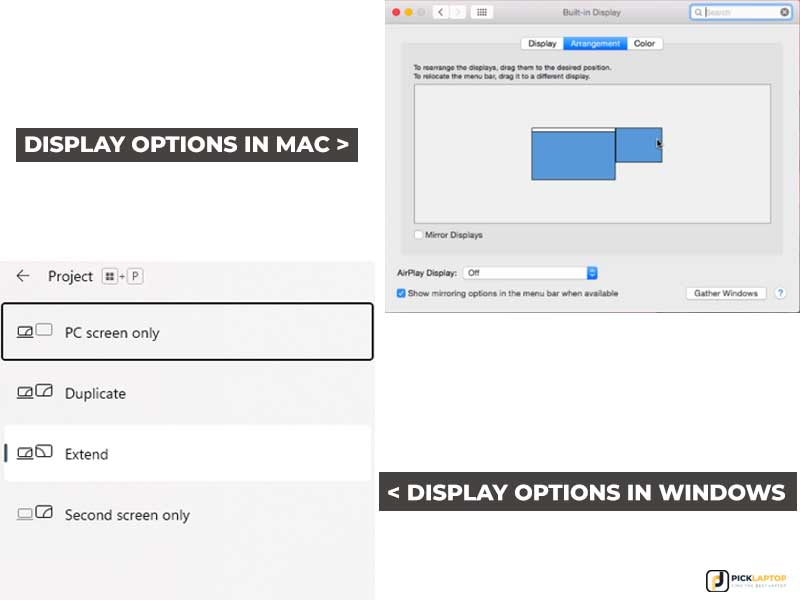
Display options in macOS
In the case of macOS, there are two options available. Navigate to Apple Menu > System Preferences, click Displays > Click on the
Arrangement tab. You can check/uncheck the Mirror Displays option.
- Mirror Displays – It shows the same content on all monitors. It is the same as the Duplicate option in Windows operating system.
- Extend – It allows using your connected monitor independently.
Dedicated GPU
If you’re not into gaming or higher editing work, integrated graphics work fine. But remember that adding multiple displays to your laptop can increase the CPU workload. So, choosing a notebook with a dedicated GPU would be best if your budget allows it.
According to my research, some of the best laptops of 2023 allow connecting multiple displays, and I want to recommend them. So, let’s have a look!
QUICK OVERVIEW:
Best laptops for multiple displays at a glance
|
ASUS ZENBOOK 14 CHEAPEST OPTION |
|
View at Amazon |
|
LENOVO IDEAPAD 5I PRO LARGE IN BUDGET |
|
View at Amazon |
|
HP PAVILION 15 BUDGET GAMING |
|
View at Amazon |
| LENOVO THINKPAD E15
BUDGET PROFESSIONAL |
|
View at Amazon |
|
LG GRAM 15Z95N SOLID BATTERY LIFE |
|
View at Amazon |
|
LENOVO – LEGION 5 MID-RANGE GAMING |
|
View at Amazon |
|
OMEN BY HP 17 BEST LARGER DISPLAY |
|
View at Amazon |
|
DELL XPS 13 BEST ULTRABOOK |
|
View at Amazon |
|
LENOVO THINKPAD P17 BEST WORKSTATION |
|
View at Amazon |
|
ACER PREDATOR TRITON 500 BEST GAMING |
|
View at Amazon |
|
APPLE MACBOOK PRO 16 ULTIMATE CHOICE MAC |
|
View at Amazon |
|
RAZER BLADE 15 ULTIMATE CHOICE WINDOWS |
|
View at Amazon |
Best Laptops for Connecting Multiple Displays in 2023 – Reviews
1. Asus Zenbook 14 (Best Budget Laptop that Supports Three Monitors)
Processor: Ryzen 5 5500U @4.0Ghz | GPU: GeForce MX450 2GB | Memory: 8GB | Storage: 256GB PCIe SSD | Screen: 14-inch , 1920 x 1080 | Battery Life: 11-hours | OS: Windows 11 Home upgradable
This Ryzen 5 5500U-powered budget notebook comes with an HDMI and two USB Type-C ports, allowing three displays to be connected.
Adding additional monitors to this machine can open a new world. It would be a fantastic option for someone who researches, studies, or plays some light games. However, I don’t recommend it for professionals because it has somewhat limited performance.
This laptop has a full HD 14-inch display, which you can use with your external monitors to see some extra information. The viewing angle or color quality is acceptable.
In terms of performance, this machine offers pretty decent hardware for its price. It supports mild to moderate multitasking without any problems.
The battery life of this machine is on the good side; it can last for a whole day.
PROS
- Good quality full HD display
- Impressive performance for a low price
- Fantastic battery life
- Lightweight and portable design
CONS
- Not ideal for professionals
2. Lenovo Ideapad 5i Pro (Budget Large Laptop that Supports Dual Monitors)
Processor: i5-11300H @ 4.4GHz | GPU: GeForce MX450 2GB | Memory: 8GB | Storage: 512GB – 2TB SSD | Screen: 16-inch , 2560 x 1440 | Battery Life: 10-hours | OS: Windows 11
The best thing about this machine is its larger 16-inch display that can easily blend with your external monitor setup. The picture quality is decent because it offers a QHD IPS panel, which is way better than the previous laptop. It’s another gem if you’re digging for a budget machine to make your multi-monitor setup.
With the support of an HDMI and one latest Thunderbolt 4 ports, it is one of the best laptops for dual monitors, and it’s pretty enough for most situations.
It is powered by the latest Intel Core i5-11300H processor, 8GB memory, 512GB PCIe SSD storage, and Nvidia MX450 GPU. This configuration is enough for day-to-day tasks.
The only problem with this machine is its weight, which might be a bit uneasy for on-the-go users. The last option could be better if you think portability is also crucial.
PROS
- Larger and pretty quality display
- Ideal performance for a low price
- Acceptable battery life
- Latest Thunderbolt 4 port
CONS
- Heavy
3. HP Pavilion 15 (Budget Gaming Laptop that Supports Two Monitors)
Processor: i5-9300H @4.1GHz | GPU: GTX 1050 GB | Memory: 8GB | Storage: 512GB PCIe HDD | Screen: 15.6-inch , 1920 x 1080 | Battery Life: 8-hours | OS: Windows 10 Home
If you’re into graphics designing or gaming and don’t want to spend much on your laptop, this notebook might be a viable option. Packed with an Intel Core i5-9300H processor, 8GB memory, GTX 1050 GPU, and 512GB PCIe SSD, this machine can deliver outstanding performance.
It offers an HDMI and a Thunderbolt 3 port; therefore, you can hook up two external displays or more (with a TB3 docking station) to extend your workspace. Unlike the previous laptop, you don’t have to compromise on the display quality.
It’s a 15.6-inch laptop backed by full HD resolution, which can deliver good picture quality. But remember, it’s a gaming machine; therefore, it’s a bit heavy and won’t provide longer battery life.
If you’re not ready to spend on expensive gaming or higher-graphics laptops, HP Pavilion 15 might be a reliable choice.
PROS
- Beautiful full HD anti-glare display
- Robust hardware ensures excellent performance
- It comes with an HDMI and a Thunderbolt 3 port
- Backlit keyboard available
- Upgradable design
CONS
- Sluggish battery life
- A little bit heavy
4. Lenovo ThinkPad E15 (Best Budget Professional Laptop for Multiple Monitors)
Processor: i5-1135G7 @4.2Ghz | GPU: Intel Iris Xe | Memory: 16GB | Storage: 512GB PCIe SSD | Screen: 15.6-inch , 1920 x 1080 | Battery Life: Up to 11 hours | OS: Windows 11 Pro
The ThinkPad series doesn’t require apotheosis as it’s already famous for its durability and reliability among professionals. Along with the trustworthy design, this machine comes with a great keyboard, perfect for programmers or writers.
This machine easily connects two external monitors with the latest Thunderbolt 4 port and an HDMI port. If you need more, you can get a TB4 docking station which enables you to use three monitors.
In terms of performance, this buddy is being shipped with an Intel Core i5-1135G7 processor, 16GB memory, and 512GB PCIe SSD storage. If you want, you can upgrade its storage capacity because it has a spare 2.5-inch HDD slot.
However, this laptop has some downsides; it’s not offering a dedicated GPU, which might be a deal breaker for some.
PROS
- Reliable machine for programmers or writers
- Higher durability
- Good battery life
- Excellent security with TPM 2.0 chip
- Fingerprint reader
- Outstanding keyboard quality with backlit support
CONS
- No dedicated GPU
5. LG Gram 15 (Lightest Laptop that Supports Two External Monitors)
LG GRAM 15Z95N Processor: i5-1135G7 @4.2Ghz | GPU: Intel Iris Xe | Memory: 16GB | Storage: 512GB PCIe SSD | Screen: 15.6-inch , 1920 x 1080 | Battery Life: Up to 17 hours | OS: Windows 11
LG Gram series is well-known for its lightweight and high-performance laptops. Their latest LG Gram 15 is a perfect package of extended battery life and robust performance.
The LG Gram 15Z95N incorporates the latest 11th Gen Intel Core i5-1135G7 processor along with 16GB memory and 512GB NVMe superfast SSD storage. It comes with a 15-inch full HD beautiful IPS screen with sRGB 96% color gamut, ensuring clear picture quality and wide-view angles.
With the support of the Thunderbolt 3 port and an HDMI port, you can hook up two monitors with this buddy. Also, with a docking station, you can attach one extra display.
The battery life of this notebook is remarkable; according to the Mobile Mark Standard 2014, it can last up to 21 hours. Especially when we talk about its 2.47 bs weight, it’s just incredible.
If you’re looking for a lightweight and portable laptop with multiple monitor connectivity features, the latest LG Gram 15 might be the best option. However, this machine is a bit more expensive than its rivals.
PROS
- Alluring design with a narrow bezel
- The most lightweight laptop on this list
- 11th Gen Intel Core i5 processor
- Offering the Thunderbolt 3 port
- Comprehensive battery life
CONS
- Expensive
6. Lenovo Legion 5 (Mid-Range Gaming Laptop that Supports Three External Monitors)
LENOVO – LEGION 5 Processor: Ryzen 7 5800H @4.4GHz CPU | GPU: RTX 3050Ti 4GB | Memory: 16GB | Storage: 512GB PCIe SSD | Screen: 15.6-inch , 1920 x 1080 | Battery Life: Up to 5 hours | OS: Windows 11
If you’re looking for a powerful laptop for your intricate graphics or gaming needs, the Lenovo Legion 5 might be a reliable option. Powered by the AMD Ryzen 7 5800H processor, 16GB memory, Nvidia RTX 3050Ti 4GB GPU, and 512GB PCIe SSD, this machine can deliver outstanding performance. The memory and storage and upgradeable.
The best thing about this laptop is that it offers several connectivity options on its backside, which are easily manageable. It offers two USB Type-C ports backed with DisplayPort and one HDMI port, which allows connecting three external monitors.
When we talk about the display quality, it offers a full HD 15.6-inch panel with a 100% sRGB color gamut, and <3 ms response time is ideal for gaming and even color-sensitive tasks such as graphics designing and photo editing.
The design of this machine is very professional and exciting, and it incorporates a backlit keyboard with 4-zone RGB. The sound quality is also quite impressive, as it is backed with Nahimic Audio.
In terms of durability, this machine won’t disappoint you. However, it’s a bit heavy compared to the Ultrabooks, but that’s quite apparent for this gaming machine.
If you’re in a quest for a robust gaming machine with versatile connectivity options and higher durability, you can take a look at the Lenovo Legion 5.
PROS
- Professional and clean design
- Brilliant quality display with full HD resolution and 100% sRGB color gamut
- Robust performance
- RGB Backlit keyboard
- Comprehensive connectivity options
- Highly durable machine
CONS
- A bit heavier
7. HP Omen 17 (Best Large Laptop that Supports Multiple External Displays)
Processor: i7-12700H @4.7 GHz | GPU: RTX 3060 6GB | Memory: 16GB | Storage: 512GB PCIe SSD | Screen: 17.3-inch , 1920 x 1080 | Battery Life: Up to 8 hours | OS: Windows 11 Home
The HP Omen is one of the most powerful gaming laptops with robust hardware configurations. This machine offers a Thunderbolt 4 port, an HDMI, and Mini DisplayPort; therefore, you can hook up to three external displays. A large screen might be a good option if you’re planning to use your laptop screen along with the external monitors.
In terms of performance, this machine can handle all the latest games or complicated programs as it’s powered by the Intel Core i7-12700H processor and Nvidia RTX 3060 potent dedicated GPU. Also, you’re getting 16GB memory and 512 GB PCIe SSD storage.
This gaming beast offers a 17.3-inch full HD display with a 144Hz refresh rate and 100% sRGB color gamut, which means it’s equally superb for gaming or color-sensitive tasks.
With the VR Ready, anti-ghosting keyboard, real-time ray tracing, and enhanced audio technology, it can deliver an immersive gaming experience.
The HP Omen might be the answer if you’re looking for a desktop replacement gaming notebook that must offer multiple monitor connectivity. However, remember that this laptop has a bit inferior battery life and features a heavy body.
PROS
- Large display with 144Hz refresh rate and 100% sRGB
- Brilliant performance
- Advanced thermal technology
- RGB backlit keyboard
CONS
- Very heavy and large
- Display brightness could be better
- Poor battery life
8. Dell XPS 13 (Best Ultrabook for Connecting Multiple Monitors)
Processor: i7-1195G7 @5.0GHz | GPU: Intel Iris XeUHD | Memory: 16GB | Storage: 512GB PCIe SSD | Screen: 13.4-inch touch , 3840 x 2400 | Battery Life: Up to 14 hours | OS: Windows 11 Home
The latest Dell XPS 13 9310 features a gorgeous design with potent hardware. It is packed with two Thunderbolt 4 ports which support connecting multiple displays.
You can carry this buddy effortlessly as it has a compact and lightweight design. It has a 13.4-inch OLED panel with 3840×2400 pixels of resolution and a 100% sRGB color gamut; the display quality is just marvelous.
The design is not only captivating, but also it’s pretty durable too, as it’s crafted from a single block of aluminum.
This XPS model is being shipped with the latest Intel 11th Gen Core Core i7-1195G7 processor and paired with 16GB of memory and high-speed PCIe 512GB SSD storage. However, there is no dedicated GPU support; therefore, it’s not a viable choice for gamers or anyone who is into heavy graphics work.
The latest XPS 13 is a stylish, portable, durable, and highly secure machine capable of connecting several monitors. Undoubtedly, the price of this machine is not affordable, but there is no compromise on the features and quality.
PROS
- Highly durable and reliable Ultrabook
- Premium quality display with higher color-accuracy
- Latest Thunderbolt 4 support
- A very lightweight and sleek book
- Backlit keyboard
- Great battery life
CONS
- No dedicated graphics card
- Expensive
9. Lenovo ThinkPad P17 (Best Workstation Laptop with Three Video Outputs)
Processor: i7-11800H @4.6Ghz | GPU: RTX A2000 4GB | Memory: 8GB – 64GB | Storage: 1TB PCIe SSD | Screen: 17.3-inch , 1920 x 1080 | Battery Life: Up to 8 hours | OS: Windows 11 Pro
Whether you’re into CAD/3D modeling, graphics designing, or other professional works that require stable and robust performance, the Lenovo ThinkPad P17 workstation might be a reliable option. Yes, this laptop offers two Thunderbolt 4 ports along with an HDMI Port; therefore, you can hook up to three or more (with TB4 docking station) monitors. This machine is probably the best option if you need to connect several displays.
In terms of performance, it comes with an Intel Core i7-11800H processor and NVidia Quadro RTX A2000 workstation GPU. You can choose up to 32GB memory and up to 1TB PCIe SSD storage. You can enhance the storage with a 2.5 SSD in the future.
If we talk about the display quality, this machine offers a 17.3-inch full large panel with an anti-glare coating. It’s also helpful when working with multiple monitors.
The ThinkPad is already famous for its durability and higher-quality keyboard, and this model is an excellent example of that.
This workstation is undoubtedly pricier, but it’s a reliable investment for professionals. This machine ensures a dependable and stable performance even with intricate multitasking.
PROS
- Larger display
- Extensive connectivity option
- Spectacular performance
- Higher security and comes with a fingerprint sensor
- Professionals’ choice
CONS
- Expensive
- Heavy and huge
- The display quality isn’t the superb
10. Acer Predator Triton 500 SE (Best Gaming Laptop for Multiple Monitors)
Processor: i7-12700H @4.7Ghz | GPU: GeForce RTX 3070 Ti 8GB | Memory: 16GB | Storage: 1TB PCIe SSD | Screen: 16-inch , 2560 x 1600
If you can spend a reasonable price on your gaming laptop, you should look at the Acer Predator Triton 500. This machine is powered by the Intel Core i7-12700H processor and a robust NVidia RTX 3070 Ti 8GB GPU, which can take your gaming to the next level. It’s available with up to 16GB of memory (upgradable to 32GB) and 1TB PCIe SSD storage to ensure lag-free gaming.
It doesn’t matter which types of work or games you will run on this machine; it’s unwavering and won’t disappoint you. You can run any latest AAA title or heavy editing software without any issue.
When we talk about connectivity ports, this gaming machine is packed with two Thunderbolt 4 ports along with an HDMI Port. You can connect up to three external displays without needing any docking station and make an unmatched gaming/working setup.
As a gaming notebook, this machine offers a brilliant quality 16-inch WQXGA display with a 240Hz refresh rate, 500nit brightness, and NVidia G-Sync technology. A 3-zone RGB backlighting keyboard is also available like its previous models. The picture is dazzling whether you play games. Watch movies, or do editing tasks.
In terms of heat management, Acer has done a great job. This notebook comes with three 5th gen Aero Blade 3D fans and five copper heat pipes that ensure stable performance.
Overall, the Acer Predator Triton 500 is an excellent laptop for those looking for a powerful machine that should provide a robust graphics performance.
PROS
- Incredible quality display
- Outstanding performance
- Appealing design with higher durability
- Impressive heat management
- Very slim body with a thin bezel
CONS
- Hard to upgrade
- Very expensive
11. Apple MacBook Pro 16 (Most Premium Choice)

Processor: Apple M1 Max | GPU: integrated | Memory: 32GB – 64GB | Storage: 2TB SSD | Screen: 16.2-inch , 3456 x 2234 | Battery Life: Up to 14 hours | OS: macOS
The latest MacBook Pro can connect up to three external displays with up to 6K resolution and one display with up to 4K resolution. Also, it supports over a billion colors; it’s total madness. However, this machine is ideal for people with deep pockets.
This MacBook Pro model is available with the latest Apple Apple M1 Max chip, up to 64GB memory, and up to 8TB SSD storage. Its performance is dramatically improved compared to its predecessors. You can opt for its M1 Pro model, which is a bit affordable but support only two display of up to 6K resolution. It’s worth mentioning that if you purchase a Thunderbolt 4 hub, you can connect to even more displays simultaneously if required.
If you want to invest in a reliable machine to make your multi-monitor setup, Macbook Pro is always a solid choice. Compared to the previous intel model, it offers a far better display quality with ProMotion, XDR, Tru Tone, and wide color (P3). Charging, battery life, and FaceeTIme camera quality are also improved.
PROS
- Top-notch Liquid Retina XDR display
- Unmatched performance
- 3x Thunderbolt 4
- Incredible battery life
- A highly secure and reliable machine
- Premium build quality
CONS
- Super expensive
12. Razer Blade 15 (Premium Windows Laptop with Multiple Video Outputs)
Processor: i9-12900H @5.0GHz | GPU: GeForce RTX 3080 Ti 16GB | Memory: 32GB | Storage: 1TB PCIe SSD | Screen: 15.6-inch , 3840 x 2160 | Battery Life: Up to 5 hours | OS: Windows 11 Home
This thin and lightweight gaming laptop is a solid choice for professionals. The machine is packed with unbelievably powerful hardware configuration despite this compact design. If we talk about connecting multiple monitors, it supports up to three high-definition displays. It is probably the best laptop for multiple monitors in 2023.
The build quality of this machine is remarkable and professional; its frame is crafted by a CNC mill which offers superb durability.
This machine can run any latest gaming title or software program without a single hiccup. It has an Intel Core i9-12900H processor, 32GB memory, 1TB PCIe SSD storage, and a whopping GeForce RTX 3080 Ti 16GB GPU. Moreover, it has an innovative vapor chamber cooling system, ensuring stable performance.
The Razer Blade 15 offers a 15.6-inch 4K UHD display with a 144Hz refresh rate and 100% DCI-P3 gamut, which provides a rich gaming experience. You can also opt for its QHD or full HD model, which offers a better refresh rate of up to 360Hz.
If you have an ample budget and looking for a compact and powerful gaming machine for your multiple monitor setup, the Razer Blade 15 might be a viable option.
PROS
- Astounding 4K display
- Mind-blowing performance
- Slim and sturdy design
- Upgradable design
CONS
- Very costly
- Poor battery life
Best Notebooks for Multiple Monitors in 2023
I have tried to list all types of laptops according to different user requirements that support multiple monitor connectivity. Hopefully, this post might have been helpful to you. If you have questions or suggestions, please leave a comment below.
Thanks for reading, have a great day. 🙂
















Hi, thanks for this extensive buyer’s guide, I found it quite useful.
Dustin M.
Great article, thanks of the information.
However, I would like to make note that I own the HP pavilion 15 gaming laptop and it comes with a usb c 3.1 1st gen data only port. Unfortunate but does not support video through the usb c port.
have one doubt though, in your article, does the total number of supported displays include the laptop screen itself ?
For example you said that the Dell XPS 13 7390 can connect up to three displays simultaneously, so including the laptop display will that be 4 working displays ? of it will be limited to showing simultaneously on only 3 displays…
Hi, There
First of all, sorry for the late reply. As per your question, the total number of displays connected are excluding the laptop screen. You’re right, the Dell XPS supports three external displays, and including the laptop screen, it will be four working displays. This point is valid for all of our recommended laptops, I hope it will help.
Thank you very much!