Humans have always discovered innovative ways of doing things most efficiently. Whether we talk about the first wheel invented circa 3,500 BC or the latest advanced CNC (Computerized Numerical Control) programming machines. However, we don’t need a chisel or hammer to make machinery parts in this technological era. Just prepare the design and instructions on a computer – CNC and other advanced machines can precisely do that.
Top Rated Budget Laptops
Last update on 2025-06-28 / Affiliate links / Images from Amazon Product Advertising API
CNC is a vast industry and is undoubtedly the backbone of many hardware manufacturing companies. CNC machine has a variety of uses – for instance, cutting, carving, and milling in different types of material such as wood, MDF, aluminum, steel, etc.
If you’re in a hurry, check out our top choice:
Whether you’re a student using CNC simulations or a professional working with advanced CAD and CNC programming software, you’ll need a powerful computer system. This post can be helpful if you’re looking for the best laptop for CNC programming in 2024. We will also discuss which features to keep in mind before purchasing, so let’s get started.
Best Laptops for CNC Programming Professionals in 2024 – Buyer’s Guide
Processor
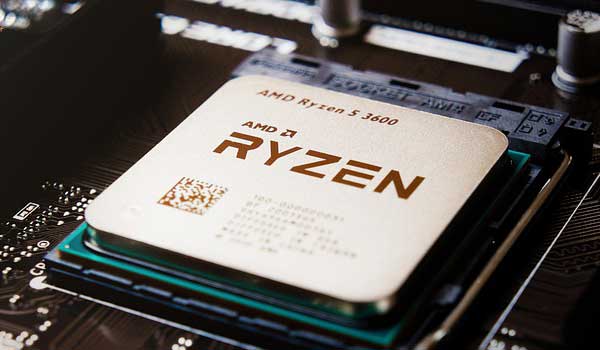
A processor is undoubtedly essential to keep in mind before choosing a laptop. With CNC programming, you also have to work with CAD software; even some might need to use 3D modeling programs such as Solidworks or Autodesk 3ds Max. Well, the point is that you don’t require a mighty processor if you’re working with 2D and CNC programming software. However, I still recommend an Intel Core i5 9th+ Gen processor.
If you’re dealing with rigorous 3D modeling programs, a multi-core powerful Intel Core i7 9th+ Gen processor is recommended.
Remember, if you want a stable and seamless working experience, it would be best to get a more capable processor than your actual requirements; it would be more future-proof.
Memory
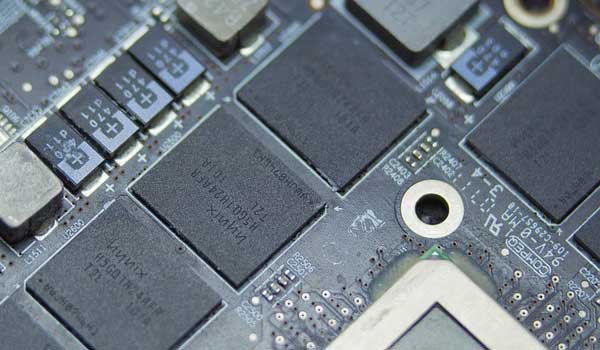
Ample memory allows convenient multitasking. That’s the second most crucial point for your CNC programming laptop. Usually, 8 GB memory is the minimum recommended for CNC programming, but if you’re into 3D modeling, move this slider to 16 GB.
Especially for students, if you’re opting for an 8 GB laptop, make sure it’s upgradable in the future. Remember, most slim and compact laptops lack upgradeability.
Dedicated GPU
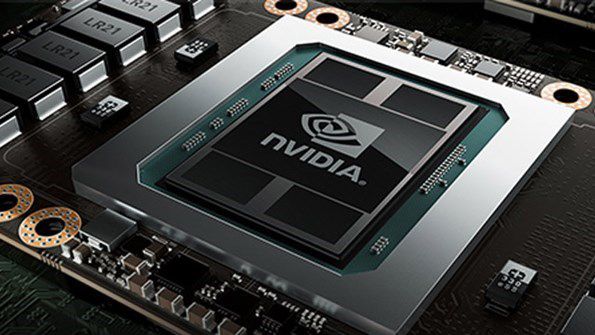
It’s also an essential factor and also not; it depends on your requirements. If you’re doing simple programming or 2D modeling, a powerful processor’s integrated graphics can take care of that. In contrast, 3D modeling/programming software requires a powerful dedicated GPU to make them work.
Usually, I recommend a dedicated GPU with 2GB VRAM for CNC programmers, whether they work with 3D modeling.
You can go with NVidia or AMD, but remember that a workstation GPU would be the best instead of a gaming card if you’re professional. I said it because workstation cards are specially designed for 3D modeling; therefore, they provide minimalistic bugs and ensure stable performance.
Storage

It is a personal preference, but I want to mention that you should choose a PCIe SSD storage here. A PCIe NVMe SSD can deliver surprisingly fast performance. If you’re looking for a budget machine, as SSDs are still expensive, you can consider a hybrid laptop with HDD and SSD, which is also an intelligent choice. SSD will be used for installing Windows and software programs, while you can use the HDD for storing your extra project files.
Display

I don’t need to tell you; a big screen is always a viable choice for designers and programmers. However, as we choose a laptop, we also need to consider its portability. So, considering that a 15-inch laptop is a perfect choice, I won’t suggest a 13-inch or smaller machine unless you have an external monitor. On the other hand, 17-inch laptops might make your work harder while carrying, so choose wisely. However, don’t worry; I have also listed some large laptops in the review section.
Battery life

If you’re expecting a dominant performance along with good battery life, either you should forget it or have to spend more. Usually, powerful laptops with high-watt processors and hefty GPUs consume more energy and produce heat, resulting in low battery life. Some computer manufacturers offer that combination at a higher price, which you’ll get to know in the review section.
Ports

Many old CNC machines work with the Serial port, but it’s not an option in the latest laptops. You already know that many USB to Serial Adapters are available, which can solve this problem.
With that in mind, a USB port is essential in the best laptop for CNC programming. And remember, I am talking about the Type-A port. Make sure your computer has at least two USB ports.
Moreover, if you’re working with a CNC machine that requires a LAN connection, you must consider the RJ45 port.
Many latest and slim laptops only come with smaller ports, such as Type-C or Mini DisplayPort. The problem with these ports in our profession is that you’ll need to connect an extra adapter to use them with standard-size ports. Suppose you’re already using USB to Serial port, and now you need another Type-C to USB port converter; this can make the connection less reliable.
TLDR; Find a laptop with at least two USB Type-A ports and a LAN port. Moreover, if you use your notebook with an external monitor, look for an HDMI, DisplayPort, or Thunderbolt 3 port.
Weight and Size
This section might look less valuable, but I am giving you a crucial tip. I know not all laptops are the same; some are good, but still, most slim laptops don’t stand the test as the manufacturers claim. If you choose a compact and small notebook, you might face some heating issues, which result in poor performance. Moreover, thin laptops usually don’t offer upgrade opportunities compared to standard-size laptops. When we see several laptops with “unique design,” we might get lured.
So, if you’re not an on-the-go user or rarely leave your desk, you should avoid any thin or compact machine.
Well, that were some valuable points that can make your laptop buying decision efficient. Now let’s look at my best CNC programming laptop recommendations that have been selected while considering the above criteria.
QUICK OVERVIEW:
Best CNC programming laptops at a glance
HP PAVILION 15 CHEAPEST OPTION |
| View at Amazon |
ACER NITRO 5 BEST IN BUDGET |
| View at Amazon |
LENOVO THINKPAD P53S BUDGET WORKSTATION |
| View at Amazon |
DELL XPS 17 9720 PREMIUM 4K |
| View at Amazon |
ALIENWARE X17 R2 BEST CHOICE |
| View at Amazon |
LENOVO THINKPAD P17 BEST WORKSTATION |
| View at Amazon |
RAZER BLADE 15 MOST PREMIUM CHOICE |
| View at Amazon |
Last update on 2025-07-09 / Affiliate links / Images from Amazon Product Advertising API
Best Laptops for CNC Programmers in 2024 – Reviews
1. HP Pavilion 15 (Cheapest Laptop for CNC Programming in 2024)

Weight: 4.85 lbs | Processor: i5-9300H @4.1GHz | GPU: GTX 1650 4GB | Memory: 8GB | Storage: 512GB PCIe HDD | Screen: 15.6-inch , 1920 x 1080 | Battery Life: 6-hours | OS: Windows 10
If you’re a student or beginner looking for an affordable machine for CNC programming, the HP Pavilion 15 could be a viable option. This laptop offers many great features for a budget price.
Out of the box, this gaming laptop offers an Intel Core i5-9300H processor paired with 8 GB memory, 256GB SSD storage, and Nvidia GTX 1650 4GB GPU. This combination provides enough power to handle moderate 3D modeling, designing, and programming. The best thing about this machine is that it’s upgradable; you can add more memory and storage to enhance its capability.
HP Pavilion is packed with a 15.6-inch full HD display, which can provide great visuals; it’s ideal for programming, modeling, or watching videos. Another exciting thing about this notebook is that it has many connectivity options, including LAN, HDMI, USB Type-C, and USB Type-A ports.
This laptop looks fantastic with the aluminum metal body, narrow bezel, and gorgeous green backlit. Its enhanced thermal control design provides stable performance even with a heavy workload.
The low battery life and heavy weight are the main drawbacks you should keep in mind before purchasing.
HP Pavilion 15 is a fantastic choice for those who have started with CNC and CAD and looking for a budget laptop. Mind you, this machine is not recommended for professionals or heavy multitasking.
PROS
- Affordable
- Good quality display
- Extensive connectivity ports
- Impressive performance for the price
- Easily upgradeable
CONS
- Not ideal for professionals
- Slightly heavy and thick
- Average battery life
2. Acer Nitro 5 (Best Budget Laptop for CNC Programming in 2024)

Weight: 5.07 lbs | Processor: Ryzen 7 5800H | GPU: RTX 3060 6GB | Memory: 16GB | Storage: 512GB PCIe SSD | Screen: 15.6-inch 144Hz , 1920 x 1080 | Battery Life: 5-hours | OS: Windows 10 Home
Acer Nitro 5 is a serious deal; this laptop is far better than the previous recommendation and can handle challenging workloads and 3D modeling without any issues.
It’s an AMD-powered laptop that features Ryzen 7 5800H processor, 16 GB memory, 512GB NVMe SSD, and Nvidia GeForce RTX 3060 dedicated GPU with 6GB VRAM. Its processing capability is fantastic; it can handle several running programs simultaneously and allows working with 3D modeling software.
If we talk about the display quality, it will satisfy you. This buddy is packed with a full HD 15.6-inch LED-backlit IPS display with a 144Hz refresh rate, which can deliver stunning images for your work or gaming needs.
It offers several connectivity options for your CNC programming needs, along with LAN and USB Type-C and Type-A ports. As a gaming notebook, it also has an RGB backlit keyboard which looks fantastic.
Similarly to the previous gaming notebook, it’s also heavy and lacks a good battery life, which could be a deal breaker for some. Altogether, Acer Nitro 5 offers excellent value for the money and could be a solid choice for CNC programming.
PROS
- Great quality display
- Robust performance
- Ample connectivity options
- Beautiful and durable design
- Upgradable
- RGB backlit keyboard
CONS
- A bit heavy
- Average battery life
3. Lenovo ThinkPad P53s (Best Budget Workstation Laptop for CNC Programmers)

Weight: 3.9 lbs | Processor: i7-8565U @4.60GHz | GPU: Quadro P520 2GB | Memory: 16-40GB | Storage: 256GB – 2TB PCIe | Screen: 15.6-inches , 1920 x 1080 | Battery Life: 8 hours | OS: Win10 Pro
Adopting a business workstation notebook might be a wise choice if you’re looking for a reliable and durable machine. The Lenovo ThinkPad P53s is an option; it features a powerful Intel Core i7-8565U processor with an NVidia Quadro P520 2 GB dedicated GPU,16 GB memory, and 512GB PCIe SSD storage.
The memory and storage capacities are upgradable if you ever want to. However, the video memory is slightly lower, which isn’t recommended for high-end work.
ThinkPad series is well-known for its higher durability and reliability, and this laptop is a reputed member of it. The keyboard quality of the ThinkPad series is terrific; it’s smoother and more efficient for programmers or writers.
The ThinkPad P53s is a 15.6-inch machine backed with full HD resolution. It could be better but sufficient for our work.
This machine ensures a higher level of security with the dTPM chip and fingerprint reader.
Many connectivity ports are on this notebook’s left and right sides; it features an HDMI, USB 3.1, RJ45, Thunderbolt, and an SD card slot. Overall, you don’t need to worry about this section as well.
PROS
- Great quality display
- All-rounder performance
- Highly durable and reliable
- Extensive connectivity options
- Good battery life
- Fantastic keyboard quality
- Fingerprint reader
CONS
- Slightly higher price
- Not ideal for high-end work
- Dated processor
4. Dell XPS 17 9720 (Premium 4K Laptop for CNC Professionals)

Weight: 5.67 lbs | Processor: i7-12700H @4.7 GHz | GPU: RTX 3050 4GB | Memory: 16/32 GB | Storage: 512GB PCle SSD | Screen: 17-inch touch , 3840 x 2400 | Battery Life: 8-hours | OS: Win10 Home
If you work with intricate designs with minute detail, a laptop with a higher resolution would be helpful. However, if you use a suitable external monitor, then it doesn’t matter much. This machine is recommended for those who work on the road.
For the sake of robust performance, this Ultrabook offers an Intel Core i7-12700H processor, 16GB of memory, 512GB SSD storage, and an NVidia RTX 3050 4GGB dedicated GPU. You can run any 3D modeling or CNC programming software with heavy multitasking.
The Dell 9720 is designed with a 17-inch 4K touchscreen with InfinityEdge and anti-reflective technology. Despite having that large screen, this laptop is small thanks to its narrow bezel. The display quality is ultra-sharp and can provide highly accurate and vibrant colors.
This laptop is made of aluminum and offers a sleek and professional design. This machine is versatile; you can use it for work, gaming, designing, or anything you want.
The only issue with this notebook is that it only has Thunderbolt 4 ports. Undoubtedly these ports are the most powerful and versatile, but you’ll need an adapter to connect older devices.
This premium notebook has a built-in lid sensor, which can power up the system in milliseconds. Also, with the help of an IR camera or fingerprint sensor, you don’t have to bother typing your password.
It’s a 4K laptop with a powerful hardware configuration, but it can deliver around 8 hours of backup, which is impressive.
PROS
- Top-notch 4K touchscreen
- Dependable performance
- Premium and slim design
- Fingerprint sensor
- 4x Thunderbolt ports
- IR camera
- Backlit keyboard
- Impressive battery backup
CONS
- No USB Type-A
- Slightly Heavy
- Expensive
5. Alienware X17 R2 (Best Laptop for CNC Machine Programming in 2024)

Weight: 6.54 lbs | Processor: i7-12700H @4.7 GHz | GPU: RTX 3070Ti 8GB | Memory: 16GB | Storage: 1TB PCIe SSD | Screen: 17.3-inch 360Hz , 1920 x 1080 | Battery Life: 3-hours | OS: Windows 10 Home
Alienware X17 R2 is undoubtedly an expensive gaming laptop, but it offers all the features we are looking for, whether we talk about performance, connectivity options, display, or durability.
An Intel Core i7-12700H powers this gaming notebook with an NVidia RTX 3070Ti 8GB GPU, 1TB SSD storage, and 16 GB memory. This buddy isn’t only capable of running any latest AAA gaming title and can handle all high-end 3D modeling and designing software.
The best thing about this laptop is its design, made from high-end materials like; magnesium alloy, copper, and steel provide higher durability without being heavy. Moreover, advanced thermal technology can deliver Consistent performance even with heavy multitasking or gaming.
This machine offers the most comprehensive connectivity profile; you can hook up any device you want. It has USB, Thunderbolt, HDMI, MiniDisplay, and LAN ports with a headphone jack and microSD card slot.
The Alienware features a 17.3-inch full HD screen with a 360Hz refresh rate and 1 ms response time, making it ideal for gaming and designing.
PROS
- Fantastic display with 360Hz
- Excellent performance
- Slim and beautiful design
- Advanced thermal control
- Extensive connectivity option
- AlienFX lighting
- Reliable keyboard
- Premium audio
CONS
- Very expensive
- Low battery life
6. Lenovo ThinkPad P17 (Best Workstation Laptop for CNC Programming Professionals)
No products found.Weight: 8.09 lbs | Processor: Xeon W-11855M @4.9GHz | GPU: RTX A4000 8GB | Memory: 32GB | Storage: 1TB PCIe SSD | Screen: 17.3-inch , 3840 x 2160 | Battery Life: 8-hours | OS: Windows 11 Pro
Lenovo ThinkPad P17 is the ultimate choice for professionals who are into high-end 3D modeling and CNC programming. It’s packed with compelling and reliable hardware to ensure a smoother workflow.
ThinkPad P17 is designed with Intel Xeon W-11855M, a trustworthy processor supported by ECC (Error-Correcting Code) memory. It’s primarily found in servers and computers designed for scientific purposes. It comes with Nvidia RTX A4000 8 GB dedicated workstation GPU to ensure seamless operation. It’s available with up to 64 GB memory and 2 TB PCIe SSD storage; you can choose as per your requirements.
Workstation laptops are designed to ensure dependable performance, whether we talk about the keyboard, touchpad, or connectivity options. ThinkPad’s keyboard is Considered one of the most trusted among professionals, and it’s spill-resistant and comes with its iconic nibble mouse. It offers several ports to fulfill our requirements.
This machine has a fingerprint sensor, a backlit keyboard, dTPM 2.0 security, and a ThinkPad Privacy webcam. The battery life is also great; it can last up to 8 hours with a single charge which is appreciable while considering that powerful performance.
For an immersive viewing experience, Lenovo ThinkPad P17 offers a 17.3-inch UHD display with an anti-glare coating and 500 nits of brightness. It allows you to work with intricate models conveniently and effectively.
PROS
- Premium quality display
- Top-notch performance
- Higher security
- Fingerprint sensor
- dTPM 2.0 chip
- Spill-resistant keyboard
- Great battery life
- Fast charging
- Comprehensive connectivity options
CONS
- Not ideal for carrying
- Very expensive
7. Razer Blade 15 (The most Premium Laptop for CNC Programming)

Weight: 4.4 lbs | Processor: i9-12900H @5.0GHz | GPU: GeForce RTX 3080 Ti 16GB | Memory: 32GB | Storage: 1TB PCIe SSD | Screen: 15.6-inch 144Hz , 3840 x 2160 | Battery Life: 5-hours | OS: Windows 11 Home
Razer Blade 15 laptop is the most expensive and premium laptop on this list; it offers all the advanced features with paramount performance. Its performance is unquestionable; it can handle everything you throw.
It’s designed with a mighty Intel Core i9-12900H processor and a massive Nvidia GeForce RTX 3080Ti GPU with 16GB VRAM. Also, it’s packed with 32 GB of whopping memory and 1 TB PCIe SSD storage. You can play any AAA tiles, work with complex 3D models, edit high-end videos, and much more.
The best thing about the notebook is, despite having that powerful performance, it’s very lightweight and slim, which is one of the main reasons behind its higher price. It’s equipped with 3x USB Type-A, Thunderbolt, 2x Type-C, HDMI ports, a headphone jack, and an SD card reader. You can carry this buddy easily anywhere without any issues.
Razer Blade 15 offers a 4K display with a 144Hz refresh rate, making it perfect for gaming. It can deliver ultra-sharp and life-like images because it supports a 100% DCI-P3 color gamut.
Unfortunately, high-end laptops with 4K displays don’t offer a longer battery life, and it’s not an exception. If you have enough budget and need a high-end machine for your professional needs, the Razer Blade 15 might be a great choice.
PROS
- Paramount quality display
- Best performance
- Premium build quality
- Vapor chamber cooling
- Upgradable design
- Racer Chrome RGB
- Lots of connectivity ports
- IR Camera
- sTPM 2.0 chip
- Lightweight and slim design
CONS
- Very costly
Best Computer for CNC Programming in 2024
CNC programming doesn’t require very influential hardware configuration when choosing a computer. However, if you’re into 3D modeling, then it becomes crucial. You can use a budget machine to work with 2D models and program a CNC machine. HP Pavilion 15 is one of the best options you can check out; it’s also perfect for students.
If you can spend more, you can go with either Acer Nitro 5 or Lenovo ThinkPad P53. If you love gaming, the Acer Nitro 5 would be much more beneficial, while ThinkPad is a business machine that can deliver more stable performance with CAD programs.
If you don’t have a budget issue, I suggest the Alienware X17 R2; it’s an all-rounder machine with versatile capabilities. Dell XPS 17 is also a great laptop with a 4K display in this price range, but its graphics performance is lower than Alienware.
The Lenovo ThinkPad P17 workstation is the top recommendation for professionals. It’s like a desktop replacement machine; you can throw anything on it. On the other hand, if you’re looking for a robust performance without compromising portability, the Racer Blade 15 might be the right choice. I don’t need to mention that both laptops are expensive, but they don’t compromise performance.
So, that’s it. Thanks for reading! Hopefully, you have found the right laptop for your CNC programming need.









