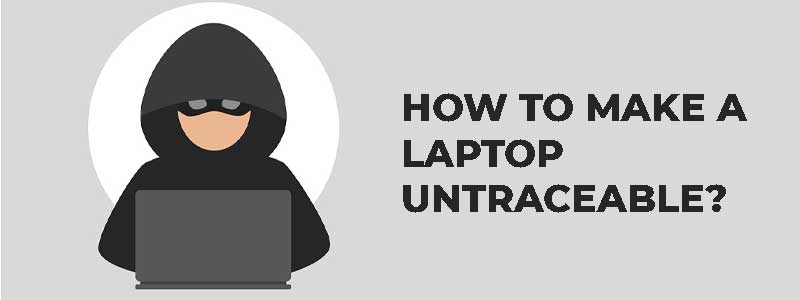If you want to know how to make a stolen laptop untraceable, this guide will provide you with all the information. I assume you’ll use your computer on the internet, and disabling Wi-Fi or making it offline is out of the question. If we don’t have internet access, it’s more like not using your laptop.
Top Rated Budget Laptops
Last update on 2025-06-28 / Affiliate links / Images from Amazon Product Advertising API
Disclaimer: This article is solely written for educational and recreational purposes. We do not endorse any illegal activity, such as stealing or hacking. Be responsible, and abide by the law; otherwise, I may not be liable for any harm in any way, shape, or form.
Several unauthorized black markets are available across many countries, and you can find pretty captivating deals on electronic items there. The deals are a mixed bag of stolen and used products, and it’s hard to differentiate.
It doesn’t matter how you end up buying a stolen laptop, whether you’re unknowingly duped from a black market, or someone has sold you deliberately. The most important thing is to make your computer untraceable and unhackable as soon as possible.
Is it safe to use a stolen laptop?
Frankly speaking, no! If the laptop owner wants to track down their laptop badly, then there is no full-proof way to use a stolen laptop; you’ll get caught as soon as you make a mistake. However, in most cases, if you buy a simple notebook such as a Chromebook or Windows, you don’t have to worry. On the other hand, Apple MacBooks are more secure, and you should avoid buying one from a black market.
How does someone track a stolen laptop?

You can track a laptop with several footprints, some of which are the following:
IP Address: Every device connected to the internet has a unique identification called an Internet Protocol address or IP address. Every time you visit any website, social media, or forum, you automatically leave your IP address behind as a signature.
An IP address can tell you about your city, ZIP code, your ISP details. You can hide your IP address by several methods; we will discuss them in a while.
MAC Address: The media access control is a physical address hard-coded into your laptop’s network interface controller. You can’t change it like an IP address. MAC address is a local identifier in a network. If someone knows your IP address, then with the help of a MAC address, your local position can be identified in that network.
Don’t worry; there are still many ways to hide or change your MAC address which we will discuss.
Some operating system settings, preinstalled third-party software, GPS, and cloud tracking can also reveal your identity.
So, let’s finally talk about the answer that you were looking for.
How to make a stolen laptop untraceable?
To make a laptop untraceable, I have divided this guide into two parts to make things easier.
1. Hardware changes
This section will discuss what physical changes you need to make to a laptop to make it untraceable.
Replace network card
If you connect your laptop to the internet, its MAC address makes it traceable. You can’t technically change this physical address, so it’s the best idea to remove/replace its network card. You can use a USB wireless adapter instead, which also works best.
Since the LAN card is embedded in the motherboard and can’t be replaced; therefore, don’t use it. Technically, it’s still traceable, but we will cover it in the software section on how to mask your NIC MAC address.
Reset the BIOS
Some laptops have advanced tracking features, such as Intel AT (anti-theft) and Computerrace. If BIOS doesn’t have a password, you can easily disable them, but it’s not always the case. That’s why you have to reset the BIOS.
- Please turn off the laptop, remove the battery, and power it off completely.
- Open the laptop and look for the system board’s password reset jumper (PSWD).
- Now remove the jumper from the password jumper pins and start the laptop.
- Once the desktop is loaded, please turn off the computer again and put the jumper in its original location.
- Now you can easily modify the BIOS setting to make it untraceable.
Replace the HDD
Usually, you can format the computer and reinstall the OS again, and you’re good to go. But if you have an extra HDD or SSD lying around, you can replace it for extra security since every part has its serial number.
Remove stickers
It may sound weird. If a laptop has any skin or stickers installed, remove it and destroy it. It’s crucial because the sticker might be GPS enabled and cause headaches.
2. Software changes
This section will discuss what we can modify into software to make a laptop untraceable.
BIOS setting
Before we even talk about booting the system, you must make some BIOS changes. If the BIOS is password protected, we have already discussed how to deal with it.
You have to look for the anti-theft setting, and it’s different according to the laptop models. You might find Intel AT (anti-theft) technology in some laptops, NetTrace, etc. On the other hand, you might encounter paid software such as LoJack Computrance. Altogether, you have to disable the settings according to your laptop model.
Perform a complete format
Breaking a laptop password isn’t a big deal, especially if we talk about the Windows OS, but it’s not recommended. Complete formatting is the best way to avoid any unknown tracking application that previous owners have potentially installed.
I suggest entirely wiping the hard drive to remove any traces.
Reinstall the OS
Windows OS has a built-in Find my Device utility which can send your device location as soon as it gets connected to the internet. Also, some users might have installed third-party tracking software for security. The best way to deal with these situations is to reinstall the operating system.
You don’t have to deal with the credential and can use your laptop as a new one.
Tweak some OS setting
Whether you have installed a new network interface card, such as a Wireless USB adapter, or using a built-in NIC (which isn’t recommended), you must enable the “Random hardware addresses” in the system.
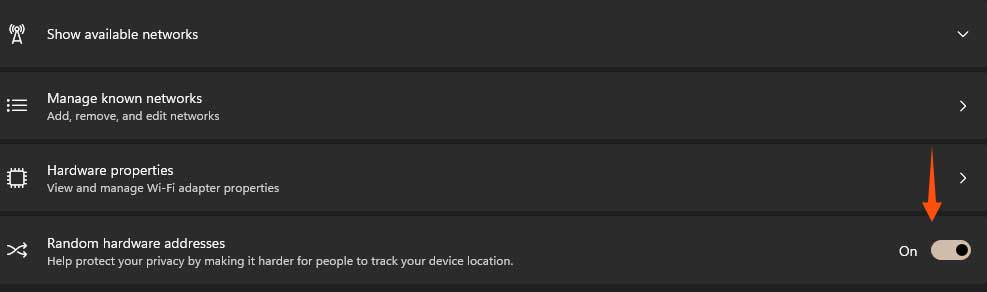
This setting will generate a random MAC address to protect your identity whenever you connect to the internet.
Use a VPN or Proxies
If you want to hide your IP address, the most effective way is to use a VPN service such as Nord VPN, Hotspot Shield, Express VPN, etc.
These services will hide your actual location and provides privacy. For example, if you’re connected to a USA server, you’ll leave a footprint as you’re sitting in the USA whenever visiting a website or use any online service.
I recommend using a paid VPN service because the so-called “free VPNs” aren’t completely secure. Their logs are stored, which isn’t good.
Some additional securities
Apart from the above methods, here are some more security measures to keep your identity hidden and make your computer more secure over the internet.
Encrypt your keystrokes
Several keystroke encryption software is available, such as KeyScrambler, GuardedID, and Zemana AntiLogger. These programs make your keystroked secure and encrypted against keyloggers or hackers.
Firewall settings
To strengthen your anonymity, you have to consider some Windows Firewall settings.
1. Always use Public Profile when connected to the internet; it’s designed for higher security.
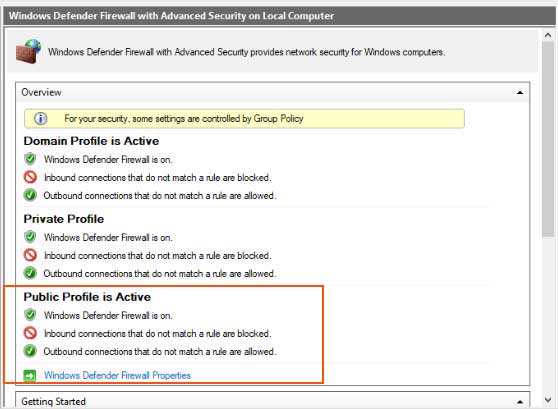
2. Disable File and printer sharing from the “Advanced Network Setting.”
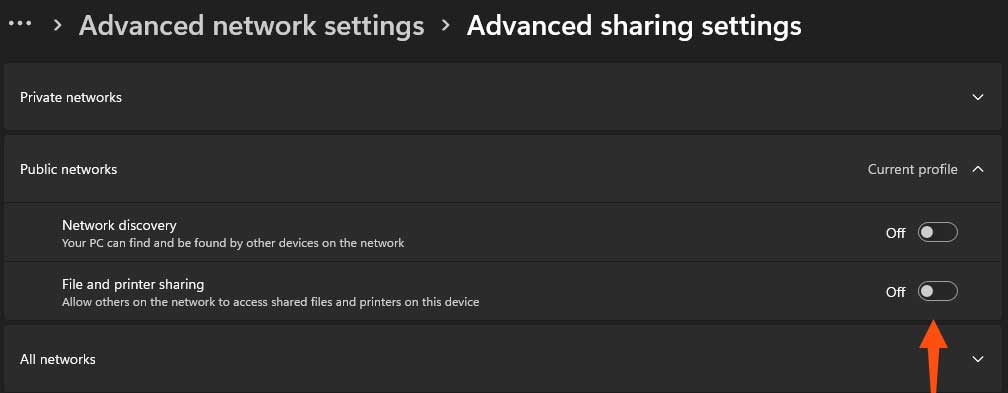
3. Keep the default Inbound/Outbound connection settings.

Word of Advice
It doesn’t matter how hard you try to stay anonymous. If someone wants to track you very seriously, it’s possible; the best way to maintain privacy is to remain disconnected from the internet.
However, the functionality will be confined. You won’t be able to use online applications and services.
Also, if you got your hand on any MacBook, forget about making it untraceable. You can’t modify your MacBook like the Windows computer easily and maintain your anonymity.
Conclusion of how to make a stolen laptop untraceable
Whether using a stolen laptop or your own, security is always a concern if you hang out online. Be cautious when sharing your personal information online, and avoid using a public network.
A VPN is always a good choice, primarily if you use a public network often. You can also use good antivirus software to strengthen the security of your laptop; it will keep you safe from malware, viruses, keylogger, etc.
Hopefully, you’ll get the information on how to make a stolen laptop untraceable.