Undoubtedly, MATLAB is one of the most popular software used by engineers and scientists for various uses, such as – control systems, test and measurement, deep learning, machine learning, and much more. To make the most of MATLAB software, you’ll need a suitable computer that follows its requirements. This guide might be helpful if you’re looking for the best laptops for MATLAB programming in 2024.
Top Rated Budget Laptops
Last update on 2025-06-28 / Affiliate links / Images from Amazon Product Advertising API
Whether you’re a student or a professional, this guide will help you find the perfect laptop for your MATLAB needs because we have a range of devices on this list. We will also discuss what you should remember before choosing a MATLAB laptop. So let’s get started!
If you’re in a hurry, check out our top choices:
- APPLE MACBOOK PRO 14 (for
 )
) - Dell XPS 17 9720 (for
 )
)
What are the minimum system requirements for running matlab on a laptop?
According to the official MathWorks website, the system requirements for MATLAB and Simulink are below:
- Operating System: Windows 11, Windows 10 (version 20H2 or higher), Windows Server 2019, Windows Server 2022 / macOS 11.6 or later
- Processor: Any Intel or AMD x86–64 processor with four logical cores and AVX2 instruction set support
- Memory: 8 GB For Polyspace, 4 GB per core is recommended
- Storage: A solid-state drive with at least 32GB of free space
- Graphics: Dedicated Graphics isn’t required; however, the integrated 1 GB memory is recommended with OpenGL 3.3 support
As you can see, the requirements are manageable; even some budget-range laptops can hunt them down. However, if you also work with other computer-intensive and graphics-hungry programs, you might need to choose a notebook with a higher configuration. Don’t worry; I have listed various types of laptops for different user needs.
Now let’s talk about every requirement in detail.
Best Laptops for MATLAB in 2024 –Buyer’s Guide
Which operating system is best for MATLAB?
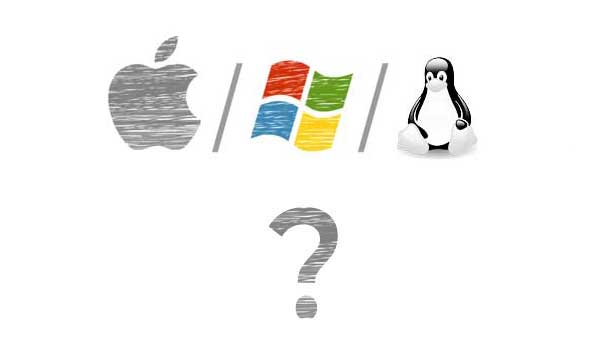
When choosing an operating system for running MATLAB, the options are Windows, macOS, and Linux. The best choice ultimately depends on your personal preference and budget.
If you already have an existing system and are comfortable with it, stick with it. For example, if you’re used to working on Windows, you’ll find it much easier to continue using it for MATLAB. However, if you’re looking to switch to Linux, be prepared for a bit of a learning curve.
When budget is a concern, your options are limited to either Windows or Linux. While the Apple MacBook may have a higher price point, it offers reliability and is an excellent option for those who also use other Apple hardware and software.
For many, Windows is the go-to choice for running MATLAB, as it offers many features and compatibility with other software and hardware. Plus, a large user community and a wealth of resources are available for troubleshooting and support.
MacOS is also a suitable choice, particularly if you’re an Apple user. With a large user community and ample resources for support, you’ll be able to get the help you need should any issues arise.
Finally, Linux is a free, open-source option that offers stability, security, and flexibility. Linux may be your best choice if you work with other open-source software.
Processor or CPU (central processing unit)
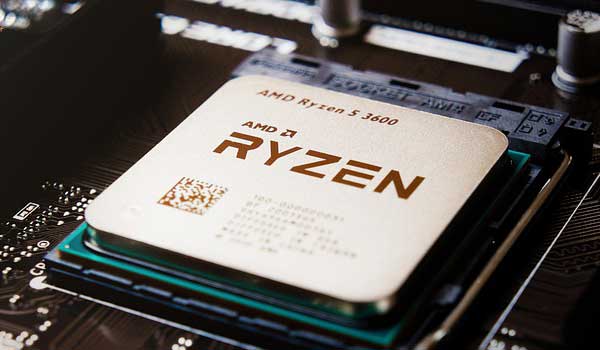
Usually, the computer with more CPU cores can outrun those with lower cores, but the result would differ with the MATLAB application. However, many MATLAB applications have parallelism for taking the max hardware advantage, but all functions aren’t multithreaded; therefore, the speed would vary.
When choosing a laptop for running MATLAB, it’s recommended to look for a powerful processor. A computer with an Intel Core i5 or i7 processor or an equivalent AMD Ryzen 5 or 7 processor would be suitable. These processors are known for their high performance and efficient power usage, making them ideal for running demanding software.
Additionally, if you use MATLAB with other computationally intensive software, such as simulations, data analysis, and machine learning, consider a laptop with powerful multi-core processors, such as Intel Core i7 or i9 or AMD Ryzen 9 would be more suitable.
Memory (RAM)
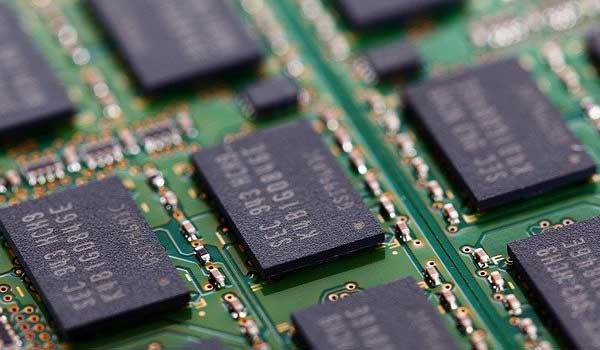
For optimal performance and smooth running of MATLAB, it’s recommended to have a laptop with at least 8GB of RAM. It will ensure that the software has enough memory to perform complex calculations and simulations without experiencing any lag or slowdown.
However, a laptop with 16GB or more RAM would be ideal for projects requiring large data sets or multiple programs running simultaneously. It’s also a good idea to consider a laptop with upgradeable memory capability, so you can increase the memory as your needs evolve in the future.
Storage

The recommended storage for a laptop running MATLAB depends on the size of the projects and data sets you will be working with and any additional software and files.
Generally, it’s recommended to have at least 256GB of storage for a laptop running MATLAB. However, a computer with 512GB or even 1TB of storage would be more suitable if you work simultaneously with large data sets or multiple projects.
Additionally, having a laptop with a Solid-State Drive (SSD) instead of a Hard Disk Drive (HDD) will significantly improve MATLAB’s performance and speed.
Dedicated graphics memory

MATLAB is a computational program that doesn’t require a specialized graphics card. However, a laptop with a discrete GPU could be a superior choice if you execute simulations or visualizations.
If you want to experience seamless performance, getting a laptop with at least 2GB of VRAM as dedicated graphics memory is recommended. This amount of power will ably handle the demanding graphics and substantial data sets that MATLAB employs.
For the ultimate performance, it’s even better to have over 2GB of dedicated graphics memory, especially if you plan to perform intricate simulations, visualizations, or 3D renderings. Nevertheless, having a dedicated GPU is optional for running the software.
A dedicated graphics card tends to consume more energy and generate more heat. Thus, laptops with dedicated GPUs typically provide a shorter battery life.
General FAQs
Q: What is more important for running MATLAB, a powerful CPU or a large amount of RAM?
A: A beefy CPU and a substantial amount of RAM are critical components for a seamless MATLAB performance. A potent CPU facilitates the quick processing of complex equations. At the same time, a considerable amount of RAM ensures that large data sets can be loaded and processed without hampering the system’s speed.
Q: Can I use a gaming laptop for running MATLAB?
A: A gaming laptop can be an excellent choice for running MATLAB. These laptops usually boast mighty CPUs and abundant RAM, making them well-equipped to handle the demands of software like MATLAB. However, ensuring that the gaming laptop meets the minimum system requirements for running MATLAB is essential.
Q: Should I use a Mac or Windows laptop to run MATLAB?
A: Both Mac and Windows laptops are compatible with MATLAB. The choice between the two ultimately comes down to personal preference and the desired features and functions. Both operating systems have advantages and disadvantages and can perform well for running MATLAB.
Q: I’m a student and will be running MATLAB and other software. Should I go for a high-end laptop, or will a budget-friendly laptop be enough?
A: As a student using MATLAB and other software, investing in a high-end laptop is recommended. These laptops typically have powerful CPUs and ample RAM, making them well-suited for demanding software like MATLAB. They also have a longer lifespan, which can benefit students using their laptops for an extended period. However, if your budget is limited, you can opt for a budget-friendly laptop that meets the minimum system requirements for running MATLAB.
Q: Can I use a tablet or a 2-in-1 laptop for running MATLAB?
A: Although tablets and 2-in-1 laptops are becoming increasingly powerful, they may be better for running MATLAB. These devices usually have less powerful CPUs and less RAM than traditional laptops, which may make running MATLAB and other demanding software challenging. Additionally, the touchscreen interface may need to be more efficient for working with complex mathematical calculations. For the best MATLAB experience, it’s recommended to use a traditional or high-end 2-in-1 laptop with a full keyboard and touchpad.
Q: Is it necessary to have a dedicated graphics card for running MATLAB?
A: A dedicated graphics card is not an absolute requirement for running MATLAB, as the software primarily relies on the CPU for calculations. However, having a dedicated graphics card can be beneficial for running particular MATLAB toolboxes and displaying large data sets and 3D models.
Q: Is it essential to have a high-resolution display for running MATLAB?
A: A high-resolution display is optional for running MATLAB, but it can be beneficial for working with large data sets or displaying detailed 3D models. A high-resolution display can make it easier to read and work with small text and details within MATLAB.
Whether you’re shopping within a budget or seeking the best of the best, this 2023 guide on the finest laptops for MATLAB has got you covered. I’ve handpicked this list to include options for all needs and budgets, and to make it even easier for you to find your ideal match, I’ve arranged them in ascending order of price. So, without further ado, let’s dive into the top-rated laptops to enhance your MATLAB journey in the new year.
QUICK OVERVIEW:
Best MATLAB laptops at a glance
ACER ASPIRE 5 MOST AFFORDABLE |
| View at Amazon |
LENOVO FLEX 5 BUDGET 2-IN-1 |
| View at Amazon |
| ASUS VIVOBOOK 15 Fantastic Display |
| View at Amazon |
| Acer Nitro 5 Budget Gaming |
| View at Amazon |
LG GRAM 17 TOP BATTERY LIFE |
| View at Amazon |
ACER PREDATOR HELIOS 300 BEST IN MID-RANGE |
| View at Amazon |
SURFACE LAPTOP 4 RECOMMENDED |
| View at Amazon |
Dell XPS 17 BEST IN WINDOWS |
| View at Amazon |
APPLE MACBOOK PRO 14 BEST IN MAC |
| View at Amazon |
Last update on 2025-07-09 / Affiliate links / Images from Amazon Product Advertising API
Best Laptops to Run MATLAB in 2024 – Reviews
1. Acer Aspire 5 (Affordable Laptop for MATLAB)

Weight: 3.88 lbs | Processor: Ryzen 5 5500U @4.0GHz | GPU: AMD Radeon | Memory: 16 GB | Storage: 512GB PCIe SSD | Screen: 15.6-inch , 1920 x 1080 | Battery Life: 11-hours | OS: Windows 11 Home
The Acer Aspire 5 is a budget-friendly powerhouse, ideal for running MATLAB in 2024. It flaunts a 15.6-inch full HD IPS display with a radiant ComfyView and Anti-glare technology, delivering breathtaking visuals while ensuring a relaxed viewing experience.
The Acer Aspire 5 boasts a robust AMD Ryzen 5 5500U Processor, 16GB of DDR4 RAM, and a capacious 512GB PCIe SSD storage, providing ample power to run MATLAB and manage multiple tasks with ease effortlessly.
With many connectivity options, including USB Type-C, 3 USB Type-A ports, LAN, and HDMI, the Acer Aspire 5 keeps you connected to the world. Its cutting-edge wireless technology allows you to stay online wherever your journey takes you.
If you’re searching for a budget-friendly, dependable laptop for MATLAB, the Acer Aspire 5 is an excellent option. With a formidable processor, generous memory, and swift SSD storage, it exceeds the requirements of MATLAB.
Its battery is also very juicy and can easily last up to 11 hours without refill, which is impressive at this price point.
PROS
- Affordable
- Ideal performance
- Good quality screen
- Long battery life
- Multiple connectivity options
- Lightweight and portable
CONS
- Not ideal for high-end work
2. Lenovo Flex 5 (Best Budget 2-in-1 Laptop for MATLAB)

Weight: 3.41 lbs | Processor: Ryzen7 5700U @4.3GHz | GPU: AMD Radeon | Memory: 16 GB | Storage: 512GB PCle SSD | Screen: 14-inch touch , 1920 x 1080 | Battery Life: 10-hours | OS: Windows 11 Home
The Lenovo Flex 5 is a versatile 2-in-1 laptop that offers robust features at an affordable price. With its powerful Ryzen7 5700U processor clocked at 4.3GHz, and paired with 16GB of DDR4 memory and 512GB PCle SSD storage, this laptop is more than capable of handling the demands of the MATLAB program.
The 14-inch touchscreen display with 1920 x 1080 resolution provides sharp and vivid images, while the lightweight and portable design make it easy to take with you. The touch screen and stylus pen provide additional functionality for drawing and note-taking.
The Flex 5 also boasts impressive battery life, lasting up to 10 hours, and comes equipped with fast charging technology for added convenience. It has many connectivity options, including USB 3.1, USB Type-C, HDMI, SD card reader, and headphone jack.
For added security, the Flex 5 includes a privacy camera shutter and fingerprint reader, allowing you to take advantage of the Windows Hello feature. Overall, the Lenovo Flex 5 is an excellent choice for anyone looking for a budget-friendly 2-in-1 laptop that can handle the demands of the MATLAB program.
PROS
- Great pricing
- Amazing performance
- Lightweight and convertible design
- Touch screen with stylus support
- Extensive connectivity options
- Fingerprint scanner
CONS
- No upgradable
- Brightness is slightly lower
3. ASUS VivoBook 15 (Gorgeous and Portable Laptop for MATLAB)

Weight: 3.7 lbs | Processor: i5-1135G7 @4.2GHz | GPU: Intel Iris Xe | Memory: 12GB | Storage: 512GB PCle SSD | Screen: 15.6-inch OLED , 1920 x 1080 | Battery Life: 7-hours | OS: Windows 11 Home
The VivoBook 15 perfectly combines great power, beautiful design, and portability, making it an excellent choice for MATLAB professionals.
The best thing about this notebook is it offers a gorgeous 15.6-inch OLED screen that can deliver vibrant colors and deep blacks that will take your viewing experience to the next level.
It’s equipped with the latest Intel i5-1135G7 processor making it easily handle even the most demanding tasks. The Intel Iris Xe integrated GPU ensures stunning visuals, whether working on a presentation or streaming your favorite shows.
The VivoBook 15 has 512GB of PCIe SSD storage and 12GB of memory. The result is that you’ll have more than enough power and storage to run multiple programs at the same time.
This notebook is also lightweight and portable, making it perfect for traveling. You can work or play for hours on end without having to plug in, thanks to a 7-hour battery life.
The VivoBook 15 offers a stunning matte finish design with a sleek body. Also, it features a backlit keyboard and a fingerprint sensor, making logging in quick and easy.
The laptop offers comprehensive connections, including USB Type-C, USB Type-A, HDMI, an SD card reader, and a headphone jack for easy connectivity to all your peripherals.
Overall, if you’re looking for a powerful laptop with a gorgeous display for MATLAB and other editing work, the Asus VivoBook 15 might be an excellent choice.
PROS
- Reasonable price
- Great performance
- Fantastic OLED display
- Stunning design
- Lightweight and handy
- Ideal battery life
- Fingerprint sensor
CONS
- Lack touchscreen
- No Type-C charging
4. Acer Nitro 5 (Robust Laptop with Gaming Capabilities)

Weight: 5.07 lbs | Processor: Ryzen 7 5800H | GPU: RTX 3060 6GB | Memory: 16GB | Storage: 512GB PCIe SSD | Screen: 15.6-inch 144Hz , 1920 x 1080 | Battery Life: 5-hours | OS: Windows 10 Home
The Acer Nitro 5 is a powerful gaming laptop with tremendous performance. It is powered by the Ryzen 7 5800H, a robust octa-core processor with up to 4.4GHz clock speed. It is combined with 16GB of RAM and 512GB PCIe SSD and a dedicated RTX 3060 6GB GPU, which can handle high-end games and graphics-heavy tasks, such as 3D modeling and editing.
The gaming laptop has a great display with a 15.6-inch 144Hz screen with a resolution of 1920 x 1080. Its sleek bezel design provides a modern and sophisticated look.
The Acer Nitro 5 is a laptop powerhouse designed for gamers and power users. Equipped with many connectivity options, including the latest USB Type-C, it is a breeze to connect to external devices. The backlit keyboard makes it easy to work in low lighting conditions, and the built-in fingerprint sensor allows for quick and secure login.
One of the Nitro 5’s shining features is its flexibility, allowing you to upgrade storage and memory to suit your specific needs. The sound quality is also impressive it’s backed with, and it comes with 2×2 MU MIMO wireless technology for a stable internet connection.
Built to withstand the rigors of heavy usage, the Nitro 5 boasts a solid design, but keep in mind that high performance may lead to some heat. Also, you have to compromise on the battery life and weight because it’s a gaming machine with higher performance.
PROS
- Powerful performance
- Decent display quality
- Upgradable design
- Extensive connectivity options
- Latest wireless technology
CONS
- It gets hotter during higher usage
- Poor battery life
5. LG gram 17 (Lightest Laptop with Superior Battery)

Weight: 2.98 lbs | Processor: i7-1260P @ 4.7GHz | GPU: Intel Iris Xe | Memory: 16 GB | Storage: Up to 1TB PCIe SSD | Screen: 17-inch , 2560 x 1600 | Battery Life: 11-hours | OS: Windows 11 Home
The LG gram 17 is a surprisingly thin and lightweight laptop you can get for MATLAB programming in 2024. The best thing is that it’s a large laptop with a 17-inch screen, and it still falls under 3 lbs, which is undoubtedly impressive. The performance is enough for running MATLAB and some other programs concurrently, as it’s available with the i7-1260P processor along with 16GB memory and up to 1TB PCIe SSD storage.
The display is impressive, surrounded by micro bezels, and provides immersive viewing and portability. The 17-inch IPS panel with 2560 x 1600 resolution and DCI-P3 can deliver stunning images with crisp visuals.
The notable thing which stands out in the LG gram series from competitors is the most spacious battery life despite having a very lightweight and portable design. It can easily last for a whole day with a single charge.
The LG gram 17 comprises the most versatile Thunderbolt 4 port, which supports charging, the fastest data transfer, and a 5K display output. The backlit keyboard, facial login, and premium sound quality make this laptop more interesting.
The only downside of this machine is the need for a dedicated GPU, but it’s not a big issue as long as you’re not into 3D modeling or high-end gaming.
Overall, if you’re looking for a large but portable laptop with powerful performance for your on-the-go needs, the LG gram 17 might be a solid choice.
PROS
- Splendid display
- Most extended battery life
- Largest and lightest laptop on this list
- Great performance
- Broad connectivity options
- Thunderbolt 4 port
- Facial login with IR Camera
- Good sound quality
CONS
- Not ideal for heavy graphics
- A bit expensive
6. Acer Predator Helios 300 (Robust Performance at a Reasonable Price)

Weight: 5..51 lbs | Processor: i7-11800H @4.6GHz | GPU: RTX 3060 6GB | Memory: 16GB | Storage: 512GB PCIe SSD + Extra slot | Screen: 15.6-inch 144Hz , 1920 x 1080 | Battery Life: 6-hours | OS: Windows 11 Home
Acer offers a wide range of products at competitive prices. The Predator Helios 300 is a perfect example of this. This laptop is one of the most popular among gamers and is known for its dependable processing power. It is cheaper than the LG gram 17 laptop but offers far better performance. However, it is not a portable and long-backup machine but can fulfill high-end computing needs.
No matter how demanding a multitasker you are, this laptop can handle all workloads without any issues. You can also use it for graphics-heavy tasks because it has a dedicated GPU.
The Helios is powered by the Intel Quad-Core i7-11800H processor, which can be overclocked up to 3.8GHz. Additionally, it’s equipped with 16GB of large memory, 512GB PCIe SSD storage, and a robust Nvidia RTX 30606GB dedicated GPU, which makes it unstoppable. Also, this laptop is upgradeable, and if you want to extend the memory or storage in the future, you can do so. There is an extra 2.5-inch HDD slot available for further expansion.
The display is also fantastic; it is a 15.6-inch full HD IPS panel with a 144Hz refresh rate and 3ms response time; it’s perfect for gaming, photo editing, or casual work.
Helios 300 is now available with RGB backlit keyboard which adds an ambiance to your gaming setup if you’re into that. Also, there is no compromise in the ports; it has everything you can ask for – Mini Display, HDMI, Thunderbolt 4, Ethernet, and much more.
Acer has designed this laptop with sturdy metal chassis, which ensures solid durability and a longer life span.
The battery life may not be the best as it is a gaming laptop with a high-watt processor and dedicated Nvidia GPU. Moreover, it is heavier than rivals, which is not ideal for on-the-go use.
If you’re looking for a powerful and cost-efficient laptop for your high-end computing and programming needs, the Acer Predator Helios 300 might be the right candidate.
PROS
- Brilliant performance
- Durable metal chassis
- Beautiful display
- RGB backlit keyboard
- Ultimate connectivity options
- Excellent cooling mechanism
- Intel Killer Ethernet and Wi-Fi 6
CONS
- Subpar battery life
- Thick and heavy
7. Microsoft Surface Laptop 4 (Portable Touchscreen Notebook for MATLAB)

Weight: 2.84 lbs | Processor: i7-1185G7 @4.3 GHz | GPU: Intel Iris Xe | Memory: 16 /32 GB | Storage: 512GB – 1TB PCIe SSD | Screen: 15-inch touch , 2496 x 1664 | Battery Life: 16.5hours | OS: Windows 11
The Microsoft Surface Laptop 4 is an excellent choice for MATLAB users who want a powerful, portable laptop with an elegant design. It’s available with the 11th Gen Intel Core processor that provides up to 70% more speed than before, making it perfect for running demanding applications like MATLAB.
The laptop comes in two sizes: a lightweight, portable 13.5″ model and a larger 15″ model that’s perfect for split-screen multitasking. You can choose as per your requirements.
The front-facing 720p HD camera provides sharp video and image quality, even in low light, making it ideal for video calls. The Omnisonic Speakers, backed by Dolby Atmos, deliver theater-like sound for movies and shows, and the dual far-field Studio Mics capture your voice and reduce background noise for clear audio on calls.
The Surface Laptop 4 is lightweight and handy. It’s a touchscreen notebook with a resolution of 2496 x 1664; you can use it for entertainment, work, study, or editing. Even its 15-inch model doesn’t cross the 3 lbs mark, which is surprising.
It is designed with a powerful i7-1185G7 processor, 16/32GB of memory, and a 512GB – 2TB PCIe SSD for storage. The battery life is also impressive; it can give you around 16 hours of juice with a single refill and supports fast charging.
Remember, it doesn’t have a dedicated GPU; therefore, if you’re into heavy graphics, you should look elsewhere. Moreover, it has limited ports due to its slim design.
PROS
- Gorgeous touch display
- Satisfying performance
- Ultra-thin and lightweight
- Professional and durable design
- Face unlock
CONS
- No dedicated GPU
- Soldered memory
- Limited ports
8. Dell XPS 17 9720 (Most Premium Windows Laptop for MATLAB)

Weight: 5.67 lbs | Processor: i7-12700H @4.7 GHz | GPU: RTX 3050 Ti 4GB | Memory: 16/32 GB | Storage: 512GB PCle SSD | Screen: 17-inch touch , 3840 x 2400 | Battery Life: 8-hours | OS: Window 11 Pro
The Dell XPS 15 9650 laptop has almost everything we missed on the above laptops; whether it’s about display quality, performance, battery life, portability, or reliability, it’s probably the best laptop for MATLAB in 2024. However, it’s a premium-range laptop; therefore, you must loosen your fist first.
The XPS 15 comprises the Intel Core i7-12700H 14-Core processor, 16/32GB memory, and up to 512GB PCIe SSD storage capacity. It doesn’t need clarification about how powerful it can be. Moreover, the GeForce RTX 3050 4GB dedicated graphics card doesn’t hold your hand whether you use it for gaming, designing, or other graphics-oriented tasks.
The display quality is equipped with a 17-inch 4K (3840 x 2400) UHD touch panel; it can deliver life-like colors with brilliant accuracy. If you’re into graphics editing or designing, you’ll love its mind-blowing color production.
Aesthetically, the Dell XPS can outperform its competitors. It’s sculpted so nicely that you can’t take out eyes off it; the silver and black combination is razing havoc, especially the thinner bezel, and the sleek design makes it stand out from the crowd.
As for connectivity, Dell has deployed the most powerful 4x Thunderbolt 4 ports, a headphone jack, and an SD card reader. The battery life is also incredible despite that robust performance and superior quality display.
The only downside of this laptop might be its price for some people, but considering its premium features, it makes sense.
Whether you run complex simulations or do 3D rendering, the Dell XPS 17 9720 is undoubtedly the most premium choice for MATLAB; however, it’s expensive.
PROS
- Paramount touch display with UHD resolution
- Incredible performance
- Sturdy metal body
- Impactful battery life
- Astounding design
- 4 Thunderbolt 4 ports
- Premium quality sound
- Lid sensor and facial recognition
CONS
- Costly
9. Apple MacBook Pro M2 Pro (The most Premium Laptop for MATLAB)

Weight: 3.54 lbs | Processor: Apple M2 Pro | GPU: integrated | Memory: 16 GB | Storage: 512GB/1TB | Screen: 14.2-inch , 3024×1964 | Battery Life: 16-hours | OS: macOS
The latest MacBook Pro is undoubtedly the best choice if you want to invest in a reliable and long-lasting machine for your MATLAB work.
The Apple MacBook Pro model with M2 Pro chip is a powerful and versatile laptop that can handle MATLAB and other demanding software effortlessly. Its M2 Max model is even more capable but would be overkill; that’s why I haven’t recommended it.
The MacBook Pro can last up to 18 hours on a single charge, which is impressive for a robust and portable laptop. It’s an excellent choice for professionals who work on the go or travel often.
As you guessed, the design of the latest MacBook Pro is the same as the previous year’s model. However, there is a tremendous improvement in the performance and features.
The MacBook’s 14.2-inch Liquid Retina XDR display offers an extreme dynamic range with crisp details and vibrant colors. It has advanced camera and audio capabilities, including a FaceTime HD camera, a studio-quality three-mic array, and a six-speaker sound system with Spatial Audio, ensures an immersive video-calling and music-listening experience.
Regarding connectivity, the MacBook Pro offers a MagSafe charging port, three Thunderbolt 4 ports, an SDXC card slot, an HDMI port, and a headphone jack. The Magic Keyboard also includes Touch ID, providing an easy and secure way to unlock your Mac.
Overall, the latest MacBook Pro could be the ultimate choice if you want to invest in a reliable and long-lasting laptop for your programming, editing, or designing needs.
PROS
- Supreme quality Liquid Retina XDR display
- Top-notch performance
- Outstanding build quality
- Amazing sound and Cameras
- Touch ID
- 3x Thunderbolt ports
- Very handy and slim
- Marathon battery life
CONS
- Very expensive
Best Computers for MATLAB in 2024
As the digital landscape evolves, so do the laptops that power it. But with so many options to choose from, finding the best notebook for your MATLAB needs can be a daunting task. But fear not, for this guide has served as your compass, guiding you through the sea of laptops and highlighting the key features to look for.
We’ve covered everything from touch screens to convertibles and slim designs to gaming laptops. So, take a deep breath, and with the knowledge gained from this guide, confidently set sail toward finding the perfect laptop for your MATLAB projects in 2024. Thanks for reading!
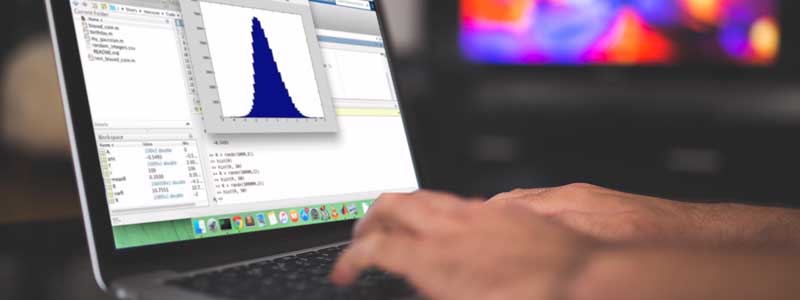









It is the only guide I found on the internet for which is suggesting some viable option for MATLAB. I wasn’t aware of, even below 500$ laptop can run this application properly, this post has save me money. Thank you for this write-up.