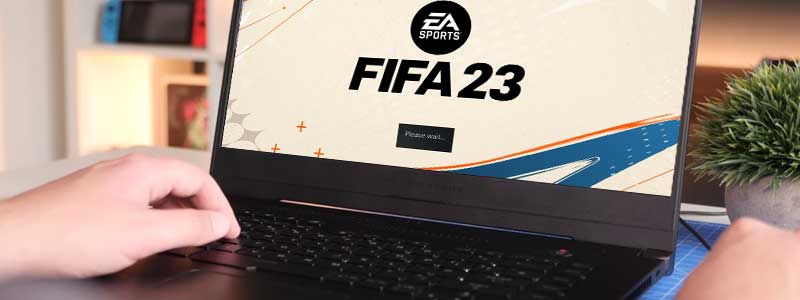If you’re a football fan like me and play video games, you are less likely to be untouched by EA Sports FIFA. It is one of the most popular Football games available on different platforms. The FIFA 2023 has already released on 27 September 2022, and if you want to upgrade to this latest version, your computer system should be ready for this.
Top Rated Budget Laptops
Last update on 2025-06-28 / Affiliate links / Images from Amazon Product Advertising API
This year system requirements to play FIFA 23 have been increased because it’s enriched with lots of new features such as Hypermotion2, Crossplay, Advanced Impact Physics, and much more which provides a super-realistic and natural gaming experience. If you’re looking for the best laptops for FIFA 23, this guide can help you.
If you’re in a hurry, check out our top choice:
Best Laptops for FIFA 23 in 2024
First of all, what’s new in the latest FIFA 23?
Gameplay & Graphics Upgrades:
FIFA 23 has improved the gameplay with next-gen HyperMotion2 technology that captures real match data. Also, with more than 6000 true-to-life animations, Artificial Intelligence and new shooting mechanic games look more realistic.
FIFA Ultimate Team Changes:
In FIFA Ultimate Team mode, players may be able to form teams with players from around the world, and changes may be made to how positions work. There will be new FUT Moments, FUT Icons, and Heroes.
Women’s Football:
The English Women’s Super League and France’s Division 1 have been added to FIFA 23, providing more excellent representation of women’s football teams. Some popular teams, such as Liverpool, Manchester United, and PSG, will be available to play with.
Matchday Experience Improvements:
The matchday experience has been enhanced with augmented reality broadcast replays, hyper-realistic pitch surfaces, and an improved stadium atmosphere.
Crossplay:
Players on the same platform generation can play with each other, regardless of their gaming platform. It will bring the community together.
New Clubs and Leagues:
Juventus will return to FIFA 23 with its original name and stadium, and new stadiums will be added to the game. However, Inter and Napoli will not be included due to licensing issues.
Before tapping into my list of the best FIFA laptops of 2024, we have to know what we should look into a device for smoother gameplay.
However, as compared to some other games, FIFA 23 isn’t a demanding title, but we have to consider some points. If a computer can run FIFA 2023, it can handle all older versions without issues. Therefore, this guide will cover if you’re looking for the best laptop to play FIFA 23, FIFA 22, or even an older version.
What is the official system requirement for FIFA 2023?

Here are the recommended system requirements for FIFA 23.
- OS: Windows 10 – 64-Bit
- Processor: AMD Ryzen 7 2700X, Intel Core i7 6700 or equivalent
- Memory: 12 GB
- Graphics Card: AMD Radeon RX 5600 XT, NVIDIA GeForce GTX 1650, or equivalent
- DirectX: 12 Compatible video card or equivalent (feature level 12_0)
- Storage: At least 100 GB of free space
- Online Connection Requirements: 512 KBPS or faster Internet connection.
Remember, these are the recommended computer specs to ensure the smoothest gaming experience. However, you can stick to the minimum system requirement if your budget is slightly lower.
- Processor: AMD Ryzen 5 1600, Intel Core i5 6600k or equivalent
- Memory: 8 GB
- Graphics Card: AMD Radeon RX 570, NVIDIA GeForce GTX 1050, or equivalent
- DirectX: 12 Compatible video card or equivalent (feature level 12_0)
*Rest of the requirements are the same.
Look at the laptop recommendations that I have specially curated for FIFA 23.
General FAQs
Do I need a gaming laptop to play FIFA 23?
FIFA 23 can be played on a non-gaming laptop if it meets system requirements.
Can I play FIFA 23 on a Macbook?
FIFA 23 is unavailable on macOS, but you can use software such as Boot Camp or Parallels to run Windows on your Macbook and play this game.
Do I need an internet connection to play FIFA 23?
You need an internet connection for modes such as Ultimate Team and Career Mode. However, you can play offline modes such as Kick-Off without an internet connection.
Can I play FIFA 23 on a laptop with integrated graphics?
It’s possible to run FIFA 23 on a laptop’s integrated GPU, but it might not run smoothly. That’s why a dedicated GPU is recommended.
Q: How much storage do I need on my laptop to install FIFA 23?
A: FIFA 23 requires at least 100 GB of free storage space. However, getting a laptop with at least 256GB+ storage would be best for storing your files and other programs.
Q: Can I use a laptop controller to play FIFA 23?
A: FIFA 23 supports a controller; you can connect one to your laptop’s USB port. It’s common and can be found on almost every computer.
QUICK OVERVIEW:
Best FIFA 23 Laptops at a Glance
ASUS ZENBOOK 14 CHEAPEST OPTION |
| View at Amazon |
| ASUS TUF FX506HF BUDGET GAMING |
| |
LENOVO IDEAPAD 3 |
| View at Amazon |
ACER PREDATOR HELIOS 300 BEST IN MID-RANGE |
| View at Amazon |
MSI KATANA GF76 LARGER SCREEN |
| View at Amazon |
ASUS ROG Strix G16 RECOMMENDED |
| View at Amazon |
GIGABYTE AERO 15 4K OLED |
| View at Amazon |
| RAZER BLADE 15 ULTIMATE CHOICE |
| View at Amazon |
Last update on 2025-07-09 / Affiliate links / Images from Amazon Product Advertising API
Best Laptops for FIFA 23 in 2024 – Reviews
1. Asus ZenBook 14 (Cheapest Laptop for FIFA 23)

Weight: 2.87 lbs | Processor: Ryzen 5 5500U @4.0GHz | GPU: GeForce MX450 2GB | Memory: 8GB | Storage: 256GB PCIe SSD | Screen: 14-inch , 1920 x 1080 | Battery Life: 11-hours | OS: Windows 11 Home
If you’re operating on a shoestring and looking for a laptop to enjoy FIFA 23, the Asus ZenBook 14 could be an ideal choice.
This machine is propelled by the AMD Ryzen 5 5500U processor, 8GB memory, 256GB PCIe SSD storage, and Nvidia GeForce MX450 2GB graphics card. However, this configuration meets the minimum system requirements and allows you to play FIFA 23, not on the max settings.
The Asus ZenBook’s 14 full HD display with 100% sRGB color gamut and anti-glare coating provides stunning picture quality. The refresh rate could have been better for gameplay. However, its hardware won’t allow it to go higher, which makes sense to use a 60Hz display.
Equipped with lots of connectivity options, the Asus ZenBook 14 won’t let you run out of ports. Even it offers 2x USB Type-C ports supported by power delivery and display output. You can hook up external monitors, hard drives, or gaming controllers.
ZenBook 14’s keyboard has a backlit chicklet keyboard with 1.4mm Key-travel allowing you to type or play efficiently. The sound and camera quality are also acceptable for the price.
The best thing about this machine is upgradable; therefore, you can extend its memory up to 16GB. Additionally, it offers a whopping 11 hours of battery backup, which is incredible for a dedicated graphics laptop.
Altogether, Asus ZenBook 14 is an excellent laptop in the budget range for gaming, equipped with powerful hardware, a decent screen, longer battery life, and valuable features.
PROS
- Full HD screen with 100% sRGB
- Impressive performance for the price
- Prolonged battery life
- Extensive connectivity options
- Upgradable memory
- Very compact and slim
CONS
- TKL keyboard
2. Asus TUF FX506HF (Best Budget Gaming Laptop for FIFA 23)

Weight: 5.07 lbs | Processor: i5-11400H @4.5GHz | GPU: RTX 2050 4GB | Memory: 8GB | Storage: 512GB PCIe SSD | Screen: 15.6-inch 144Hz , 1920 x 1080 | Battery Life: 5-hours | OS: Windows 11 Home
Adding a few more bucks to your budget, you can tap into the world of gaming laptops. The Asus TUF FX506HF is one of the popular machines packed with a decent gaming rig at an affordable price.
Remember that this machine sucks in battery life; however, you won’t face a single lag during your FIFA gameplay. It’s just not ideal for FIFA 23; you can play almost all games, and you might need to reduce some visual settings, but it works.
All that performance credit goes to its robust Intel Core i5-11400H processor, paired with Nvidia RTX 2050 dedicated GPU, 8GB DDR4 RAM, and 512GB SSD. The best thing is that you can easily upgrade storage and memory with its easy-to-open design.
As a gaming laptop, it features a better 144Hz 15.6inch display with full HD resolution, making gaming smoother and more enjoyable. With the higher refresh rate, the faster gaming motions feel more realistic.
This machine is built well and certified with MIL-STD-810H standards to prove its durability and sturdiness. Moreover, the self-cleaning and 83 Blade LCP dual-fan mechanism ensures a highly efficient performance at heavy loads. The keyboard quality is fantastic for gaming, and it accompanies RGB backlit.
Asus TUF is packed with a dual speaker system tuned by DTS software. With built-in array microphones and AI noise-canceling, it ensures crisp and clean audio during gaming, video calling, and listening to music.
This laptop carries tons of I/O ports on both sides, including USB Type-A, HDMI, and Thunderbolt 4. You can hook up anything, from a gaming console to an ultra-HD gaming monitor.
The inferior battery life and heavy body are some downsides of this machine that you must be aware of.
The Asus TUF FX506HF is an entry ticket to the gaming world at a budget price, allowing you to enjoy many latest titles, including FIFA 23.
PROS
- Great gaming display
- Fantastic performance
- A plethora of connectivity options
- RGB backlit keyboard
- MIL-STD-810 military standard construction
- Dual-fan with anti-dust technology
CONS
- Thick and cumbersome
- Miserable battery life
3. Lenovo Ideapad 3 (Fantastic Gaming Laptop to Play FIFA 23)

Weight: 5.1 lbs | Processor: i7-12700H @4.70GHz | GPU: RTX 3050 Ti 4GB | Memory: 32 GB | Storage: 1TB PCle SSD | Screen: 15.6-inch 120Hz , 1920 x 1280 | Battery Life: 4-hours | OS: Windows 11
Lenovo Ideapad 3 is charged by an Intel Core i7-12700H 14-Core processor, Nvidia GeForce RTX 3050 Ti, whopping 32GB memory, and 1TB PCIe SSD spacious storage, which is a fantastic combination. You can play any game; its hardware is solid enough for intense graphics and computational processing.
Lenovo Ideapad 3 design is very captivating; it’s modest and minimalistic, which can blend with any professional environment. It has all the essential ports at its backside, making cable management more effortless. Also, it only offers a simple white backlit keyboard.
This robust gaming laptop is designed with a 15.6-inch full HD backed by a 120Hz higher refresh rate that can deliver crisp and snappy picture quality. Altogether, it’s perfect for gaming, but its color quality isn’t viable for graphics editing or designing.
This Lenovo IdeaPad 3 is also heavy and offers less battery backup; however, it’s not very surprising for a robust gaming machine like this.
PROS
- Professional and robust design
- Great gaming display
- Compelling performance
- Impressive sound quality
- Great thermal control
- A wide array of I/O ports
- Privacy shutter webcam
CONS
Battery life is just average
A bit on the heavier side
4. Acer Predator Helios 300 (Best Gaming Laptop for FIFA 23 in Mid-Range)

Weight: 5..51 lbs | Processor: i7-11800H @4.6GHz | GPU: RTX 3060 6GB | Memory: 16GB | Storage: 512GB PCIe SSD + Extra slot | Screen: 15.6-inch 144Hz , 1920 x 1080 | Battery Life: 6-hours | OS: Windows 11 Home
If you can raise your spending ceiling, the Acer Predator Helios 300 is the finest recommendation for the mid-range. This machine doesn’t need much introduction because many gaming professionals like it. That’s why it always falls under best selling list. You name it; it can handle any game you throw at it.
The Helios 300 is available with an Intel i7-11800H Octa-Core processor clubbed with 16GB DDR4 memory, 512GB PCIe SSD, and Nvidia RTX 3060 dedicated GPU (6GB VRAM). That’s why I said; you can run any latest titles with seamless performance; we don’t even need to talk about FIFA 23.
This gaming laptop isn’t only the richest in performance but also quite durable, as it comes with metal chassis. Internally, it offers two 3D AerroBlade fans with large heat pipes, which ensures efficient performance. However, it can produce some noise during a higher workload, but that’s entirely normal for a gaming notebook.
The Helios 300 also accompanies a full HD 15.6-inch display, but it features a higher refresh rate (144Hz) and quick response time (3ms), perfect for gaming.
There is no need to worry about input/output options as it offers many connectivity ports, including the latest USB Type-C, Mini DisplayPort, HDMI, and RJ-45.
If you’re looking for a serious gaming rig for your rigorous gaming need, the Acer Predator Helios 300 is one of the best options in 2024. However, this machine isn’t untouched by the poor battery plague and weighs slightly higher.
PROS
- Fantastic quality 144Hz full HD display
- Mind-blowing performance
- Easily upgradable design
- Solid build quality with metal chassis
- Comprehensive connectivity options
- RGB backlit keyboard
- Efficient cooling system with Aeroblade 3D Fans
- Immersive audio experience and VR Ready
CONS
- Cumbersome
- Average battery
5. MSI Katana GF76 (Best Large Gaming Laptop for FIFA 23)

Weight: 5.73 lbs | Processor: i7-12700H @4.7 GHz | GPU: RTX 3060 6GB | Memory: 16GB | Storage: 512GB PCIe SSD | Screen: 17.3-inch 144Hz , 1920 x 1080 | Battery Life: 3-hours | OS: Windows 11 Home
MSI Katana GF76 is a large, thin notebook that provides an immersive gaming experience. Compared to the Acer Predator Helios 300, it offers a better Core i7-12700H 14-core processor, which is approximately 10-14% faster and provides even smoother performance.
It’s packed with the Nvidia RTX 3060 6GB GPU, 16GB memory, and 512GB PCIe SSD. The RAM and storage are extendable, with an extra slot provided.
MSI GF76 offers a sleek design that allows you to manage it easily. While the larger 17.3-inches display with a 144Hz refresh rate makes the gaming experience enjoyable.
Despite a slim design, the MSI has done a great job in heat dissipation; this buddy is equipped with two fans and six heat pipes, ensuring stable performance with intense gaming.
Additionally, you’re getting all features a gaming notebook should have, such as a backlit keyboard, responsive display, or better sound quality. A bunch of ports are provided for connecting external accessories, which comprise USB Type-C, HDMI, RJ45, and more.
If you prefer a larger display for gaming, this laptop can fulfill this requirement. The performance is also appreciable.
PROS
- Slim and durable design
- A stunning large display
- Robust performance
- Ample I/O ports
- Fantastic cooling system
- Incredible keyboard quality
- Impactful sound
CONS
- Battery life is average
6. ASUS ROG Strix G16 (Overall Best Gaming Laptop for FIFA 23)

Weight: 5.51 lbs | Processor: i7-13650HX @4.90GHz | GPU: RTX 4060 8GB | Memory: 16 GB | Storage: 512GB PCle SSD | Screen: 16-inch 165Hz , 1920 x 1280 | Battery Life: 9-hours | OS: Windows 11
ASUS ROG Strix G16 offers several fantastic features at a competitive price making it one of the most popular gaming laptops among gamers. Whether discussing display, performance, design, or thermal control, Asus has done a commendable job on this machine.
The ROG Strix G16 is designed with a 16-inch full HD IPS panel that boasts a 165Hz refresh rate, 100% sRGB, 7ms response time, Pantone certification, and Dolby Vision HDR. The picture quality is splendid and provides a liquid-like smooth gaming experience.
The robust Intel Core i7-13650HX processor, Nvidia RTX 4060 8GB GPU, 16GB memory, and 512GB PCIe SSD can easily handle any gaming title. Regarding FIFA 23, you can turn the highest graphics settings; it won’t mind.
This laptop looks very cool; it offers an extremely narrow bezel, RGB chassis lighting, and a backlit keyboard, which makes it appealing. With the 1.9mm key travel distance and higher responsiveness, its keyboard provides an efficient gaming experience. Internally, it’s equipped with Tri-fan technology and a Liquid metal compound on its CPU to ensure stable performance even at rigorous loads.
Asus ROG Strix G16 has two speakers supported by Dolby Atmos, which can deliver immersive audio. Also, the camera and mic quality are brilliant. On top of that, it features all the essential ports, such as Thunderbolt 4, LAN, HDMI, USB Type-C, etc.
Interestingly, despite having that powerful performance and so many features, this laptop delivers 9 hours of incredible battery life.
This laptop has gone too close to become a perfect gaming machine compared to its rivals. However, it has no number pad and is slightly heavy as well.
PROS
- Top-notch gaming display
- Paramount performance
- Aura Sync RGB lighting
- Tons of connectivity options
- Superior cooling design
CONS
- Lack of number pad
- A bit heavy
7. GIGABYTE AERO 15 (Premium 4K OLED Gaming Laptop for FIFA 23)

Weight: 5.07 lbs | Processor: i7-11800H @4.6GHz | GPU: RTX 3070 8GB | Memory: 16GB | Storage: 1TB PCIe SSD | Screen: 15.6-inch , 3840 x 2160 | Battery Life: 3-hours | OS: Windows 11 pro
A display with full HD resolution is enough for gaming, but a 4K panel can provide an even richer experience. The GIGABYTE AERO 15 is one of the most popular machines packed with high-end display, which is worth mentioning here.
This laptop features an aluminum chassis with a sleek, stylish, and thin design. Which not only looks splendid but provides solid sturdiness and remains lightweight. With the support of N-Key rollover, RGB backlit keyboard, and Per-Key macro function, the keyboard offers a superb feel. Moreover, the fingerprint sensor and privacy camera features are also included, making the device more secure and easy to use.
The display quality is also mind-blowing as it’s crafted with a 15.6-inch 4K Samsung AMOLED display, which provides ultra-sharp and vivid picture quality. It’s supported by a 100% DCI-P3 color gamut, DisplayHDR 400 True Black, and Pantone certification.
Playing FIFA 23 on AERO 15 is like a piece of cake because it’s designed with an Nvidia RTX 3070 8GB GPU, Intel Core process i7-11800H CPU,16GB memory, and 1TB PCIe SSD storage.
I know its performance isn’t as convincing as the previous laptop, but this device is more portable and has superior display quality. However, it can still play FIFA 23 or other high-end games, don’t worry; it has more than enough power.
The GIGABYTE AERO 15 incorporates Thunderbolt 4, HDMI, MiniDisplay, LAN, USB Type-A, SD Card reader, and a headphone jack. You can connect several monitors and gaming peripherals; plenty of I/O options are available.
Why should you choose the GIGABYTE AERO 15 OLED over Asus ROG Strix 16? The answer is display quality is portability; otherwise, Strix 16 is a solid choice already.
PROS
- Paramount quality 4K OLED display
- Robust performance
- Highly durable metal chassis
- RGB backlit keyboard
- Fingerprint reader
- Comprehensive connectivity ports
CONS
- Expensive
- Average battery life
8. Razer Blade 15 (Ultimate Gaming Laptop for FIFA23)

Weight: 4.4 lbs | Processor: i9-12900H @5.0GHz | GPU: GeForce RTX 3080 Ti 16GB | Memory: 32GB | Storage: 1TB PCIe SSD | Screen: 15.6-inch 144Hz , 3840 x 2160 | Battery Life: 5-hours | OS: Windows 11 Home
If you have an ample budget and are willing to invest in a high-end gaming machine, the Razer Blade 15 could end your quest. It is packed with high-end hardware but comes at a horrifying price.
The Razer Blade 15 is crafted from an anodized aluminum body with a CNC process resulting in a more rigid and durable frame. The overall design is premium and professional, which can blend in any environment.
Razer Blade 15 features a patented vapor chamber cooling backed with a dual-fan mechanism and a larger surface area covering the CPU and GPU, making it thinner, faster, and highly energy efficient.
Its IPS-Grade 15.6-inch UHD screen incorporates a 3ms response time, 144Hz refresh rate, and 100% DCI-P3 color gamut. It’s so versatile that you can use it for any purpose, whether gaming, editing, designing, or modeling.
In terms of performance, this beast is driven by an Intel Core i9-12900H 14-core processor, Nvidia RTX 3080 Ti 16GB graphics card, 32GB memory, and 1TB PCIe SSD. It can run any high-end game at full settings; you can imagine how powerful this gaming machine is.
Not just limited to gaming, you can do highly computer-intensive tasks such as editing 8K videos, 3D rendering, and scientific simulations.
This machine offers all the premium features, including Per-Key RGB backlit keyboard, full HD webcam, Windows Hello, rich audio, Thunderbolt 4, precision touchpad, and Killer Wi-Fi.
However, due to the compelling hardware and high-end display, its battery is helpless and can’t last much longer. Another con is its steep price, which keeps it away from most people.
PROS
- Marvelous UHD gaming display
- Supreme performance
- Luxurious and reliable design
- Rich sound quality
- Microsoft Precision touchpad
- A wide array of the latest ports
- Per-Key RGB Chroma backlit
- Mind-blowing thermal control
- Incredible portability
CONS
- Unsatisfactory battery life
- Steep pricing
Best Gaming Laptops for FIFA 23 in 2024
This guide offers a range of laptops, from budget to expensive, and you can choose as per your requirements. Even the cheapest Asus ZenBook 14 and Asus TUF FX506HF can run the FIFA 23 game, but you must compromise with the graphics settings.
Acer Predator Helios 300 could be a better choice if you can stretch your budget, while the MSI Katana offers the most extensive display with a robust performance at this price range.
The Asus Rog Strix G16 is our top recommendation; it has everything you need to run FIFA 23 smoothly, even with the higher graphics. You can go with GIGABYTE 15 OLED if you prefer the display quality; its performance is also impressive.
Finally, the Razer Blade 15 is the ultimate notebook with top-notch features, but it is too expensive.