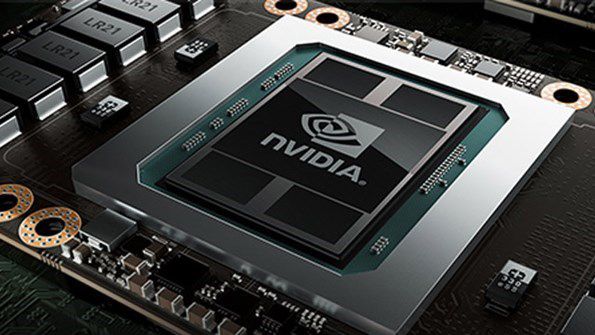If you’re an Android developer looking for a machine that can handle complex coding tasks, testing apps, and running emulators without breaking a sweat, this post can help you. Choosing the right laptop for a developer is critical because it can affect productivity and work quality.
Top Rated Budget Laptops
Last update on 2025-06-28 / Affiliate links / Images from Amazon Product Advertising API
As an Android developer, you’ll need a laptop that can handle various tasks, such as compiling large code files and running multiple applications simultaneously. Additionally, the computer must have sufficient storage, a high-resolution display, and long battery life to cater to your needs.
Choosing the right laptop for Android developers can be challenging because there are many options in the market. But don’t worry; we’ve already researched for you and curated the list of the best laptops for Android development in 2024.
If you’re in a hurry, check out our top choices:
- Apple MacBook Pro 16 (for
 )
) - HP Omen 17 (for
 )
)
Whether you’re a beginner who requires a budget-friendly notebook or a professional who wants the best of the best, this guide will get you covered.
Best Laptops for Android Development in 2024 –Buyer’s Guide
Operating System
There are two suitable options for Android development – Windows and macOS. It depends on your requirements and personal preference.
Windows
Windows laptops are affordable and compatible with a wide range of hardware and software, making them popular. Windows is also the primary development environment for Android Studio; however, it’s available for macOS. Due to the more extensive user base, plenty of resources and communities exist for support and troubleshooting.
macOS
MacBooks are very expensive, and limited options are available, unlike Windows. Undoubtedly, macOS provide outstanding performance and stability, which is crucial for productivity and efficiency. MacBook offers a streamlined development experience with features like a Unix-based terminal, Xcode, and Homebrew, which can make coding and debugging more efficient.
Also, macOS is known for its security features, which can help protect sensitive data and prevent cyberattacks.
Processor
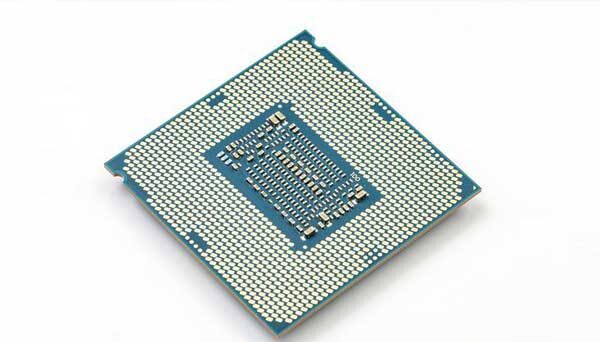
A processor is responsible for handling all the calculations and operations, and it’s crucial to choose the right one because you can’t change or upgrade it later. I recommend an Intel Core i5 10+ Gen or an equivalent Ryzen 5 processor for beginners, don’t go below that. The Intel Core i7 or Ryzen 7 would be the best if you can spend more.
For those who don’t want to compromise on performance, an Intel Core i7 or Ryzen 7 is the lowest point, while the Core i9 or Ryzen 9 is recommended.
Memory
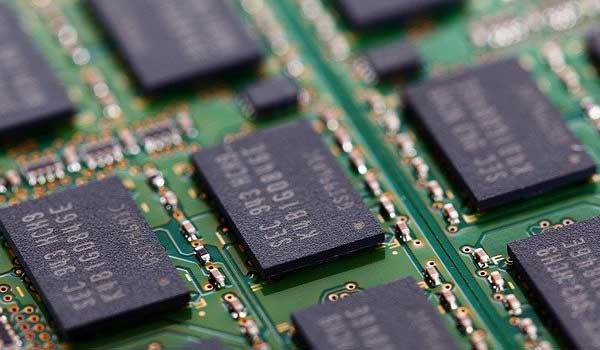
RAM is essential for multitasking and working with Android Studio efficiently. With more RAM, you can work with multiple programs simultaneously and efficiently switch between code editors, emulators, and browsers. 8GB memory is the minimum required but shoot for 16GB or more for better performance.
Also, ensure the laptop offers an upgrade option; you can extend the memory later.
Storage
SSD storage is crucial for Android developers to ensure faster and more efficient performance. Compared to the traditional HDD, SSD technology can deliver superb performance. Remember, I recommend the PCIe-based SSD; they are even faster and provide speedy processing when accessing data.
The capacity, however, depends on your needs; in most cases, 512GB of storage is enough to store your crucial project files and development tools.
Graphics
Android development involves working with graphic-intensive apps and emulators. A dedicated graphics card can significantly improve your laptop’s performance by reducing CPU workload. Choose a computer with a dedicated graphics card, such as Nvidia GeForce or AMD Radeon.
A discrete GPU can handle graphics-intensive tasks such as playing games, editing videos, and running emulators more efficiently.
Display
Usually, developers work with multiple monitors, which enhances productivity because they don’t have to back and forth between programs. A larger display with higher resolution allows us to see more codes. However, we must consider portability because huge laptops are heavier and more challenging. Around a 15-inch notebook with full HD resolution is recommended for Android developers.
Ports

Talking of multiple monitors, we have to think about the connectivity ports. Not all laptops offer numerous display outputs, and you must remember that.
You’ll need extra ports to connect multiple external monitors to your laptop. An HDMI is available on most laptops, and an additional Thunderbolt, USB Type-C (DisplayPort supported), or a Mini DisplayPort would be perfect.
Battery Life
As an Android developer, it’s essential to have a laptop with a long-lasting battery to accommodate long work hours. Look for a computer that can provide a minimum of 8 hours of battery life. Additionally, consider a fast-charging feature to recharge your laptop quickly.
Some other consideration

Keyboard
A comfortable keyboard can help prevent repetitive strain injuries and improve your productivity. It doesn’t matter much if you prefer an external mechanical keyboard. The backlit feature could be helpful when working in low-light conditions.
Webcam
It’s another crucial requirement you can’t ignore because nobody likes poor-quality video conferences during professional meetings. Make sure the laptop offers at least an HD camera. The full HD would be the best.
Sound
Along with a good webcam, the sound quality is equally important. Get a laptop that has high-quality microphones and multiple speaker setups.
Frequently Asked Questions:
Q: What are the laptop requirements for Android development?
A: A laptop with at least an Intel Core i5/i7 or equivalent AMD Ryzen processor, 8GB of RAM, and 256GB of storage is recommended for Android Development. However, we encourage you to get a more powerful laptop because it dramatically enhances your productivity and development experience.
Q: Which operating system is best for Android development?
A: Windows and macOS both work well for Android development, and it ultimately depends on personal preferences. However, many developers prefer macOS due to its streamlined development experience.
Q: Is a dedicated graphics card necessary for Android development?
A: A dedicated graphics card can significantly improve performance when working with graphic-intensive tasks such as running emulators or editing videos.
Q: What screen size is recommended for a laptop used in Android development?
A: A laptop with around 15-inch screen and full HD resolution is ideal for Android Development. Also, consider the laptop’s weight and size
Q: Can I use a Chromebook for Android development?
A: Chromebooks don’t support Android Studio due to its limited ChromeOS, the primary development environment. That’s why they may not be a viable choice for Android developers.
Q: Can I use a gaming laptop for Android development?
A: A gaming laptop can be a suitable option for Android development, as they usually have powerful processors, dedicated graphics cards, and ample storage. Remember, gaming laptops may be bulkier and heavier than other laptops, which can affect portability.
QUICK OVERVIEW:
Best Android Studio Laptops at a Glance
ACER ASPIRE 5 MOST AFFORDABLE |
| View at Amazon |
HP VICTUS BUDGET GAMING |
| View at Amazon |
LENOVO THINKPAD E15 BEST IN BUDGET |
| View at Amazon |
ACER PREDATOR HELIOS 300 BEST IN MID-RANGE |
| View at Amazon |
APPLE MACBOOK AIR MOST PORTABLE |
| View at Amazon |
DELL XPS 13 9310 PORTABLE WINDOWS |
| View at Amazon |
LENOVO THINKPAD P17 BEST WORKSTATION |
| View at Amazon |
HP OMEN 17 BEST GAMING |
| View at Amazon |
ALIENWARE X17 R2 ULTIMATE WINDOWS |
| View at Amazon |
APPLE MACBOOK PRO 16 BEST CHOICE |
| View at Amazon |
Last update on 2025-07-09 / Affiliate links / Images from Amazon Product Advertising API
Best Laptops for Android Developers in 2024 – Reviews
1. Acer Aspire 5 (Most Affordable Laptop for Android Development)

Weight: 3.60 lbs | Processor: i7-1165G7 @4.70GHz | GPU: Intel Iris Xe | Memory: 12-36GB | Storage: 512GB – 2TB SSD | Screen: 15.6-inch , 1920 x1080 | Battery Life: 8-hours | OS: Windows 11 Home
The Acer Aspire 5 is an affordable laptop with impressive features and a modern design. It could be a viable choice if you’re a beginner or a student.
This machine is powered by the Intel Core i7-1165G7 processor, 12-36GB memory, and a 512GB-2TB SSD which can provide stable performance for Android development tasks.
The laptop also features an Intel Iris Xe graphics card, perfect for running Android Studio. Its 15.6-inch display with full HD resolution provides decent picture quality and a wide working area for multitasking.
The Aspire 5 is slim and compact, making it ideal for on-the-go use. It falls under the 4lbs category, which is terrific for a full-size notebook. It has various connectivity options, including USB Type-C, HDMI, LAN, and USB Type-A ports allowing you to connect to external displays or storage devices easily.
While the Aspire 5 does not have a dedicated GPU, the integrated graphics card provides ample power for most tasks. Furthermore, the laptop has a backlit keyboard, fingerprint sensor, and an easily upgradable design, making it a versatile choice for developers.
PROS
- Good quality display
- Impressive performance
- Fingerprint sensor
- Backlit keyboard
- Slim and easy to carry
- Upgradable design
- Decent battery life
CONS
- Not ideal for game developers
2. HP Victus (Best Budget Laptop for Android Game Developers)

Weight: 5.06 lbs | Processor: i5-12450H @4.40GHz | GPU: GeForce GTX 1650 4GB | Memory: 16GB | Storage: 1TB PCIe SSD | Screen: 15.6-inch 144Hz , 1920 x 1080 | Battery Life: 5.75-hours | OS: Windows 11 Home
The HP Victus is a budget-friendly gaming laptop that could be ideal for Android game development. With its Intel i5-12450H processor that can reach a max clock rate of 4.40GHz and NVIDIA GeForce GTX 1650 4GB GPU, it hosts enough power for your Android development work. It comes with preinstalled 16GB of memory and a 1TB PCIe SSD for storage which is just enough for us.
This gaming laptop has a 15.6-inch full HD panel with a 144Hz refresh rate and 9ms response time, making it perfect for testing and making games. It supports up to two external displays, which is excellent.
The overall design is slim and compact with a thin bezel; however, it’s a bit heavy than the previous notebook. Regarding connectivity, the HP Victus offers a Type-C (support DisplayPort and power delivery), an HDMI, 3x USB Type-A, and an Ethernet port, covering all your needs.
One downside of the HP Victus is its battery life, which lasts only up to 6 hours. However, that’s normal for a gaming laptop, which offers a dedicated GPU with a high refresh rate, especially for a low price.
This buddy could be a solid deal if you’re into Android game development and have a low budget.
PROS
- A full HD gaming display
- Solid performance
- Slim and compact design
- Support up to two external displays
- Backlit keyboard
- HD camera and dual speakers
CONS
- Slightly heavy
- Inferior battery life
3. Lenovo ThinkPad E15 (Best Budget Laptop for Android Developers)

Weight: 3.75 lbs | Processor: i7-1255U @4.70 GHz | GPU: Intel Iris Xe | Memory: 16GB | Storage: 512GB PCIe NVMe SSD | Screen: 15.6-inch , 1920 x 1080 | Battery Life: 11-hours | OS: Windows 11 Pro
The Lenovo ThinkPad series is well known for its higher reliability; that’s why many professionals like it. It might be a viable choice if you’re looking for a budget and trustworthy laptop for Android app development.
The ThinkPad E15 has an Intel Core i7-1255U processor, 16GB memory, and 512GB PCIe SSD; therefore, it can easily handle heavy multitasking and rigorous coding.
One of the best things about this ThinkPad is that it comes with a fantastic keyboard and is well-suited for a writer, programmer, or anyone who types a lot.
This notebook has a full HD webcam, backlit keyboard, and fingerprint sensor to ensure the best user experience. The sound quality is also noteworthy; it offers 2x 2W speakers and 2x noise-canceling mics.
In terms of durability, the ThinkPad series won’t let you down. Also, it’s enjoyable to carry because of its light construction. It comes with 180-degree rotatable hinges, which avoid accidental damage when someone opens it above the standard range. This machine has a 15.6-inch full HD anti-glare display, which is enough for our Android development work.
You can make a multi-monitor setup to quench your heavy multitasking thirst. The Lenovo E15 is equipped with a Thunderbolt 4, which supports display output, power delivery, and data transfer. Moreover, it also has an HDMI, 3x USB Type-A, and a LAN port.
Unfortunately, the ThinkPad doesn’t offer any dedicated GPU; therefore, it’s not recommended for heavy gaming environment work.
PROS
- A gorgeous anti-glare full HD display
- Outstanding performance
- Reliable and durable keyboard
- Ample battery life
- Sturdy build quality
- Thunderbolt 4
- Highly secure machine
CONS
- No dedicated GPU
4. Acer Predator Helios 300 (Best Laptop for Android Game Development in mid-range)

Weight: 5..51 lbs | Processor: i7-11800H @4.6GHz | GPU: RTX 3060 6GB | Memory: 16GB | Storage: 512GB PCIe SSD + Extra slot | Screen: 15.6-inch 144Hz , 1920 x 1080 | Battery Life: 6-hours | OS: Windows 11 Home
Acer Predator Helios 300 is one of the most popular devices among gaming professionals. Its first model was a huge success, and this latest version has evolved drastically and offers many remarkable features at a very competitive price.
The Acer Predator Helios 300 is a versatile laptop; even if you’re into gaming, you don’t need to worry about the performance. This laptop offers robust hardware for an attractive price.
The Predator 300 is an Intel Core i7-11800H powered laptop with 16GB memory, 512GB PCIe NVMe SSD, and the Nvidia RTX 3060 6GB discrete GPU. It performs well for programming, and you can also play any latest AAA gaming titles.
This gaming machine offers a 144Hz full HD IPS panel with 3ms of quick response time and 71% NTSC color gamut; therefore, you can use it for any task, whether it’s about rendering 3D graphics or playing fast-paced games.
Predator looks stunning with the metal chassis design and RGB backlit keyboard and ensures solid durability. Moreover, Acer’s latest fan with Aeroblade technology provides efficient cooling to aid intense performance.
Predator 300 is designed with multiple connectivity options, which allows connecting up to three external monitors and tons of peripherals. As you might have also presumed, battery life and weight are the only downsides.
While keeping these two cons aside, the Acer Predator Helios 300 is undoubtedly the best laptop for Android Studio for the mid-range.
PROS
- Fantastic quality display
- Mind-blowing performance
- Superior build quality with metal chassis
- Extensive connectivity options
- RGB backlit keyboard
- Thunderbolt 4
- Easily upgradeable
CONS
- Very heavy
- Miserable battery life
5. Apple MacBook Air (Lightweight and Portable Laptop for Android Studio)

Weight: 2.75 lbs | Processor: Apple M2 | GPU: integrated | Memory: 8GB | Storage: 512GB PCIe SSD | Screen: 13.6-inch , 2560 x 1664 | Battery Life: 15-hours | OS: macOS
Utmost portable, durable, and trustworthy, the Apple MacBook Air M2 could be a reliable option for Android Studio. It’s expensive but offers all the luxury features with dependable processing power.
The MacBook Air 4th Gen has an Apple M2 chip with up to 24GB memory and 2TB SSD storage, which can provide stable and robust performance. The Apple M2 chip supports up to 8-Core CPU and 10-Core GPU, so don’t take it lightly; it’s also compatible with gaming development. However, the MacBook Pro is a much more sensible choice for complex gaming development.
The MacBook Air now supports the Liquid Retina display, which allows you to work with even the most color-sensitive tasks. The screen size could be smaller for some, but it offers powerful Thunderbolt 4 ports to attach high-definition external monitors.
In terms of durability, Apple products are unmatched; the complete metal body design entrusts the paramount build quality. Moreover, it’s highly lightweight and offers up to 15 hours of battery life, which is unbelievable.
If we talk about the webcam, sound, keyboard, trackpad, or even microphones, the Apple MacBook Air can satisfy anyone.
However, one thing that might annoy you is the connectivity options, as it has only offered two Thunderbolt ports. The Thunderbolt port is the best regarding data speed and versatility, but you’ll need an adapter or Hub for connecting non-Type-C devices.
PROS
- Premium quality Retina display
- Utmost durability with the metal body design
- Lightweight and portable
- Fantastic battery life
- Available with different configurations
- Superb security
CONS
- Expensive
- Screen size might be small for some
- Not ideal for complex game development
6. Dell XPS 13 9310 (Portable Windows Laptop for Android Development)

Weight: 2.8 lbs | Processor: i7-1195G7 @5.0GHz | GPU: Intel Iris Xe | Memory: 16GB | Storage: 512GB PCIe SSD | Screen: 13.4-inch touch , 3840 x 2400 | Battery Life: 14-hours | OS: Windows 11 Home
Just like our MacBook Air, the Dell XPS is the light variant of the XPS family; however, in terms of performance, it might surprise you.
First, the XPS 13 is powered by the Intel Core i7-1195G7 processor, 16GB memory, and 512GB PCIe SSD storage; therefore, it can easily handle heavy multitasking.
It can deliver life-like color accuracy and sharpness, resulting in mind-blowing picture quality. It incorporates a 13.4-inch 4K touch InfinityEdge display supported by an anti-reflective coating, 500 nits, and a 90% DCI-P3 color gamut. However, the size might be small for some users; if you’re using an external monitor, it will be fine.
Like the MacBook Air, this machine also has only two Thunderbolt 4 ports. Mind you, you’ll still need an adapter for connecting other devices.
The XPS 13 9310 also offers sturdy build quality due to its metal body. Moreover, due to the thinnest bezel design, it looks astonishing and feels very handy. The battery life is also satisfying and assures a whole day of working with a single charge.
This Intel Evo notebook offers unique features, such as a Lid sensor, which can turn on the laptop in milliseconds as soon as you open it. The fingerprint sensor, backlit keyboard, board touchpad, responsive keyboard, HD camera, and premium sound quality all the latest features are there.
Remember, this notebook isn’t ideal for advanced graphics work due to the lack of a dedicated GPU. However, if you’re looking for a lightweight, premium, and features-packed Windows notebook for your Android Development need, it’s a perfect choice.
PROS
- Superb quality 4K display with 90% DCI-P3
- Robust performance
- Thunderbolt 4
- Fingerprint and Lid sensors
- Backlit keyboard
- Highly compact and handy
- Robust durability
CONS
- Very costly
- No dedicated GPU
- Smaller screen size
7. Lenovo ThinkPad P17 Gen 2 (Best Workstation Laptop for Android Development)
No products found.
Weight: 8.09 lbs | Processor: i7-11800H @4.6GHz | GPU: RTX A2000 4GB | Memory: 16 GB | Storage: 512GB PCle SSD | Screen: 17.3-inch , 1920 x1080 | Battery Life: 8-hours | OS: Windows 11 Pro
If you don’t know about the workstations, they are designed to handle complex processing such as scientific data, 3D modeling, and CAD. A workstation machine can provide the most stable performance even with rigorous multitasking. If you’re looking for a reliable and robust workstation machine for your Android App development, the Lenovo ThinkPad P17 might be the best option.
The model offers an Intel Core i7-11800H processor, 16GB RAM, 512GB PCIe SSD, and Nvidia RTX A2000 4GB GPU. This configuration is enough for our work, even for the gaming environment. However, it’s available with Intel Xeon and Core i9 processors with up to 128GB RAM, 4TB SSD, and RTX A4000 GPU; you can pick it per your budget and requirements.
This ThinkPad offers a solid-quality spill-resistant keyboard, providing a convenient typing experience. Overall, the build quality of this workstation is just outstanding.
Unlike the gaming notebook, this notebook is powered by the NVidia RTX A series workstation graphics card, which provides highly stable graphics performance than consumer GPUs.
When we talk about the connectivity options, the ThinkPad P17 offers 2x Thunderbolt 4, HDMI, USB Type-C, RJ-45, and 2x USB 3.1 ports; therefore, you don’t need to worry about this department. This machine is also backed with a dTPM 2.0 chip and fingerprint reader.
Altogether, it doesn’t matter which type of Android development you’re into; this robust workstation fulfills all requirements. However, you have to spend more than regular laptops.
PROS
- Spacious and beautiful full HD IPS display
- Incredible performance
- Nvidia workstation GPU
- Available up to 128GB memory and 4TB SSD
- Comprehensive connectivity options
- Highly secure machine
- Fantastic build quality
- Spill-resistant keyboard
- Decent battery backup
CONS
- Quite heavy
- Expensive
8. HP Omen 17 (Best Large Gaming Laptop for Android Development)

Weight: 6.15 lbs | Processor: i7-12700H @4.7 GHz | GPU: RTX 3060 6GB | Memory: 16GB | Storage: 512GB PCIe SSD | Screen: 17.3-inch 144Hz , 1920 x 1080 | Battery Life: 8-hours | OS: Windows 11 Home
Bigger laptops provide a large working area for convenient multitasking. Usually, they offer better heat dissipation, which is essential if you do intricate work and heavy gaming.
If you don’t want an external monitor and need a big-screen notebook, the HP Omen 17 might be a perfect choice for Android development. It can handle anything you want, whether about editing videos or playing games. This laptop offers an Intel Core i7-12700H processor, 16GB memory, 512GB PCIe SSD storage, and NVidia RTX 3060 6GB GPU.
It’s a vast laptop packed with a 17.3-inch full HD IPS display with anti-glare technology, a 144Hz refresh rate, and a 7-ms response time. It provides stunning visuals and allows you to see more codes and work with multiple applications.
The HP Omen supports upgradability; you can extend memory and storage as needed. It offers many input/output options, including the Thunderbolt 4, HDMI port, Mini Display Port, Ethernet port, and 3x USB Type-A ports. Altogether you won’t run out of connectivity options.
The only obnoxious things about this laptop are its weight; however, it’s pretty slim and compact. If you’re looking for a large and robust gaming laptop for your Android development need, the HP Omen 17 might be the best bet.
PROS
- Beautiful large display
- Dependable performance
- Upgradable design
- Slim and sleek
- Extensive connectivity options
CONS
- A bit heavy
- Expensive
9. Alienware X17 R2 (Best Windows Laptop for Android Development)

Weight: 6.54 lbs | Processor: i7-12900H @5.0GHz | GPU: RTX 3070Ti 8GB | Memory: 16GB | Storage: 1TB PCIe SSD | Screen: 17.3-inch 360Hz , 1920 x 1080 | Battery Life: 3-hours | OS: Windows 11 Home
If you spend a good amount of money on your development laptop, the Alienware X17 R2 could end your quest. How?
First, this machine is powered by the latest 9th Gen Intel Core i9-12900H processor, 16GB memory, 1TB PCIe SSD, and NVidia RTX 3070Ti dedicated GPU with 8GB VRAM. You can run any sophisticated program, the latest game, and intricate multitasking.
When it comes to the design, which is quite innovative and stands apart from the crowd, it features a premium metal body made from high-end materials like magnesium alloy, copper, and steel, which ensures higher durability. Moreover, it comes with advanced thermal technology. The Element 31, quad Fan mechanism, and thick heat pipes maximize overall performance and keep your laptop cool.
Alienware presents lots of connectivity options, which can cover all users’ needs, even you can connect multiple displays with it.
The X17 incorporates a 17.3-inch full HD screen with a 480Hz rapid refresh rate and 3ms quicker response time, providing a flawless gaming experience. The keyboard is also enjoyable; it supports anti-ghosting, 1.5mm key travel, and an N-Key rollover feature. The RGB LED lighting at its back and under the keyboard provides a gorgeous look.
If you’re looking for a premium Windows laptop for Android development, the Alienware X17 R2 is probably the best option; very expensive, though.
PROS
- Fantastic gaming display
- Top-notch performance
- Superior thermal design
- Per-key RGB keyboard
- Impressive battery life
- Plenitude of connectivity options
- Premium and sturdy design
CONS
- Very costly
- Fans are noisy sometimes, especially during the powerful processing
- A bit heavy
- Worst battery life
10. Apple MacBook Pro 16 (Best Laptop for Android Development)

Weight: 4.8 lbs | Processor: Apple M2 Pro | GPU: integrated | Memory: 16GB | Storage: 512GB/1TB | Screen: 16.2-inch , 3456 x 2234 | Battery Life: 16-hours | OS: macOS
The latest MacBook Pro 16 is available in two variants, M2 Pro and M2 Max chips; the M2 Max model is overpowered for our development works and insanely expensive, let’s put it aside.
Here, I am discussing the Intel M2 Pro model, which incorporates a 12-core CPU and 19-core GPU, which is fantastic for Android development. You can configure your MacBook Pro’s memory to up to 96GB and storage to up to 8TB, which is insane, but we don’t need that much; 16 GB memory with 1TB or 512GB would be ample for Android Studio.
The best thing about owning a MacBook Pro is you can also install Windows OS alongside, which provides a versatile user environment.
I don’t need to explain the MacBook Pro Reliability or durability, which is well-known.
The MacBook Pro 16 is packed with the Liquid Retina XDR display, which supports a P3 wide color gamut, ProMotion, 1600 nits peak brightness, and 3456×2234 pixels of resolution to deliver life-like image quality. Whether you’re a professional graphics designer or a gamer, this display ensures the best performance.
In terms of security, the MacBook comes at the top as it’s backed with
a T2 chip and fingerprint sensor. Moreover, the MacOS is entirely secure and efficient as well.
Undoubtedly, the MacBook Pro is very expensive, but it would be the best option if you’re looking for a highly secure and trustworthy machine for your Android development needs.
PROS
- Superior quality Liquid Retina XDR display
- Paramount performance
- Available with different configurations
- A whole day’s battery life
- The most secure machine
- Astounding sound quality
- Highly precision touchpad and keyboard
CONS
- Very pricey
Best Laptops for Android Developers in 2024
Whether you’re a beginner who has just started making some Android Apps or a professional who needs a sophisticated machine with robust hardware, this post has everything.
Acer Aspire 5 is the most affordable option for students, while HP Victus offers gaming capability with more capable hardware.
Lenovo E15 is the best choice in the budget range, but if you’re into game development, the Acer Predator Helios 300 is much more viable.
Apple MacBook Air is the best choice in the portability war, while Dell XPS 9310 is recommended for Windows lovers.
Lenovo ThinkPad P17 is a solid choice for professionals because it has powerful hardware and a workstation card to ensure stable and reliable performance. HP Omen is another option; if you like a gaming machine with a slim and portable design, it also offers robust performance.
Alienware X17 is the ultimate choice for Windows laptops; it can handle anything you throw at it. It’s costly as well.
Finally, the Apple MacBook Pro 16 is the best choice overall; it has everything you could ask for but is the most expensive.
Hopefully, you have found “the best laptop for Android development,” and this post has been helpful to you. Thanks for reading! 🙂