Lightroom is one of the most efficient and quick ways to work with thousands of images. It allows you to organize and process your pictures conveniently with its simple interface. However, if you’re working with an old or slower laptop, then you already know how much tedious this process can be because every filter can take a whole century to take full effect. On top of that, you’re noticing the difference between your digital copy and printing.
Top Rated Budget Laptops
Last update on 2025-06-28 / Affiliate links / Images from Amazon Product Advertising API
This article will discuss everything you need to consider before choosing the best laptops for Adobe Lightroom in 2024. Moreover, you’ll get our hand-picked recommendations. If you’re in a hurry, check out our top choice, APPLE MACBOOK PRO Check price at Amazon.
Best Laptops for Lightroom in 2024 – Buyer’s Guide
The best photo editing laptop must be highly color accurate, especially if you’re not using an ideal external monitor. Editing is all about observation; if the display quality isn’t right, you won’t achieve desired results. Well, here are some points that you should take into account when hunting for a new laptop for Adobe Lightroom.
Performance

According to Adobe, the minimum system requirements for the latest Adobe Lightroom are:
- Processor: Intel, AMD, or ARM processor with 64-bit support; 2 GHz or faster processor
- RAM: 8GB
- Storage: 2GB
- Monitor resolution: 1024 x 768 display
- Graphics Card: GPU with DirectX 12 support (Windows)/GPU with Metal support (Mac) with 2GB of VRAM
As you can see, a budget laptop can fulfill these requirements, but if you’re a professional who works with thousands of photos, it’s definitely not viable for you. You should shoot for more powerful hardware if you want a fast and smoother workflow.
Adobe Lightroom can take advantage of multiple cores when doing some tasks such as exporting, building preview, and working in the development module; therefore, you should choose at least a quad-core processor.
It would be best to choose at least an Intel Core i5 7+ gen or AMD Ryzen 5 processor. Along with multiple cores, we should pay attention to the clock speed as it plays an essential role in performance. It defines how much faster computation can be. A processor with a higher clock speed will benefit you when doing many Adobe Lightroom tasks; for instance: adjusting effects setting (contrast, saturation, crop, highlights, clarity, vibrance, etc.) or scrolling through images with be done much faster.
Choose a processor with at least 3GHz clock speed along with quad-cores.
If we talk about memory which isn’t very expensive nowadays; therefore, it would be best to choose 16GB RAM. If you’re opting for only 8GB RAM now, which isn’t recommended, then make sure it’s upgradable in the future. As much larger and higher resolution photos you will process, the higher memory will be required.
Remember, it doesn’t matter how robust your laptop’s CPU is; if you run out of memory, performance will be limited.
For storage, I strongly recommend an SSD. It can drastically make a difference in performance. An SSD provides a faster loading speed when you open, export, preview, or covert photos. Outside Lightroom, your overall system performance will be faster, such as booting time, copy/paste/move speed. On top of that, SSDs are more energy-efficient, reliable, and lightweight than traditional HDDs.
Now come to the next part, which is the display.
Display Quality

If you mostly work on the laptop, then you should especially pay attention to the display quality. On the other hand, if you use an external monitor, you should get a powerful graphics card. We will discuss this in a while.
For photo editing, you should choose at least a full HD screen. An IPS panel is recommended as it provides excellent color accuracy than other technologies. However, it’s quite common, and most laptops offer it.
For on-the-go users who edit photos outdoors, laptops’ display should be adequately brighter. Some laptops offer 100% sRGB or better color accuracy that ensures precise quality when printing.
Nowadays, convertible laptops are quite common. A touch screen laptop with a 360-degree rotatable or detachable design makes photo editing more convenient and faster.
GPU
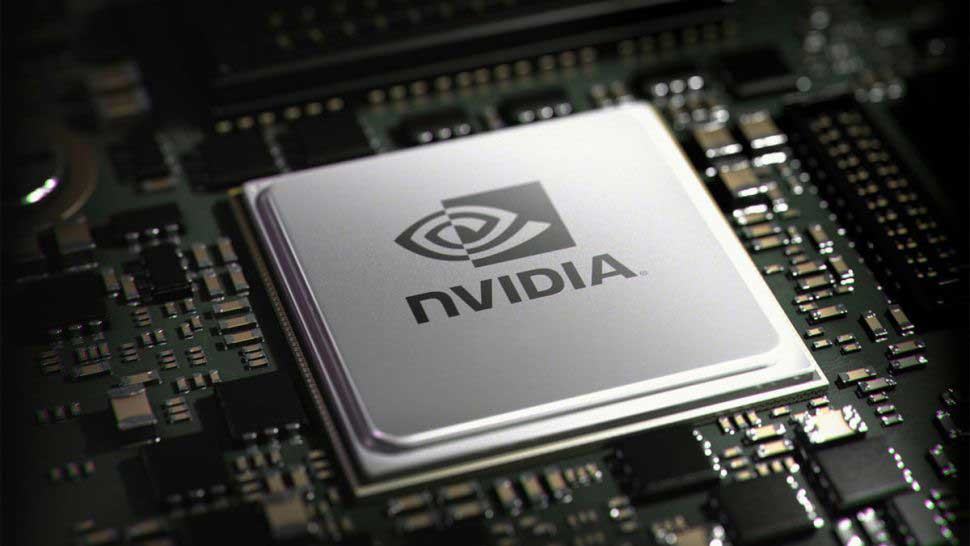
However, GPU acceleration is available in Adobe Lightroom, but you can only take advantage of it in the Develop module. GPU acceleration is only beneficial in high-resolution environments, where the monitor has more than 2K+ resolution.
With a dedicated graphics card, you’ll get benefits in the performance. However, you can opt for a budget GPU with 4GB or 2GB VRAM, but it would be best to invest in a high-end GPU while considering future software updates. If you’re using a high-resolution monitor, it becomes necessary to get a high-end GPU such as Nvidia GTX 960M, GTX 1050, or GTX 1650.
Connectivity
If you’re planning to connect multiple monitors, you should pay attention to the laptop’s port. HDMI is common in most laptops; on top of that, you can look for the latest USB Type-C (Thunderbolt) or mini DisplayPort to connect the additional displays.
Having the latest USB Type-C port also has other advantages, such as you can transfer data much faster from a compatible hard drive or camera. Some laptop offers USB Type-C charging; therefore, you don’t need to connect an extra cable if you’re hooked to a compatible Type-C monitor.
If you’re choosing a portable and slim laptop, you might not get the HDMI port. Instead, you can look for multiple Type-C ports (Thunderbolt) or mini DisplayPort.
Now, let’s have a look at our recommendations for reliable laptops for Adobe Lightroom in 2024.
QUICK OVERVIEW:
Best photo editing laptops at a glance
ACER ASPIRE 5 CHEAPEST OPTION |
| View at Amazon |
LENOVO LEGION Y540 BEST VALUE |
| View at Amazon |
MICROSOFT SURFACE BOOK 3 DETACHABLE DESIGN |
| View at Amazon |
ACER CONCEPTD 3 EZEL POWERFUL CONVERTIBLE |
| View at Amazon |
DELL XPS 9310 LIGHTEST 2-IN-1 |
| View at Amazon |
MSI PRESTIGE 15 SLIM AND POWERFUL |
| View at Amazon |
LENOVO THINKPAD X1 EXTREME VERY DURABLE |
| View at Amazon |
ASUS ZENBOOK DUO DUAL DISPLAY |
| View at Amazon |
APPLE MACBOOK PRO MOST PREMIUM |
| View at Amazon |
DELL XPS 17 ULTIMATE CHOICE |
| View at Amazon |
Last update on 2025-07-09 / Affiliate links / Images from Amazon Product Advertising API
Best Laptops for Adobe Lightroom in 2024 – Reviews
1. Acer Aspire 5 (Cheapest Laptop for Adobe Lightroom in 2024)

Processor: i5-1035G1 @3.6GHz | GPU: Nvidia MX350 2GB | Memory: 8GB | Storage: 512GB NVMe SSD | Screen: 15.6-inch, 1920 x 1080 | Battery: 8 hours | OS: Windows 10 Home
The latest Acer Aspire 5 might be the best option in 2024 if you don’t want to spend much on your photo editing laptop. This budget laptop offers an Intel Core i5-1035G1 quad-core processor, which can support up to 3.60 GHz frequency. With the support of inbuilt 8GB memory, Nvidia MX350 dedicated GPU, and 512GB high-speed NVMe SSD storage, you can achieve pretty good performance. The best thing, this machine has an extra slot for RAM upgrade; you can take it up to 16GB, which is perfect.
In terms of display quality, the machine isn’t the best on this list, but it is suitable for photo editing work. The full HD IPS panel can deliver good picture quality.
This Acer laptop comes with a Backlit keyboard, USB Type-C port, 8 hours of battery life, and slim design that’s why it’s a bang for the bucks.
PROS
- Thin design with aluminum top cover
- Backlit keyboard and Type-C port
- Good picture quality with full HD IPS panel
- Excellent performance for a low price
- Upgradable memory
CONS
- Not ideal for heavy photo editing
2. Lenovo Legion Y540 (Best Mid Range Laptop for Lightroom with Gaming Capability)

Processor: i7-9750H @4.5GHz | GPU: Nvidia GTX 1650 4GB | Memory: 32GB | Storage: 1TB HDD + 1TB PCIE SSD | Screen: 15.6-inches, 1920 x 1080 | OS: Windows 10 Home
Lenovo Legion series is quite popular among gamers. This gaming device is packed with a 4GB Nvidia GTX1650 dedicated GPU; that’s why it’s great for our work. Moreover, with the power of the Intel Core i7-9750H processor, 32GB memory, and 1TB SSD+ 1TB HDD combination, Legion Y540 won’t give you any chance of complaint. Even you don’t need to worry about the storage capacity.
You can run multiple programs simultaneously along with Lightroom, and it can handle them easily. The only downside of this laptop is, it’s a bit heavy; otherwise, it’s a powerful machine for photo editing work.
If we talk about the display quality, it comes with a full HD 15.6-inch IPS panel backed with a 72% NTSC color gamut, ideal for photo editing. Moreover, the brightness level is also decent.
If you work with multiple monitor setups, this laptop will get you covered as it’s offering a Mini DisplayPort along with HDMI 2.0 port. Therefore, you can hook up two monitors with the “Extend” feature in windows. A USB Type-C port is available with 3x USB 3.1 ports that ensure seamless data transfer from your camera or hard drives.
Lenovo Legion Y540 is undoubtedly a value-for-money laptop that offers exceptional features.
PROS
- Robust performance ideal for multitasking
- Sharp, vivid display with full HD resolution and 72% NTSC color gamut
- Faster and larger storage with SSD and HDD combination
- Backlit keyboard, Mini DisplayPort, and USB Type-C
- Good battery life
CONS
- A bit heavy
3. Microsoft Surface Book 3 (Portable Laptop for Photo Editing with Detachable Design)

Processor: i5-1035G7 @3.70GHz | GPU: Iris Plus graphics |Memory: 8GB | Storage: 256GB NVMe SSD | Screen: 13.5-inches touch, 3000 x 2000 | Battery: 17.5 hours | OS: Windows 10 Home
Microsoft Surface Book laptop series is well-known for its portability and performance, especially its impressive detachable design. You can use this notebook in different modes, such as notebook, laptop, or studio, for photo editing work. However, you have to purchase the other accessories separately, such as Surface Pen and Surface Dial.
Surface Book 3 is featuring a high-resolution PixelSense touch screen display that can deliver realistic color accuracy. With the Surface Pen, the editing work becomes more enjoyable.
This latest Surface Book 3 is available with several configurations; you can choose between13-inch and 15-inch models. It’s available with Intel Core i5 and i7 10th Gen processor, up to 32GB memory, and 2TB SSD storage. Moreover, Its i7 model comes with Nvidia GTX1650 dedicated GPU.
For professional photo editing work, its i5 model might not as powerful; that’s why you have to consider your requirements first.
Along with powerful performance and unique design, the Surface Book offers up to 17.5 hours of battery life on mix usage, which is incredible. And yes, you can connect multiple monitors with this notebook because it’s equipped with two Surface Connect ports and one USB Type-C port; however, you need to purchase the adapters for that.
This machine is undoubtedly quite expensive, mainly if we talk about its 15-inch model with a dedicated GPU. But if you’re one of those who are looking for a powerful machine and don’t want to compromise on the display quality and battery life, it might be a viable choice.
PROS
- Exceptional quality touch display
- Available with different configurations
- Astonishing performance and battery life
- Latest USB Type-C port with 2x surface connect ports
- The detachable design offers versatile usability
CONS
- Very expensive
- Surface Pen and Dial need to buy separately
4. Acer ConceptD 3 Ezel (Powerful and Portable Laptop for Lightroom)

Processor: i7-10750H @5.0Ghz | GPU: Nvidia GTX 1650 Max-Q 4GB | Memory: 16GB | Storage: 512GB PCIe NVMe SSD | Screen: 14-inches touch, 1920 x 1080 | Battery: 18 hours | OS: Windows 10 Home
Acer ConceptD 3 Ezel is a slightly similar-looking laptop to Microsoft Surface Book, but it’s offering more features for a lower price. First of all, it’s offering a powerful Hexa-Core i7-10750H processor, 16GB memory, and 512GB NVMe SSD storage along with Nvidia GTX 1650 Max-Q dedicated GPU. The performance is brilliant; you can do multitasking smoothly.
ConceptD 3 notebook is packed with a full HD display, 100% sRGB color gamut can deliver very accurate image quality. On top of that, Acer has provided the Wacom AES 1.0 stylus, offering a realistic drawing experience.
This laptop is convertible, as you have seen in the image; therefore, you can use it in different modes according to your convenience. This laptop is available in 15.6 inches as well, but it’s a bit heavy.
This versatile notebook offers up to 18 hours of battery life, which is remarkable indeed. Moreover, it has all the latest features such as a backlit keyboard, USB Type-C port, fingerprint reader, and convertible design.
Overall, if you’re looking for a portable and powerful notebook that shouldn’t compromise in performance, battery life, or display quality, you can check out the Acer ConceptD 3 laptop.
PROS
- 100% sRGB color gamut display
- Robust performance with Intel Hexa-Core processor and Nvidia GPU
- Impressive battery life
- Backlit keyboard, USB Type-C, and fingerprint reader
- Versatile design with a lightweight body
CONS
- The 14-inch model has Only full HD resolution
5. Dell XPS 9310 (Best 2-in-1 Lightest Laptop for Adobe Lightroom)

Processor: i7-1165G7 @4.7GHz | GPU: Intel Iris Xe | Memory: 32GB | Storage: 512GB PCIe NVMe SSD | Screen: 13.4-inches touch, 1920 x 1080 | Battery: 14 hours | OS: Windows 10 Home
The latest Dell XPS 9310 laptop is powered Intel 11th Gen Core i7-1165G7 processor, 32 GB memory, and 512GB NVMe SSD storage; therefore, it can deliver seamless performance. There is no dedicated GPU in this model, but you don’t need to worry as its integrated Irix Xe graphics are quite powerful for photo editing or gaming.
XPS 9310 is a 13.4-inch notebook equipped with 1920 x 1200 pixels of resolution and an anti-glare display, and meteoric 500 nit brightness. Overall, it’s suitable for photo editing work, and you can even use it outdoors conveniently. However, indoors, you have to keep the brightness a bit low, as you might get disappointed with the faded printing.
There is a unique feature, a lid sensor that allows you to open the lid and power up instantly, doesn’t matter which power state you’re in, cool right! Additionally, it has a fingerprint reader, 2x Thunderbolt 3 ports, and a backlit keyboard.
The best thing, this laptop is made of carbon fiber and aluminum; that’s why it’s quite durable and lightweight. If you can do with a 13.4-inch screen, you can end your search here because this machine is the most portable, lightweight, and comes with probably all the latest features. However, it’s an even more expensive laptop than our previous recommendations.
PROS
- Lightest and durable laptop made of carbon fiber and aluminum
- Beautiful design
- Lid sensor, fingerprint sensor, backlit keyboard, and latest Thunderbolt 3 ports
- Reliable and robust performance
- Brilliant battery life
CONS
- Very expensive
- Only two Thunderbolt 3 ports, however, allow doing anything with an adapter
6. MSI Prestige 15 (Slim and Powerful Gaming Laptop with Premium Display Quality)

Processor: i7-10710U @4.70 GHz | GPU: Nvidia GTX 1650 Max-Q 4GB | Memory: 32 GB | Storage: 1TB NVMe SSD | Screen: 15.6-inch, 3840 x 2160 | Battery: 16 hours | OS: Windows 10 Pro
Yes, it’s another gaming laptop in this rundown, but this one is very different than our previous recommendation Lenovo Legion Y540. First of all, it’s a lightweight and slimmer laptop packed with AdobeRGB 100% color gamut that can deliver precise colors. You can polish your work anywhere anytime because it comes with whopping 16 hours of battery life.
MSI Prestige 15 offers an Intel Core i7-10710U processor, 32GB memory, 1TB NVMe SSD storage, and Nvidia GTX1650 MaxQ dedicated GPU. The performance is overall fantastic; you can even play games and do heavy multitasking without any issue.
If you have a multi-monitor setup, you won’t have any problem because it’s offering two Thunderbolt 3 ports along with an HDMI port. No doubt, as compared to its rivals, this notebook is slightly expensive, but it’s offering a premium quality display with a portable and slimmer design.
PROS
- Premium quality 4K display with AdobeRGB 100% color gamut
- Robust performance
- Portable and slim design
- 2x Thunderbolt 3 ports and backlit keyboard
- Long battery life
CONS
- Costly than rivals
7. Lenovo ThinkPad X1 Extreme (Durable Laptop for Photo Editing with Potent Performance)
No products found.Processor: i7-10750H @5.0Ghz | GPU: Nvidia GTX 1650Ti 4GB | Memory: 16/32/64 GB | Storage: 256GB – 1TB NVMe SSD | Screen: 15.6-inches, 1920 x 1080 | Battery: 15 hours | OS: Windows 10 Home
Lenovo ThinkPad series is one of the most reliable and durable machines which is trusted by professionals. ThinkPad X1 Extreme is backed with a Hexa-Core Intel Core i7-10750H that can go up to 5GHz of clock speed, which is insane. Moreover, you’re getting 64GB memory, 1TB of NVMe SSD storage, and Nvidia GTX 1650Ti dedicated GPU. I can say you can run almost any gaming title, editing thousands of photos, and do intense multitasking without any lagging.
As compared to the MSI Prestige, this notebook’s display quality isn’t that great, but it’s still ideal for photo editing work. However, it’s also available with a 4K screen but which is very expensive. This ThinkPad is equipped with a spill-resistant backlit keyboard which contributes to its durability.
ThinkPad Extreme isn’t just robust or durable, but also it’s one of the most trusted devices. It comes with a fingerprint sensor and discrete Trusted Platform Module (dTPM) that keeps your critical info encrypted.
Overall, if you’re looking for a professional quality laptop for Adobe Lightroom and other process-hungry work, you can go with Lenovo ThinkPad X1 Extreme.
PROS
- Outstanding performance with Hexa-Core processor and GTX 1650Ti dedicated GPU
- Spill-resistant backlit keyboard
- Very durable and sturdy design
- Highly secure machine with fingerprint sensor and dTPM module
- Thunderbolt 3 ports available
CONS
- Average battery life
- Very costly, especially its 4K variant
8. Asus ZenBook Duo (Innovative Dual Screen Laptop for Adobe Lightroom)

Processor: i7-1165G7 @4.7GHz| GPU: Intel Iris Xe | Memory: 8GB | Storage: 512GB PICe NVMe SSD | Screen: 14-inches touch dual, 1920 x 1080 | Battery: 10 hours | OS: Windows 10 Home
Zenbook duo is a unique laptop on our list, which has a dual-screen – the first one is a usual full HD touch display, but the second touch screen is slightly tilted, which is available above the keyboard and called ScreenPad Plus. The main advantage of this second screen is productivity. There is a special control panel provided for Adobe software, which offers four options – Buttons, Dials, Scrolls, and Sliders.
This innovative laptop is quite powerful, too, as it’s backed with the latest Intel Core i7-1165G7 processor, 512GB PCIe NVMe SSD storage, and 8GB of memory. This notebook is available with several configurations; if you need more power and premium display quality, you can go with its Pro model as well.
This model offers two latest Thunderbolt 4 ports, which allow connecting anything from your monitor to your external HDD. Moreover, it also has an HDMI port along with a USB 3.1 port.
Whether you’re a graphics designer or edit photos, this laptop will undoubtedly boost your productivity due to its innovative design. However, this laptop is only for people with deep pockets.
PROS
- Unique design with a dual-screen can enhance productivity
- Fantastic display quality
- Available with several configurations
- Latest Thunderbolt 4 ports
- Impressive performance
- Passed MIL-STD 810H test of reliability and durability
CONS
- Very costly, especially if we choose upper models
9. Apple MacBook Pro (Most Premium Laptop for Adobe Lightroom in 2024)

Processor: Apple M1 chip | Memory: 8GB | Storage: 256/512 GB SSD | Screen: 13-inches 2560 x 1600 | Battery: 15 hours | OS: Mac OS BIg Sur
Apple doesn’t require much elucidation because it’s well-known for its quality. MacBook’s newest model is even more powerful as Apple has recently introduced its self-designed M1 chip in its products. This chip is a giant leap in CPU, GPU, and machine learning performance.
The best thing, this MacBook Pro is offering up to 20 hours of battery life, which is undoubtedly appreciable. It doesn’t matter how much intense work you do; this beast can take care of anything. You won’t face any lag even during rigorous multitasking.
If we talk about display quality that was already brilliant, it’s even enhanced and can produce 25% more colors than sRGB. Overall, you can do color-sensitive tasks without any issue. Even the brightness level is insane; it’s easily readable in bright sunlight.
As always, you can choose MacBook as per your requirements. It doesn’t matter which model you pick; Apple’s reliable and durable machine won’t disappoint you need to stretch your budget.
PROS
- Most color-accurate Retina display
- Available with different configurations
- Top-notch performance with the latest M1 chip
- Latest Thunderbolt 4 ports, Touch ID, and Wi-Fi 6
- A highly secure and reliable machine
- Premium quality Magic Keyboard
- Superb battery life
- Astonishing camera and mic quality
CONS
- Costly
10. Dell XPS 17 (Ultimate Laptop for Photo Editing Professionals)

Processor: i9-10885H @5.30Ghz | GPU: Nvidia RTX 2060 6GB | Memory: 32GB | Storage: 1TB NVMe SSD | Screen: 17-inches touch, 3840 x 2400 | Battery: 14.5 hours | OS: Windows 10 Home
Whether you’re looking for a laptop for gaming, graphics designing, photo editing, or video editing, Dell XPS 17 is the ultimate choice. This machine features a colossal UHD+ touch display, paramount performance, and all the latest features; however, it’s the most costly laptop on this list.
17-inches display is quite large, but it’s still smaller than 48% of 15-inches laptops because it comes with a 93.7% screen-to-body ratio. Moreover, it’s anti-reflective and backed with 500-nits of intense brightness, perfect for outdoor use.
XPS 17 is powered by an Octa-Core Intel Core i9-10885H processor (supports up to 5.30 GHz clock speed), 32GB memory, 1TB NVMe SSD, and Nvidia RTX 2060 dedicated GPU; these are the pillars of its dominating performance.
Despite this potent performance, this laptop is incredibly thin and portable. Moreover, it’s offering 4x Thunderbolt 3 ports; therefore, you can connect several devices without any hassle. Even if you’re looking for a four monitor setup, this laptop is one of the rare options.
PROS
- Supreme performance in Windows laptops
- Large display with UHD+ resolution
- Four Thunderbolt3 ports
- Slim and portable
- Outstanding build quality
- Incredible sound
- Solid battery life
CONS
- Most expensive notebook
Best Laptops and Notebooks for Adobe Lightroom in 2024
We have discussed many types of laptops; unless you have any special requirements, you can go with Lenovo Legion Y540. This laptop won’t burn your bank account and offers pretty good performance and the latest features. Even it’s an ideal laptop for gaming. However, if you’re looking for special features such as 4K, convertible, detachable, dual-display, lightweight, or powerful gaming, you can check out our other recommendations.









