There are several essential things that you need to consider before choosing the best laptops for MBA students in 2024. For instance: is it durable enough and withstand in traveling? Can it handle multiprocessing like – working with a large excel sheet, taking note,s and doing research simultaneously?
Top Rated Budget Laptops
Last update on 2025-06-28 / Affiliate links / Images from Amazon Product Advertising API
If you’re in a hurry, check out our top choice ACER SWITCH 7 Check price at Amazon.
Moreover, when you attend business school, they have their recommendations and guidelines. Most schools suggest the Microsoft office, and even they might recommend the best laptops for their students.
For example, Columbia Business School recommendations are below.
- Processor – Intel Core i3 and above
- Memory – 8 GB
- Hard Drive – 128 GB + SSD with at least 50 GB of free disk space
- Wired Networking – LAN Port or USB Ethernet Dongle
Apart from that, as a student, you have to consider your budget as well. Make sure; you want to pick a laptop that ticks most of your requirements checkboxes without making a large hole your pocket.
So let’s get started and see, what are the crucial requirements that we should consider before choosing the best laptop for college business students?
Best Laptops for MBA Students – Buyer’s Guide
A robust processor
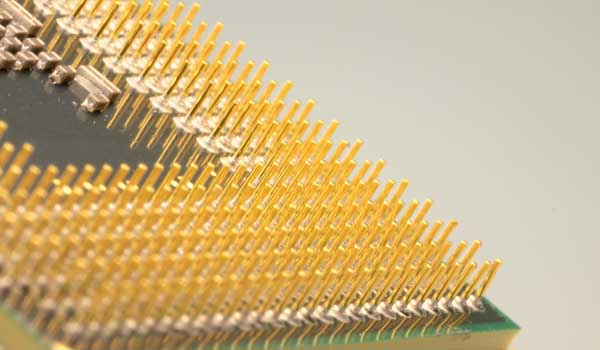
I would recommend the Intel processors for a business laptop. In facts, as a business student, you don’t need to go above Intel Core i3 laptop unless you don’t play games or do some graphics-intensive task (photo/video editing). The Intel Core i3 processor is enough to run your Microsoft Office seamlessly. Usually, the Intel chips are much energy efficient than AMD processors and consume less battery; that’s why I recommend them.
Yes, of course, if you want a more powerful laptop, then you can go with even an Intel Core i5 or i7 processor (U and Y series would be great for better battery life). For example – i7-8565U, i7-8500Y, i7-8550U, i7-7500U, i7-6500U, i5-8265U, i5-8200Y etc.
For gamers, something like i5-8300H, i7-6700HQ or i7-7700HQ would be more suitable as they provide robust performance with multicores and higher clock rate. Unfortunately, the laptops with H series processors suffer from miserable battery life, which isn’t useful for students.
An ample amount of memory
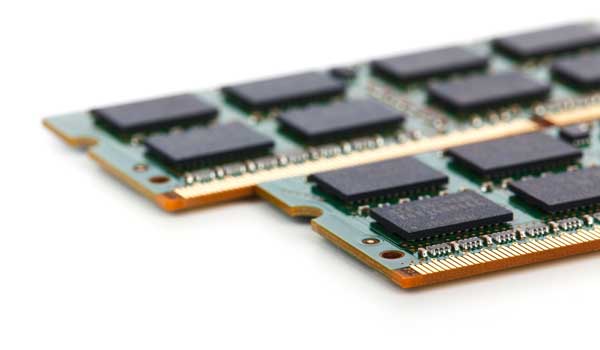
Despite having a powerful processor, a laptop with a low amount of RAM might suffer from sluggish performance. Keep in mind; computer memory plays a vital role in the multitasking; therefore, you should also think about it along with a robust processor.
In general, a laptop with 8 GB of RAM works well in most of the cases; it can handle pretty much application along with multitasking. You can seamlessly switch between the Chrome or Microsoft office instantly. The best thing about the laptop RAM consideration is that you only have to think about its size. Other things like latency, dual/quad channel, or Voltage are not super important in the laptop cases. Even if your laptop has DDR3 or DDR4, it doesn’t even matter much. According to the numerous tests, the difference between average and best RAM is not more than 10%. However, for future proof, it’s a good idea to go with DDR4, you would be in a slightly better position to upgrade the memory.
Some of the business school like Metro MBA, recommends 4 – 8 GB of RAM, while the University of Denver recommends at least 8 GB of RAM, and it’s especially true if you’re doing multitasking. When a program is opened then the applications and its data (ideally) stored in RAM, the processor can access it much faster comparatively than data generally stored on the hard drive.
Do I ever need 16 GB of RAM as an MBA student?
There are some few circumstances when I recommend 16 GB of RAM.
- You’re a gamer
- You’re an advanced user, and do heavy multitasking
- You don’t have a high budget to afford an SSD laptop and still want high performance.
- You’ve some computer-based hobbies
Prolonged battery life
Probably most of the business students don’t have a lot of time to charge the laptop battery during the day. Therefore, you need a laptop with enough battery life that not disappoint you. However, you don’t need to worry about that, all of the laptops that I have recommended here, have 7+ hours of battery life while browsing on the Wi-Fi connection, and it would be pretty enough for your whole day lectures and discussions.
Affordable price
Of course, this is also an essential factor for considering while choosing the best laptops for business students. Don’t worry, we usually only recommend laptops that offer excellent value and price ratio.
Our team has put hours of research to find the best value laptops for you. It means all the laptops are in the best in their price range for MBA students. However, we have listed some high-end laptops as well for those students who need gaming, or editing machines, and obviously, they aren’t budget-friendly.
Adequate storage capacity: should I choose an SSD?
Usually, the storage capacity depends on the user’s requirements. However, for the best computer for business majors, the 500GB is pretty enough for storing your educational data along with videos and photos. On the other hand, if you have a massive collection of games or movies, then you might need a 1TB or even 2TB HDD for your storage hunger.
For the business students, a solid-state drive isn’t super crucial; however, if you can afford an SSD laptop, it would be the best choice. An SSD (Solid State Drive) has no moving parts inside unlike HDD, resulting it’s a lot faster, durable, quieter, lighter, reliable, and consume less power.
The only thing that I don’t like about SSDs is, they are expensive. If you pick a laptop with solely SSD storage with a bigger capacity, then it costs a hefty amount of money. However, there is a way to reduce this excessive price; you can choose a laptop with dual storage. It means the small SSD drive for performance (where the OS and application can be installed), and large HDD for other data.
There are numerous options to choose from the SSD + HDD setup, I am also using a 256GB SSD + 1TB HDD combination, and it’s working just fantastic.
Do I need a dedicated graphics card as a business student?
It depends on your requirements, how you’re going to use your laptop. A dedicated graphics card has its separate memory called VRAM; it reduces the workload of the processor during graphics processing. Honestly, in the best laptop for a business student, you don’t need a dedicated graphics card at all, an integrated GPU is sufficient. I can even say that you don’t need to think about the GPU because all of the laptops with 4th-7th gen Intel core processor have an integrated GPU sufficient for MBA students.
However, if you like to play the game or do some serious video or photos editing on the notebook, then you should certainly go with a laptop with dedicated graphics memory, I would recommend Nvidia GeForce GTX video card:
We can divide all games into three categories, according to hardware requirements.
- Low graphics older game (Sims4, WoW, LoL): Requirement – 940 MX, 950M, 960M
- Medium graphics newer games (Mass Effect 3, Max Payne 3, Hitman Absolution): Requirement – 960M, 970M
- High graphics games (The Witcher 3, Dishonored, BioShock Infinite, Shadow of Tomb Raider): Requirement – 1060, 1070, 1080
Nvidia is a leading gaming hardware manufacturer of the market, but for making this guide complete I am also providing the recommendations for AMD Radeon card:
- Low graphics requirement: Radeon R9 or R8
- Medium graphics requirements: 295X, M390X, M395X, 480M, M485X
- High graphics requirements: Radeon RX 490M
General Question and Answer
Is MacBook air good for MBA students?
MacBook Air is undoubtedly a great laptop in terms of performance, portability, and reliability. However, there are some software programs such as Solver and SPSS, which only work on Windows, and you might have a hard time getting an alternative for macOS. However, you can also install Windows on the MacBook Air, which can make the balance. We have reviewed the best computers for business students; you can check them out below.
Are 2-in-1 laptops good for college?
Of course, with the 2-in-1 laptop, you can take notes during class or make the drawing. The 2-in-1 design allows making the most of a notebook, especially if it’s touch-enabled. I don’t find a standard laptop with a touch screen much useful.
How much memory do I need on my laptop for college?
As I have already discussed, the 8GB memory is pretty good for the best college laptop. You can do multitasking with several programs without any problem, don’t forget about the processor which is even more critical.
Does a fanless laptop good for college students?
Usually, fanless laptops provide the lightest and compact design, which could be a perfect feature for students as they carry it a whole day. However, the performance should be enough for seamless working, and you can also get many robust laptops with passive cooling in 2024.
QUICK OVERVIEW:
Best business laptops at a glance
ASUS C202 CHEAPEST |
| View at Amazon |
ACER ASPIRE E 15 BEST BUDGET PICK |
| View at Amazon |
HP PAVILION 17 LARGE SCREEN |
| View at Amazon |
| GOOGLE PIXELBOOK |
| View at Amazon |
ASUS ZENBOOK 13 BEST IN MID-RANGE |
| View at Amazon |
| MSI GV62 8RD-200 |
| View at Amazon |
MICROSOFT SURFACE PRO PORTABLE |
| View at Amazon |
LG GRAM 15 TOP BATTERY LIFE |
| View at Amazon |
ACER SWITCH 7 BLACK EDITION EDITOR’S CHOICE |
| View at Amazon |
APPLE MACBOOK AIR BEST IN MAC |
| View at Amazon |
Last update on 2025-07-09 / Affiliate links / Images from Amazon Product Advertising API
Best Laptops for Business Majors in 2024 – Reviews
1. ASUS Chromebook C202 (Affordable Laptop for Business Students)

Processor: Celeron | Memory: 4GB | Storage: 16 GB eMMC | Screen: 11.6-inches, 1366 x 768 | OS: Chrome | Battery: 10-hours
The Asus C202SA-YS02 is very lightweight and portable Chromebook for business students, which is offering a fantastic battery life as well. The best thing, it’s the most inexpensive, if you need a minimalistic device for your MBA education, it would be great for you.
You probably know, Chromebooks mostly use online services and applications, and Google is offering 100GB cloud storage with higher bandwidth for your need. If you can use Google Drive alternatives to Microsoft Office or use Office online, you might save hundreds of dollars.
This Chromebook is coming with a convenient keyboard and touchpad, which is spill-resistant. Moreover, with the rugged construction and the reinforced rubber guards, it can withstand harsh conditions.
For connecting to other devices, it has a full-size HDMI port along with two USB ports, headphone jack, and SD card reader.
As a cheap Chromebook, it has only inbuilt 16 eMMC storage capacity, GB memory along with entry-level Intel Celeron processor. However, it’s quite sufficient for some light tasks such as responding email, making spreadsheets, working on the cloud, or browsing the web. If the price is the main factor for; you then Asus Chromebook could be a considerable laptop for you.
This laptop might be used as a perfect secondary portable device because your work gets saved in the cloud, and you can access it from your home on a desktop or another laptop.
PROS
- Most affordable laptop for business students
- Rugged construction with spill0- resistant keyboard and rubber guards
- Good battery life
- Convenient to carry
CONS
- The small screen size and sluggish performance
2. Acer Aspire E 15 (Cheap Windows Laptop for MBA Students)

Processor: i3-8130U @3.4GHz | Memory: 6GB | Storage: 1 TB HDD / 256GB PCIe | Screen: 15.6-inches, 1920 x 1080 | OS: Windows 10 Home | Battery: 13.5-hours
If you’re on a tight budget and looking for a good Windows laptop for your business study, you have to take a look at the Acer Aspire E15. Powered by the 8th Gen Intel Core i3 processor and 6GB memory, it can deliver a decent performance along with mild to moderate multitasking capability. The 1TB HDD capacity is pretty enough for storing your educational or entertainment data, if you’re looking for even better speed, it’s available with the SSD storage as well.
The Aspire E 15 is also available with the Intel Core i5 processor and even i7 processor, but it would be a bit extravagant for MBA needs. However, if you do some graphics-intensive tasks, you might go with them as they are offering dedicated GPU for the best price.
All models are offering the identical display size with the full HD resolution, which is 15.6-inch. This LED-lit display can deliver sharp image quality with impressive brightness.
Due to the full-size laptop, the Aspire E 15 is somewhat cumbersome, and it could be adverse for students while hovering around the campus or taking classes. However, the battery life can impress anyone easily, which can last for a whole day.
The Acer 15 is offering the latest USB Type-C supports the ultra-fast data transfer speed. Also, you can charge up your smartphone or USB device when the laptop is powered off.
Overall, the Acer Aspire 15 is one of the most cost-efficient laptops of 2024 and could be a solid choice for business studies as it is offering many powerful features.
PROS
- Affordable Windows laptop for business students
- A 15.6-inch display with full HD resolution
- Extensive connectivity options along with the latest USB Type-C port
- A whole day battery life
- Easy-to-upgrade design
CONS
- Slightly thick and heavy
3. HP Pavilion 17 (Giant Business Laptop for Budget)

Processor: i5-7200U @3.10GHz | Memory: 8GB | Storage: 1 TB HDD | Screen: 17.3-inches, 1600 x 900 | OS: Windows 10 Home
Usually, large laptops above the 15.6-inch aren’t affordable as they designed for robust performance and productivity. The HP Pavilion 17 laptop might surprise you with its giant screen and great features at the meager price.
The big screen not only soothing for eyes also provide more room for work for seamless multitasking.
This large laptop is powered by the Intel i5-7200U processor, which provides a robust performance along with good battery life. The 8GB memory is going to make your multitasking easier, and the 1TB HDD storage would be plenty in most cases.
Due to the big size, it should be cumbersome, but it’s isn’t. You can carry it in the classroom or outside without any problem as it’s slightly slim than our previous laptop.
If you’re looking for a bigger and affordable notebook, the HP 17 could be a good laptop for business in 2024.
PROS
- Reasonable price
- Enormous screen for convenient working
- Pervasive connectivity options
- Intel 7th Gen Core i5 processor with 8GB memory for interruption-free operation
- 1TB large storage capacity
CONS
- Slightly heavy; however, it’s evident for this size
- Display quality could have been better
4. Google Pixelbook (Thin and lightweight Chromebook with Robust Performance)

Processor: i5-7Y57 /i7-7Y75 | Memory: 16GB | Storage: 512GB | Screen: 12.3-inches touch, 2400 x 1600 | OS: Chrome OS | Battery: 10-hours
The Google Pixelbook is quite powerful as it’s powered by the Intel Core i7-7Y75 processor, 16GB memory and 512GB SSD storage. It’s also available with the Intel Core i5 processor, which is very cheaper than that. The Y product line processors are even more energy-efficient and work on deficient power compared than the U series chips.
This notebook is offering a 12.3-inch touchscreen with very high resolution (2400 x 1600); it can deliver vibrant images with exceptional sharpness. Additionally, it’s secured with the Corning Gorilla Glass and sleek aluminum body.
Keep in mind, despite having such a robust performance, the Chrome OS isn’t as useful as the Windows, especially if you’re an advanced user. You have to use either Office Online or Google Docs because you can’t install the full Microsoft Office.
However, this Chromebook can handle any type of task that you’ll need to do as an MBA student. Fast charging features is another good thing which can provide 2 hours of backup with a 15-min charge.
With its convertible design, you can use it as a notebook and as a tablet. Just flip the keyboard behind the screen, and here you go – play games, watch movies or take notes without any hassle. Moreover, due to the lightweight construction, you can easily carry between lectures, and the high battery lasts up to the whole day.
PROS
- Very slim and compact design with an aluminum body
- Available with different configurations
- Impressive battery life with fast charging feature
- Robust performance
CONS
- Not for advanced users, because of the ChromeOS power it
- Slightly higher price compared to rivals
5. Asus ZenBook 13 (Recommended Ultrabook for MBA Students)

Processor: i5-8265U @3.9GHz | GPU: GeForce MX150| Memory: 8GB | Storage: 512 GB SSD PCIe | Screen: 13.3-inches, 1920 x 1080 | OS: Windows 10 | Battery: 12 hours
This Windows 10 powered ultrabook is one of the most excellent choices for students because it’s quite lightweight, compact, and powerful as well. Moreover, the 12-hours long battery life is another plus point here.
Under the hood, it has the Intel Core i5-8265U processor which is paired with the 8GB memory and 512GB PCIe SSD storage. Additionally, it’s also offering an NVIDIA GeForce MX150 dedicated GPU with 2GB of VRAM; therefore, you can do some graphics-heavy task along with multitasking. Whether it’s about working with text documents, heavy internet browsing, or photo editing, this notebook will get you covered.
Aesthetically, this Zenbook is quite mesmerizing as it has diamond-cut aluminum edges with a compact body and Nano bezels. It’s very convenient for carrying a whole day without any fatigue.
Despite a thin form factor, there are plenty of ports of connectivity, which includes the HDMI, USB, latest USB Type-C, headphone jack, and micro SD card reader.
The display quality is also splendid; it has 13.3-inch full HD IPS panel with 100% sRGB color gamut, which doesn’t only provides pleasing video watching experience but also you can work with color-sensitive applications.
The Asus Zenbook is also offering the fast charging feature up to 14 hours extended battery life; it can get 60% power within 49 minutes.
PROS
- Stunning and stylish design with exceptional durability
- Fanless operation ensure noiseless working and long battery life
- Fast charging capability
- A vast range of connectivity options
- Fingerprint reader, and latest USB Type-C port
- Great Harman-Kardon sound
- The 13.3-inch highly color-accurate IPS display with full HD resolution
CONS
- Build quality could have been better
6. MSI GV62 8RD-200 (Business Laptop with Gaming Capability)

Processor: i5-8300H @4.0GHz | GPU: GTX 1050Ti 4G | Memory: 8GB | Storage: Intel Optane 16GB + 1TB | Screen: 15.6-inches, 1920 x 1080 | OS: Windows 10
Almost at the same price as Google Pixelbook, the MSI GV62 is the best substitution for those MBA students who like to play the game as well. Yes! It’s a gaming notebook, but you don’t need to worry about that. Along with your gaming need, this machine is capable of handling any complex task or process that you need to run as an MBA student.
This laptop is available with the Intel i5 8300H or i7-8750H processor. Moreover, it has, up to 16GB memory, and up to 256GB SSD or 16GB + 1TB HDD storage. For gaming, there are two GPU option GTX1050ti or RTX20160. However, for business school students, the Intel Core i5 model with 8GB memory, 256 GB storage, and GTX1060ti GPU would be enough, it can deliver an interruption-free working with seamless gaming.
As a gaming machine, you are getting some usual features such as a backlit keyboard and surround sound quality with Nahimic 3.
The battery life isn’t very significant, which is disheartening about this laptop, but we can’t expect it from a powerful machine which is powered by the Intel H series processors.
If you’re into gaming as well, this laptop could be a reliable option for you, but you have to compromise with the battery life and weight. However, for a full-size laptop with gaming capability, it isn’t surprising to have these drawbacks.
PROS
- Robust performance with the Intel Core H series processors
- Big 15.6-inch display with full HD resolution
- Solid and reliable build quality
- Backlit keyboard and blazing sound
- Availability with Core i5 and Core i7 processor
- Intense graphics processing with the dedicated GPU memory
CONS
- Miserable battery life, and cumbersome design
7. Microsoft Surface Pro (Powerful 2-in-1 Portable Laptop for MBA Students)

Processor: i5-7300U @3.5GHz | Memory: 8GB | Storage: 256GB SSD PCIe | Screen: 12.3-inches, touch 2736 x 1824 | OS: Windows 10 Pro | Battery: 13.5 hours
As much bulky and thicker the previous laptop is, the Microsoft Surface Pro is equally portable and slimmer. It’s offering a 12.3-inch screen with detachable keyboard design, and you can take the full advantage of tablet mode.
Mind you, I have listed the older variant, and it’s more than enough for students as it’s offering the Intel Core i5 7200U processor with the 256GB SSD storage, 8GB of memory. Moreover, the battery life is pretty decent; it can last up to 13.5 hours with a single charge. However, if you can spend more, you can check out the latest version which is offering the latest Intel Core i7 processor with up to 16GB memory, and up to 1TB of NVMe SSD storage capacity. The design has also been polished and looks far better than the previous model.
Besides appealing design, the Surface Pro is built with an aluminum unibody; therefore, it entrusts higher reliability. There is only one annoying thing about this laptop; it’s expensive than its rivals, especially you’re not getting the accessories (such as Surface Pen and Keyboard cover) with the package, you have to pay extra for it if you head over to the latest model, which is even brutally costlier.
In facts, this Surface Book isn’t much powerful than other laptops with standard watt processor, but considering the insane portability, it’s acceptable. Additionally, there are more than eight variations available, and you can choose according to your budget.
If you prefer portability without compromise the performance, the Microsoft Surface Pro could be the best laptop for business majors.
PROS
- Impressive portability with muscular performance
- Outstanding build quality with the aluminum
- Protracted battery life
- Availability with several configurations
- High-resolution touch screen delivers sharper and vivacious image quality
CONS
- High price, especially the accessories have to purchase separately
8. LG Gram 15 (Lightest and Full-Size Laptop for Business Studies)

Processor: i5-8265U @3.9GHz | Memory: 8GB | Storage: 256 GB SSD PCIe | Screen: 15-inches, 1920 x 1080 | OS: Windows 10 Home | Battery: 21.5 hours
The LG Gram Series is one of the most revolutionary product lines in the notebook industry; it offers the most compact and lightweight laptop without compromise in battery life. However, the performance might be slightly meager than standard laptops with high watt processor, but it’s not that bad. Except for the graphics-heavy processes such as gaming or designing; you can run any software program without any lagging.
The LG Gram 15 laptop is equipped with a 15.6-inch screen and has only 2.4lbs of weight, that’s phenomenal. Here’s more, it’s offering the 21.5 hours of most extended battery life according to the Mobile Mark 2014 standard, perfect for students or anyone who always travel.
The best thing about the LG Gram is, it’s available with different size and configurations. You can also check out the newly launched Intel Core i7 model which has Intel Core i7 processor with 16GB memory and 512GB SSD storage. However, as an MBA student, you don’t need to go above the i5 model unless you’re not a computer expert who do experiments often.
As I said above, the LG Gram Series is famous for portability that’s because of a higher screen-to-body ratio, which can be seen in this laptop. The slim bezels provide an immersive viewing experience and also makes laptop smaller despite a big screen.
Being a lightweight or slim laptop, it doesn’t mean it’s fragile; you’ll get surprised if you get to know this laptop has been passed seven industry-standard durability tests to prove the military-level durability. Thanks to its nano carbon magnesium full metal body, which makes the outer shell tougher without weight growth.
Additionally, it’s offering the backlit keyboard along with fingerprint reader which could be useful in everyday computing.
PROS
- Lightest weight laptop with the bigger screen
- Longest battery life
- Available up to the 17-inch screen, i7 processor, 16GB memory and 512GB HDD
- Backlit keyboard and fingerprint reader
- Latest USB Type-C port available
- Skinny bezel and full HD display ensures the immersive viewing
CONS
- Not ideal for graphics-oriented applications
9. Acer Switch 7 Black Edition (Best Ultrabook for MBA Students)

Processor: M3-6Y30, i5-7Y54 / i5-7200U | GPU: GeForce MX150 2GB | Memory: 16GB | Storage: 512 GB SSD PCIe | Screen: 13.5-inches, 2256 x 1504 | OS: Windows 10 Pro | Battery: 8 hours
Unlike the Microsoft Surface Pro, this ultrabook is offering the dedicated graphics memory with many astounding features; if you have $1000 + budget, it might be a solid choice.
First of all, this laptop is offering detachable design with the 13.5-inch 2K display, which supports multi-touch. The display quality is highly impressive as it’s an IPS panel ensures higher color accuracy with the broad view angles.
With the dedicated GPU; it can be used for editing photos or playing some light games.
This Black Edition is powered by the Intel Core i7-8560U processor, 16GB of memory, 512GB SSD storage, and can deliver consistent performance even with rigorous multitasking. As an MBA student, you won’t face any minor lag during your work.
Unlike the Microsoft Surface laptops, the Acer has included the Active Stylus and keyboard cover with the package, which makes it more cost-efficient. Due to the detachable design, you can altogether remove the keyboard and use it as a perfect tablet, which is excellent for students while taking notes.
Another great thing about this ultrabook is, it’s a fanless device; therefore, you won’t face any noise. The low watt processor, along with the full metal design are the main factors behind its passive cooling, which dissipate the heat effectively.
Aesthetically, the Acer Aspire looks mesmerizing due to the clean and professional design. However, the bezels are thicker than usual, but it also avoids accidental touches while using in tablet mode.
If you need an ultra-portable laptop with the dedicated graphics in 2024, the Acer Switch could be the best bet. Moreover, it’s available from the Intel Core M to Core i7 processors.
If you’re looking for even more powerful portable notebook with dedicated graphics, the Microsoft Surface Book 2 would be the ultimate option in 2024.
PROS
- Astonishing detachable design with multi-touch 2K display
- Good battery life with up to 8 hours of backup
- Latest Thunderbolt 3 based USB Type-C port, support display output, charging, and fastest data transfer
- Backlit keyboard
- Nvidia MX150 dedicated GPU
- Fanless design for noiseless working
CONS
- Slightly thick bezels than rivals
10. MacBook Air 13 (Best Apple Laptop for MBA Students)

Processor: i5-8210Y @3.6GHz | Memory: 8GB | Storage: 512 GB SSD PCIe | Screen: 13.3-inches 2560×1600 | OS: Mac OS X | Battery: 12 hours
If we talk about the MacBooks, there are many models available, but for business students, I would suggest this latest Air 13. It has enough capability to handle all your rigorous work without breaking your shoulder. However, the price might be unbearable for some, but it worth it while considering the features.
In terms of reliability, the MacBooks are on the top without any doubt, which is the salient reason behind their expensiveness.
This year the MacBook Air has got massive upgrades, and which can be seen in the design, display quality, battery life, sound quality, and performance as well.
The latest Air is finally available with the Retina display; therefore, the image quality is going to be brightest, vibrant, and sharpest. Additionally, it’s offering the up to 16GB memory, 1.5TB SSD with the Intel 8th Gen Core i5 processor.
The battery life has been extended and offering the 12 hours of backup with a single charge. Surprisingly, the thickness is even slashed despite many upgrades.
The price is undoubtedly higher for all Apple devices including this MacBook Air, but if you need the most reliable and portable machine with stable performance, it would be the best Apple laptop for business students in 2024.
PROS
- The most reliable build quality with premium aluminum body
- Outstanding performance with the Intel Core i5 processor and high-speed SSD storage
- Extended battery life.
- The most color-accurate Retina display
- The latest Thunderbolt 3 ports
CONS
- Expensive
Best Laptops for College Business Majors
Finally, you have a lot to think about as you consider what you need for the best business student laptops. We have tried to provide the best possible information in this post for business students; now, choosing the perfect laptop shouldn’t be that hard for you.










The Google Pixelbook is perfect for me, thanks for this helpful guide and keep up the good work.