Developed by the Google Brain Team, TensorFlow is one of the most prominent open-source software libraries for dataflow, differential programming, or machine learning. If you’re into deep learning, you’ll require a robust computer system; that’s why many people build their custom desktop PCs. However, nowadays, it doesn’t matter much if you have a reasonable budget; there are lots of powerful laptops available.
If you’re in a hurry, check out our top choices:
- DELL G15 5520 (for budget)
- ACER PREDATOR TRITON 500 (for mid-rage)
- GIGABYTE AERO 17 (for professionals)
We will talk about the best laptops for TensorFlow of 2023 in this article, but before that, we must be aware of some factors. Because if you choose a computer with “incompatible” hardware configurations, you might face severe performance issues. So, let’s get started!
Best TensorFlow Laptops in 2023 – Buyer’s Guide
Processor
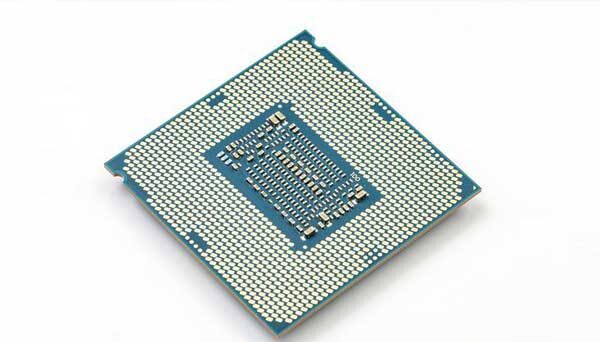
There is no doubt if you’re into machine learning and programming, you should choose an Intel Core i7 or Ryzen 7 processor. You should opt for an Intel Core i9 or Ryzen 9 series if you deal with larger projects which require immense computational power. Shoot for at least a Quad-Core processor; if you can go higher, it would be more beneficial. A multi-core processor can make your work easy with its faster training times. For example, when you train a Random Forest algorithm or perform hyperparameter tuning, you can specify a higher number of cores to be used by the algorithm, drastically speeding up the process.
However, an Intel Core i5 machine can work, but to ensure seamless productivity, you should avoid it. I recommend high-watt processors for better performance. Intel and AMD use slightly similar suffixes for the classification of their processors.
- Intel’s high-performance processor’s suffixes are H, HK, and HX. Example: Core i5-11400H, Core i7-12700H, and Core i9-12900HK.
- AMD’s high-performance processor’s suffixes are H and HS. Examples: Ryzen 5 4600H, Ryzen 7 5800H, and Ryzen 9 6900HX.
Memory
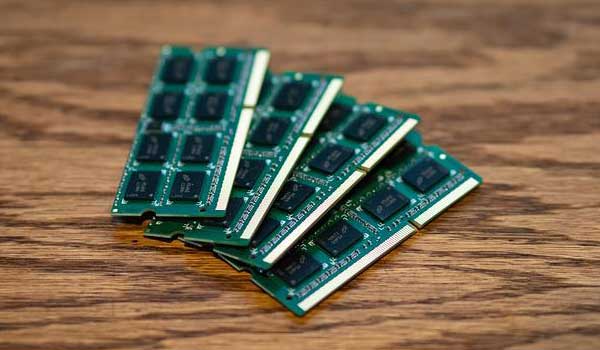
Because, Tensorflow needs to store large amounts of data in memory, such as training and evaluation datasets. At least 16GB memory is required when choosing the best laptop for TensorFlow; getting 32GB RAM would be the best. You should stay above 16GB because you might face performance issues while dealing with complex deep-learning models with many layers and large numbers.
Still, If you’re going with 16GB memory, ensure the laptop has an extra slot for future memory upgrades.
Dedicated GPU
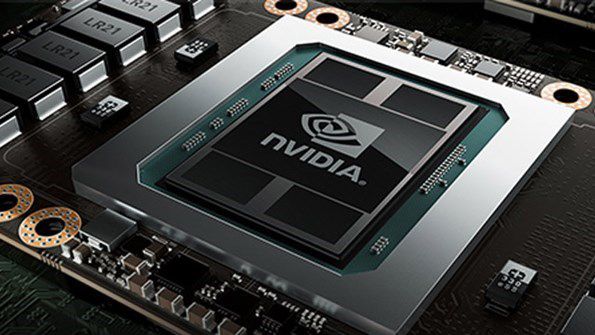
It’s another crucial factor that can change the whole story. With a powerful CPU and capacious memory, a robust GPU is essential to work with TensorFlow smoothly. Nvidia GPUs are widely supported with TensorFlow and provide excellent performance in deep learning tasks. According to the TensorFlow website, you should choose laptops with Nvidia CUDA core-enabled GPUs with 3.5 or higher computer capability. Don’t worry about it, as our team has already researched for you. We have only listed the most compatible and reliable laptops for TensorFlow in 2023.
Storage

I don’t need to tell you; an SSD is strictly recommended for a high-performance laptop. An SSD is durable, power-efficient, smaller, more reliable, and provides noiseless operation than a traditional HDD. Moreover, make sure it’s PCIe-based; it will provide even faster performance than standard SATA SSD.
The capacity, however, depends on the user’s requirements which vary. Some users may require 2TB or more, but in general, 512GB is the minimum recommended.
Portability

If you rarely travel or work on the go, you should avoid any slim, lightweight laptop. Why did I say that? But you heard the right that if you prefer higher performance, you must accept laptops with a “regular” design.
Most slim and lightweight laptops come with lower power-consumption hardware, such as U/Y/S product line processors and Max-Q design GPU, which isn’t recommended for power-hungry tasks such as training an extensive machine learning model.
“Regular” laptops, on the other hand, come with a proper ventilation system regardless of the thin and compact factor, which enables them to utilize the robust and high-watt processor and GPU.
Another advantage of having a “regular” laptop is that you can easily upgrade its memory and storage capacity, making it more future-proof.
Connectivity

A multiple monitor setup can enrich your productivity to the next level; you can access Gmail, StackOverflow, Google search, etc., simultaneously with your coding and output windows. You may need to use an external drive to transfer data sometimes. This way, HDMI/MiniDisplay, and USB 3.0 ports become essential.
The latest Thunderbolt 3 and 4 ports are versatile and allow connecting to an external display, transferring data, or even using advanced peripherals such as an external graphics card to enhance your laptop power. It would be best to get a laptop with the latest Thunderbolt port.
Here is my curated list of the best laptops for TensorFlow that allows working you flawlessly with your intricate projects.
QUICK OVERVIEW:
Best TensorFlow laptops at a glance
|
MSI PULSE GL66 MOST AFFORDABLE |
|
View at Amazon |
|
DELL G15 5520 BEST BUDGET |
|
View at Amazon |
|
ASUS ROG STRIX SCAR 15 |
|
View at Amazon |
|
HP OMEN 17 |
|
View at Amazon |
|
ACER PREDATOR TRITON 500 BEST MID-RANGE |
|
View at Amazon |
| LENOVO THINKPAD P17
BEST WORKSTATION |
|
View at Amazon |
|
DELL XPS 17 9720 GORGEOUS 4K |
|
View at Amazon |
| ASUS ZENBOOK PRO DUO
INNOVATIVE DESIGN |
|
View at Amazon |
| GIGABYTE AERO 17
ULTIMATE CHOICE |
|
View at Amazon |
| RAZER BLADE 15
PREMIUM OPTION |
|
View at Amazon |
Best Laptops for TensorFlow in 2023 – Reviews
1. MSI Pulse GL66 (Affordable Laptop for TensorFlow in 2023)
Weight: 4.63 lbs | Processor: i7-11800H @4.6GHz | GPU: RTX 3070 8GB, 5888 CUDA Cores | Memory: 16 GB | Storage: 512GB PCIe SSD | Screen: 15.6-inch 144Hz , 1920 x 1080 | Battery Life: 3-hours | OS: Windows 10 Home
MSI Pulse GL66 is a modern gaming laptop packed with a powerful Intel Core i7-1100H Octa-Core processor, and it could be an ideal choice for our business. It’s a full-size 15.6-inch notebook that doesn’t compromise functionality.
This notebook is available with several GPUs, but I chose the RTX 3070 model supported by CUDA cores that meets our TensorFlow criteria. Surprisingly, it offers 16GB memory with 512GB PCIe SSD, which is appreciable for this price point. However, it’s the cheapest notebook on this list but offers pretty competitive features.
Pulse GL66 has a full HD display with a 144Hz refresh rate which can deliver great-quality visuals ideal for coding, reading, or multimedia use. The display is large enough to use with your multiple monitor setup.
As we are talking of multiple monitors, it’s equipped with an HDMI 2.0, USB Type-C, USB Type-A, LAN, and audio jack. Unfortunately, its Type-C lacks display output features, so you can only connect one display with its HDMI port.
This gaming laptop is slightly heavy and thick, but considering its advanced cooling and performance capability, that’s not a big issue. It can smoothly slip into your backpack to make carrying easy.
As a gaming device, it offers an RGB keyboard which might be distracting to some, but you can turn it white with MSI Center. The sound quality is reasonable, but who listens through laptop speakers anyway, so it doesn’t matter much.
Altogether, if your budget is tight, MSI Pulse GL66 could be a gem that offers surprisingly solid performance with many great features. However, a bulky body and low battery life are two major flaws of this machine that you should keep in mind.
PROS
- Attractive pricing
- Solid performance
- Good quality display
- Customizable RGB Backlit keyboard
- HDMI port
- Supports upgrade
CONS
- Type-C doesn’t support display output
- Poor battery performance
- A bit heavy
2. Dell G15 5520 (Best Budget Laptop for TensorFlow in 2023)
Weight: 5.5 lbs | Processor: i7-12700H @4.7GHz | GPU: RTX 3060 6GB, 3584 CUDA Cores | Memory: 16GB | Storage: 512GB PCIe SSD | Screen: 15.6-inch 120Hz , 1920 x 1080 | Battery Life: 5-hours | OS: Windows 11
Why is Dell G15 better than GL66, and why should you consider it for machine learning and AI work?
Dell G15 5520 offers a relatively latest processor Intel Core i7-12700H which offers drastically better performance whether we talk about single-core or multi-core performance. It has 14 Cores which can handle training more quickly. Also, it’s better in terms of power efficiency, which is another plus point.
Its graphics power is comparatively lower than the MSI GL66 because it is designed with an NVidia Geforce RTX 3060 GPU with 6GB VRAM. However, it also has CUDA cores and is perfectly suitable with TensforFlow. Moreover, it’s available with 16GB of DDR5 memory with 512GB PCIe SSD, which also plays a significant role in performance.
From the point of view of portability, Dell G15 is slightly heavier, but it also has a narrow bezel, which makes it compact. This laptop offers HDMI, Thunderbolt 4, USB Type 3.2, LAN, and a headphone jack. You can easily connect two displays with this laptop to improve your productivity.
Dell G15 5520 has a 15.6-inch LED-backlit full HD display with a 120Hz refresh rate, which can deliver decent visuals. The brightness level is only 250 nits which could have been better. You might have difficulty using it outdoors, especially in brighter sunlight.
It can deliver an ok sound with the support of two 2W and 2.5W stereo speakers. Moreover, it only offers an orange backlit keyboard, the RGB backlit is only available in the special edition.
This laptop could be a better choice over MSI GL66 because of its robust CPU power, latest hardware, Thunderbolt 4 support, and better backup. However, if you’re inclined toward the higher GPU power, the GL66 is the clear winner.
The Dell G15 5520 could be a solid choice for deep learning and artificial intelligence work, especially for those whose wallet is on a diet.
PROS
- Fantastic performance
- Affordable pricing
- Nice display
- HDMI and Thunderbolt 4
- Orange backlit keyboard
- Allows upgrade
CONS
- Heavy
- Average battery
3. ASUS ROG Strix Scar 15 (Powerful Budget Gaming Laptop for TensorFlow)
Weight: 5.07 lbs | Processor: Core i9-12900H @5.0GHz | GPU: RTX 3060 6GB, 3584 CUDA Cores | Memory: 16GB | Storage: 512GB PCIe SSD | Screen: 15.6-inch 300Hz , 1920 x 1080 | Battery Life: 5-hours | OS: Windows 10 Home
While we are talking about the best TensorFlow laptop, the ASUS ROG Strix Scar 15 deserves a look. This laptop features a mighty Intel Core i9 12900H processor supported by 14 cores and up to 5.0 GHz max clock speed. Moreover, it’s paired with an Nvidia RTX 3060 6GB dedicated GPU, 16GB memory, and 512GB SSD. This machine can run everything you want, whether it’s about playing the latest games or doing intense multitasking with programming.
The screen quality of this machine is also incredible as it comes with a 15-inch full HD panel with 300Hz super refresh rate, 3ms response time, and 100% RGB color gamut. You can use it for almost everything, whether it’s about reading, editing, or gaming because it can deliver crisp visuals with higher color accuracy.
Regarding connectivity, the Strix is loaded with many options, including a USB Type-C (supports display output), Thunderbolt 4, HDMI, USB Type-A, Ethernet, and audio jack. You can hook up to three monitors, which is more than enough for TensorFlow work.
This gaming machine offers garish RGB lighting wraparound the three front edges of the chassis with a Per-Key RGB backlit keyboard. The chassis light is useless for programmers; it can tax the battery, especially if you’re away from the mains. However, you can turn it off and customize the keyboard backlit according to your taste.
The sound quality of Strix Scar 15 is good; it can deliver impressive bass and enough loudness. This laptop is heavy and designed for performance, and its battery life isn’t optimistic.
PROS
- Excellent display
- Massive performance
- A wide array of ports
- Impressive sound quality
- Innovative touchpad
- Per-Key RGB backlit keyboard
- Upgradable
CONS
- Thick and cumbersome
- Expensive
- Needless extras
4. HP Omen 17 (Best Large Budget Laptop for TensorFlow)
Weight: 6.15 lbs | Processor: i7-12700H @4.7 GHz | GPU: RTX 3060 6GB, 3584 CUDA Cores | Memory: 16GB | Storage: 512GB PCIe SSD | Screen: 17.3-inch 144Hz , 1920 x 1080 | Battery Life: 8-hours | OS: Windows 11 Home
A larger laptop would be a great idea if you rarely work outside. It will not only provide a spacious working area but also comes with proper heat dissipation.
HP Omen 17 is a popular gaming laptop powered by Nvidia RTX 3060 GPU and an Intel Core i7 12700H processor; it’s a viable choice for TensorFlow. Its performance is similar to the Dell G15, which we discussed above; the display is the main difference here. It’s available with 512GB SSD and 16GB memory to ensure stable performance.
It’s designed with a 144Hz 17.3-inch full HD screen, which can deliver a smoother gaming and working experience. It’s ideal for working with multiple applications, in case you use your laptop standalone.
HP Omen supports connecting three external displays with its comprehensive port profile. However it’s a gaming laptop, but its design is sleek and professional without any bell or whistle, which I like.
Omen 17 can deliver a rich sound with its dual speaker setup tuned by Bang & Olufsen. Moreover, the RGB backlit keyboard option is available, but it’s only limited to 4-zone; you can’t change the per-key color individually.
Comparatively, unlike previous laptops, it offers a bit better battery juice, which allows a few more hours for coding away from your desk.
Overall, HP Omen 17 offers a fantastic larger display, strong performance, generous connectivity option, and ideal battery life; it could be a fantastic choice for deep learning and TensorFlow.
PROS
- Gorgeous and large display
- Potent performance
- 4-Zone RGB backlit keyboard
- Extensive connectivity options
- Slim and Professional design
- Incredible heat dissipation
- Enhanced audio
- Upgradable design
CONS
- Very heavy and large
- Slightly costly
5. Acer Predator Triton 500 SE (Best Mid-Range Gaming Laptop for TensorFlow)
Weight: 4.6 lbs | Processor: i7-12700H @4.7GHz | GPU: RTX 3070 Ti 8GB, 6144 CUDA Cores | Memory: 16GB | Storage: 1TB PCIe SSD | Screen: 16-inch, 2560 x 1600 | Battery Life: 6-hours | OS: Windows 11 Home
Loved by professional gamers, the Acer Predator Triton 500 SE is one of the fantastic laptops for TensorFlow in the mid-range segment. This machine is packed with Nvidia RTX 3070 Ti supported by 6144 CUDA Cores and 8GB of memory, which is perfect for working with AI and Deep Learning.
This gaming beast is powered by an Intel Core i7-12700H processor along with 16GB memory and 1TB PCIe Ge4x4 SSD, providing enough power to handle larger training models easily. You can also throw any latest AAA title on it, and it can manage them wisely.
The display quality of Acer Predator Triton 500 SE is excellent; it accompanies a 16-inch WQXGA IPS LED-backlit panel with a 240Hz refresh rate, 500 nit brightness, and DCI-P3 color gamut. Altogether, it can play all roles wisely, whether you want to use it to play games, do some color-sensitive tasks, or read.
Acer has designed this machine with three 5th Gen AeroBlade 3D fans, Vortex Flow guidance, and Liquid Metal Thermal Grease on the CPU, which ensure efficient temperature control even at intense loads.
Predator Triton 500 SE has a 2x Thunderbolt 4, HDMI, 3x USB 3.2 Gen2, RJ45, an audio jack, and an SD card reader. You will always have ports whether you want to hook up monitors or other peripherals.
Some other features that make this laptop special are DTS:X ULTRA surround sound, 3-Zone RGB backlit keyboard, fingerprint sensor, and Killer Wi-Fi 6.
This laptop is expensive compared to its rivals. However, while considering its extra CUDA cores capability, better display quality, and performance, it makes sense.
Overall, Acer Predator Triton 500 SE could be your companion for working with TensorFlow if you’re looking for a robust machine in mid-range.
PROS
- Incredible WQXGA display
- DCI-P3 color gamut and 240Hz support
- Brilliant performance
- Sturdy built quality
- 2x Thunderbolt 4
- 3-Zone RGB Backlit
- Excellent thermal performance
- Premium quality audio
- Fingerprint sensor
- Easy to carry
CONS
- Average battery backup
- Soldered memory
6. Lenovo ThinkPad P17 Gen 2 (Best Workstation for TensorFlow)
Weight: 8.09 lbs | Processor: i7-11800H @4.6GHz | GPU: Quadro RTX A2000 4GB, 3328 CUDA Cores | Memory: 8GB – 64GB | Storage: 1TB PCIe SSD | Screen: 17.3-inch , 1920 x 1080 | Battery Life: 8-hours | OS: Windows 11 Pro
Lenovo ThinkPadp17 looks like a dated laptop from its chunky bezel and simple design. But professionals always love the Lenovo ThinkPad Series for its reliability and durability. For instance, it offers a fantastic keyboard with a Spill-Resistant feature, providing a satisfying typing experience.
The Lenovo ThinkPad series is already famous for its rock-solid durability, fantastic keyboard, and precision touchpad. Also, P17 comes with a fingerprint reader, webcam privacy shutter, and dTPM 2.0 chip to ensure higher security.
This buddy features an Nvidia Quadro RTX A2000 dedicated GPU, an Intel Core i7-11800H processor, up to 64 GB memory, and up to 2TB SSD. Whether you’re using TensorFlow, Caffe2, or Keras learning framework, it can handle anything without any issues.
The ThinkPad P17 is packed with a 17.3-inch full HD IPS display, which is viable for programming, gaming, or entertainment. However, its brightness level could have been better for outdoor work.
Along with two powerful Thunderbolt 4, it has a USB Type-C, HDMI, 2x USB Type-A, RJ45, Smart Card Reader, a headphone/mic combo jack, and Nano-Sim card slot. It has plenty of connectivity options to fulfill your requirements; there is no problem here.
The only problem with this workstation is it’s pretty heavy. Even it’s the most cumbersome machine on this list, which makes it uneasy to carry.
If you have a decent budget and looking for a reliable laptop for TensorFlow, a Workstation machine like the Lenovo P17 would be the best option. However, this machine is expensive due to having a workstation GPU, specially designed for professional work.
PROS
- Choice of professionals
- Highly durable and sturdy design
- Spill-resistant and backlit keyboard
- Precision touchpad
- Outstanding performance
- Fingerprint reader
- Privacy webcam
- dTPM 2.0 chip
- Vast connectivity options
CONS
- Expensive
- Heaviest on this list
7. Dell XPS 17 9720 (Gorgeous 4K Laptop for Deep Learning and AI)
Weight: 5.67 lbs | Processor: i7-12700H @4.7 GHz | GPU: RTX 3050 4GB, 2560 CUDA cores | Memory: 16/32 GB | Storage: 512GB PCle SSD | Screen: 17-inch touch , 3840 x 2400 | Battery Life: 8-hours | OS: Window 11 Pro
The Dell XPS 17 incorporates a stunning 17.3-inch 4K touch display which can deliver life-like colors and sharpness. Even though it has a larger display, its InfinityEdge bezel is skinny, which makes it perfect for carry. On top of that, its weight is bearable.
This compact notebook is powered by a robust Intel Core i7-12700H processor, Nvidia GeForce RTX3050 GPU, 16GB memory, and 512GB PCIe SSD storage. The CPU offers 14 powerful cores with up to 4.7GHz turbo clock speed while its GPU offers 2560 CUDA cores; this combination is compelling for deep learning and AI environment.
From the design perspective, Dell XPS 17 looks premium because of its metallic finish, slim form factor, and clean aesthetics. It’s a very reliable and durable machine crafted from recycled material, which is interesting. The keyboard quality is fantastic and offers a wide touchpad for efficient working. Also, it comes with a lid sensor, IR camera, and fingerprint sensor; therefore, you can log on in milliseconds with Windows Hello as soon as you open the lid.
XPS 17 provides 4x Thunderbolt 4 ports, an SD card reader, and a headphone jack for connectivity. You can connect everything with this machine; however, for non-Type-C devices, you’ll need an adapter.
Undoubtedly, the Dell XPS 17 9720 is costly, but it might be the perfect choice for TensorFlow if you’re looking for portability and performance in the same room.
PROS
- Remarkable 4K touchscreen
- Potent performance
- Premium and sturdy built with metal body
- Lightweight, gorgeous, and compact design
- Fingerprint Sensor, IR Camera, and Lid sensor
- 4x Thunderbolt 4
- Good battery life
- Support memory and storage upgrade
CONS
- Very pricey
8. ASUS ZenBook Pro Duo (Most Innovative Laptop for TensorFlow in 2023)
Weight: 5.16 lbs | Processor: i9-12900H @5.0GHz | GPU: RTX 3070 Ti 8GB, 6144 CUDA Cores | Memory: 32 GB | Storage: 1TB PCIe SSD | Screen: 15.6-inch touch , 3840 x 2160 | Battery Life: 5-hours | OS: Windows 10 Pro
Asus always pushes the boundaries and comes with unique designs. Whether we talk about its slim and powerful ROG Flow Z13 or ASUS ZenBook Pro Duo, they can easily attract the attention of anyone with just a glance.
The Asus ZenBook Pro Duo laptop offers a 15.6-inch 4K main OLED touch display supported by HDR and 100% DCI-P3, which can deliver Cinema-grade colors, a superior contrast ratio, and a 0.2 ms response time. Overall, this display is an all-rounder whether you’re a designer, gamer, or casual user.
The unique feature of this laptop is its second display called ScreenPad Plus. It can enhance productivity by switching between apps, extending the display, drawing with Asus Pen, and much more. Also, it comes with a NumberPad, which was introduced in its earlier laptops; it provides both the functionality of a touchpad and a Numeric Keypad. There is a backlit under the touchpad, which illuminates the Numeric keyboard over it; it’s pretty interesting.
In terms of performance, this notebook is powered by an Intel Core i9-12900H processor, RTX 3070 Ti 8GB GPU, 32GB memory, and 1TB PCIe SSD. The performance is mind-blowing; its mighty processor, supported by 14 cores and up to 5.0GHz Turbo Boost Frequency, allows working with larger models effortlessly. Also, its RTX 3070 Ti GPU, backed with 6144 CUDA cores and 8GB VRAM makes this process even smoother.
Whether you’re working with large datasets of image classification, Generative models, or natural language processing, this laptop can easily handle that.
Mind you; it’s not upgradable; the memory has been soldered on the motherboard.
From the price point, this laptop is undoubtedly very costly; you should choose this notebook only if you’re very interested in its ScreenPad Plus and innovative NumberPad. Otherwise, many better options offer far better hardware (look for the next laptop), even at a lesser price.
ASUS ZenBook Pro Duo features two Thunderbolt 4, HDMI 2.1, USB 3.2 Type-A, and a 3.5mm jack. Also, it comes with IR HD Camera, which allows facial login and quality video calls.
Overall, the ASUS ZenBook Pro Duo is a premium range laptop packed with robust performance, superior display, and some unique features; it could be an excellent choice for Deep Learning and AI professionals.
PROS
- Top-notch 4K OLED touch display with 100% DCI-P3
- Mind-blowing performance
- Innovative design with ScreenPad Plus and NumberPad
- Support Asus Pen 2.0
- Military-grade durability
- Thunderbolt 4
- HD IR camera
CONS
- Super expensive
- Soldered memory
- Painful battery life
9. Gigabyte AERO 16 (Ultimate Choice for TensorFlow in 2023)
Weight: 5.07 lbs | Processor: i9-12900H @5.0 GHz | GPU: RTX 3080 Ti 16GB, 10240 CUDA Cores | Memory: 32GB | Storage: 2TB PCIe SSD | Screen: 17.3-inch 120Hz , 3840 x 2160 | Battery Life: 5-hours | OS: Win11 Pro
If you’re seeking the most powerful laptop for TensorFlow, Gigabyte AERO 16 could be a solid choice in 2023. This machine has a mighty Intel Core i9-12900H CPU, a robust Nvidia RTX 3080 Ti 16GB discrete GPU along with 32GB memory, and a 2TB SSD.
You can do anything on this machine, whether it’s about training a colossal neural network with multiple layers and a large number of parameters or enjoying the latest high-end games. This machine is no less than a beast.
When we talk about display, it’s also incredible. It’s packed with a large 16-inch Super AMOLED 4K display, which comes with a 100% DCI-P3, VESA Display HDR 500, and Pantone Certification. The larger panel allows seeing more codes and makes multitasking easier. You can do professional-level color-sensitive tasks or play fast-paced games without any issues.
Despite that powerful configuration, this machine is very slim and lightweight, which makes it a perfect companion it doesn’t matter where you go.
AERO 16 is designed with limited ports; it has only two TB4 and one Type-C, which I don’t like. However, Gigabyte has provided an AERO Hub, an external adapter with HDMI, mini-DP, UBB 3.2, and RJ45, which is good.
Undoubtedly, this gaming notebook is very expensive, but if you’re looking for uncompromised performance with a spacious display, it could be an ideal option.
PROS
- Incredible 4K Super AMOLED display with 100% DCI-P3
- Paramount performance
- Sturdy build quality
- Professional and clean design
- Thunderbolt4 ports
- AERO Hub provides more connectivity options
- Ideal for carrying
- IR Camera for Window Hello
CONS
- Very costly
- Mediocre battery
10. Razer Blade 15 (Powerful and Compact Notebook for TensorFlow)
Weight: 4.4 lbs | Processor: i9-12900H @5.0GHz | GPU: RTX 3080 Ti 16GB, 10240 CUDA Cores | Memory: 32GB | Storage: 1TB PCIe SSD | Screen: 15.6-inch 144Hz , 3840 x 2160 | Battery Life: 5-hours | OS: Windows 11 Home
Razer Blade 15 offers almost the same hardware as the previous notebook except for the display but in the most compact and portable body. This laptop provides robust performance with the most mobile and sleek body, perfect for on-the-go use.
Razer Blade 15 has an Intel Core i9-12900H processor, RTX 3080 Ti 16GB dedicated GPU, 32GB memory, and 1TB PCIe SSD storage. The hardware is very promising; you can do whatever you want, and it’s the ultimate machine.
This machine looks marvelous because of its anodized CNC aluminum body and minimalistic design. However it’s a gaming laptop, but it looks very professional. Due to Its narrow bezel and sleek form factor, it can easily fit into a standard backpack.
It features Razer Chroma RGB backlit keyboard with premium-quality sound. Moreover, its design is upgradeable; you can enhance its memory and storage further according to your future needs.
The Blade 15 features a 15.6-inch 4K screen with a 144Hz refresh rate, which covers 99% DCI-P3 and 100%sRGB color gamut. It can produce highly accurate colors and sharpness with superb brightness. It’s one of the best displays available on laptops.
Despite being compact and slim, this gaming laptop has an HDMI, standard USB Type-A, and Thunderbolt 4 port with a headphone jack and SD card reader. You have plenty of options to connect your peripherals.
There are two primary downsides to this laptop poor battery life and higher price; otherwise, it could have been the best laptop for TensorFlow, which is the ultimate combination of robust performance and portability.
PROS
- Fantastic quality 4K display
- Mind-blowing performance
- Utmost portability
- Stunning and sturdy metal design
- Lots of ports
- Razer Chrome RGB
CONS
- Highly expensive
- Average battery life
Best Computers for TensorFlow and Deep Learning in 2023
We have listed different types of laptops to fulfill all users’ needs. Don’t worry; we have curated this list while considering the requirements of deep learning and AI software libraries, especially TensorFlow. All laptops mentioned in this article and perfectly compatible with TensorFlow. Therefore, you can choose any machine that suits of budget and needs.
And now, as we end this journey, we’d like to leave you with a joke. AI may have surpassed human intelligence, but it still can’t match our ability to make terrible jokes.
Happy coding!














